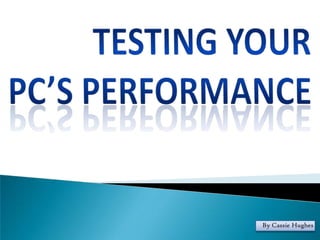
Upgrade vs New PC: Performance and Cost Analysis
- 3. To find this out I will use Windows Performance Manager and TreeSize
- 4. TreeSize Professional is a powerful and flexible hard disk space manager Manage and clean up disk space efficiently Visualize disk usage Detailed analyses, down to all directory levels Find and remove redundant files Numerous export and reporting possibilities Manage disk space and scan your hard disks: Find out which folders are the largest on your drives and recover precious disk space. Use TreeSize as a hard disk cleanup tool - It will find the space hogs and remove them. Search for Redundant Files: The integrated versatile file search helps you find old, big, temporary, and duplicate files on drives, entire servers or the entire network. Search results can be moved, deleted or exported.
- 5. You can use Windows Performance Monitor to examine how programs you run affect your computer's performance. both in real time and by collecting log data for later analysis. Windows Performance Monitor uses performance counters, event trace data, and configuration information, which can be combined into Data Collector Sets. Performance counters are measurements of system state or activity. They can be included in the Operating system or can be part of individual applications. Event trace data is collected from trace providers, which are components of the operating system or of individual applications that report actions or events.
- 6. Functionality - does it work Peripherals anything that’s plugged in - mouse, keyboard Performance - task manager Resource Usage - how much memory is it using Transmission - testing the signals in the wires Connectivity - is the signal getting there okay.. Or getting lost. PING? Load Distribution - big servers sharing a network or several networks Security - passwords Stress/Burn in - see if its stable Diagnostic - does it send error messages if something doesn't work?
- 7. For this task I will: Setup monitoring software to log PC performance (Processor and Memory). Record the data for a realistic span of time - (How long will depend on my chosen sample rate), and i will make sure the PC is in normal usage during this time to get realistic data. Compile the data in a spreadsheet and present on a graph. Label the graph to identify any spikes or rises and falls. Decide what figures I want to find out about the data (Maximum usage? Mean? Median? Percentage of time spent above a certain value?) Have to decide what levels I think represent "normal" performance. State why. Then draw lines on my graph to illustrate normal performance. What levels would indicate problems?
- 8. Computer (TFT room) Operating System Name Microsoft Windows 7 Professional Operating System Version 32-bit System Manufacturer Zoostorm System Model 7872-1061/A Processor Type Intel® Pentium(R) (CPUG640 Processor Speed 2.80GHz Hard Drive Size 465GB Available Space on Hard Drive 423GB Total RAM 6.00GB File System e.g. NTFS NTFS
- 9. 0 10 20 30 40 50 60 70 80 90 100 Memory Used Processor Used Opened up and browsed Facebook Opened up Microsoft Word and 3 documents Opened up Photo shop - loaded 2 pictures Opened up YouTube
- 10. Test Reason Expected Result Actual Result Comments Windows Performance Monitor - % Processor Use - % Committed Bytes 10 minutes sampling every 2 seconds To check that system performs normally. How much time is tied up in carrying out calculations – how heavily loaded the system is. Long enough to give general idea, sample rate short enough to catch brief spikes. Processor use < 37% (less than) Mean % Memory Use < 15 (less than) 9% 23% Was lower than I expected. Maybe I didn’t do enough or load enough things on at the time of the test. Was higher that I’d hoped for. I underestimated the memory requirements. Open up and browse Facebook on Firefox Used frequently To check performance when accessing the network/internet Processor Usage Spike <80 Memory usage increased by <20 48% Gone up by 2% Lower than I expected it to go. Only gone up slightly Open up Photoshop - and load two photos Common use and heavy usage Processor Usage Spike <Close to max Memory usage increased to 60% 66% 25% Not close to max.. A lot lower than I expected Much lower than I expected Open up Microsoft Word and three documents Processor Usage Spike <80 Memory usage increased by 20% 58% 23% Much lower than I expected Only gone up slightly Launch a video on YouTube and run for 3-4 minutes To check performance when accessing the network/internet Processor Usage Spike x2 (launching the browser) <80 Processor usage spiky during video Memory usage increased to 60% 34% 27% Opened up 3 videos and it failed every time… came up with a error Eventually opened one and it ran for 3minutes. Close all applications Check that memory and processor usage back to original levels Processor to drop back to idol Memory use <20% Dropped back down to starting point. Workstation Identification: TFT2-200
- 11. One of the main things that can impact on PC performance is disk space. I use a tool such as TreeSize to collect data on the current usage of disk space. I then present the data as a pie chart - I made sure chose carefully which data I wanted to include. The chart shows what percentage is taken up by Windows itself, Applications, User data, Swap files. I also made comments on my results - and had to decide if it could it be made more efficient or 'cleaned up'? If possible I will carry out the clean up and optimisation tasks - see how much space have I saved? What percentage does this represent?
- 12. The operating system taking up the most space followed by the applications on the computer. You would normally have space taken up by the recycle bin and Users but the computer I was working on was fairly new so there was a very minute space taken up. 42% 33% 5% 2% 0% 18% Operating System Applications Users ProgramData Recycle Bin Other System Files eg. Paging
- 13. Identify the specification of the machine. Identify the maximum memory it could take and the fastest processor the current motherboard would support (i.e. the Socket Type). Locate graphical benchmarking information for memory and processor performance improvements. (e.g. From PassMark) Work out the likely percentage improvement over the current setup. Locate cost information for upgrading memory and processor. Locate cost information for a new computer of at least that spec. Examine the data - what would be the best value for money? Upgrading or buying new?
- 14. Computer (TFT room) Operating System Name Microsoft Windows 7 Professional Operating System Version 32-bit System Manufacturer Zoostorm System Model 7872-1061/A Processor Type Intel® Pentium(R) (CPUG640 Processor Speed 2.80GHz Hard Drive Size 465GB Available Space on Hard Drive 423GB Total RAM 6.00GB File System e.g. NTFS NTFS
- 15. I used Crucial.com to run a memory scan on my chosen computer to give me the information I needed - It tells you exactly what memory is on the computer - and extra memory installed. It also gives you information and options to buy new memory that is compatible with your computer.
- 16. As you can see after running the memory scan on crucial.com it is able to tell me that my system is - Your GA-H61M-S2PV System Specs Scan id - 6E946BE331D926C3 Memory: DDR3 PC3-12800, DDR3 PC3-10600, DDR3 PC3-14900 Memory Type: DDR3 PC3-12800, DDR3 PC3-10600, DDR3 PC3-14900 DDR3 (non ECC) Maximum Memory: 16GB Current Installed Memory: 6GB Total Memory Slots: 2 Available Memory Slots: 0
- 17. Guaranteed - compatible upgrades for the PC - GA-H61M-S2PV Would cost £79.99 ex. VAT £95.99 inc. VAT For that price you would get: 16Gb kit (8GBx2) DDR3 PC3 -12800, CL=11, Unbuffered, NON-ECC, DDR3-1600, 1.5v, 1024Meg x 64, Part #: CT2KIT102464BA160B
- 18. GIGABYTE - Motherboard - Socket 1155 - GA - H61M - S2PV (rev. 1.0) The fastest compatible processor with a 1155 socket is: Xeon E3-1290 v2 which is faster than the current G640 that is installed in this PC. To buy a Xeon E3-1290 v2 which is faster than the current G640 that is installed in this PC it would cost £ £682.04 Inc VAT
- 19. Cost Inc VAT Memory 16Gb kit (8GBx2) £95.99 Processor Xeon E3-1290 v2 £682.04 Time About a hour £30.00 Total: £808.03 Cost to upgrade: Cost of buying new: Not many places will sell a computer with this exact spec so I found a PC which isn't exactly the same spec but its close enough with only a few differences. • It has less memory 8GB (instead of 16GB which you have now) • It has a 1 TB Hard drive, Intel® Core™ i7-3770 Processor (3.4 GHz, 3.9 GHz with Turboboost, 8 MB cache) • USB slots - USB 3.0 x 2, USB 2.0 x 4. • Motherboard is a Intel H61 • Graphics card NVIDIA GeForce GT 620 • The only down side is the 8GB memory (upgrading will give you 16GB)
- 20. Computer (with added Processor and memory) New Computer Operating System Name Microsoft Windows 7 Professional Microsoft Windows 8 Operating System Version 32-bit 64-bit System Manufacturer Zoostorm HP System Model 7872-1061/A P6-2494ea Processor Type Xeon E3-1290 v2 Intel® Core™ i7-3770 Processor (3.4 GHz, 3.9 GHz with Turboboost, 8 MB cache) Processor Speed 3.7GHz 3.4 GHz Hard Drive Size 465GB 1 TB Hard drive, SATA, 7200 rpm Available Space on Hard Drive 423GB Total RAM 16GB 8 GB DDR3 File System e.g. NTFS NTFS NTFS Cost: Cost to upgrade £808.03 Cost to buy new: £699.99
- 21. Looking at that table you can see the differences in upgrading or buying a new computer. The new computer - You get a new computer Bigger hard drive Better operating system Newer version of windows Unfortunately it will have less RAM - but it can be upgraded at a later date And you will be spending £108.04 less Upgrading - More RAM - you will have 16GB More processor speed Spending £108.04 more
- 22. Looking at the results you can see it is £108.04 cheaper to buy a new computer - you get a better computer except for the RAM, but for that minor issues you get a better processor, better operating system, bigger hardrive and a new version of windows and of course saving yourself some money. When I did the Windows Performance test and the TreeSise the computer wasn't and still isn't fully overloaded. So an upgrade at the moment isn't needed. It is a good idea to do a scan on your computer using Windows Performance Monitor or TreeSize about once a month just to keep up-to-date on how your computer is working and how it is performing when you do have so many things running and when your doing a lot on the computer. Making sure your keeping a eye on how it is running and performing and how much space you have left on it. I didn't expect to find that buying a computer would be cheaper but in this case it is.