Scaredycat computers word session 4
•Download as PPSX, PDF•
0 likes•359 views
Basic Computers- Word session
Report
Share
Report
Share
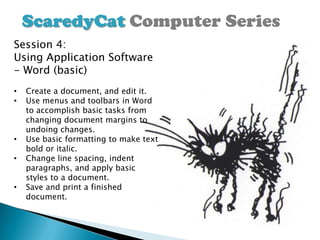
Recommended
Recommended
More Related Content
What's hot
What's hot (6)
What have you learnt about technologies from the process of constructing this...

What have you learnt about technologies from the process of constructing this...
Similar to Scaredycat computers word session 4
Similar to Scaredycat computers word session 4 (20)
Monica Rysavy's AECT 2013 Presentation: Paperless Productivity: Your Web 2.0 ...

Monica Rysavy's AECT 2013 Presentation: Paperless Productivity: Your Web 2.0 ...
Recently uploaded
Recently uploaded (20)
Six Myths about Ontologies: The Basics of Formal Ontology

Six Myths about Ontologies: The Basics of Formal Ontology
Apidays New York 2024 - Accelerating FinTech Innovation by Vasa Krishnan, Fin...

Apidays New York 2024 - Accelerating FinTech Innovation by Vasa Krishnan, Fin...
Apidays New York 2024 - APIs in 2030: The Risk of Technological Sleepwalk by ...

Apidays New York 2024 - APIs in 2030: The Risk of Technological Sleepwalk by ...
Mcleodganj Call Girls 🥰 8617370543 Service Offer VIP Hot Model

Mcleodganj Call Girls 🥰 8617370543 Service Offer VIP Hot Model
AWS Community Day CPH - Three problems of Terraform

AWS Community Day CPH - Three problems of Terraform
Cloud Frontiers: A Deep Dive into Serverless Spatial Data and FME

Cloud Frontiers: A Deep Dive into Serverless Spatial Data and FME
ICT role in 21st century education and its challenges

ICT role in 21st century education and its challenges
Rising Above_ Dubai Floods and the Fortitude of Dubai International Airport.pdf

Rising Above_ Dubai Floods and the Fortitude of Dubai International Airport.pdf
"I see eyes in my soup": How Delivery Hero implemented the safety system for ...

"I see eyes in my soup": How Delivery Hero implemented the safety system for ...
Introduction to Multilingual Retrieval Augmented Generation (RAG)

Introduction to Multilingual Retrieval Augmented Generation (RAG)
How to Troubleshoot Apps for the Modern Connected Worker

How to Troubleshoot Apps for the Modern Connected Worker
Apidays New York 2024 - Passkeys: Developing APIs to enable passwordless auth...

Apidays New York 2024 - Passkeys: Developing APIs to enable passwordless auth...
Navigating the Deluge_ Dubai Floods and the Resilience of Dubai International...

Navigating the Deluge_ Dubai Floods and the Resilience of Dubai International...
Modular Monolith - a Practical Alternative to Microservices @ Devoxx UK 2024

Modular Monolith - a Practical Alternative to Microservices @ Devoxx UK 2024
Polkadot JAM Slides - Token2049 - By Dr. Gavin Wood

Polkadot JAM Slides - Token2049 - By Dr. Gavin Wood
Cloud Frontiers: A Deep Dive into Serverless Spatial Data and FME

Cloud Frontiers: A Deep Dive into Serverless Spatial Data and FME
WSO2's API Vision: Unifying Control, Empowering Developers

WSO2's API Vision: Unifying Control, Empowering Developers
Scaredycat computers word session 4
- 1. ScaredyCat Computer Series Session 4: Using Application Software - Word (basic) • Create a document, and edit it. • Use menus and toolbars in Word to accomplish basic tasks from changing document margins to undoing changes. • Use basic formatting to make text bold or italic. • Change line spacing, indent paragraphs, and apply basic styles to a document. • Save and print a finished document.
- 2. Continued from Session 3 Saving files to USB Memory Stick/Thumb Drive Go to http://www.slideshare.net/iteachgeek Left click on links to go to download page. Make sure you get all sessions!
- 3. Instructor will provide llbclass email accounts to those without email to sign up.
- 4. 1. Choose My Computer 2. Look for removable Disk/ USB Memory Drive 3. Save
- 5. Word Basics Word is a document and word processing software program. It can be bought on its own or as par of an office suite, sometimes called an office software suite or productivity suite is a collection of productivity programs
- 8. SESSION 4 TASK LIST: 1. Open Word program 2. Choose New Document 3. Search templates 4. Choose “Letters” 5. Letter to Santa 6. Apply basic styles to a document 7. Change document margins 8. Change line spacing 9. Indent paragraphs/tab 10.Basic formatting 11.Text bold or italic 12.Undoing changes 13.Add picture/photo 14.Print 15.Save finished document to USB Thumb Drive
- 15. Click this image for link to download this handy Word Guide… http://customguide.com/wp-content/themes/customguide/pdf/qr/word- quick-reference-2010.pdf
- 16. Session 5: Using Application Software - PowerPoint (basic) 1. Learn what you need to know to create and deliver a Microsoft Office PowerPoint 2007 presentation. 2. Create slides and add text. 3. Insert pictures and other content. 4. Apply a theme for the presentation's overall look. 5. Print handouts and notes. 6. Prepare to give the show Please bring a USB Thumb Drive/Memory Stick