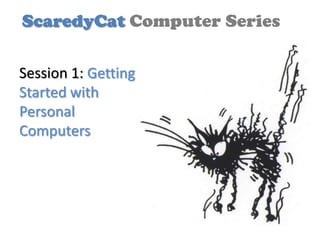
1scaredycatcomputersintro1 120308132307-phpapp02
- 1. ScaredyCat Computer Series Session 1: Getting Started with Personal Computers
- 4. • Born and raised and currently reside in Kikino,AB • Bachelor of Arts in Native Studies/Athropology, University of Alberta (1994) • Currently Portage College PLE Coordinator • Co-owner of Creative Spark Consulting • Business partner (and cousin) is Laurie Thompson, B Ed, MA and Principal at Kikino School • We work with Aboriginal groups in various capacity building projects (Land Use Framework, Diabetes programming, websites) • My work background has primarily been in community based, non-profit settings • Have a personal affinity with Portage College- it has made a real difference in my life, my family member’s lives and with my home community. • My interest in social media and web technologies has been growing steadily over the years... I got my own PC (a 486 processor with 6 GB!) in 1998 and have been a geek since. • To keep sane, and recharge, I garden, landscape and play with my nieces and nephews.
- 6. Session 1: Getting Started with Personal • Start your computer Computers • Log in to your computer • Explore the computer Desktop, Icon, Taskbar and the Start Menu • Identify uses of personal computers "My Computer" • Identify types of personal computers "My Documents" • Identify the common components of a "Internet Explorer" personal computer "Network Places" • Identify how personal computers work "Recycle Bin" • Learn common terms “USB devices”
- 7. You don't have to know everything to be comfortable with using computers…. But there is a lot of information that will help you understand why things are the way they are... and how disaster can strike! "Knowledge is power!" So it's to your advantage to gather all the knowledge that you can. Besides which, computers are lots of fun, – and can be addicting!
- 8. The modern electronic computer is certainly one of the most influential inventions of the twentieth century.
- 9. • Computers are showing up everywhere you look, and even in places you can't see. • They operate in our homes, our workplaces, and our schools. • Computers check out your groceries, pump your gas, dispense money at the ATM, turn the heat on and off, control the way your car runs.
- 10. • In fact, the computer is rapidly becoming, if it hasn't already gotten there, as tightly woven into the fabric of our lives as the automobile. • Many of the world's societies depend heavily on computers in the operation of their transportation systems, commerce, utilities, law enforcement, governance, and more
- 11. • The growth of computer network access has happened at such a rate and to such an extent that the phrase "anytime, anywhere computing" has become a commonplace.
- 12. What makes a computer powerful? • Speed - A computer can do billions of actions per second. • Reliability - Failures are usually due to human error, one way or another. • Storage - A computer can keep huge amounts of data.
- 13. • There is a computer for every type of user • Computers for personal use come in all shapes and sizes, from tiny smart phones to hefty PC (personal computer) towers. • To make things even more interesting, categories are blending together. Phones are getting really, really smart.
- 14. What is a computer? A computer is an electronic device that executes the instructions in a program. A computer has four functions: a. accepts data Input b. processes data Processing c. produces output Output d. stores results Storage
- 15. Some Beginning Terms • Hardware -the physical parts of the computer. • Software -the programs (instructions) that tell the computer what to do • Data - individual facts like first name, price, quantity ordered • Information - data which has been massaged into a useful form, like a complete mailing address • Default - the original settings; what will happen if you don't change anything.
- 16. ISP – Internet Service Provider is a company that offers its customers access to the Internet. The ISP connects to its customers using a data transmission technology appropriate for delivering Internet Protocol packets or frames, such as dial-up, DSL, cable modem, wireless or dedicated high- speed interconnects.
- 17. Other Important Terms Server • The term server actually refers to a computer's function rather than to a specific kind of computer. • A server runs a network of computers. • It handles the sharing of equipment like printers and the communication between computers on the network. • For such tasks a computer would need to be somewhat more capable than a desktop computer. • It would need: * more power * larger memory * larger storage capacity * high speed communications
- 18. Operating An operating system (OS) is software, consisting of programs and data, that runs on computers System and manages computer hardware resources and provides common services for efficient execution of various application software. For hardware functions such as input and output and memory allocation, the operating system acts as an intermediary between application programs and the computer hardware. Operating systems are found on almost any device that contains a computer—from cellular phones and video game consoles to supercomputers and web servers. Examples of popular modern operating systems for personal computers are Microsoft Windows, Mac OS X, and GNU/Linux.
- 19. Windows OS Windows 7 Win95 Win98 WinXP Windows Vista
- 20. Mac OS X
- 21. More common • bit - the smallest piece of information used by the computer. Derived from terms… "binary digit". In computer language, either a one (1) or a zero (0). • byte - a piece of computer information made up of eight bits. • bandwidth - is a bit rate measure of available or consumed data communication resources expressed in bits/second or multiples of it (kilobits/s, megabits/s etc.) • boot - to start up a computer • backup - a copy of a file or disk you make for archiving purposes.
- 22. • CD-ROM - an acronym for Compact Disc Read-Only Memory. • control panel - a program that allows you to change settings in a program or change the way a Mac looks and/or behaves. • CPU - the Central Processing Unit. The processing chip that is the "brains" of a computer. • desktop – your computer workspace. You use it to find your tools, applications and to do your work. • start up disk - the disk containing system software and is designated to be used to start the computer.
- 23. • USB - Universal Serial Bus (USB) is a set of connectivity specifications allows high- speed, easy connection of peripherals to a PC. When plugged in, everything configures automatically. USB is the most successful interconnect in the history of personal computing and has migrated into consumer electronics (CE) and mobile products. • Jump Drive – AKA –USB Drive, memory stick, thumb drive... Probably the best thing since slice bread, USB Drives have become "the portable computer". • What used to be a device for just storing files, USB drives have become a must have computer accessory. E.g. creating bootable drives .
- 24. An exe file (pronounced as letters E-X-E) is a computer file that ends with the extension ".exe" otherwise known as an executable file. When one clicks on an exe file, a built-in routine automatically executes code that can set several functions into motion. Exe files are used to install and run programs and routines.
- 25. Computer Security The home computer is a popular target for intruders. Why? Because intruders want what you’ve stored there. They look for credit card numbers, bank account information, and anything else they can find. By stealing that information, intruders can use your money to buy themselves goods and services. Why are intruders paying attention to home computers? Home computers are typically not very secure and are easy to break into. Many home computer owners don’t realize that they need to pay attention to computer security. In the same way that you are responsible for having insurance when you drive a car, you need to also be responsible for your home computer’s security.
- 26. So, what can you do with the computer? • Word processing • Accounting • Graphic design • E-mail • Internet • Organizing • Games Find software that is designed for the activities you are interested in.
- 27. Graphical User Interface A graphical user interface (GUI - sometimes pronounced GOO-ee) uses pictures to make it easier for the user. It makes your computer more user friendly. <-icons The use of drop-down menus, windows, buttons, and icons was first successfully marketed by Apple on the Macintosh computer. These ideas are now as standard for graphical interfaces as door knobs are for doors. This is whole space is called the desktop and forms your workspace…
- 28. My Documents Start Menu My Computer and Network Places Applications that are Start Button currently running… Task bar of window (pane)
- 29. Applications An application is another word for a program running on the computer. Whether or not it is a good application depends on how well it performs the tasks it is designed to do and how easy it is for the user to use. That involves the user interface - the way the user tells the software what to do and how the computer displays information and options to the user.
- 30. Ok future Geeks, It’s time to start your engines… BOOT UP!
- 31. Power Button
- 33. Log-in Screen on personal computer
- 34. Log-on screen on Portage College network
- 35. Type in username and password. Put your hand up if you need help...
- 36. A web browser is a software application for retrieving, presenting, and traversing information resources on the World Wide Web. An information resource is identified by a Uniform Resource Identifier (URI) and may be a web page, image, video, or other piece of content. Hyperlinks present in resources enable users easily to navigate their browsers to related resources. The major web browsers are Firefox, Google Chrome, Internet Explorer, Opera, and Safari.
- 38. Tab button Open Tab Control + T on keyboard or right click once on tab button
- 39. Close tab by right clicking on X or by Control W on keyboard
- 40. TYPE CLICK
- 41. Good Job!
- 43. Logging off the network: Go to START button LEFT Click and use mouse to scroll up to log off and LEFT click once
- 44. LEFT click once on the log off button
- 45. Next time.... Session 2: Basic Keyboarding and Mouse Skills Right click, left click, double clicks, space bar and return key, what’s it all about? Learn how to maneuver the keyboard and mouse doing fun drills and games