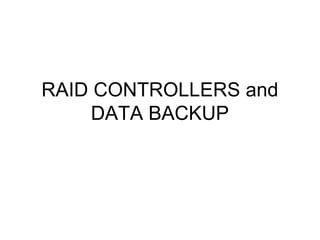
RAID CONTROLLERS and DATA BACKUP GUIDE
- 1. RAID CONTROLLERS and DATA BACKUP
- 2. RAID • Redundant Array of Independent Disks • Redundant Array of Inexpensive Disks • 6 levels in common use • Not a hierarchy • Set of physical disks viewed as single logical drive by O/S • Data distributed across physical drives • Can use redundant capacity to store parity information
- 3. • Each RAID scheme affects reliability and performance in different ways. Every additional disk included in an array increases the likelihood that one will fail, but by using error checking and/or mirroring, the array as a whole can be made more reliable by the ability to survive and recover from a failure.
- 4. RAID 0 • No redundancy • Data striped across all disks • Round Robin striping • Increase speed – Multiple data requests probably not on same disk – Disks seek in parallel – A set of data is likely to be striped across multiple disks
- 5. RAID 1 • Mirrored Disks • Data is striped across disks • 2 copies of each stripe on separate disks • Read from either • Write to both • Recovery is simple – Swap faulty disk & re-mirror – No down time • Expensive
- 6. RAID 2 • Disks are synchronized • Very small stripes – Often single byte/word • Error correction calculated across corresponding bits on disks • Multiple parity disks store Hamming code error correction in corresponding positions • Lots of redundancy – Expensive –
- 7. RAID 3 • Similar to RAID 2 • Only one redundant disk, no matter how large the array • Simple parity bit for each set of corresponding bits • Data on failed drive can be reconstructed from surviving data and parity info • Very high transfer rates
- 8. RAID 4 • Each disk operates independently • Good for high I/O request rate • Large stripes • Bit by bit parity calculated across stripes on each disk • Parity stored on parity disk
- 9. RAID 5 • Like RAID 4 • Parity striped across all disks • Round robin allocation for parity stripe • Avoids RAID 4 bottleneck at parity disk • Commonly used in network servers • N.B. DOES NOT MEAN 5 DISKS!!!!!
- 10. RAID-0RAID-0 Strip 12 Strip 8 Strip 4 Strip 0 Strip 13 Strip 9 Strip 5 Strip 1 Strip 14 Strip 10 Strip 6 Strip 2 Strip 15 Strip 11 Strip 7 Strip 3 Striped, non-redundantStriped, non-redundant Parallel access to multiple disksParallel access to multiple disks Excellent data transfer rate (for small strips)Excellent data transfer rate (for small strips) Excellent I/O request processing rate (for large strips)Excellent I/O request processing rate (for large strips) Typically used for applications requiring high performance forTypically used for applications requiring high performance for non-critical datanon-critical data
- 11. RAID-1RAID-1 Strip 3 Strip 2 Strip 1 Strip 0 Strip 3 Strip 2 Strip 1 Strip 0 Mirrored/replicated (most costly form of redundancy)Mirrored/replicated (most costly form of redundancy) I/O request rate: good for reads, fair for writesI/O request rate: good for reads, fair for writes Data transfer rate: good for reads; writes slightly slowerData transfer rate: good for reads; writes slightly slower Read can be serviced by the disk with the shorter seek distanceRead can be serviced by the disk with the shorter seek distance Write must be handled by both disksWrite must be handled by both disks Typically used in system drives and critical filesTypically used in system drives and critical files Banking, insurance dataBanking, insurance data Web (e-commerce) serversWeb (e-commerce) servers
- 12. Combining RAID-0 and RAID-1Combining RAID-0 and RAID-1 Strip 12 Strip 8 Strip 4 Strip 0 Strip 13 Strip 9 Strip 5 Strip 1 Strip 14 Strip 10 Strip 6 Strip 2 Strip 15 Strip 11 Strip 7 Strip 3 Strip 12 Strip 8 Strip 4 Strip 0 Strip 13 Strip 9 Strip 5 Strip 1 Strip 14 Strip 10 Strip 6 Strip 2 Strip 15 Strip 11 Strip 7 Strip 3 Can combine RAID-0 and RAID-1:Can combine RAID-0 and RAID-1: Mirrored stripes (RAID 0+1, or RAID 01)Mirrored stripes (RAID 0+1, or RAID 01) Example: picture aboveExample: picture above Striped Mirrors (RAID 1+0, or RAID 10)Striped Mirrors (RAID 1+0, or RAID 10) Data transfer rate: good for reads and writesData transfer rate: good for reads and writes Reliability: goodReliability: good Efficiency: poor (100% overhead in terms of disk utilization)Efficiency: poor (100% overhead in terms of disk utilization)
- 13. RAID-2RAID-2 b0 b1 b2 b3 f0(b) f1(b) f2(b) Hamming codes capable of detecting two or more erasuresHamming codes capable of detecting two or more erasures E.g., single error-correcting, double error-detecting (SEC-DED)E.g., single error-correcting, double error-detecting (SEC-DED) Problem with small writes (similar to DRAM cycle time/accessProblem with small writes (similar to DRAM cycle time/access time)time) Poor I/O request ratePoor I/O request rate Excellent data transfer rateExcellent data transfer rate
- 14. RAID-3RAID-3 b0 b1 b2 b3 P(b) Fine-grained (bit) interleaving with parityFine-grained (bit) interleaving with parity E.g., parity = sum modulo 2 (XOR) of all bitsE.g., parity = sum modulo 2 (XOR) of all bits Disks are synchronized, parity computed by disk controllerDisks are synchronized, parity computed by disk controller When one disk fails…When one disk fails… (how do you know?)(how do you know?) Data is recovered by subtracting all data in good disks from parity diskData is recovered by subtracting all data in good disks from parity disk Recovering from failures takes longer than in mirroring, but failures areRecovering from failures takes longer than in mirroring, but failures are rare, so is okayrare, so is okay Hot spares used to reduce vulnerability in reduced modeHot spares used to reduce vulnerability in reduced mode Performance:Performance: Poor I/O request ratePoor I/O request rate Excellent data transfer rateExcellent data transfer rate Typically used in large I/O request size applications, such as imaging orTypically used in large I/O request size applications, such as imaging or CADCAD
- 15. RAID-4RAID-4 Coarse-grained striping with parityCoarse-grained striping with parity Unlike RAID-3, not all disks need to be read on each writeUnlike RAID-3, not all disks need to be read on each write New parity computed by computing difference between old and new dataNew parity computed by computing difference between old and new data Drawback:Drawback: Like RAID-3, parity disk involved in every write; serializes small readsLike RAID-3, parity disk involved in every write; serializes small reads I/O request rate: excellent for reads, fair for writesI/O request rate: excellent for reads, fair for writes Data transfer rate: good for reads, fair for writesData transfer rate: good for reads, fair for writes Blk 12 Blk 8 Blk 4 Blk 0 Blk 13 Blk 9 Blk 5 Blk 1 Blk 14 Blk 10 Blk 6 Blk 2 Blk 15 Blk 11 Blk 7 Blk 3 P(12-15) P(8-11) P(4-7) P(0-3)
- 16. RAID-5RAID-5 Blk 12 Blk 8 Blk 4 Blk 0 P(12-15) Blk 9 Blk 5 Blk 1 Blk 13 P(8-11) Blk 6 Blk 2 Blk 14 Blk 10 P(4-7) Blk 3 Blk 15 Blk 11 Blk 7 P(0-3) Key Idea: reduce load on parity diskKey Idea: reduce load on parity disk Block-interleavedBlock-interleaved distributed paritydistributed parity Multiple writes can occur simultaneouslyMultiple writes can occur simultaneously Block 0 can be accessed in parallel with Block 5Block 0 can be accessed in parallel with Block 5 First needs disks 1 and 5; second needs disks 2 and 4First needs disks 1 and 5; second needs disks 2 and 4 I/O request rate: excellent for reads, good for writesI/O request rate: excellent for reads, good for writes Data transfer rate: good for reads, good for writesData transfer rate: good for reads, good for writes Typically used for high request rate, read-intensive data lookupTypically used for high request rate, read-intensive data lookup
- 17. Striped set with dual distributed parity.Striped set with dual distributed parity. Provides fault tolerance from twoProvides fault tolerance from two drive failures; array continues to operate with up to two failed drives. This makesdrive failures; array continues to operate with up to two failed drives. This makes larger RAID groups more practical, especially for high availability systems. Thislarger RAID groups more practical, especially for high availability systems. This becomes increasingly important because large-capacity drives lengthen the timebecomes increasingly important because large-capacity drives lengthen the time needed to recover from the failure of a single drive.needed to recover from the failure of a single drive.
- 18. Nesting RAID LevelsNesting RAID Levels When nesting RAID levels, a RAID type that providesWhen nesting RAID levels, a RAID type that provides redundancy is typically combined with RAID 0 toredundancy is typically combined with RAID 0 to boost performance. With these configurations it isboost performance. With these configurations it is preferable to have RAID 0 on top and the redundantpreferable to have RAID 0 on top and the redundant array at the bottom, because fewer disks then needarray at the bottom, because fewer disks then need to be regenerated when a disk fails.to be regenerated when a disk fails.
- 19. RAID 01 and RAID 10RAID 01 and RAID 10 The minimum number of disks required to implementThe minimum number of disks required to implement this level of RAID is 4. The difference between RAIDthis level of RAID is 4. The difference between RAID 0+1 and RAID 1+0 is the location of each RAID0+1 and RAID 1+0 is the location of each RAID system — RAID 0+1 is a mirror of stripes. The size ofsystem — RAID 0+1 is a mirror of stripes. The size of a RAID 0+1 array can be calculated as follows wherea RAID 0+1 array can be calculated as follows where nn is the number of drives (must be even) andis the number of drives (must be even) and cc is theis the capacity of the smallest drive in the array:capacity of the smallest drive in the array: Size = (nxc) / 2Size = (nxc) / 2
- 21. RAID level 30RAID level 30 is also known as striping of dedicated parityis also known as striping of dedicated parity arrays. It is a combination of RAID level 3 and RAID level 0.arrays. It is a combination of RAID level 3 and RAID level 0. RAID 30 provides high data transfer rates, combined with highRAID 30 provides high data transfer rates, combined with high data reliability. RAID 30 is best implemented on two RAID 3data reliability. RAID 30 is best implemented on two RAID 3 disk arrays with data striped across both disk arrays. RAID 30disk arrays with data striped across both disk arrays. RAID 30 breaks up data into smaller blocks, and then stripes the blocksbreaks up data into smaller blocks, and then stripes the blocks of data to each RAID 3 raid set. RAID 3 breaks up data intoof data to each RAID 3 raid set. RAID 3 breaks up data into smaller blocks, calculates parity by performing an Exclusivesmaller blocks, calculates parity by performing an Exclusive OR on the blocks, and then writes the blocks to all but oneOR on the blocks, and then writes the blocks to all but one drive in the array. The parity bit created using the Exclusivedrive in the array. The parity bit created using the Exclusive OR is then written to the last drive in each RAID 3 array. TheOR is then written to the last drive in each RAID 3 array. The size of each block is determined by the stripe size parameter,size of each block is determined by the stripe size parameter, which is set when the RAID is created.which is set when the RAID is created.
- 23. RAID 50RAID 50
- 24. RAID 100RAID 100
- 25. Rebuilding Failure DrivesRebuilding Failure Drives Parity CalculationParity Calculation Parity data in a RAID environment is calculated using the Boolean XOR function. ForParity data in a RAID environment is calculated using the Boolean XOR function. For example, here is a simple RAID 4 three-disk setup consisting of two drives that holdexample, here is a simple RAID 4 three-disk setup consisting of two drives that hold 8 bits of data each and a third drive that will be used to hold parity data.8 bits of data each and a third drive that will be used to hold parity data. Drive 1:Drive 1: 0110110101101101 Drive 2:Drive 2: 1101010011010100 To calculate parity data for the two drives, a XOR is performed on their data.To calculate parity data for the two drives, a XOR is performed on their data. i.e.i.e. 0110110101101101 XORXOR 1101010011010100 == 1011100110111001 The resulting parity data,The resulting parity data, 1011100110111001, is then stored on Drive 3, the dedicated parity, is then stored on Drive 3, the dedicated parity drive.drive. Should any of the three drives fail, the contents of the failed drive can be reconstructedShould any of the three drives fail, the contents of the failed drive can be reconstructed on a replacement (or "hot spare") drive by subjecting the data from the remainingon a replacement (or "hot spare") drive by subjecting the data from the remaining drives to the same XOR operation. If Drive 2 were to fail, its data could be rebuiltdrives to the same XOR operation. If Drive 2 were to fail, its data could be rebuilt using the XOR results of the contents of the two remaining drives, Drive 3 andusing the XOR results of the contents of the two remaining drives, Drive 3 and Drive 1:Drive 1: Drive 3:Drive 3: 1011100110111001 Drive 1:Drive 1: 0110110101101101 i.e.i.e. 1011100110111001 XORXOR 0110110101101101 == 1101010011010100
- 26. Hamming CodeHamming Code There's an error correction codeThere's an error correction code that separates the bits holdingthat separates the bits holding the original value (data bits) fromthe original value (data bits) from the error correction bits (checkthe error correction bits (check bits), and the difference betweenbits), and the difference between the calculated and actual errorthe calculated and actual error correction bits is the position ofcorrection bits is the position of the bit that's wrongthe bit that's wrong
- 27. For M data bits and K check bits, we must have:For M data bits and K check bits, we must have: 22KK – 1 >= (M+K)– 1 >= (M+K) Calculate Check bits for M = 8?Calculate Check bits for M = 8?
- 28. Hamming Code CalculationHamming Code Calculation Bit PositionBit Position 1212 1111 1010 99 88 77 66 55 44 33 22 11 Position noPosition no (Binary)(Binary) Data bitsData bits D8D8 oo oo oo oo oo oo DD 11 Check bitsCheck bits (Power of 2’s)(Power of 2’s) CC 44 xx xx CC 11 Calculate the Hamming word for data = 00111001
- 29. RAID is not BackupRAID is not Backup A RAID system used as a main drive is not aA RAID system used as a main drive is not a replacement for backing up data. Data may becomereplacement for backing up data. Data may become damaged or destroyed without harm to the drive(s)damaged or destroyed without harm to the drive(s) on which they are stored. For example, some of theon which they are stored. For example, some of the data may be overwritten by a system malfunction; adata may be overwritten by a system malfunction; a file may be damaged or deleted by user error orfile may be damaged or deleted by user error or malice and not noticed for days or weeks. RAID canmalice and not noticed for days or weeks. RAID can also be overwhelmed by catastrophic failure thatalso be overwhelmed by catastrophic failure that exceeds its recovery capacity and, of course, theexceeds its recovery capacity and, of course, the entire array is at risk of physical damage by fire,entire array is at risk of physical damage by fire, natural disaster, or human forces.natural disaster, or human forces.
- 30. Classes of RAIDClasses of RAID Failure-resistant disk systems (FRDS) (meets aFailure-resistant disk systems (FRDS) (meets a minimum of criteria 1 - 6):minimum of criteria 1 - 6): Protection against data loss and loss of access to data due toProtection against data loss and loss of access to data due to disk drive failuredisk drive failure Reconstruction of failed drive content to a replacement driveReconstruction of failed drive content to a replacement drive Protection against data loss due to a "write hole"Protection against data loss due to a "write hole" Protection against data loss due to host and host I/O busProtection against data loss due to host and host I/O bus failurefailure Protection against data loss due to replaceable unit failureProtection against data loss due to replaceable unit failure Replaceable unit monitoring and failure indicationReplaceable unit monitoring and failure indication
- 31. Failure-tolerant disk systems (FTDS) (meets aFailure-tolerant disk systems (FTDS) (meets a minimum of criteria 7 - 15 ):minimum of criteria 7 - 15 ): Disk automatic swap and hot swapDisk automatic swap and hot swap Protection against data loss due to cache failureProtection against data loss due to cache failure Protection against data loss due to external power failureProtection against data loss due to external power failure Protection against data loss due to a temperature out ofProtection against data loss due to a temperature out of operating rangeoperating range Replaceable unit and environmental failure warningReplaceable unit and environmental failure warning Protection against loss of access to data due to deviceProtection against loss of access to data due to device channel failurechannel failure Protection against loss of access to data due to controllerProtection against loss of access to data due to controller module failuremodule failure Protection against loss of access to data due to cache failureProtection against loss of access to data due to cache failure Protection against loss of access to data due to power supplyProtection against loss of access to data due to power supply failurefailure
- 32. Disaster-tolerant disk systems (DTDS) (meets aDisaster-tolerant disk systems (DTDS) (meets a minimum of criteria 16 - 21):minimum of criteria 16 - 21): Protection against loss of access to data due to host and hostProtection against loss of access to data due to host and host I/O bus failureI/O bus failure Protection against loss of access to data due to externalProtection against loss of access to data due to external power failurepower failure Protection against loss of access to data due to componentProtection against loss of access to data due to component replacementreplacement Protection against loss of data and loss of access to data dueProtection against loss of data and loss of access to data due to multiple disk failureto multiple disk failure Protection against loss of access to data due to zone failureProtection against loss of access to data due to zone failure Long-distance protection against loss of data due to zoneLong-distance protection against loss of data due to zone failurefailure