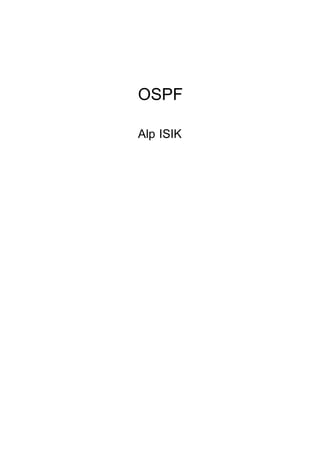
Ospf Last Modified Eng
- 2. OSPF Link State Routing Concept OSPF Routing Design and Terminology OSPF Neighbor Relationships OSPF Area Design OSPF Authentication
- 3. Link State Routing Protocols OSPF speaking Routers are creating their LSDB table via LSA s that they have sent eachother. SPF tree s are created via Dijkstra algorithm fram the linkstate database. Best routes in the LSDB are put into the routing table.
- 4. Link State Routing Protocols There are 2 types of link state routing Protocol ---------------------------------------------------------------------------- - IS-IS - OSPF Tables ---------------------------------------------------------------------------- - Neighbor Table - Topology Table - Routing Table
- 5. Link State Routing Protocols Link State Routing Protocols uses SPF Sends Triggered updates to annonce network changes Send periodic updates on long intervals
- 7. R1#show ip ospf data OSPF Router with ID (1.1.1.1) (Process ID 1) Router Link States (Area 0) Link ID ADV Router Age Seq# Checksum Link count 1.1.1.1 1.1.1.1 494 0x8000000B 0x0098F1 5 2.2.2.2 2.2.2.2 108 0x8000000A 0x00391B 5 3.3.3.3 3.3.3.3 465 0x80000008 0x0051A0 3 4.4.4.4 4.4.4.4 390 0x80000008 0x00E7F7 3 Net Link States (Area 0) Link ID ADV Router Age Seq# Checksum 192.168.13.1 1.1.1.1 650 0x80000002 0x00ECC0 192.168.14.1 1.1.1.1 1885 0x80000001 0x001693 192.168.23.3 3.3.3.3 1346 0x80000005 0x003A58 192.168.24.4 4.4.4.4 1356 0x80000003 0x002D5D
- 8. R1#show ip route ospf 2.0.0.0/24 is subnetted, 1 subnets O 2.2.2.0 [110/3] via 192.168.14.4, 00:03:15, FastEthernet1/0 [110/3] via 192.168.13.3, 00:03:15, FastEthernet0/0 3.0.0.0/24 is subnetted, 1 subnets O 3.3.3.0 [110/2] via 192.168.13.3, 00:03:15, FastEthernet0/0 4.0.0.0/24 is subnetted, 1 subnets O 4.4.4.0 [110/2] via 192.168.14.4, 00:03:15, FastEthernet1/0 O 192.168.24.0/24 [110/2] via 192.168.14.4, 00:03:15, FastEthernet1/0 O 192.168.23.0/24 [110/2] via 192.168.13.3, 00:03:15, FastEthernet0/0
- 9. R1#show ip ospf int brie Interface PID Area IP Address/Mask Cost State Nbrs F/C Lo0 1 0 1.1.1.1/24 1 P2P 0/0 Fa1/0 1 0 192.168.14.1/24 1 DR 1/1 Fa0/0 1 0 192.168.13.1/24 1 DR 1/1 Se2/0 1 0 192.168.12.1/24 64 P2P 1/1 R1#show ip ospf nei Neighbor ID Pri State Dead Time Address Interface 4.4.4.4 1 FULL/BDR 00:00:34 192.168.14.4 FastEthernet1/0 3.3.3.3 1 FULL/BDR 00:00:38 192.168.13.3 FastEthernet0/0 2.2.2.2 0 FULL/ - 00:00:35 192.168.12.2 Serial2/0 ***************************************************** R1#clear ip ospf proces Reset ALL OSPF processes? [no]: y
- 10. OSPF Area Design All ares must connected to area 0 which is also called backbone area. Within the same area all routers have the same Lsdb table. Not the whole updates will pass the border of area, thus will not consume the BW of the other areas. Data Exchange between areas provides by area border routers. ABR : 1- Seperates LSA s flooding zones. 2- Address summarizations configured at ABR s. 3- They will have different LSDB tables for each area s. Communicating between routing protocols are processed by Autonomous System Border Router (ASBR). *********************************************************************************************** Topology changes only will converge within the area. Other area routers will only know ABR to reach the other areas. As a Cisco Recommendation there should be no more then 50 Routers in an area.
- 11. OSPF Neighbor Relationship Router ID should determined. If there is no Router id is configured manually, highest active interface ip will become the router id, and if there is a loopback interface with an ip adres it will become the router id. Hello messages are send 10 second for broadcast Networks and 30 seconds for NBMA Networks. It can be thought as keepalive networks. Hello Message content ----------------------------------- Router id Hello & Dead timer Network mask Area ID / flag Authentication password MTU Router priority Neighbor DR , BDR ip address **************************************************************** Hello mesajlari, 30sn nbma de, 10sn diger network tiplerinde gonderilir. Dead timer is equal to 4 hello message as default.
- 12. OSPF Neighborship States - Init // Receives a hello - Twoway // check list is okey - Exstart // master slave is determined - Exchange - Load - Full DBD s acknowledges reviewed /// Related message types and ----------------------------------------------------- ---- - LSR - LSA/ LSU - LS Ack ********************************************************************************** Master sends DBD first. DBD : it s a summary of link state database .DR other s are stay at two-way. Biggest sequence number is the valid one, it has the newer information. Sequence number is changed by the advertised router. Master sends DBD first.DBD : it s a summary of link state database .DR other s are stay at twoway. Biggest
- 13. OSPF Concepts Cost // Depended on BW DR & BDR are chosen by each subnet. // dependent on priority / highest ip Topology changes are only sends to DR & BDR, more efficient BW usage will ensure. Multicast ip 224.0.0.5 & 6, multicast mac 01-00-5e-00-00-05, 6 is used. *************************************************************************** DR BDR election is done at ethernet and Frame Relay networks. DR election is not premt, for re-election reboot of router or clear ip ospf process is required. Whole routers send to ..5, DR-BDR sends to ..6. LSA s are refreshed every 30 munite.
- 14. OSPF Packet Types Hello DBD (Database Discription) Link state Request Link State Advertisement Link State Update Link State Ack
- 15. How to debug
- 16. DR-BDR DR-BDR election is occured at multiaccess networks as ethernet - framerelay. There s no preemption, for any Router that joins ospf network, DR-BDR will not be re-elected. If the current DR will fall, the BDR otomatically becomes DR. In this situation no new DR election will occur but BDR election will occur.
- 17. DR-BDR 2 If we open the Routers with an order R1, R2, R3, R4. R1 becomes DR; R2 becomes BDR. Then clear ip ospf process at R1 . Re-elected the BDR and R4 becomes BDR. PS: DROTHER s stays at 2-way state. They don t share information eachother, They shared DBD s over DR. ******************************************************************* In order to troubleshoot initial state, show ip ospf neighbor command could be used.
- 18. Priority In order to manupulate DR-BDR election we can use the priority command under the related interface via ip ospf priority <0-255> command is used. Higher priority becomes DR olur. Router with a 0 priority does not attempt to DR-BDR election. 1 is default value.
- 19. Loopback interface When enabling loopback interface at ospf network, it s advertised /32 as default without looking the original ip subnet. In order to advertise the original subnet under the interface use ip ospf network point-to- point command.
- 20. Summary
- 21. Summary 2 Show ip route output from R1, before summarization at R2 (ABR)
- 22. Summary Routes 3 At R2 applying summarization as below : R2(config-router) area 10 range 10.10.0.0 255.255.252.0 We see 1 entry for 10.10.0.0 network at the routing table of R1 as below
- 23. Summary for ASBR 4 Before summarization of static routes R5 routing table as below : R1(config-router)# summary-address 172.16.0.0 255.255.252.0 Not : E2 routes does not change the cost after redistribution.
- 24. Summary for ASBR 4 Static routes are summarized as below :
- 25. Cost By default for 100Mb BW cost is 1, and for any higher BW it s 1 again, you need to reconfigure the value while you have higher BW for proper calculation. Not : that value need to change at all routers in the network. ----------------------------------------------------------------- R1 (config)# router ospf 1 R1(config-router)# auto-cost referance bandwidth 10000 ----------------------------------------------------------------- The above is done for 10G BW, and this config need to be implemented at each Router in the network.
- 26. OSPF over NBMA There is 5 methods; - Non Broadcast (rfc standart) - Point-to-multipoint (rfc standart) - Point-to-point (Cisco Proprietary) - Broadcast (Cisco) - Point-to-multipoint, non-broadcast (Cisco) Not : In Hub & Spoke topology; Hub need to be DR. ******************************************************************************** At Non Broadcast; Neighbor command manually need to be typed. DR BDR election is required. R1 (config-router)# neighbor <ip address> priority 0 R1 (config-if)# ip ospf network non-broadcast At Point to multipoint, neighbors automatically found, DR BDR election does not occur.. At Broadcast neighbor s automatically found, DR BDR is elected. Point- to multipoint non broadcast: Neighbor command required, DR BDR election is not required. Point to point: neighbors automatically found, there is no DR-BDR.
- 27. NBMA p-to-p, p-to-mp, non-broadcast Area 0 -> non broadcast Area 24 -> point-to-point Area 356 -> hybrid
- 28. Area 0, R1
- 29. Area 0, R1
- 30. Area 0, R1
- 31. R2; Area 0, Area 24
- 32. R2; Area 0, Area 24
- 33. R2; Area 0, Area 24
- 34. R4; Area 24
- 35. R4; Area 24
- 36. R3; Area 0, Area 356
- 37. R3; Area 0, Area 356
- 38. R3; Area 0, Area 356
- 39. R5; Area 356
- 40. R5; Area 356
- 41. Virtual Links Is a necessity while it s not possible to directly connect an area to area 0. Not a desired topology but it works. It should be used as a temporary solution, better to re-redesign.
- 42. Virtual Links 2 Virtual link
- 43. Virtual Links 3 R2#show run | s ospf R3#show run | s ospf ip ospf network point-to-point ip ospf network point-to-point router ospf 1 router ospf 1 router-id 2.2.2.2 router-id 3.3.3.3 log-adjacency-changes log-adjacency-changes area 1 virtual-link 2.2.2.2 area 1 virtual-link 3.3.3.3 network 3.3.3.3 0.0.0.0 area 1 network 2.2.2.2 0.0.0.0 area 0 network 10.2.3.3 0.0.0.0 area 1 network 10.1.2.2 0.0.0.0 area 0 network 10.3.4.3 0.0.0.0 area 2 network 10.2.3.2 0.0.0.0 area 1 R4#show ip ospf data OSPF Router with ID (4.4.4.4) (Process ID 1) Router Link States (Area 2) Link ID ADV Router Age Seq# Checksum Link count 3.3.3.3 3.3.3.3 67 0x80000004 0x00272C 2 4.4.4.4 4.4.4.4 1524 0x80000002 0x00C789 2 Summary Net Link States (Area 2) Link ID ADV Router Age Seq# Checksum 1.1.1.0 3.3.3.3 2 0x80000001 0x001A92 2.2.2.0 3.3.3.3 2 0x80000001 0x007376 3.3.3.0 3.3.3.3 67 0x80000001 0x00CC5A 10.1.2.0 3.3.3.3 2 0x80000001 0x008F14 10.2.3.0 3.3.3.3 68 0x80000001 0x00F5EB
- 44. OSPF Areas and Router Types What is the reasons behind Multiple Areas - Summarization (only possible at ABR - ASBR) - Hierarchical Network - BW efficiency Area Types - Normal - Stub // Automatically creates default route to area 0 Router; No redistribute routes accepted. - Totally Stub // Automatically creates default route to area 0 Router; summary and redistribute routes not accepted. - NSSA - Totally NSSA // Automatically creates default route to area 0 Router
- 45. OSPF Areas and Router Types LSA Type 1 : Router LSA Type 2 : Network // generated by DR LSA Type 3 : Summary // ABR summary LSA Type 4 : Summary ASBR Reachability LSA Type 5 : Ext LSA // ASBR summary route LSA Type 7Ext LSA for Stub NORMAL STUB Totally NSSA Totally Stub NSSA Type 1 Type 1 Type 1 Type 1 Type 1 Type 2 Type 2 Type 2 Type 2 Type 2 Type 3 Type 3 Type 3 Type 7 Type 4 Type 7 Type 5
- 46. OSPF Areas and Router Types Area 0
- 47. OSPF Areas and Router Types R1#show run | s ospf R2#sho run | s ospf ip ospf network point-to-point ip ospf network point-to-point router ospf 1 router ospf 1 router-id 1.1.1.1 router-id 2.2.2.2 log-adjacency-changes log-adjacency-changes area 2 stub area 2 stub network 2.2.2.2 0.0.0.0 area 0 network 1.1.1.1 0.0.0.0 area 2 network 10.1.2.2 0.0.0.0 area 2 network 10.1.2.1 0.0.0.0 area 2 network 10.2.3.2 0.0.0.0 area 0 R4#show run | s ospf R5#show run | s ospf ip ospf network point-to-point ip ospf network point-to-point router ospf 1 router ospf 1 router-id 4.4.4.4 router-id 5.5.5.5 log-adjacency-changes log-adjacency-changes area 1 stub no-summary area 1 stub no-summary network 0.3.4.4 0.0.0.0 area 0 network 5.5.5.5 0.0.0.0 area 1 network 4.4.4.4 0.0.0.0 area 1 network 10.4.5.5 0.0.0.0 area 1 network 10.3.4.4 0.0.0.0 area 0 network 10.4.5.4 0.0.0.0 area 1
- 48. OSPF Areas and Router Types R1#show ip ospf database R5#show ip ospf database OSPF Router with ID (1.1.1.1) (Process ID 1) OSPF Router with ID (5.5.5.5) (Process ID 1) Router Link States (Area 2) Router Link States (Area 1) Link ID ADV Router Age Seq# Checksum Link count 1.1.1.1 1.1.1.1 448 0x8000000B 0x000657 3 Link ID ADV Router Age Seq# Checksum Link count 2.2.2.2 2.2.2.2 520 0x80000008 0x0090DD 2 4.4.4.4 4.4.4.4 1657 0x80000005 0x00A87D 3 Summary Net Link States (Area 2) 5.5.5.5 5.5.5.5 1657 0x80000005 0x00A579 3 Link ID ADV Router Age Seq# Checksum Summary Net Link States (Area 1) 0.0.0.0 2.2.2.2 520 0x80000002 0x0073C1 2.2.2.0 2.2.2.2 16 0x80000004 0x002706 3.3.3.0 2.2.2.2 520 0x80000003 0x008763 Link ID ADV Router Age Seq# Checksum 4.4.4.0 2.2.2.2 1700 0x80000001 0x00E9BF 0.0.0.0 4.4.4.4 1662 0x80000001 0x0039F4 5.5.5.0 2.2.2.2 1448 0x80000001 0x00481E R5#show ip route 10.2.3.0 2.2.2.2 520 0x80000003 0x002EB7 Codes: C - connected, S - static, R - RIP, M - mobile, B - BGP 10.3.4.0 2.2.2.2 520 0x80000003 0x00990A 10.4.5.0 2.2.2.2 1674 0x80000001 0x00095A D - EIGRP, EX - EIGRP external, O - OSPF, IA - OSPF inter area R1#show ip route N1 - OSPF NSSA external type 1, N2 - OSPF NSSA external type 2 E1 - OSPF external type 1, E2 - OSPF external type 2 Gateway of last resort is 10.1.2.2 to network 0.0.0.0 i - IS-IS, su - IS-IS summary, L1 - IS-IS level-1, L2 - IS-IS level-2 ia - IS-IS inter area, * - candidate default, U - per-user static route 1.0.0.0/24 is subnetted, 1 subnets C 1.1.1.0 is directly connected, Loopback0 o - ODR, P - periodic downloaded static route 2.0.0.0/24 is subnetted, 1 subnets O IA 2.2.2.0 [110/65] via 10.1.2.2, 00:38:46, Serial0/0 Gateway of last resort is 10.4.5.4 to network 0.0.0.0 3.0.0.0/24 is subnetted, 1 subnets O IA 3.3.3.0 [110/129] via 10.1.2.2, 00:38:46, Serial0/0 4.0.0.0/24 is subnetted, 1 subnets 4.0.0.0/24 is subnetted, 1 subnets O IA 4.4.4.0 [110/193] via 10.1.2.2, 00:28:31, Serial0/0 O 4.4.4.0 [110/65] via 10.4.5.4, 00:27:40, Serial0/0 5.0.0.0/24 is subnetted, 1 subnets 5.0.0.0/24 is subnetted, 1 subnets O IA 5.5.5.0 [110/257] via 10.1.2.2, 00:24:18, Serial0/0 C 5.5.5.0 is directly connected, Loopback0 10.0.0.0/24 is subnetted, 4 subnets C 10.1.2.0 is directly connected, Serial0/0 10.0.0.0/24 is subnetted, 1 subnets O IA 10.4.5.0 [110/256] via 10.1.2.2, 00:28:04, Serial0/0 C 10.4.5.0 is directly connected, Serial0/0 O IA 10.2.3.0 [110/128] via 10.1.2.2, 00:38:47, Serial0/0 O*IA 0.0.0.0/0 [110/65] via 10.4.5.4, 00:27:40, Serial0/0 O IA 10.3.4.0 [110/192] via 10.1.2.2, 00:38:47, Serial0/0 O*IA 0.0.0.0/0 [110/65] via 10.1.2.2, 00:38:47, Serial0/0
- 49. OSPF Areas and Router Types
- 50. OSPF Areas and Router Types R5# show run | s ospf ip ospf network point-to-point R4#show run | s ospf ip ospf network point-to-point router ospf 1 router ospf 1 router-id 5.5.5.5 router-id 4.4.4.4 log-adjacency-changes log-adjacency-changes area 1 nssa area 1 nssa redistribute rip subnets network 0.3.4.4 0.0.0.0 area 0 network 4.4.4.4 0.0.0.0 area 1 network 5.5.5.5 0.0.0.0 area 1 network 10.3.4.4 0.0.0.0 area 0 network 10.4.5.5 0.0.0.0 area 1 network 10.4.5.4 0.0.0.0 area 1 R5#show ip ospf data R4#show ip route OSPF Router with ID (5.5.5.5) (Process ID 1) Router Link States (Area 1) 1.0.0.0/24 is subnetted, 1 subnets O IA 1.1.1.0 [110/193] via 10.3.4.3, 00:00:53, Serial0/0 Link ID ADV Router Age Seq# Checksum Link count 2.0.0.0/24 is subnetted, 1 subnets 4.4.4.4 4.4.4.4 80 0x8000000A 0x002CEA 3 O 2.2.2.0 [110/129] via 10.3.4.3, 00:01:03, Serial0/0 5.5.5.5 5.5.5.5 81 0x8000000B 0x005AB4 3 3.0.0.0/24 is subnetted, 1 subnets Summary Net Link States (Area 1) O 3.3.3.0 [110/65] via 10.3.4.3, 00:01:03, Serial0/0 4.0.0.0/24 is subnetted, 1 subnets Link ID ADV Router Age Seq# Checksum C 4.4.4.0 is directly connected, Loopback0 1.1.1.0 4.4.4.4 85 0x80000002 0x00223F 2.2.2.0 4.4.4.4 85 0x80000002 0x007B23 5.0.0.0/24 is subnetted, 1 subnets 3.3.3.0 4.4.4.4 85 0x80000002 0x00D407 O 5.5.5.0 [110/65] via 10.4.5.5, 00:00:53, Serial0/1 10.1.2.0 4.4.4.4 85 0x80000002 0x0097C0 172.16.0.0/24 is subnetted, 1 subnets 10.2.3.0 4.4.4.4 85 0x80000002 0x00FD98 O N2 172.16.1.0 [110/20] via 10.4.5.5, 00:00:53, Serial0/1 10.3.4.0 4.4.4.4 85 0x80000002 0x006470 10.0.0.0/24 is subnetted, 4 subnets Type-7 AS External Link States (Area 1) O IA 10.1.2.0 [110/192] via 10.3.4.3, 00:00:53, Serial0/0 C 10.4.5.0 is directly connected, Serial0/1 Link ID ADV Router Age Seq# Checksum Tag O 10.2.3.0 [110/128] via 10.3.4.3, 00:01:03, Serial0/0 172.16.1.0 5.5.5.5 128 0x80000001 0x002789 0 C 10.3.4.0 is directly connected, Serial0/0 O E2 192.168.1.0/24 [110/20] via 10.3.4.3, 00:00:53, Serial0/0
- 51. OSPF Areas and Router Types
- 52. OSPF Areas and Router Types R4#show run | s ospf R5#show ip ospf data ip ospf network point-to-point OSPF Router with ID (5.5.5.5) (Process ID 1) router ospf 1 Router Link States (Area 1) router-id 4.4.4.4 Link ID ADV Router Age Seq# Checksum Link count log-adjacency-changes 4.4.4.4 4.4.4.4 761 0x8000000A 0x002CEA 3 5.5.5.5 5.5.5.5 762 0x8000000B 0x005AB4 3 area 1 nssa no-summary network 0.3.4.4 0.0.0.0 area 0 Summary Net Link States (Area 1) network 4.4.4.4 0.0.0.0 area 1 Link ID ADV Router Age Seq# Checksum 0.0.0.0 4.4.4.4 19 0x80000001 0x00C065 network 10.3.4.4 0.0.0.0 area 0 Type-7 AS External Link States (Area 1) network 10.4.5.4 0.0.0.0 area Link ID ADV Router Age Seq# Checksum Tag 1 172.16.1.0 5.5.5.5 809 0x80000001 0x002789 0 R5#show ip route Gateway of last resort is 10.4.5.4 to network 0.0.0.0 4.0.0.0/24 is subnetted, 1 subnets O 4.4.4.0 [110/65] via 10.4.5.4, 00:12:59, Serial0/0 5.0.0.0/24 is subnetted, 1 subnets C 5.5.5.0 is directly connected, Loopback0 172.16.0.0/24 is subnetted, 1 subnets C 172.16.1.0 is directly connected, Loopback10 10.0.0.0/24 is subnetted, 1 subnets C 10.4.5.0 is directly connected, Serial0/0 O*IA 0.0.0.0/0 [110/65] via 10.4.5.4, 00:00:40, Serial0/0
- 53. OSPF Authentication Both md5 and clear text authentication is supported. It s possible to use the command both under the area and the related nterface but for tracking better to type under the interface. ip ospf message-digest-key 1 md5 alp ip ospf authentication key alp // for clear text
- 54. Default information originate Via default information originate command, if the command typed router has a default route, it will send it s default route to other ospf domain routers making itself as next hop,if it does not have a configured default route it will not send the default route information. Default information originate always command sends default route to other ospf domain routers as it s interface as a next hop, either it has a configured default route or not.
