Melden
Teilen
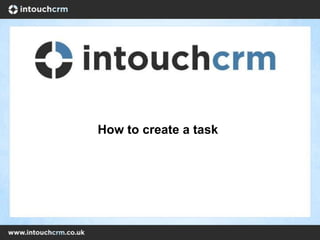
Empfohlen
Weitere ähnliche Inhalte
Was ist angesagt?
Was ist angesagt? (10)
Filterize - Getting started - Calendar import for Thunderbird

Filterize - Getting started - Calendar import for Thunderbird
Mehr von InTouch
Mehr von InTouch (20)
How to make simple automation work for your business webinar

How to make simple automation work for your business webinar
Email reports what they mean and how you can use them

Email reports what they mean and how you can use them
[Webinar] Reporting - How to slide and dice your data![[Webinar] Reporting - How to slide and dice your data](data:image/gif;base64,R0lGODlhAQABAIAAAAAAAP///yH5BAEAAAAALAAAAAABAAEAAAIBRAA7)
![[Webinar] Reporting - How to slide and dice your data](data:image/gif;base64,R0lGODlhAQABAIAAAAAAAP///yH5BAEAAAAALAAAAAABAAEAAAIBRAA7)
[Webinar] Reporting - How to slide and dice your data
Being successful with leads and sales webinar April 15

Being successful with leads and sales webinar April 15
Building a successful automation campaign Webinar Slides

Building a successful automation campaign Webinar Slides
10 Tips to Kick-start Your Content Marketing Strategy

10 Tips to Kick-start Your Content Marketing Strategy
Data – a mini adventure into making the most of yours

Data – a mini adventure into making the most of yours
Create a task
- 1. How to create a task
- 2. How to create a task Select the ‘Tasks’ tab on the left hand side and then select ‘Add task’
- 3. How to create a task These options enable you to • Assign a task to yourself or a colleague • Make the task private/public • Set a due date & time • Set a reminder for email/SMS • Show on calendar • Link to a contact or organisation
- 4. How to create a task After you have created the task, you can go back into it and amend it by using the green plus sign and selecting the option you require You can also turn off/on the reminder Tick it to say it is complete You can use the option across the top of the task page to refine the tasks you want to view and whose you want to view
