How to upload an iMovie ‘09 video to YouTube
•Als PPTX, PDF herunterladen•
1 gefällt mir•1,065 views
To upload an iMovie video to YouTube, create a YouTube account, open the iMovie video in iMovie, select the Share tab and then YouTube, enter your YouTube login credentials, choose upload settings like title and description, and click Publish to upload the video. To make an uploaded YouTube video private, sign in to YouTube, click your username and My Videos, click Edit next to the video, set the Privacy option to Private, and save the changes.
Melden
Teilen
Melden
Teilen
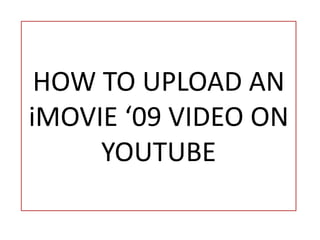
Empfohlen
Weitere ähnliche Inhalte
Was ist angesagt?
Was ist angesagt? (19)
Magnify.net: How To Remove Videos Uploaded by Anonymous

Magnify.net: How To Remove Videos Uploaded by Anonymous
How to embed Dailymotion videos on Tumblr with your syndication key

How to embed Dailymotion videos on Tumblr with your syndication key
How to publish Dailymotion videos with your syndication key on Twitter

How to publish Dailymotion videos with your syndication key on Twitter
Simple steps to incorporating you tube videos in powerpoint

Simple steps to incorporating you tube videos in powerpoint
How To Install Any WordPress Plugin - carolineblim.com

How To Install Any WordPress Plugin - carolineblim.com
Ähnlich wie How to upload an iMovie ‘09 video to YouTube
Ähnlich wie How to upload an iMovie ‘09 video to YouTube (20)
YouTube 101: How to Master Video Marketing in 10 Easy Steps

YouTube 101: How to Master Video Marketing in 10 Easy Steps
Kürzlich hochgeladen
Kürzlich hochgeladen (20)
HMCS Max Bernays Pre-Deployment Brief (May 2024).pptx

HMCS Max Bernays Pre-Deployment Brief (May 2024).pptx
This PowerPoint helps students to consider the concept of infinity.

This PowerPoint helps students to consider the concept of infinity.
Micro-Scholarship, What it is, How can it help me.pdf

Micro-Scholarship, What it is, How can it help me.pdf
Sensory_Experience_and_Emotional_Resonance_in_Gabriel_Okaras_The_Piano_and_Th...

Sensory_Experience_and_Emotional_Resonance_in_Gabriel_Okaras_The_Piano_and_Th...
HMCS Vancouver Pre-Deployment Brief - May 2024 (Web Version).pptx

HMCS Vancouver Pre-Deployment Brief - May 2024 (Web Version).pptx
Fostering Friendships - Enhancing Social Bonds in the Classroom

Fostering Friendships - Enhancing Social Bonds in the Classroom
Jual Obat Aborsi Hongkong ( Asli No.1 ) 085657271886 Obat Penggugur Kandungan...

Jual Obat Aborsi Hongkong ( Asli No.1 ) 085657271886 Obat Penggugur Kandungan...
Interdisciplinary_Insights_Data_Collection_Methods.pptx

Interdisciplinary_Insights_Data_Collection_Methods.pptx
On National Teacher Day, meet the 2024-25 Kenan Fellows

On National Teacher Day, meet the 2024-25 Kenan Fellows
How to upload an iMovie ‘09 video to YouTube
- 1. HOW TO UPLOAD AN iMOVIE ‘09 VIDEO ON YOUTUBE
- 3. Click on “create account” on the right top corner
- 5. How to make a YouTube video private Go to www.youtube.com and sign in with the username and password you created Click on your username (next to “Sign Out”) and there should be a drop down. Now, click on “My videos” Next to the video you want to set private, click on “Edit” Scroll down to “Broadcasting and Sharing Options” In the “Broadcasting and Sharing Options”, set the Privacy to “Private” Scroll down the page and click on “Save changes” and you’re all set.
- 6. THE END