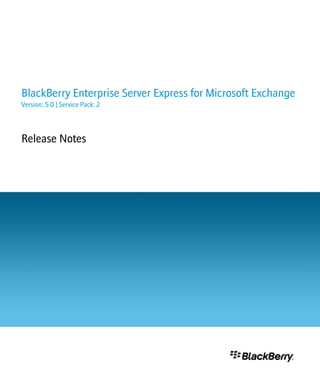
Black berry enterprise_server_express_for_microsoft_exchange-release_notes--1184416-0728025531-001-5.0.2-us
- 1. BlackBerry Enterprise Server Express for Microsoft Exchange Version: 5.0 | Service Pack: 2 Release Notes
- 3. Contents 1 New in this release...................................................................................................................................................................... 3 2 Fixed in this release..................................................................................................................................................................... 8 BlackBerry Administration Service issues fixed in this release................................................................................................. 8 BlackBerry Attachment Service issues fixed in this release....................................................................................................... 9 BlackBerry Configuration Database issues fixed in this release............................................................................................... 9 BlackBerry Controller issues fixed in this release....................................................................................................................... 10 BlackBerry MDS Connection Service issues fixed in this release.............................................................................................. 10 BlackBerry Messaging Agent issues fixed in this release.......................................................................................................... 10 BlackBerry Policy Service issues fixed in this release................................................................................................................. 12 BlackBerry Synchronization Service issues fixed in this release............................................................................................... 12 BlackBerry Web Desktop Manager issues fixed in this release................................................................................................. 13 Logging issues fixed in this release.............................................................................................................................................. 13 Microsoft Exchange 2010 environment fixed issues................................................................................................................... 14 Organizer data synchronization issues fixed in this release...................................................................................................... 14 Security issues fixed in this release.............................................................................................................................................. 14 Setup application issues fixed in this release.............................................................................................................................. 15 Wireless calendar synchronization issues fixed in this release................................................................................................. 16 3 Known issues................................................................................................................................................................................ 17 Activation known issues................................................................................................................................................................. 17 BlackBerry Administration Service known issues........................................................................................................................ 17 BlackBerry Attachment Service known issues............................................................................................................................. 22 BlackBerry Configuration Database known issues..................................................................................................................... 23 BlackBerry Configuration Panel known issues............................................................................................................................ 25 BlackBerry Controller known issues.............................................................................................................................................. 25 BlackBerry Dispatcher known issues............................................................................................................................................ 25 BlackBerry Enterprise Server Alert Tool known issues............................................................................................................... 25 BlackBerry Enterprise Transporter known issues........................................................................................................................ 26 BlackBerry MDS Connection Service known issues.................................................................................................................... 27 BlackBerry Messaging Agent known issues................................................................................................................................. 30 BlackBerry Policy Service known issues....................................................................................................................................... 33 BlackBerry Router known issues................................................................................................................................................... 34 BlackBerry Web Desktop Manager known issues....................................................................................................................... 35
- 4. Logging known issues..................................................................................................................................................................... 35 Microsoft Exchange 2010 environment known issues................................................................................................................ 36 Organizer data synchronization known issues............................................................................................................................ 36 Performance known issues............................................................................................................................................................ 37 Security known issues..................................................................................................................................................................... 38 Setup application known issues.................................................................................................................................................... 40 Wireless calendar synchronization known issues........................................................................................................................ 44 4 Legal notice.................................................................................................................................................................................. 45
- 5. Release Notes New in this release New in this release 1 Feature Description automatic discovery of Microsoft® The BlackBerry® Messaging Agent can discover Microsoft Exchange Web Services Exchange Web Services automatically and use it to connect to the messaging server when the BlackBerry Messaging Agent synchronizes calendar entries. BlackBerry MDS Connection Service When BlackBerry device users want to access your organization's resources from integrated authentication BlackBerry devices, you can configure the BlackBerry MDS Connection Service to authenticate users with your organization's network automatically using their Windows accounts. changes to the BlackBerry The changes to the BlackBerry Configuration Database schema for BlackBerry® Configuration Database schema Enterprise Server Express 5.0 SP2 are summarized in the UpgradeV99990101.sql file in the installation folder. default groups with preconfigured roles The BlackBerry Administration Service includes new default groups that have preconfigured roles and that you can add different types of administrator accounts to. The default groups help make sure that users without administrative privileges cannot escalate their permissions. For example, junior administrators cannot change their roles to senior administrator roles. The group names are Administrators, Help desk representatives, and BlackBerry® Web Desktop Manager users. For more information about upgrade implications, see the BlackBerry Enterprise Server Express Upgrade Guide. enhancements to activation and The BlackBerry Enterprise Server Express includes the following enhancements to prepopulation activation: • The BlackBerry Messaging Agent now monitors the Junk folder as well as the Inbox for activation messages. • You can now configure the BlackBerry Enterprise Server Express to prepopulate a maximum count of 3000 email messages and a maximum message age of 30 days. enhancements to logging The BlackBerry Enterprise Server Express now logs the following information: • CPU use of the BlackBerry Messaging Agent • event 20634 and event 20489 at the information logging level rather than the warning logging level 3
- 6. Release Notes New in this release Feature Description • additional information when the LogReceiver of the BlackBerry Controller cannot bind to a socket enhancements to S/MIME encryption The BlackBerry Enterprise Server Express includes the following enhancements to S/MIME encryption: • If users configure S/MIME encryption on devices, you are no longer required to turn on S/MIME encryption on the BlackBerry Enterprise Server Express before the BlackBerry Enterprise Server Express can process S/MIME- protected messages. • The BlackBerry Enterprise Server Express includes improvements to the option that permits it to encrypt messages for a second time when it processes S/ MIME-protected messages that are weakly encrypted or are signed but not encrypted. enhancements to SRP connections When you install a BlackBerry Enterprise Server Express or start the BlackBerry Dispatcher, the BlackBerry Enterprise Server Express verifies whether the SRP ID is currently in use by another BlackBerry Enterprise Server Express. If it is in use, the BlackBerry Enterprise Server Express does not open the SRP connection. enhancement to synchronization of The BlackBerry Enterprise Server Express forwards the full content of email email message content messages that are sent from email applications to a device, rather than just the message header and subject. enhancements to the BlackBerry The BlackBerry Administration Service includes the following enhancements: Administration Service • option to configure BlackBerry Administration Service instances to communicate with each other using additional protocols • option to specify and display the column that the user search results is sorted by • on the Component view page, you can view which BlackBerry Enterprise Server Express components you removed • if an administrator types an incorrect password 10 times when the administrator tries to log in, the administrator account is locked for a 15 minute period and the administrator cannot log in enhancements to the BlackBerry Web If you configure the appropriate option in the BlackBerry Administration Service, Desktop Manager the BlackBerry Web Desktop Manager permits users to perform the following self- service tasks: • specify a new device password and lock a device • delete all device data and disable a device 4
- 7. Release Notes New in this release Feature Description enhancements to the setup application The setup application performs the following actions: • verifies the disk space that is available on the computer • verifies whether the SRP ID that you specify is available for use • changes the default log folder when you change the installation folder You can perform the following actions during the installation process or upgrade process: • choose to stop BlackBerry Administration Service services on remote computers during the upgrade process • export the console web addresses of the BlackBerry Enterprise Server Express components to a .txt file language support The BlackBerry Enterprise Server Express is now available in Brazilian Portuguese, French, German, Italian, Japanese, and Spanish. new IT policy rules For information about new IT policy groups and IT policy rules, see the BlackBerry Enterprise Server Express Policy Reference Guide. new traits The BlackBerry Enterprise Trait Tool includes the following new traits: • ActiveDirectoryLDAPConnectTimeout • EnableLegacyProfileConfig • ExchangeEnableMLangConversion • ExchangeEnableWriteUserStatsToMailbox • ExchangeSuppressBodyOfSentItems • MailstorePublicFolderLookupEnabled • MonitorJunkEmailFolderForETP For more information about the traits, see the BlackBerry Enterprise Server Express Administration Guide. reduction to disk I/O impact The BlackBerry Enterprise Server Express does not write updates for user statistics to mailboxes to reduce the load on the Microsoft® Exchange Server. RSA® authentication for specific You can configure the BlackBerry MDS Connection Service so that users must use intranet sites RSA authentication to access specific intranet sites from devices. single sign-on authentication You can configure the BlackBerry Administration Service to log administrators or users in to the BlackBerry Administration Service and BlackBerry Web Desktop Manager automatically using their Windows accounts. 5
- 8. Release Notes New in this release Feature Description support for a Microsoft Active Directory You can configure the BlackBerry Enterprise Server Express to limit the scope of that is configured for multi-tenancy LDAP searches when the BlackBerry Enterprise Server Express finds user accounts and calendar information if your organization's Microsoft Active Directory is configured for multi-tenancy. support for applying and resolving If you assign IT policies to user accounts and groups, you can apply all the IT policies multiple IT policies to user accounts to devices. You can configure rules that the BlackBerry Enterprise Server Express can use to determine which IT policy rules to apply to devices and resolve any conflicts that exist between the IT policy rules and device settings. support for Microsoft® SQL Server® The BlackBerry Enterprise Server Express is designed to support Microsoft SQL 2008 R2 Server 2008 R2. support for sending more content for The default body size of calendar entries that the BlackBerry Enterprise Server calendar entries in the initial data Express synchronizes with devices is now larger. packet support for web browsers You can use any of the following browsers to access the BlackBerry Administration Service: • Windows® Internet Explorer® 7 • Windows Internet Explorer 8 • Mozilla® Firefox® 3.6 • Safari 4 (on computers that run Mac OS) • Google Chrome™ 4.0 Browsers other than Windows Internet Explorer do not support managing devices. support for Windows Server® 2008 R2 The BlackBerry Enterprise Server Express is designed to support Windows Server 2008 R2 with the language packs for Brazilian Portuguese, English, French, German, Italian, Japanese, and Spanish. BlackBerry Enterprise Transporter The BlackBerry Enterprise Transporter 5.0 SP2 or later supports moving user support accounts from BlackBerry Enterprise Server Express 5.0 SP2 or later to BlackBerry Enterprise Server 5.0 SP2 or later. The BlackBerry Enterprise Transporter does not support the use of bulk mode when moving user accounts from a source BlackBerry Enterprise Server Express to a destination BlackBerry Enterprise Server. 6
- 9. Release Notes New in this release Feature Description For more information, see the BlackBerry Enterprise Transporter Installation and Administration Guide. BlackBerry Domain Search support You can use the BlackBerry® Domain Search web application to search for user accounts and administrator accounts across more than one BlackBerry Domain. You can search for user accounts and administrator accounts using various criteria, including user name, user ID, IT policy, PIN, email address, BlackBerry Enterprise Server Express instance, or group name. The search results provide basic information for the accounts that match the search criteria that you specify. You can click the display name for an account to view detailed information. BlackBerry Domain Search permits you to open the BlackBerry Administration Service so that you can manage and make changes to accounts. BlackBerry Domain Search can be downloaded as part of the BlackBerry Analysis, Monitoring, and Troubleshooting Tools. For more information, see the BlackBerry Enterprise Server Resource Kit Installation Guide and the BlackBerry Analysis, Monitoring, and Troubleshooting Tools Administration Guide. 7
- 10. Release Notes Fixed in this release Fixed in this release 2 BlackBerry Administration Service issues fixed in this release If the LDAP password for the Microsoft® Active Directory® account was greater than 32 characters in length, the BlackBerry® Administration Service stopped responding when you navigated to the BlackBerry Administration Service component. (DT 610321) Mozilla® Firefox® stopped responding when using the right-click menus available in the BlackBerry Administration Service. (DT 559258) In environments with a large number of public folders, you could not edit the email component in the BlackBerry Administration Service because it took too long to load the public folders and eventually timed out. (DT 528888) In the audit tables, entries for software configuration changes and IT policy changes appeared the same. (DT 528721) If you moved a user account to a different BlackBerry® Enterprise Server Express, the BlackBerry Enterprise Server Express did not add a log to the BASAudit tables. (DT 528718) In some circumstances, if a user account was created and an IT policy was applied to that account during the user creation process, a runtime exception error was logged and the user account was not successfully created. (DT 511768) The BlackBerry Enterprise Server Express might have stopped job reconciliation unexpectedly if the BlackBerry Administration Service singleton did not receive the close job message from the close job message queue. (DT 491377) The BlackBerry Administration Service did not recognize Proxy mappings with regular expressions unless the prefixes http:// or https:// were added. (DT 479361) After you delete an administrator user from the BlackBerry Administration Service, the user can still administer the BlackBerry Enterprise Server Express using the BlackBerry Enterprise Server User Administration Tool.(DT 479462) The BlackBerry Administration Service displays a user not found in Active Directory error message when you try to create an administrator user with the user's Microsoft® Active Directory® name and Microsoft Active Directory as the authentication type. (DT 450284) In the BlackBerry Administration Service, you could not edit the S/MIME message processing options for a user account. (DT 402419) 8
- 11. Release Notes BlackBerry Attachment Service issues fixed in this release If the administrator account that published an application was deleted, another administrator account could not edit the application in the BlackBerry Administration Service. (DT 367827) In certain circumstances, after adding a user account and using the findusers API in the BlackBerry® Administration API to search for the user account, the API displayed the Invalid parameter error message instead of the RuntimeException error message. (DT 280332) If you tried to delete the <server>_BAS-NCCJ_01_<date>_loginstance.txt file that was created when you installed the BlackBerry Enterprise Server Express, the following error message displayed: "Cannot delete <server>_BAS- NCCJ_01_<date>_loginstance.txt. It is being used by another person or program. Close any programs that might be using the file and try again." (SDR 298667) If a BlackBerry Java® Application was assigned an optional disposition in a software configuration, the user was unable to delete the application from the BlackBerry device. (SDR 246919) BlackBerry Attachment Service issues fixed in this release Some shading gradients were not correctly displayed on backgrounds or textboxes in Microsoft® PowerPoint® presentations using BlackBerry® Attachment Service 5.0 SP2 Beta1. (DT 509525) The BOM (Byte Order Mark) in ASCII encoded text files was not correctly displayed. (DT 425190) In certain circumstances, the BlackBerry Attachment Service could not open a Microsoft® Excel® 2007 document, and the BlackBerry device did not display an error message. (DT 382583) If a user received a message on the BlackBerry device that contained a Microsoft Excel (.xls) attachment, when the user viewed the file, the date was incorrectly displayed or did not display at all. (DT 242672) BlackBerry device users could not open .pdf files on their devices. (DT 538050) BlackBerry Configuration Database issues fixed in this release The SQL installation scripts used the xusertype field instead of the xtype field when they issued queries against the SysTypes or SysColumns tables. (DT 442730) The BlackBerry database notification system did not start if the host name of the BlackBerry Enterprise Server Express began with a number. (DT 360792) 9
- 12. Release Notes BlackBerry Controller issues fixed in this release When creating a new database, if the SERVER= value was set to 'local' rather than the local machine name in the Besmgmt.cfg file, the CreateDB process failed. (DT 343943) If you installed the BlackBerry Enterprise Server Express on a Japanese operating system, you could not start the BlackBerry database notification system. (SDR 298246) BlackBerry Controller issues fixed in this release When the BlackBerry® Controller stopped, it did not use the timeout value of the AgentShutdownTimeout registry key. (DT 485302) You could not create memory dumps of the BlackBerry® Enterprise Server Express on a computer running Windows Server® 2008 using userdump.exe. (DT 403640, DT 481189) BlackBerry MDS Connection Service issues fixed in this release You could not configure the BlackBerry® MDS Connection Service using the BlackBerry Administration Service if you entered a password that was less than 8 characters in length. You can now enter a password less than 8 characters in length. The minimum length for a password when configuring the BlackBerry MDS Connection Service using the BlackBerry Administration Service is 1 character. (DT 608473) When a user tried to browse to an HTTPS site that uses a certificate that contains "Subject Alternative Name", the BlackBerry device displayed an HTTP 500 error message and the BlackBerry MDS Connection Service wrote a java.lang.IndexOutOfBoundsException error to its log file. (DT 478993) After you configured the BlackBerry MDS Connection Service to connect to an LDAP server using simple authentication, a BlackBerry device could not run an LDAP query and the BlackBerry MDS Connection Service wrote a Java® exception error message to the log file. (DT 238834) BlackBerry Messaging Agent issues fixed in this release The BlackBerry® Messaging Agent experienced hung threads when there were exceptions in the BlackBerry® Enterprise Server Express extension library resulting in mail delays. (DT 563461) Invalid property values were passed into SetProps resulting in unneeded AV exceptions being generated within MAPI. (DT 529641) 10
- 13. Release Notes BlackBerry Messaging Agent issues fixed in this release When the BlackBerry Enterprise Server Express made calls to certain MAPI functions, the calls could result in non-fatal and handled exceptions. (DT 529638) When you attached an image to an email the MIME type assigned to the image was octet-stream. The result was that BlackBerry device users could not upload their pictures to some photo sites. (DT 474916) Some email messages appeared as unread on users' BlackBerry devices even though the email messages appeared as read in the email application on the users' computers. (DT 461685) When a user sent a email message with a large attachment, it caused hung threads in the BlackBerry Messaging Agent instances of the user and recipients. (DT 454903) If a delegate sent an email message using Microsoft® Outlook® on behalf of another user and the recipient then forwarded or replied to the email message from a device, the email address of the delegate was shown in the From field of the original email message. (DT 403560) Paraguay Standard Time, Kamchatka Standard Time, and UTC time zones were not supported and resulted in errors logged by the BlackBerry Messaging Agent when running on Windows Server® 2008. (DT 358985) When the BlackBerry Enterprise Server Express sent a new key to a device, or a device was reactivated, the Activation status did not update correctly in the BlackBerry Administration Service. (DT 356607) In an environment that included Microsoft® Exchange 2007 and Microsoft Outlook, if a user resent a sent email message that was created in Microsoft Outlook, the BlackBerry Enterprise Server Express did not synchronize the resent message on the BlackBerry device. (DT 268412) If a message arrived in a user's mailbox and the date (PR_CLIENT_SUBMIT_TIME) was in the future the BlackBerry Messaging Agent performed a memory dump. (DT 187828) In certain circumstances, if a user performed a contact list lookup for one or more users that were assigned to a BlackBerry Enterprise Server Express that was configured for hosted BlackBerry services using LDAP, the lookup might have returned no results. (SDR 302994) If you configured the BlackBerry Messaging Agent to make an LDAP SSL connection to the domain controller, the BlackBerry Messaging Agent reverted to LDAP when the connection was made. (SDR 282723) If a user resent a sent message from Microsoft Outlook that the user created and sent from a device, the BlackBerry Enterprise Server Express did not synchronize the resent message on the device. (SDR 260107) 11
- 14. Release Notes BlackBerry Policy Service issues fixed in this release If an issue occured with Microsoft® Active Directory®, the BlackBerry Messaging Agent might have stopped responding about once each hour after it ran the ScanGal process. (SDR 249042) The BlackBerry Enterprise Server Express used different processes to detect user information when scanning the address book and when starting a user account. If you changed a user’s primary SMTP address using Microsoft Exchange 2007, the BlackBerry Enterprise Server Express continuously restarted the user account. (SDR 187288) The BlackBerry Enterprise Server Express made the same MAPI call twice for each user when the BlackBerry Enterprise Server Express started. (SDR 158334) If you enabled LDAP, when users forwarded messages with attachments from their devices, the messages were sometimes received with a winmail.dat file attached instead of the original message attachment. (SDR 135593) BlackBerry Policy Service issues fixed in this release When you moved a user account to another BlackBerry® Enterprise Server Express, the BlackBerry Policy Service processed its tasks in the incorrect order and could not complete the move. (DT 616719) The description for the Disallow Third Party Application Downloads IT policy rule did not accurately reflect the policy rule behavior. (DT 506416) After user accounts were moved from one BlackBerry Enterprise Server Express instance to another and then from one messaging server to another, address book and calendar entries were duplicated on the BlackBerry device. (DT 430062) In certain circumstances, the BlackBerry Policy Service took up to 12 hours to process work requests. (DT 391803) The BlackBerry Enterprise Server Express did not support the “Is access to the media API allowed” application control policy (formerly known as Media Access application control policy), and the BlackBerry Administration Service did not display this application control policy. (SDR 175863) BlackBerry Synchronization Service issues fixed in this release In certain circumstances, invalid log entries appeared in the BlackBerry Synchronization Service log file (for example, EventId: 0(0x00000000)). (SDR 219718) 12
- 15. Release Notes BlackBerry Web Desktop Manager issues fixed in this release BlackBerry Web Desktop Manager issues fixed in this release If the RIMWebComponents.cab file was not properly installed and the BlackBerry® Web Desktop Manager web address was not added to the list of trusted web sites on the host computer, the BlackBerry Web Desktop Manager did not open. If you clicked the link Try installing the necessary controls again, an error message was displayed reporting that the BlackBerry Web Desktop Manager installation process was not completed. (DT 598460) Logging issues fixed in this release The BlackBerry® Administration Service did not log an event in the BASAugit log file if you moved a user account from one BlackBerry® Enterprise Server Express to another. (DT 528718) If you configured the LogAuditAsInformational registry key and restarted the BlackBerry Controller, the BlackBerry Enterprise Server Express did not log audit events as informational messages. (DT 523111) There was no log message to indicate which account or mailbox the MAPI profile was using. (DT 469946) The word "command" was spelled incorrectly in the Magt log. (DT 403679) The BlackBerry Messaging Agent wrote the following invalid error message to the log file: " [50000] (05/23 08:20:35.303): {0xA44} Invalid log entry - Level:6, EventId:0(0x00000000), Format:Testing mail server %s health, User:<null>, ArgCount:1, Args:arg[1](char*)=<null>". (DT 403604) You could not configure DSML logging in the BlackBerry Administration Service or BlackBerry Configuration Panel. (DT 393721, DT 395340) In certain circumstances, when a user opened an email message with an attachment using a BlackBerry device, the Windows Event Log™ logged a number of "RpcMoreStatus" entries at the warning level. (DT 263911). The logging system sometimes stopped responding while reading the HKEY_PERFORMANCE_DATA value. The logging subsystem sometimes stopped responding if the BlackBerry Enterprise Server Express was not able to read the registry. (SDR 286202) 13
- 16. Release Notes Microsoft Exchange 2010 environment fixed issues Microsoft Exchange 2010 environment fixed issues If you turn on support for Microsoft® Exchange Web Services and a user acts as a delegate and creates a meeting in Microsoft® Outlook® on behalf of another user, and if the delegate does not update the delegate's calendar when prompted, the delegate cannot accept, tentatively accept, or decline the meeting on a BlackBerry® device. (430833) When you run the setup application, after you specify the Microsoft® Exchange Server name and mailbox, the setup application displays a warning that the Windows® account has not been assigned the View Only Administrator permission when it has already been assigned the permission. (426766) When you rename a public folder in Microsoft Outlook, the name change does not synchronize to the BlackBerry device or BlackBerry Administration Service. (410711) Organizer data synchronization issues fixed in this release If you included public folders for a BlackBerry® device user and synchronized contacts from public folders to the device, the street name might not have appeared correctly. (DT 309220) When a birth date was entered in Microsoft® Outlook® for a contact in a public folder, the date was moved one day forward when the BlackBerry® Enterprise Server Express synchronized it with the BlackBerry device. (DT 309119) If the connection between the BlackBerry® Enterprise Server Express and the Microsoft® SQL Server® was lost, and the connection pool needed to be restarted, the BlackBerry® Device Manager Connector could not initialize until the BlackBerry Synchronization Service was restarted. (SDR 287389) Security issues fixed in this release If you configured support for S/MIME encryption and set the Remove attachment data from signed S/MIME messages option to True in the BlackBerry® Administration Service, the BlackBerry device could not verify the S/MIME signature and could not open the attachment. (DT 507397) If you set the value of the Policy resend interval (hours) option to 1, the BlackBerry® Enterprise Server Express resent the IT policy to a BlackBerry device every half hour, instead of every hour. (DT 348013) 14
- 17. Release Notes Setup application issues fixed in this release During certificate enrollment over the wireless network, if the certificate authority returned more than one certificate in the certificate chain, the BlackBerry device did not receive the certificates. The BlackBerry Synchronization Service wrote the following error message to the BlackBerry Synchronization Service log file: “Error Logging: DevMgmt.Configuration Channel::A-260-ERROR_VERIFICATION_FAILURE.” (SDR 298237) Setup application issues fixed in this release If you install the BlackBerry® Enterprise Server Express on the same computer as Microsoft® Exchange, the EnableLegacyProfileConfig trait might not be set to true if the IP address contains a 0. As a result, the BlackBerry Messaging Agent might not start. (DT 561893) After changing the default cacerts password using the BlackBerry® Configuration Database, the BlackBerry Administration Service did not start successfully and administrators were unable to log in. (DT 477478) During the "start services" stage the setup application appeared to hang for 1 to 2 minutes and when the dialog box eventually refreshed, all of the services were displayed as started at one time. (DT 474699) When reinstalling the BlackBerry® Enterprise Server Express and pointing to a new BlackBerry Configuration Database, you had to configure the BlackBerry MDS Connection Service to use the local BlackBerry Dispatcher instance before it restarted. (DT 427116) During installation, the location for the log file folder did not automatically change to match a non-default location for the installation folder. (DT 394411) The setup application did not permit you to skip the permissions check during the installation process. (DT 379854) During the upgrade process, the setup application might have taken longer than expected to verify permissions. (DT 360963) If you chose to use Microsoft® Active Directory® authentication, when the setup application tried to resolve the IP address of the Microsoft Active Directory domain, and the IP address of the domain controller was not an LDAP server, the setup application displayed the following error message "Installer was unable to obtain LDAP information about the BlackBerry service account. Please refer to the BlackBerry documentation and to the installation log file for more information." (DT 302271) If you updated the version of Java® on a computer and then installed BlackBerry Enterprise Server Express components on the computer, Japanese web sites might not have displayed correctly on BlackBerry devices. (DT 120302) 15
- 18. Release Notes Wireless calendar synchronization issues fixed in this release Wireless calendar synchronization issues fixed in this release If a user responded to an updated meeting request from a BlackBerry® device, the meeting tracking information in the calendar for the meeting organizer was not updated. (DT 403685) When a user created an all-day calendar entry on a device, the date format did not display correctly in Microsoft® Outlook®. (DT 403677) When a BlackBerry device user added notes to a meeting request and forwarded the meeting request from Microsoft Outlook, the notes did not display in the recipient's calendar in Microsoft Outlook. (DT 403523) This issue is resolved in Microsoft® Exchange 2010. In an environment with multiple domains, when a meeting organizer sent a meeting invitation with an attachment to users in different domains, the BlackBerry® Enterprise Server Express removed the content in the meeting invitation. (DT 403200) If a delegate accepted a meeting on behalf of a user, the meeting showed as tentative in the calendar of the user. (DT 403191) If a calendar entry included invalid characters, the BlackBerry Messaging Agent did not validate the calendar entry and wrote the "Invalid log entry" error message to the log file. (DT 398633) In an environment that includes CDO 6.5.8131.0, the BlackBerry Enterprise Server Express did not include the following timezones: Greenland Standard Time, Yakutsk Standard Time, Central Brazilian Standard Time, Mauritius Standard Time, Montevideo Standard Time, Kamchatka Standard Time, Tonga Standard Time, Paraguay Standard Time, and UTC. (DT 367721) In certain circumstances, devices running BlackBerry® Device Software 5.0 did not calculate the hashes for calendar entries correctly and the devices and BlackBerry Enterprise Server Express synchronized all calendar entries. (DT 110882) In certain circumstances, the BESExtentionAPI failed to open an attachment that was sent from a device. ( SDR 262240) 16
- 19. Release Notes Known issues Known issues 3 Activation known issues When a BlackBerry® device user who has a BlackBerry® Internet Service account and a BlackBerry® Enterprise Server Express account activates a new BlackBerry device, the user cannot send email messages using the BlackBerry Internet Service account. (DT 617358) Workaround: Reactivate the BlackBerry Internet Service account. If you set the ForceMsgPrepopOnActivation registry key to a value other than 0, and the ForceMsgPrepopDays and ForceMsgPrepopMessages registry keys are set to 0, email prepopulation is turned off. (DT 511315) Workaround: Add the ForceMsgPrepopDays and ForceMsgPrepopMessages registry keys and set to a value other than 0. BlackBerry Administration Service known issues When you apply multiple IT policies to a user account and your organization includes many BlackBerry device users and groups, the reconciliation process might take longer than expected and the BlackBerry Administration Service might stop responding. (DT 639176) In certain circumstances, the clock on the computer that hosts the BlackBerry Administration Service runs slowly. (DT 633701) Workaround: 1. Add the -XX:+ForceTimeHighResolution JVM option to the BlackBerry Administration Service - Application Server and BlackBerry Administration Service - Native Code Container services. 2. Restart the computer that hosts the BlackBerry Administration Service. If you install the BlackBerry Enterprise Server Express and the BlackBerry Administration Service on the same computer, change the FQDN of the computer while keeping the IP address the same, and ensure that the previous FQDN is still reachable to the same IP address, the BlackBerry Enterprise Server Express does not update the BlackBerry Configuration Database correctly and runs jobs at incorrect times, which can cause the database size to increase unexpectedly. (DT 633315) Workaround: Remove the DNS alias for the previous FQDN and restart the BlackBerry Administration Service. After you configure the BlackBerry Administration Service to support single sign-on, if you access the BlackBerry Administration Service from a browser that is located on the same computer as the BlackBerry Administration Service, you see the login page. (DT 618098) 17
- 20. Release Notes BlackBerry Administration Service known issues The BlackBerry Administration Service cannot find a user account if you search for a user's display name that includes an apostrophe ('). The BlackBerry Administration Service displays the "The BlackBerry Administration Service cannot find the records you were looking for" error message. (DT 617866) Workaround: When you type the user's display name, do not include the apostrophe. In certain circumstances, if you push a software configuration out to a large number of users (for example, 2000), the BlackBerry Administration Service uses more than its maximum of 670 threads and stops unexpectedly with an out of memory error. (DT 608647) In certain circumstances, when you reconcile IT policies for large groups (for example, 30,000 users), the reconciliation process might stop unexpectedly. (DT 605175) In certain circumstances, if you assign IT policies individually to users, add the users to a group, assign an IT policy to a group, and then clear the individually assigned IT policies for the users, the BlackBerry Administration Service might take a long time to clear the individually assigned IT policies and respond to user input. (DT 596845) If you install the Microsoft® hotfix KB956572 (support.microsoft.com/kb/956572) on a computer that hosts the BlackBerry Administration Service, the BlackBerry Administration Service might not run and no error messages appear in the Windows® Event Viewer. This issue might occur in French, Italian, Spanish, and Brazilian Portuguese environments. (DT 596764) Workaround: Install Microsoft hotfix KB971812 (support.microsoft.com/kb/971812). The BlackBerry Administration Service can only parse Windows Internet Explorer proxy settings in the format: proxyserver:port. (DT 587549) If you disable IT policy amalgamation, create two IT policies, assign the IT policies to groups, export the IT policies and then import them to the same BlackBerry Enterprise Server Express, groups that were assigned the lower ranked IT policy had their IT policy removed, but groups that were assigned the higher ranked IT policy retained their IT policy. (DT 579795) The BlackBerry Administration Service might stop responding if you are viewing a user's software configuration from a remote computer running Windows Internet Explorer 7.x. (DT 571423) When you configure single sign-on authentication for the BlackBerry Administration Service, and do not add the web address of the BlackBerry Administration Service pool to the list of trusted intranet sites in Windows Internet Explorer, the browser displays an HTTP 404 error when you try to access the BlackBerry Administration Service. (DT 571241) Workaround: Configure the browser appropriately. For more information, see the BlackBerry Enterprise Server Express Installation and Configuration Guide. 18
- 21. Release Notes BlackBerry Administration Service known issues If you enable IT policy amalgamation, create more than one custom IT policy, assign the IT policies to groups, export the IT policies and then import them to the same BlackBerry Enterprise Server Express, users who previously had an amalgamated IT policy appear to have only one IT policy assigned, but the name of the one IT policy is the amalgamated IT policy name. (DT 568767) You cannot edit the Wi-Fi profiles information for a user account using the Wi-Fi profiles tab. (DT 565561) High availability status information might display when you view the status of BlackBerry Enterprise Server Express components in the BlackBerry Administration Service. This information should not display in the BlackBerry Administration Service. (DT 564688) When you configure the distribution settings for an IT policy to run every day at specific times (for example, 3:00 PM), and configure the default delay to be less than the difference between the next distribution time and the current time (for example, the default delay is 15 minutes and the current time is 2:50 PM), the distribution job does not run until the next day. (DT 559148) In the BlackBerry Administration Service, each time you save an email signature, the BlackBerry Administration Service removes a blank line from the signature. (DT 545641) In the BlackBerry Administration Service, if you view the status of reconciliation events and refresh the page in your web browser, the BlackBerry Administration Service might generate a system error. (DT 535218) You cannot synchronize a user's private contact folders from the BlackBerry Administration Service when the user configured Windows Internet Explorer to use a language other than English. (DT 534941) A Java® Message Service failure prevents software applications from being pushed to BlackBerry devices and increases the Pending internal events count. (DT 532475) The From and Sent To fields are limited to 150 characters in the BlackBerry Administration Service when creating message filters. (DT 526699) If you use the Wi-Fi® Link Security EAP-PEAP, you cannot set the Wi-Fi Inner Authentication Mode option in a Wi-Fi profile. (DT 525943) When you access a list of application control policies for the first time in the BlackBerry Administration Service, the BlackBerry Administration Service writes an Error validating DTO object to its logs. (DT 521269) The BlackBerry Administration Service displays an exception error if the body of a custom activation message begins with a plus (+) sign. (DT 520133) 19
- 22. Release Notes BlackBerry Administration Service known issues If you set the BlackBerry Device Software deployment managed by BlackBerry Administration Service option to Yes, when you upgrade the BlackBerry Enterprise Server Express, the current settings in the default IT Policy will return to the original default settings. (DT 508621) Workaround: Set the BlackBerry Device Software deployment managed by BlackBerry Administration Service option to No before the upgrade and set it to Yes after the upgrade process is complete. If you access the BlackBerry Administration Service in a language other than English using Mozilla® Firefox® or Safari, the information in the Status section on the home page of the BlackBerry Administration Service appears in English. (DT 495829) You cannot add user accounts that are included in a segregated address list on a child Windows domain. (DT 493177) When an Enterprise Service Policy prevents a BlackBerry device from being activated, the BlackBerry Administration Service still displays "The device that is connected to your computer has been activated" message. (DT 491663) When you view the status of certain BlackBerry Enterprise Server Express components in the BlackBerry Administration Service, the "Availability state" or "Failover status" fields are displayed. These fields should not display in the BlackBerry Administration Service. (DT 485555, 485556, 485557, 485558, 485560, 485561, 485636) When you send a Delete all device data and disable device command to a BlackBerry device that is running a HeadRev build, the BlackBerry Administration Service closes. (DT 482771) The description for the Enterprise Administrator role in the BlackBerry Administration Service states that the Enterprise Administrator has all rights as security administrator, except that the administrator can only view role assignments. To clarify, the Enterprise Administrator has full permission to administer the BlackBerry® Enterprise Solution but cannot change, delete, or create roles. (DT 482257) If you attempt to create a user account that already exists on the BlackBerry Enterprise Server Express, the BlackBerry Administration Service displays the "The BlackBerry Administration Service cannot find the records you were looking for. All users matching the search criteria have been created. Verify the search criteria you specified and try again" error message. (DT 455396) Workaround: You must first delete the existing user account before you can create a new user account with the same information. When you configure the LDAP server address in Servers and Components > BlackBerry Solution Topology > BlackBerry Domain > Component view > BlackBerry MDS Connection Service > LDAP tab > Service URL field, the BlackBerry Administration Service requires you to type the FQDN of the LDAP server and not the LDAP URL (for example, ldap:// <FQDN>:<PORT>). (DT 430650) 20
- 23. Release Notes BlackBerry Administration Service known issues Workaround: Type <FQDN>:<PORT> in the Service URL field. When the value for the MDSConfig.LDAPBaseQuery is empty, the BlackBerry Administration Service displays an error message if you try to configure the BlackBerry MDS Connection Service settings. (DT 400528) When using multiple tabs in Windows Internet Explorer 7 to access the BlackBerry Administration Service, the information you type in one tab might appear in another tab. (DT 387664) Workaround: Use multiple windows instead of multiple tabs. You cannot open a Microsoft Word document created using OpenOffice.org version 3.1.1 using the BlackBerry Administration Service. (DT 356212) Workaround: Use OpenOffice.org version 2.x to save the file. The Set Owner Information field in the BlackBerry Administration Service has a character limit of 125 characters. This is inconsistent with the Set Owner Info field on the BlackBerry device which can save up to 127 characters. (DT 354917) Workaround: Restrict the number of characters you enter into the Set Owner Information field in the BlackBerry Administration Service and the Set Owner Info field on the users' BlackBerry device to under 125 characters. After you upgrade the BlackBerry Configuration Database, the user search page might take longer then expected to display. (DT 354697) If the name of a public folder includes an underscore (_) and the public folder includes subfolders, the BlackBerry Administration Service displays the public folder twice (once with the underscore and once without the underscore). (DT 354629) When importing 1000 or more user accounts from a file, the BlackBerry Enterprise Server Express might use more system resources than expected. (DT 351716) After a user installs an application on the device using the application loader tool and you assign a new software configuration with an updated version of the application to the user account, when the user reconnects the device to the application loader tool, the application loader tool displays the previous version of the application instead of the updated version. (DT 291336) Workaround: On the user's computer, in the Windows registry, in HKEY_LOCAL_MACHINESOFTWAREResearch In Motion BlackBerryLoaderPackages, delete the registry key for the application. When resolving IT policies that are assigned to groups and subgroups, the BlackBerry Administration Service displays an incorrect status. The correct IT policy is sent to the device. (DT 286149) 21
- 24. Release Notes BlackBerry Attachment Service known issues The BlackBerry Administration Service version 5.0 SP1 takes longer than BlackBerry Administration Service version 5.0 to add user accounts to a group. (DT 264571) When attempting to view resolved applications for a user account, in certain circumstances, the BlackBerry Administration Service displays an error message. (DT 262643) Workaround: Try to view resolved applications for a second time. In some circumstances, the Current Carrier field in the BlackBerry Administration Service displays the local carrier instead of the home carrier network. (DT 242867) When a user enables the option "encypt all incoming messages" in their person document, enterprise activation fails but the BlackBerry Configuration Database is not updated accordingly and the BlackBerry Administration Service console does not show the failure. (DT 232352) If you create the BlackBerry Configuration Database using the createdb.exe tool, the BlackBerry Administration Service displays the following exception when accessing Server and components > BlackBerry Solution Topology > BlackBerry Domain Component view > BlackBerry Administration Service: "The application has encountered a system error. Please report this error to the System Administrator. (EXCEPTION-com.rim.bes.bas.servicemanager.ServiceNotFoundException)". (CHD 356069) Workaround: Contact RIM® Technical Support. After you re-enable a user as a BlackBerry device user, no instructions are available for you to search for the user to associate the device with. (SDR 249435) BlackBerry Attachment Service known issues If you configure a BlackBerry® Enterprise Server Express to use a remote BlackBerry Attachment Service, stop the local BlackBerry Attachment Service, and upgrade the BlackBerry Enterprise Server Express to 5.0 SP2, the remote BlackBerry Attachment Service cannot process attachments. (DT 658624) Workaround: in the BlackBerry Administration Service, modify any of the settings for the BlackBerry Attachment Connector and save your changes. Afterwards, change the settings back their previous values. You cannot view all columns of a Microsoft® Excel® spreadsheet on a BlackBerry® device that contains Chinese Characters if you save the file using Microsoft Office 2003. (DT 625814) Workaround: Save the spreadsheet using Microsoft Excel 2007 or later. 22
- 25. Release Notes BlackBerry Configuration Database known issues When you install a BlackBerry Enterprise Server Express without a BlackBerry Attachment Service, install the BlackBerry Attachment Service on a remote computer, and configure the BlackBerry Attachment Service to connect to the BlackBerry Attachment Connector on the BlackBerry Enterprise Server Express, the BlackBerry Attachment Service cannot connect to the BlackBerry Attachment Connector on the BlackBerry Enterprise Server Express, and the "An unknown error was encountered" error message displays on the BlackBerry device when a user is viewing email messages with attachments. (DT 543151) Workaround: Do not connect a BlackBerry Attachment Service with a remote BlackBerry Attachment Connector. Users cannot view .doc files created using Kingsoft® Office 2009. Currently, BlackBerry Enterprise Server Express 4.1.x and 5.0.x only support Microsoft Office attachments. (DT 527857) Users cannot view text in columns in a .pdf file when viewing the using the "View as text" option. (DT 473169) When the BlackBerry Enterprise Server Express runs on Windows Server® 2008, users cannot open .mp3 files on their devices. (DT 395150) When browsing a Microsoft® PowerPoint® presentation using BlackBerry Attachment Service 5.0 SP1, the page numbers of the file do not appear on the BlackBerry device. (DT 390868, DT 361272) When users view .pptx files on their devices, the background colors might not display properly. (DT 280165) When users view .pptx files on their devices, the sizing and spacing of tables might not display properly. (DT 208027) In certain circumstances, the BlackBerry device does not display a Microsoft® PowerPoint® document correctly. (SDR 336357) In a Windows Server environment, the BlackBerry Attachment Service does not support .mp3 files on BlackBerry devices. In this environment, the BlackBerry Attachment Service does not support any audio file formats on BlackBerry® 7100 Series devices. (SDR 270220) Workaround: Host the BlackBerry Attachment Service on a computer that uses Windows Server 2003 if you want the BlackBerry Attachment Service to support .mp3 files on BlackBerry devices and all audio formats on BlackBerry 7100 Series devices that support CDMA networks. BlackBerry Configuration Database known issues If you install the BlackBerry® database notification system, when you run the NotifyMasterInstall.sql file, the Microsoft® SQL Server® generates errors. (DT 608509) 23
- 26. Release Notes BlackBerry Configuration Database known issues The current LoadPlugSynchronization.sql script removes duplicate table IDs from the SyncDeviceMgmt table, however it does not remove redundant counts. (DT 595731) In some circumstances the BlackBerry database notification system does not function correctly because the extended stored procedures required to obtain the host name, machine name, and computer name of the BlackBerry Configuration Database server are stored in the master database and will not be accessible for security reasons, for some organizations. (DT 564423) When you upgrade the BlackBerry® Enterprise Server Express without installing the BlackBerry database notification system, the dbo.GetHostName stored procedure is also installed in the BlackBerry Configuration Database, though it is not required. (DT 560408) When you run NotifyMasterInstall.sql to install the BlackBerry database notification system, the script generates the "The system cannot find the file specified" warning message. (DT 509823) Workaround: Run the NotifyMasterInstall.sql script that is located in the following location in the installation package: DatabaseDBInstallScriptsSQLServer5.0. If you upgrade the BlackBerry Enterprise Server Express, the presence of orphaned records causes database upgrade errors. (DT 506477) The BlackBerry Administration Service stops responding when adding user accounts if there is a large number of groups (more than 3000) in the BlackBerry Configuration Database. (DT 493278) If you use the user and server statistics in Microsoft SQL Server, performance issues might occur. (DT 399135, SDR 188502) The BlackBerry Enterprise Server Express components will not start if the Microsoft SQL Server has a certificate larger than 4 KB with JDBC® Driver 1.2. The connection to the database fails with a TDS error. (DT 230816) Workaround: You can either reduce the size of the certificate, issue a smaller certificate, or remove the certificate from the Microsoft SQL Server. If you are using the BlackBerry database notification system, RimEsp.dll might cause memory fragmentation in the Microsoft SQL Server. (DT 104132) Workaround: Remove the BlackBerry database notification system from the Microsoft SQL Server. 24
- 27. Release Notes BlackBerry Configuration Panel known issues BlackBerry Configuration Panel known issues When the BlackBerry Controller is installed, the Logging tab appears in the BlackBerry Configuration Panel. The Logging tab should only appear when the BlackBerry Router is installed and should not appear when the BlackBerry Controller is installed because you configure logging in the BlackBerry Administration Service. (DT 513174) In the BlackBerry Configuration Panel, the SQL Server field in the Database Connectivity tab does not include the instance name of the database server. (DT 137254) BlackBerry Controller known issues If the BlackBerry® Controller creates multiple consecutive dumps on hung threads, the latest dump file overwrites the previous dump file if the latest file is created in the same minute as the previous dump file; the dump files are named based on the minute that they are created. (SDR 214488) BlackBerry Dispatcher known issues When a BlackBerry Enterprise Server Express service tries to connect to the BlackBerry Dispatcher, if the required port (3200) is not available, you must restart the BlackBerry Enterprise Server Express to restore functionality. (DT 489087) In certain circumstances, the BlackBerry Dispatcher removes user accounts and then re-adds them at a later time. (DT 403695) The APB engine loops if it is unable to write to a hard drive. As a result, a high amount of hard drive and CPU resources are used. (SDR 207982) BlackBerry Enterprise Server Alert Tool known issues In certain circumstances, on Windows Server® 2008 operating systems, BlackBerry® Enterprise Server Express version 5.0 alert console messages are not supported. (SDR 281079) 25
- 28. Release Notes BlackBerry Enterprise Transporter known issues BlackBerry Enterprise Transporter known issues The BlackBerry® Enterprise Transporter does not support the use of bulk mode when moving user accounts from a source BlackBerry® Enterprise Server Express to a destination BlackBerry® Enterprise Server. (DT 666612) If you use the BlackBerry Enterprise Transporter to move more than 300 user accounts from a BlackBerry Enterprise Server Express instance to a BlackBerry Enterprise Server instance while the source and destination servers are processing email messages and other tasks, the BlackBerry Enterprise Transporter might not be able to move all of the user accounts. Workaround: Move 100 user accounts at a time from the source BlackBerry Enterprise Server Express to the destination BlackBerry Enterprise Server. (DT 637501) If a user account is associated with a BlackBerry device that was provisioned using the BlackBerry Internet Service, you cannot move the user account from the source BlackBerry Enterprise Server Express to the destination BlackBerry Enterprise Server Express. The BlackBerry Enterprise Server Express does not support BlackBerry devices that are provisioned using the BlackBerry Internet Service. (DT 637433) The BlackBerry Enterprise Transporter tries to connect to the BlackBerry Administration Service of the destination server using port 443, the default port for the BlackBerry Administration Service for the BlackBerry Enterprise Server. The BlackBerry Administration Service for the BlackBerry Enterprise Server Express uses port 3443 by default. As a result, the BlackBerry Enterprise Transporter can move user accounts, but you cannot assign IT policies or software configurations to the user accounts when they are moved, and you cannot assign the user accounts to groups when they are moved. If you want to move user accounts to a destination BlackBerry Enterprise Server Express and assign IT policies, software configurations, and groups to the user accounts, you must add the following text to the appSettings section of the EnterpriseTransporter.exe.config file: <add key="basUrl" value="<BlackBerry_Administration_Server_URL>: <BlackBerry_Administration_Service_port>"/> Do not specify http or https for the BlackBerry Administration Service web address. For example, <add key="basUrl" value="bas.test.org.net:3443"/>. (DT 524285) If email messages are sent to a user account while you are moving the user account to a new BlackBerry® Enterprise Server Express using the BlackBerry Enterprise Transporter, the user account might not receive the email messages. 26
- 29. Release Notes BlackBerry MDS Connection Service known issues (DT 489507) If you move user accounts from a source BlackBerry Enterprise Server Express that is version 4.x to a destination BlackBerry Enterprise Server Express using the BlackBerry Enterprise Transporter, and you add and activate new user accounts on the destination BlackBerry Enterprise Server Express, if you try to move the new user accounts that you added to the source BlackBerry Enterprise Server Express, a SQL error might occur and you might not be able to move the user accounts to the source BlackBerry Enterprise Server Express. (SDR 338350) If a user turns off wireless synchronization on the BlackBerry device, duplicate contacts might appear on the BlackBerry device if you use the BlackBerry Enterprise Transporter to move the user account to a new BlackBerry Enterprise Server Express. (SDR 338275) If a user turns off wireless synchronization on the BlackBerry device, if you move the user account to a new BlackBerry Enterprise Server Express using the BlackBerry Enterprise Transporter, wireless synchronization might be turned on again on the BlackBerry device. Workaround: Turn off wireless synchronization again on the BlackBerry device. BlackBerry MDS Connection Service known issues If you associate two BlackBerry MDS Connection Service instances with the BlackBerry® Enterprise Server Express, one as the local, primary instance and one as the remote, stand-by instance, and you use the BlackBerry Administration Service to remove the primary instance, the remote instance does not become the primary BlackBerry MDS Connection Service. (629834) Workaround: Remove all BlackBerry MDS Connection Service instances from the BlackBerry Enterprise Server Express and associate one BlackBerry MDS Connection Service with the BlackBerry Enterprise Server Express as the primary instance. If a URL includes escaped Unicode characters (for example, %u00), the BlackBerry® MDS Connection Service attempts to convert the URL and the BlackBerry device displays an Invalid Authority error message. (DT 606970) If you enter an invalid LDAP port value during the installation process, you cannot access the BlackBerry MDS Connection Service settings using the BlackBerry Administration Service. For example, if you enter a value that is not within the range of 1 and 65, 535 the LDAP value will be set to NULL. (DT 596589) Workaround: Contact RIM® Technical Support. If you attempt to push an application to multiple devices running different versions of the BlackBerry® Device Software using the BlackBerry Administration Service, a directory should be referenced in a single line in the .alx file. For example, if the .alx file contains the following lines, only the last line will be read by the BlackBerry Administration Service and the applicaiton may not be successfully pushed to devices running the BlackBerry Device Software version 4.6.0. (DT 579943) <directory _blackberryVersion="[4.5.0,4.5.1)">For_4.5.0</directory> 27
- 30. Release Notes BlackBerry MDS Connection Service known issues <directory _blackberryVersion="[4.6.0,4.6.1)">For_4.6.0</directory> <directory _blackberryVersion="[4.6.1,4.6.2)">For_4.6.0</directory> Workaround: Add the release version of the BlackBerry Device Software in one line. For example, list the the complete version of BlackBerry Device Software 4.6.x in a single line in the .alx file as follows: <directory _blackberryVersion="[4.5.0,4.5.1)">For_4.5.0</directory> <directory _blackberryVersion="[4.6.0,4.6.2)">For_4.6.0</directory> When you upgrade BlackBerry® Enterprise Server Express to 5.0 SP2, the Use persistent sockets option for the BlackBerry MDS Connection Service is not turned on. (DT 544316) Workaround: 1. In the BlackBerry Administration Service, navigate to BlackBerry Solution topology > BlackBerry Domain > Component view > MDS Connection Service. 2. Select the BlackBerry MDS Connection Service instance that you want to change. 3. Click Edit instance. 4. Change Use scalable sockets to Yes. 5. Click Save. When the BlackBerry MDS Connection Service downloads an attachment from a web server that uses HTTPS, the BlackBerry MDS Connection Service writes an IOCancelledException error message to its log file and cannot download the attachment. (DT 531836) In some circumstances, you cannot push applications that rely on the vendor ID over the wireless network using the BlackBerry Enterprise Server Express. The vendor ID must use a hexadecimal value for the vendor ID. (DT 522454) After creating a certification authority profile and assigning the IT policy to the device, when a user enrolls a certificate, the device might display a "The server is unable to find the specified certification authority profile" and not enroll the certificate. (DT 501581) Workaround: Wait 10 to 15 minutes and try again. This workaround might not resolve all situations. If a user tries to browse to WML pages that include invalid WML using the BlackBerry® Browser on a device, the device displays an HTTP 500 error message. (DT 489855) Workaround: Perform one of the following actions: • Verify that the WML pages use valid WML 28
- 31. Release Notes BlackBerry MDS Connection Service known issues • Instruct the user to use another browser (for example, a WAP browser or hotspot browser). If a page sets a cookie, the BlackBerry MDS Connection Service does not pass the cookie on to any other pages. (DT 486192) If you configure a proxy server and a user receives an HTTP 400 error when the user access an HTTPS Intranet site, the user recieves an HTTP 400 error for each site the user browses to afterwards. (DT 450427) Workaround: Restart the BlackBerry MDS Connection Service. When you click on a BlackBerry MDS Connection Service instance on the Servers and Components section, the BlackBerry Administration Service displays a "The request could not be completed" error message if the Default Server Base Query field has an empty value. (DT 400528) Workaround: The valid values for the Default Server Base Query field are Null or 1 to 1024. The Via header that the BlackBerry MDS Connection Service sends to the device does not include protocol information and does not comply with RFC 1616. (DT 391707) If the BlackBerry Enterprise Server Express and the OCSP server are located on different domains or if the BlackBerry Enterprise Server Express does not have permissions to access the OCSP server, the BlackBerry MDS Connection Service does not sucessfully query the responder URL of the OCSP server and writes the "CRL, No CRL servers are available. Returning status UNKNOWN for Cert[0]>" message to the log file. (DT 397039) The BlackBerry MDS Connection Service does not inline CSS files and JavaScript files that are protected using NTLM authentication and might not perform as expected. (DT 364854) When a user browses to web sites that contain Microsoft® PowerPoint® presentations, the browser on the BlackBerry device might not display slides correctly. (DT 349191) Workaround: On the computer that hosts the BlackBerry MDS Connection Service, in C:Program FilesResearch In Motion BlackBerry Enterprise ServerMDSServersinstanceconfig, in the rimpublic.property file, add the following property: AsClientConfig.ChunkSizeKBytes=1024. If you import a self-signed certificate into the proxy server keystore, users cannot install an application that the BlackBerry MDS Connection Service accesses using HTTPS as the secure status of the certificate is not maintained. The users see an HTTP 500 error on the device. (DT 344187) Workaround: Use certificates that certification authorities sign. 29
- 32. Release Notes BlackBerry Messaging Agent known issues After you configure a proxy server, NTLM authentication, the BlackBerry MDS Connection Service to support HTTP authentication, and permit caching of NTLM credentials for devices, if a user provides incorrect credentials to an intranet site, the user can no longer browse the Internet. (DT 259525) Workaround: Configure a .pac file or provide correct credentials when proxy authentication is requested to clear the cache. When the BlackBerry MDS Connection Service receives a push request for multiple email addresses or PINs and one of the email addresses or PINs is invalid, the BlackBerry MDS Connection Service responds with the "HTTP/1.1 403 Forbidden message" message instead of the "HTTP/1.1 200 OK" message. (DT 253519, DT 253542) The BlackBerry MDS Connection Service does not log messages when a pull rule denies access. (DT 100902) Users cannot update the chain status of certificates over the wireless network. BlackBerry MDS Connection Service cannot verify the signature of the certificate and users cannot send S/MIME encrypted messages. (SDR 220951) Workaround: 1. Connect the user's device to the user's computer. 2. Open the BlackBerry® Desktop Manager. 3. Click Synchronize Certificates. 4. Select a check box beside one or more certificates. 5. Click Synchronize. BlackBerry Messaging Agent known issues If you move the Windows® account that the BlackBerry® Enterprise Server Express is using to connect to the Microsoft® Exchange Server to another Microsoft Exchange Server, after some time, the health checks that the BlackBerry Enterprise Server Express completes start failing and the BlackBerry Enterprise Server Express continually restarts user accounts on the Microsoft Exchange Server that the Windows account was moved from. This can impact the flow of messages and calendar synchronization for the user accounts. (DT 686243) Workaround: Restart the BlackBerry Messaging Agent. If a BlackBerry device user sends an email message from the BlackBerry device and then flags the email message for follow up in Microsoft® Outlook®, the email message is duplicated on the device. (DT 604997) If a BlackBerry device user sends an email message from the BlackBerry device to a contact whose display name contains Korean characters, the contact name appears as the alias instead of the display name in the Sent Items folder. (DT 566821) 30
- 33. Release Notes BlackBerry Messaging Agent known issues If a BlackBerry device user deletes an email address for a contact with multiple email addresses and then adds the email address for the contact again later, one of the contact's other email addresses might be deleted on the device. (DT 562443) An issue exists in the use of wireless folder management in the BlackBerry Enterprise Server Express software that could result in a Denial of Service. (DT 560509) In certain circumstances, when a BlackBerry device user receives an invitation for a recurring meeting, the invitation appears on the BlackBerry device as an email message instead of a meeting invitation and the user cannot accept or decline the invitation. The invitatation appears correctly in Microsoft Outlook. (DT 559643) When a BlackBerry device user whose account is on a BlackBerry Enterprise Server Express account receives a vCard® in Japanese from a user who has a BlackBerry® Internet Service account, the vCard contains incorrect characters and is unreadable. (DT 543428) When a BlackBerry device user receives an email message in Korean, the email message body does not contain the correct Korean characters and is unreadable. The email message is correct in Microsoft Outlook. (DT 540384) When a BlackBerry device user files an email message into a folder in Microsoft Outlook when their BlackBerry device is turned off, when they turn on the BlackBerry device the message that they filed appears in the Inbox on the device. (DT 522100) In an environment that includes MAPI and CDO 6.5.8147.0, the BlackBerry Messaging Agent and the BlackBerry Mail Store Service intermittently write memory dumps to their log files and the BlackBerry Mail Store Service also writes access control violations to its log file. (DT 518228, DT 396427) Workaround: Choose one of the following options: • If your organization is not using Microsoft® Exchange 2010, downgrade to MAPI and CDO 6.5.8131.0. • Wait for the pending fix from Microsoft. When you run the IEMSTest.exe file and you receive an "Unable to find user in AD" error message, you may also receive a "No Send As permission" error message. (DT 498584) Workaround: You can ignore the "No Send As permission" error message. If you attempt to move both a BlackBerry user’s mailbox to a new messaging server and the user account to a new BlackBerry Enterprise Server Express at the same time, duplicate data entries might appear on the user’s BlackBerry device (for example, calendar and address books). (DT 465744) Workaround: First move the user’s mailbox to the destination messaging server. Do not move the user account to the destination BlackBerry Enterprise Server Express until the destination BlackBerry Enterprise Server Express recognizes the user’s mailbox. 31
- 34. Release Notes BlackBerry Messaging Agent known issues In certain circumstances, when a user uses a device to send email messages that contain HTML and rich content, the email messages do not display on the recipients' devices. (DT 403549) If a user has a large number of folders in Microsoft Outlook (for example, 1000 folders) and you activate the user account, the BlackBerry Messaging Agent sends a packet to the BlackBerry Dispatcher that is too large. The BlackBerry Dispatcher rejects the packet and the folders are not synchronized correctly with the BlackBerry device. (DT 403353) Workaround: Change the MaxUncompDataSizeBytes registry key in HKEY_LOCAL_MACHINESoftwareResearch In Motion BlackBerry Enterprise ServerDispatcher to a large value. Note that in certain circumstances, this workaround might not address this issue. The BlackBerry Messaging Agent does not send messages that include .vcf file attachments that are larger than 127KB to a BlackBerry device. (DT 306156) Workaround: 1. Click Start > Run. 2. Type regedit. 3. Perform one of the following actions: • If you are running a 32-bit version of Windows®, navigate to HKEY_LOCAL_MACHINESOFTWAREResearch In MotionBlackBerry Enterprise ServerDispatcher. • If you are running a 64-bit version of Windows, navigate to HKEY_LOCAL_MACHINESOFTWAREWow6432Node Research In MotionBlackBerry Enterprise ServerDispatcher. 4. Create a DWORD key named MaxUncompDataSizeBytes. 5. Change the value of the key to the maximum size, in bytes, of .vcf file attachments that you want the BlackBerry Messaging Agent to send to a device. The default value is 130048 bytes (127KB). 6. Restart the BlackBerry Dispatcher service. You cannot send PIN or email messages from the BlackBerry Administration Service without populating both the Message subject and Message body fields. (DT 266040) If you change a user’s name in Microsoft® Active Directory® or if you reload a user, contact list lookups on the BlackBerry device return the contacts’ default properties only. (SDR 303397) After an administrator moves a user account to another Microsoft Exchange Server, in certain circumstances, the search folders in Microsoft Exchange do not perform as expected. The BlackBerry Enterprise Server Express cannot process the scenario successfully and a BlackBerry device might not perform as expected. (SDR 301097) 32
- 35. Release Notes BlackBerry Policy Service known issues The BlackBerry Messaging Agent does not support dynamic distribution lists with LDAP enabled. As a result, if users perform contact list lookups using their BlackBerry devices, the lookups do not find dynamic distribution lists. (SDR 284099) When using BlackBerry® Device Software version 4.5 or later, if a user receives an email nessage with 2 or more attachments in the message, if the user attempts to upload the attachments on a BlackBerry device using the attachment conversion service in the Cerience RepliGo™ Server, the upload operation stops responding. (SDR 282959) In certain circumstances, an exception occurs when the BlackBerry Messaging Agent attempts to perform a health check. (SDR 267488) When synchronizing a calendar entry change from a BlackBerry device to the email application on the user's computer, the BlackBerry Enterprise Server Express might take longer than expected to query the calendar entry. (SDR 220063) The BlackBerry Messaging Agent might process duplicate items in a messaging folders list. As a result, the BlackBerry Messaging Agent might not deliver messages to users, or it might deliver duplicate messages to users, causing increased amounts of message traffic. (SDR 190920) Workaround: Delete the user from the BlackBerry Enterprise Server Express and add the user to the BlackBerry Enterprise Server Express again (clear hidden messaging folders). When processing an update to a recurring meeting, the BlackBerry Enterprise Server Express searches for exceptions and exclusions. If a recurring meeting includes a large number of exceptions and exclusions, the CalHelper process might time out. (SDR 183179, SDR 183169) BlackBerry Policy Service known issues When you move a user account, the BlackBerry Policy Service writes misleading messages to its log file. For example, "No rows found to update." and "DATA = "PendingSBBlob". The BlackBerry Policy Service does not wait for the user information to be updated in the ITPolicyStatus table in the BlackBerry Configuration Database. (DT 600132) If you change the SRP ID to an invalid ID and then change the SRP ID again to a valid ID, the BlackBerry Policy Service does not send the valid ID to the device and the device only receives the invalid ID. (DT 598250) If you change the maximum attachment size in the BlackBerry Administration Service and restart the BlackBerry Policy Service, the BlackBerry Policy Service does not resend the service books with updates to BlackBerry devices. (DT 538460) Workaround: Do not restart the BlackBerry Policy Service until service books are sent to BlackBerry devices. 33
- 36. Release Notes BlackBerry Router known issues The BlackBerry Policy Service intermittently stops checking the BlackBerry Configuration Database to determine whether there are any updates to IT policies or application control policies. The BlackBerry Policy Service does not write the following message to its log file at regular intervals: [40000] (02/03 13:29:05.220):{0xA24} SCS::PollDBQueueNewRequests - Change Detection Poll: ProcessingRequests 0, LowerThreshold 1, ProcessingBESes 1, MaxDomainJobs 300, MaxJobsToSchedule 300, MaxBESJobs 100, MaxRequestsToQueue 100, Requests 1, QueueInterval (ms) 60000. (DT 518906) Workaround: Restart the BlackBerry Policy Service. If you assign a user a custom IT policy before activating the BlackBerry device for the first time, the IT policy reverts back to the default IT policy if the user is reactivated at a later date. (DT 400582, SDR 205854) Workaround: Activate a user’s BlackBerry device before assigning the user a custom IT policy. The BlackBerry Enterprise Server Express returns out-of-office messages when a user sends a duress message from a BlackBerry device. (DT 263970) BlackBerry Router known issues The BlackBerry® Router writes the following log message to its log file, but there is insufficient information about the MaxServiceQueueSize registry key: "Pausing service receiver. Maximum relay session send queue size exceeded. Service: S47613137. Current relay send queue size: 18268. Max relay send queue size: 10240.To change the maximum queue size limit set the following DWORD value in the registry: HKEY_LOCAL_MACHINESOFTWAREResearch In MotionBlackberryRouter MaxServiceQueueSize=[New Limit MB]". (DT 612937) If you change the SRP Host Port (Outbound) value in the BlackBerry Configuration Panel and restart the BlackBerry Router, the BlackBerry Router starts using the port you configured rather than the default port (3101). (DT 541717) Workaround: 1. Open the BlackBerry Configuration Panel. 2. Verify the SRP address and SRP host port information. 3. Change the BlackBerry Service Connection Port to another port number (for example, 3105) and click Apply. 4. Change the BlackBerry Service Connection Port back to 3101 and click Apply. 5. Restart the BlackBerry Router. If a Wi-Fi® enabled BlackBerry device is activated on the BlackBerry® Enterprise Server Express and the device is associated with a wireless access point, the BlackBerry Router writes a warning message to the BlackBerry Router log file. (SDR 293136) 34
- 37. Release Notes BlackBerry Web Desktop Manager known issues BlackBerry Web Desktop Manager known issues When a user uses BlackBerry® Web Desktop Manager to switch to another device, when BlackBerry Web Desktop Manager requests that the user connects their old device to back up their data but the user does not connect the old device, the user can still continue with the switch device process. As a result, BlackBerry Web Desktop Manager tries to back up the data that is on the new device and activates the new device even though it has not restored the data from the old device. (DT 605246) If a user tries to back up the BlackBerry device, in certain circumstances, the BlackBerry® Device Manager might stop responding. (DT 566840, SDR 340985) Workaround: Close the browser and try again. If the Allow user wireline activation field is set to No on the BlackBerry Web Desktop Manager Information tab in the BlackBerry Administration Service, you cannot activate a BlackBerry device using the BlackBerry Administration Service. (DT 461923) Logging known issues When the BlackBerry® Enterprise Server Express sends an IT administration command, the audit record information does not include the email address of the device user, if the user is not active on the BlackBerry Enterprise Server Express. (DT 625187) If you specify a deletion date for static agent logs in the MAGT log, the search criteria used to remove old log files only searches for log files with an instance number of two digits but the static agent IDs have an instance numbers of three digits. Therefore the search is not successful and the static agent logs are not deleted. (DT 606891) The setting that you configure for Debug Log Maximum Daily File Age in the BlackBerry Administration Service does not affect static agent logs in the MAGT log. You must manually delete the static agent logs in the MAGT log. (DT 606849) If you send a Set Owner Information command over the wireless network to a user's BlackBerry device, the event is not logged by the BlackBerry Administration Service. (DT 528724) In the BlackBerry Enterprise Server Express 5.0 SP1 log files, the warning "Ensure that IPv6 is disabled on the Microsoft® Exchange Server or configure the BlackBerry Enterprise Server Express to use the closest global catalog server" is misleading. (DT 514844) In certain circumstances, logs created by the BlackBerry System Requirements Tool display the incorrect BlackBerry Enterprise Server Express version. (DT 508489) 35