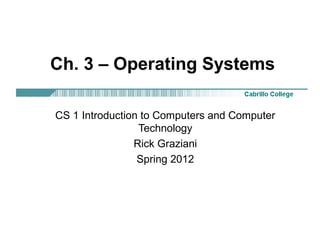
operating systems
- 1. Ch. 3 – Operating Systems CS 1 Introduction to Computers and Computer Technology Rick Graziani Spring 2012
- 3. Software • • • Application software: Programs for performing a specific task – Word processing, spreadsheets, gaming, web page design, graphic design System software: – Operating software: Software that controls the overall operation of the computer • (more next) – Utility software: Software that extends or customizes the capabilities of the operating system • Formatting • compress/decompress data • network communications Distinction between Application and System software can be vague. – Anti-trust and unfair business practice lawsuits against Microsoft have been filed over the years. Rick Graziani graziani@cabrillo.edu 3
- 4. Operating System Software • Operating System (OS) – Software that controls the overall operation of a computer Rick Graziani graziani@cabrillo.edu 4
- 5. What is an operating system (OS)? Operating System Software Software which manages the overall operation of the computer system including: • hardware (CPU, RAM, I/O) • security • system interface • application interface Rick Graziani graziani@cabrillo.edu 5
- 6. What is an operating system (OS)? Rick Graziani graziani@cabrillo.edu 6
- 7. The User’s View Rick Graziani graziani@cabrillo.edu 7
- 9. What “is” an operating system? Software files (programs) which are stored on the hard disk • kernel with the internal programs • external programs Supporting Data Files Rick Graziani graziani@cabrillo.edu 9
- 10. The kernel The operating system software file (program) which is copied into RAM, usually from the hard disk drive, during the boot-up. The kernel remains in RAM while the computer is on and is in charge of the overall operation of the computer system. The kernel contains the “internal programs” for the most often used operations like copying files. • • kmem (Linux) command.exe (Microsoft) Rick Graziani graziani@cabrillo.edu 10
- 11. Kernel • Kernel – The internal part of the operating system. – Those software components that perform the basic functions required by the computer. • File management • Memory management (RAM) • Security Rick Graziani graziani@cabrillo.edu 11
- 12. The functions of an operating system 1. Manages and Interacts with Computer Hardware 2. Provides and Manages System Security 3. Provides the System Interface 4. Provides the Interface for Application Software Rick Graziani graziani@cabrillo.edu 12
- 13. 1. Manages and Interacts with Computer Hardware • Manages the CPU - What software programs the CPU works on and when • Manages RAM - What is stored in RAM and where it is stored - Virtual memory - OS will send message when RAM is full Rick Graziani graziani@cabrillo.edu 13
- 14. 1. Manages and Interacts with Computer Hardware (continued) • Provides the interface for storage devices and manages how data is stored on those devices - in charge of formatting disks - creates sectors and clusters - creates F.A.T. or V.T.O.C. - sends message when disk is full or there is some other problem with writing data to the disk - virtual memory - CD-ROM, DVD-ROM - Flash drive Rick Graziani graziani@cabrillo.edu 14
- 15. 1. Manages and Interacts with Computer Hardware (continued) • Provides the Interface for Input and Output Devices – keyboard, mouse, printer, – device drivers = software programs which allow the hardware device to be used by the operating system and by application software Rick Graziani graziani@cabrillo.edu 15
- 16. Preemptive Multitasking vs Cooperative Multitasking Cooperative Multitasking OS gives CPU processing time to other programs at a logical point, usually during idle time Preemptive Multitasking OS allocates CPU time between the different programs based on amount of time and priority of the software application Rick Graziani graziani@cabrillo.edu 16
- 17. Multiprocessing with Multiple CPU’s Asymmetric Multiprocessing = Tasks are assigned to a specific CPU and each CPU has its own RAM memory Symmetric Multiprocessing = Tasks are assigned to any available CPU and CPU’s can share RAM memory Rick Graziani graziani@cabrillo.edu 17
- 18. Processes • • Scheduler – Maintains a record of the processes. – Adds new processes when launched. – Removes old processes when completed. – Uses a process table. Process Table – Information about each process including: – Main memory cells (RAM) – Priority – Running or waiting (input from user or saving to disk) Rick Graziani graziani@cabrillo.edu 18
- 19. • • • Viewing processes with Microsoft Windows Task Bar – Right-click, Task Manager Ending a process – Killing the process Rick Graziani graziani@cabrillo.edu 19
- 20. Processes • Dispatcher - Oversees the execution of each process by the CPU. – Gives each process a time slice of CPU time. – Changes between processes. Rick Graziani graziani@cabrillo.edu 20
- 21. Server (Multiuser) Operating Systems • • Found on mainframes, minicomputers and PCs server = a computer which processes information (CPU and RAM) , stores information (hard disk), and/or provides access to peripheral devices (printers) for multiple users – Email – Web – Gaming Rick Graziani graziani@cabrillo.edu 21
- 22. Examples of Server Operating Systems • • MAC OS X Server Windows Server Rick Graziani graziani@cabrillo.edu 22
- 23. Advantages/Disadvantages of Server Operating Systems Advantages • Central location for the installation and administration of all software and data • More cost effective - less expensive than multiple computers (PCs, Macs) Disadvantages • Single source for possible problems • Loss of individual user control of their own software, data, and peripherals Rick Graziani graziani@cabrillo.edu 23
- 24. Virtual Memory Virtual Memory (VM) = the ability of the CPU and the operating system software to use the hard disk drive as additional RAM when needed (safety net) Good – no longer get “insufficient memory” error Bad - performance is very slow when accessing VM Solution = more RAM Rick Graziani graziani@cabrillo.edu 24
- 25. Virtual Memory Rick Graziani graziani@cabrillo.edu 25
- 26. 2. Provides and Manages System Security Single-user Operating Systems • minimal security • user has full authority Server Operating Systems • login and password capability • protection of user’s data stored on the server’s central hard disk drives • protection and security for software programs Rick Graziani graziani@cabrillo.edu 26
- 27. 3. Provides the System Interface System Interface or shell = the interface between the user and the computer Command Line Interface (CLI) • Linux, UNIX, DOS, older OS’s Graphical User Interface (GUI) Rick Graziani graziani@cabrillo.edu 27
- 28. Command Line Interface DOS, UNIX, others Rick Graziani graziani@cabrillo.edu 28
- 29. DOS plus Windows 3.1 Rick Graziani graziani@cabrillo.edu 29
- 30. Windows 95 Rick Graziani graziani@cabrillo.edu 30
- 31. Windows XP Rick Graziani graziani@cabrillo.edu 31
- 33. Mac OS X Rick Graziani graziani@cabrillo.edu 33
- 34. UNIX with X-Windows Rick Graziani graziani@cabrillo.edu 34
- 35. Microsoft Windows 8 Rick Graziani graziani@cabrillo.edu 35
- 36. 4. Provides the Interface for Application Software • Operating systems are software • Operating systems are designed and developed for a specific CPU or “family of CPUs” – Macintosh OS: Motorola 680xx, PowerPC Gx, Intel – DOS: Intel CPUs – Windows 9x and XP: Intel 80386, 80486, and Pentium CPUs – Linux: Intel CPUs – MS NT & 2000: Intel CPUs Rick Graziani graziani@cabrillo.edu 36
- 37. 4. Provides the Interface for Application Software (continued) • Application software is developed for an operating system MS Word for Windows XP • Windows XP • Intel CPU MS Word for the Macintosh • Macintosh OS X • Gx CPU or Intel CPU Rick Graziani graziani@cabrillo.edu 37
- 38. Compatibility Question Will software developed for one operating system work on another? Will MS Word for Macintosh run on a PC with Windows XP? Answer No (unless there is special emulation software or hardware). The software must be developed separately for each operating system. Much of this is beginning to change with MAC using the Intel CPU. Rick Graziani graziani@cabrillo.edu 38
- 39. Order of Development 1. The CPU 2. Other Hardware Components 3. Operating System Software 4. Application Software Rick Graziani graziani@cabrillo.edu 39
- 40. History of Operating Systems 1940’s – 1950’s • Each program (job) required significant preparation of equipment. – Mounting tapes – Loading punch cards • Computer Operator – Person who operated the computer. – Mount tapes – Load punch cards – Take printouts off of printer • Batch processing – The execution of jobs by collecting them in a single batch, the executing them without further interaction with the user. Rick Graziani graziani@cabrillo.edu 40
- 41. History of Operating Systems • • Job queue – Jobs residing in mass storage (hard disk drives, tape) waiting for execution. – FIFO (First-In, First-Out) – Job Priorities and scheduling Job Control Language (JCL) – Set of instructions explaining the steps of a particular job. – Operating system sent these to the printer – Computer Operator follows the instructions Rick Graziani graziani@cabrillo.edu 41
- 42. History of Operating Systems • • • Disadvantage to Batch Processing – No interaction with the user. Fine for software that does not need user interaction: – Payroll systems (creating checks) – Reporting systems Does not work well for other types of software: – Word processing – Reservation systems – Gaming Rick Graziani graziani@cabrillo.edu 42
- 43. History of Operating Systems • • • • • Newer Operating Systems Used remote terminals and interactive processing – Computer must be fast enough to coordinate with the needs of the user. Real-time processing - Computer must execute tasks under a deadline. Time sharing – Provides service to multiple users at the same time. – Multiprogramming - Time divided into intervals. Multitasking – One user executing numerous tasks (programs) simultaneously Rick Graziani graziani@cabrillo.edu 43
- 44. Today’s Operating Systems • Today’s CPUs (multiprocessors) – Multiple processors – Load balancing • Dynamically allocating tasks to the various processors so that all processors are used efficiently. – Scaling • Breaking tasks into a number of subtasks equal to the number of processors available. – The Network (Internet) • Becoming a single network-wide operating system rather than a network of individual operating systems. Rick Graziani graziani@cabrillo.edu 44
- 45. • • 3D operating system http://www.youtube.com/watch?v=RZcJOZC38iQ • • Prototype http://www.youtube.com/watch?v=k_CSRoA0MkA Rick Graziani graziani@cabrillo.edu 45
- 47. Ch. 3 – Operating Systems CS 1 Introduction to Computers and Computer Technology Rick Graziani Spring 2012
