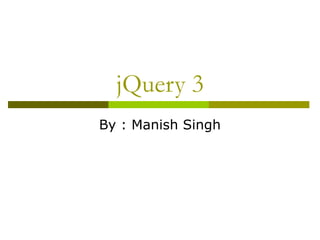
jQuery 3 Basics Selectors Events Manipulation
- 1. jQuery 3 By : Manish Singh
- 2. Basics – Basic selectors – Hierarchical selectors – Manipulating the matched elements – Chaining – Registering event handlers
- 3. • Advanced topics – Attribute selectors – Form element selectors – Positional selectors – Content-filtering selectors – Advanced operators – Cross-browser mouse and keyboard event handling
- 4. Setting DOM Elements • Idea –Use $("css selector") to get a set of DOM elements • Then, perform operations on each – $("div.warning").html("Missing values!").show()
- 5. Examples – $("#some-id") • Return 1-element set (or empty set) of element with id • Simplest use, and most common for Ajax (note the “#”!) – $("p") • Return all p elements – $(".blah") • Return all elements that have class="blah" – $("li b span.blah") • Return all <span class="blah"> elements that are inside b elements, that in turn are inside li elements
- 6. Manipulating DOM Elements • Common functions on matched elements – $("#some-id").val() • Returns value of input element. Used on 1-element sets. – $("selector").each(function) • Calls function on each element. “this” set to element. – $("selector").addClass("name") • Adds CSS class name to each. Also removeClass, toggleClass – $("selector").hide() • Makes invisible (display: none). Also show, fadeIn, fadeOut, etc. – $("selector").click(function) • Adds onclick handler. Also change, focus, mouseover, etc. – $("selector").html("<tag>some html</tag>") • Sets the innerHTML of each element. Also append, prepend
- 7. • Chaining $("a").click(funct1).addClass("name").each(funct2) • $("#some-div").html("Blah <i>blah</i>"); – Find the element with id “some-div” and set its innerHTML to “Blah <i>blah</i>” • $("#some-button").click(someFunction); – Add someFunction as the onclick handler for button whose id is “some-button” • $("div.msg").addClass("important").show(); – Find all <div class="msg"> elements (which are presumably hidden), add the CSS style “important”, then make them visible • $("form#some-id input[type=text]").val(""); – Clear the values of all textfields that are inside <form id="some-id">
- 8. Basic Selectors Selector Meaning Examples element Matches all elements with given tag name. Returns array of matches. $("li") Returns all li elements $("p") Returns all p elements #id Matches the element with given id. Returns array of 0 or 1 elements. $("#blah") Returns element with <… id="blah"> element. class Matches all elements with given tag name that have given class. $("div important") Returns all elements like <div class="important"> element #id Matches the element that has given tag name and given id. Since ids must be unique, you can omit the element name and get same result. $("form#blah") Returns element with <form id="blah"> Doing $("#blah") would match same element. * Matches all elements in entire $("*") Returns all
- 9. Hierarchical Selectors Select or Meaning Examples s1 s2 Elements that match selector s2 and are directly or indirectly inside an element that matches selector s1. $("div.foo span.bar") Matches all <span class="bar">elements that are somewhere inside <div class="foo">. s1 > s2 Elements that match selector s2 and are directly inside an element that matches selector s1. $("div.foo > span.bar")Matches all <span class="bar">elements that are directly inside<div class="foo">. s1,s2 Elements that match either selector. $("ul,ol,dl.foo") Matches all ul, ol, and <dl class="foo"> elements. s1+s2 Elements that match s2 and are immediately after a $("label + input") Matches all input elements thatare
- 10. Manipulating the Results Functio n Meaning Examples html Sets the innerHTML property of each element.With no args, returns the innerHTML property. $("#some id“).html("Test") Sets innerHTML of element with <…id="some-id"> to "Test" append, prepend Appends (or prepends) to innerHTML property. $( li ).append( ! ) Adds an exclamation point to the end of all li elements that are part of ol lists. addClass , removeC lass,togg leClass Adds (or removes, or toggles) the specified CSS class name to each element. $("ol#foo li").addClass("bar") Finds all li elements inside <ol id="foo"> and makes them <li class="bar"> css Adds specified style property and value $("ol#foo li").css("color", "blue")
- 11. Registering Event Handlers • Approach: Unobtrusive JavaScript – Assign event handlers from code when DOM loads. – Use $(function() {…}) • This is shorthand for $ (document).ready(function() {…}) – Advantages over using window.onload • Runs after DOM loaded, but before images loaded • Can be called more than once; won’t clobber any existing ready handlers
- 12. Example $(function() { $ ("#button1").click(button1Handler); $("#button2").click(button2Handler); $("ol.blah li").hover(onHandler, offHandler); $("input.foo").keyup(keyHandler); });
- 13. Event Handler Functions • Idea – Use $(…).click(function) to assign a click handler – Use $(…).click() to invoke an existing click handler – Similar helper functions for other event types • Event handler helper functions – blur, change, click, dblclick, error, focus, keydown, keypress, keyup, load, mousedown, mouseenter, mouseleave, mousemove, mouseout, mouseup, resize, scroll, select, submit, unload • Event objects – Event handlers are passed an event object containing info about the event in cross-browser format – Can ignore event, but useful for mouse and key events
- 14. High Level Event Handlers • hover(onHandler, offHandler) – Shorthand way to assign both mouseover and mouseout handlers. Also catches common mouseout errors. • $("ol li").hover( function() { $ (this).css("background-color", "yellow"); }, function() { $(this).css("background-color", "transparent"); } ); • toggle(function1, function2, … , functionN) – Shorthand way to assign click handler that cycles among a set of two or more functions for each click.
- 15. Using Basic Selectors and Operators • Goals – Make button that turns certain elements green • $("#poem li.blue").removeClass("blue").addClass("green"); – Make button that reverts green element to original form • $("#poem li.green").removeClass("green").addClass("blue") ; – Make button that hides certain elements • $("#poem li.red").hide("slow"); – Make button the shows the hidden elements
- 16. Buttons that Turn Elements Green (and Back) – JavaScript function turnBlueToGreen() { $("#poem li.blue").removeClass("blue").addClass("green"); } function turnGreenToBlue() { $("#poem li.green").removeClass("green").addClass("blue"); $(function() {$("#turn-green- button").click(turnBlueToGreen); $("#revert-green-button").click(turnGreenToBlue); … });
- 17. Buttons that Hide (and Show) Red Lines – JavaScript function hideRed() { $("#poem li.red").hide("slow"); } function showRed() { $("#poem li.red").show("slow"); }}… $( function() { $("#hide-red-button").click(hideRed); $("#revert-red-button").click(showRed); … });
- 18. Buttons that Turn Elements Green,Red (and Back) – HTML <ul id="poem"><li class="red">To gild refined gold, to paint the lily,</li><li class="blue">To throw a perfume on the violet,</li> <li>To smooth the ice, or add another hue</li> <li class="red">Unto the rainbow, or with taper- light</li> <li class="blue">To seek the beauteous eye of heaven to garnish,</li> <li>Is wasteful and ridiculous excess.</li></ul> <form action="#"> <input type="button" id="turn- green-button“ value="Turn Blue Lines Green"/> <input type="button" id="revert-green-button“ value="Revert Green Lines"/> <input type="button" id="hide-red-button“ value="Hide
- 19. Mouseover–JavaScript ( Above ex) function addYellow() {$(this).addClass("yellow- bg"); } function removeYellow() { $(this).removeClass("yellow-bg"); } $(function() { $("#poem li").hover(addYellow, removeYellow); });
- 20. Advanced Attribute Selectors Selecto r Meaning Examples s[att] Elements that match selector s and also contain attribute named att. $("div blah a[name]") Matches all <a name " "> elements that are inside <div class="blah"> s[att=v al] Elements that match selector s and also contain attribute named att whose value is (exactly) val. $("a[href=#sect2") Returns all <a href="#sect2"> elements s[att^= val] Elements that match selectors and also contain attribute named att whose value starts with val. $("a[href^=#") Returns all internal hyperlinks s[att$= val] and s[att*= val] Elements that match selectors and also contain attribute named att whose value ends with val. $("a[href$=jquery.com") Returns all hyperlinkspointing to blah.jquery.com home page (not subpages) s[att! =val] Elements that match selector s and either do not $("a[href!=#sect2") Returns all hyperlinks
- 21. Form Element Selectors Selector Meaning :input Matches any form element (input, select, textarea, button) :text Shorthand for input[type=text]. For example, $ ("form#blah :text[value=]")matches empty textfields inside <form id="blah">. :button Matches input[type=submit], input[type=button], input[type=reset] :enabled, :disabled Matches enabled/disabled elements. :selected Matches elements that are selected : checkbox, :radio Matches checkboxes and radio buttons, respectively :checked Matches checkboxes or radio buttons that are currently checked :file, Shorthand entries for input[type=file],
- 22. Advanced Operators Function Meaning Example map(fn) Calls function on each entry, then returns array of outputs. Same args and meaning of this as “each”. Function returns value rather than only performing side effect. $(":text").map(upVal) Assume that upVal returns $ (this).val().toUpperCase() Then, the example returns an array of all textfield values, in uppercase find(expr) Finds elements that match expression in current context. $("p").find("span") Same as $(“p span”) , but using find is useful from each and map not(expr) Removes elements that match the expression. Opposite of “filter” $(".foo").not("li") Returns all non-li elementsthat have <… class="foo"> filter(expr ) Keeps only elements that match the $(".foo").filter("li,p") Same as $("li.foo,p.foo")
- 23. andOperators: Example • Recognize empty textfields – Have a way of marking which fields need values • Use <input type="text" class="required"> • No actual style sheet entry for “required” – Identify those fields when empty $("… input.required[value=]") • Highlight fields with missing values – Use parent() to find table cell holding textfield – Use addClass to add CSS style that has red border • Turn on error message if any field missing – Call “each” on the fields with missing values. Set
- 24. Highlighting Empty Textfields – JavaScript function highlightMissingValues() { removeHighlighting(); $("#form-1 td input.required[value=]").parent().addClass("miss ing").each(addWarningStyle); $("#warning-msg.warning").html("Please enter required values");} function addWarningStyle() { $("#warning-msg").addClass("warning"); } function removeHighlighting() { $("#warning- msg.warning").removeClass("warning").html("");
- 25. Highlighting Empty Textfields – JavaScript (Continued) $(function() { $("#turn-green-button").click(turnBlueToGreen); $("#revert-green-button").click(turnGreenToBlue); $("#hide-red-button").click(hideRed); $("#revert-red-button").click(showRed); $("#poem li").hover(addYellow, removeYellow); $("#highlight-button").click(highlightMissingValues); $("#unhighlight-button").click(removeHighlighting); $("#zebra-button").click(zebrafyTables); $("#cool-styles-button").click(doCoolStyles); $("#uppercase-field").keyup(makeUpperCase); $("#echo-button").click(echoText); });
- 26. Highlighting Empty Textfields – HTML <form id="form-1"><div id="warning- msg"></div><table> <tr><td align="right"> First name: <input type="text" class="required"/></td></tr> <tr><td align="right"> Middle name: <input type="text"/></td></tr> <tr><td align="right">Last name: <input type="text" class="required"/></td></tr> <tr><td align="right">Password: <input type="password" class="required"/></td></tr> <tr><td align="center"><input type="button" id="highlight-button“ value="Highlight Missing"/> <input type="button" id="unhighlight- button"value="Remove
- 27. Positional SelectorsSelector Meaning Examples s:first,s:last First or last match in page. $("ul.foo li:first") Matches first li element that is inside <ul class="foo"> s:eq(n) The nth match in the page. Count starts at 0. $("p:eq(3)") Fourth p element in page. s:gt(n), s:lt(n) Elements after/before the nth. $("p:gt(3)") 5th and following p elements. s:even s:odd Elements that are even or odd numbered elements in the page. 0-based, so first match is even. $("tr:even") Finds all table rows, then returns the even numbered ones from that overall list. s:first-child s:last-child s:only-child Elements that are the first or last child of their parents, or that have no siblings. $("tr:first-child") Returns the first row of every table. s:nth- child(n) Elements that are the nth child. First child is nth-child(1), not (0) $("tr:nth-child(3)") The third row of each table s:nthchild(e ven), s:nth- child(odd) Elements that are even or odd children of their parent. Count starts at 1, so first match is odd. $("tr:nth-child(even)") Rows that are even numberedrows of their own table.
- 28. Content Filtering Selectors Selecto r Meaning Examples s:contai ns(text) Elements that match s and whose body content contains given text. $(“.foo li:contains(wow )") Matches li elements thatare inside <… class= "foo"> and have “wow” in body text s:empty Elements that have no child elements. Body content counts as a child element (text node). $("div:empty") Empty divs. s:paren t Elements that have child elements. $("div:parent") Non-empty divs. s1:has( s2) Elements that match s1 and have directly or indirectly contain elements that match s2. $("table:has(th)") All tables that have at least one th element inside.
- 29. Example : Goal 1: Adding Simple “Zebra Striping” to Tables • Add gray background to even rows – $("tr:nth-child(even)").addClass("gray-bg"); • Undoing striping – Change “addClass” to “toggleClass” above, then each call reverses the operation • Complete JavaScript Code function zebrafyTables() { $("tr:nth-child(even)").toggleClass("gray-bg"); } $(function() { … $("#zebra-button").click(zebrafyTables); });
- 30. Goal 2: A Flexible Table Styler • Make reusable function that takes – The id of table to be styled – Optional caption style – Optional style for first row (headings) – Optional array of styles to be applied to subsequent rows (cycling once end of array is reached) • Allow further extension – Make it easy to add even more customization on top of what is done by the function
- 31. Table Styler: Main Function function styleTables(tableId, options) { tableId = "#" + tableId; options = setDefaultOptions(options); $(tableId + " caption").addClass(options.captionStyle); $(tableId + " tr:first").addClass(options.headingStyle); $(tableId + " tr").each(function(n) {if (n>0) { var styleIndex = (n-1) % options.rowStyles.length; var style = options.rowStyles[styleIndex]; $(this).addClass(style); }});}
- 32. Table Styler: Handling Missing Options function setDefaultOptions(options) { if (!options.captionStyle) { options.captionStyle = ""; } if (!options.headingStyle) { options.headingStyle = ""; } if (!options.rowStyles) { options.rowStyles = [""]; } return(options); }
- 33. Table Styler in Action function doCoolStyles() { styleTables( "table2", { captionStyle: "title", headingStyle: "heading", rowStyles: ["row1", "row2", "row3", "row4"] }); $("#table2 td:first-child").css("text- align","center"); $("#table2 td:not(:first-child)").css("text- align","right"); }
- 34. Mouse and Keyboard Events : Overview • Idea – When you assign an event handler as with $("#button-id").click(someHandler), you can use “this” inside handler to access element to which it was attached – But, handler is also passed an event object. This is particularly useful for mouse and keyboard events • Works consistently across browsers! • Most important event properties
- 35. Event Properties: Details Property Description event.keyC ode Numeric key code. For alphabetic characters, returns code of uppercase version. Check shiftKey to distinguish. Consistent across browsers for keydown and keyup. For keypress, use “which” property for browser consistency. event.whic h For mouse events, the mouse button that was pressed. Left=1, middle=2, right=3. Right button is 3 even on 2-button mouse. Can also be used for key events, and is consistent across browsers for keypress. event.targe t Element where event started. Usually the same as event.currentTarget and “this”. event.curre ntTarget Element that currently has event.With event bubbling, could be different from event.target. Always the same as “this”. event.relat edTarget For mouse events, element mouse was over before moving on/off current target. event.page X event.page The x and y coordinates relative to the page. For mouse events only.
- 36. Events: Example • Goal 1: make textfield value uppercase – $(this).val($(this).val().toUpperCase()); – Register: $("#uppercase- field").keyup(makeUpperCase); • Not dramatically easier than version in regular JavaScript (see section on JavaScript: Browser Capabilities) • Goal 2: down arrow should do same thing as the button that is below the field if (event.keyCode == 40) { $("#echo-button").click();} • Dramatically easier than similar version in regular
- 37. Example: JavaScript function makeUpperCase(event) { $(this).val($(this).val().toUpperCase()); if (event.keyCode == 40) { $("#echo-button").click();}} function echoText() { var msg ="Textfield value is '" +$("#uppercase- field").val() + "'."; $("#echo-text").html(msg);} $(function() { $("#uppercase- field").keyup(makeUpperCase); $("#echo-button").click(echoText);
- 38. Example: HTML <form action="#"> Hit down-arrow or press button to echo textfield data below the field<br/> <input type="text" id="uppercase-field"/> <input type="button" id="echo-button“ value="Echo Textfield Value"/><br/> <div class="title" id="echo-text"></div> </form>
- 39. Thank You
