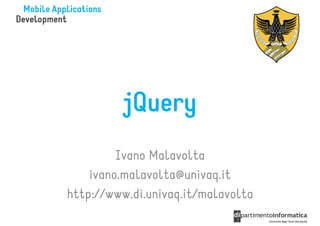
jQuery
- 1. jQuery Ivano Malavolta ivano.malavolta@univaq.it http://www.di.univaq.it/malavolta
- 2. Roadmap • Javascript References • jQuery • Useful Microframeworks
- 3. Javascript References • JS Basics – http://www.w3schools.com/js/ You will refine • JS Basics Book your JS knowledge – http://eloquentjavascript.net step-by-step • Object Orientation in JS – http://bit.ly/ILqUXj • Object Orientation in JS (in Italian) Italian) – http://bit.ly/ILr7d1
- 4. Roadmap • Javascript References • jQuery • Useful Microframeworks
- 5. jQuery A Javascript library for: • manipulating the DOM • adding effects • making Ajax requests
- 6. Why jQuery? • Cross-browser compatibility • CSS3 Selectors • Common useful functions – string trimming, AJAX requests, HTML manipulation • Plugins • Unobstrusive Javascript – It easily hooks up to HTML pages • Community – IBM, Google, Microsoft...
- 7. jQuery Philosophy Focus on the interaction between JavaScript and HTML (Almost) every operation boils down to: • Find some stuff • Do something to it
- 8. Loading jQuery You can grab the jQuery library from http://jQuery.com and link to the jQuery script directly <script type="text/javascript” charset="utf-8" src=“.js/lib/jQuery.js" > </script>
- 9. jQuery Basics jQuery() This function is the heart of the jQuery library You use this function to fetch elements using CSS selectors and wrap them in jQuery objects so we can manipulate them There’s a shorter version of the jQuery() function: $() $("h1"); $(".important");
- 10. Document Ready $(document).ready(function(){ // Your code here }); jQuery has a simple statement that checks the document and waits until it's ready to be manipulated
- 11. Callback Functions A callback is a function that 1. is passed as an argument to another function 2. is executed after its parent function has completed – when an effect has been completed – when an AJAX call has returned some data $.get('myhtmlpage.html', myCallBack); function myCallBack() { // code } myCallBack is invoked when the '$.get' is done getting the page
- 12. Inline Callback Functions A callback function can also be defined in-line $.get('myhtmlpage.html', function() { // code });
- 13. Callback Functions with Parameters $.get('myhtmlpage.html', function() { myCallBack(‘Ivano’, ‘Malavolta’); }); function myCallBack(name, surname) { // code }
- 14. jQuery Selectors You can use any CSS2 and CSS3 selectors to fetch elements from the DOM $(‘#nav') $('div#intro h2') $('#nav li.current a')
- 15. jQuery Collections $('div.section') returns a jQuery collection You can call treat it like an array $('div.section').length = no. of matched elements $('div.section')[0] = the first div DOM element $('div.section')[1] $('div.section')[2]
- 16. jQuery Collections You can call methods on jQuery collections $('div.section').size(); // matched elements $('div.section').each(function(i) { console.log("Item " + i + " is ", this); });
- 17. HTML elements You use the html() method to get and set the inner content of an HTML element var text = $('span#msg').html(); Some methods return results from the first matched element $('span#msg').text(‘Text to Add'); $('div#intro').html('<div>other div</div>');
- 18. HTML attributes You use the attr() method to get and set the attribute of a specific HTML element var src = $('a#home').attr(‘href'); $('a#home').attr(‘href', './home.html'); $('a#home').attr({ 'href': './home.html', 'id': ‘home' }); $('a#home').removeAttr('id');
- 19. Adding elements to the DOM The append() method adds a new child element after the existing elements There is also prepend() TIP: TIP append as infrequently as possible Every time you append an element to the DOM, the browser needs to recalculate all the positions If you are looping on elements, store them in a var and append only at the end
- 20. Forms The val() method sets and retrieves the value from a form field It works exactly like the html() method
- 21. Forms Example <form id="add" > <input type="text" id="task" > <input type="submit" value="Add" > </form> $(function(){ $("#add" ).submit(function(event){ event.preventDefault(); var task = $("#task").val(); }); });
- 22. CSS You can use the css() method to define styles on elements $("label" ).css("color" , "#f00" ); $("h1" ).css( {"color" : "red" , "text-decoration" : "underline" } );
- 23. CSS However, it’s not a good idea to mix style with scripts. We can use jQuery’s addClass( ) and removeClass( ) methods to add and remove classes when certain events occur $("input" ).focus(function(event){ $(this).addClass("focused" ); }); $("input" ).blur(function(event){ $(this).removeClass("focused" ); });
- 24. CSS Examples $('p').css('font-size', '20px'); $('p').css({'font-size': '20px', color: 'red'}); $('#intro').addClass('highlighted'); $('#intro').removeClass('highlighted'); $('#intro').toggleClass('highlighted'); $('p').hasClass('foo');
- 25. DOM Traversing jQuery provides enhanced methods for traversing the DOM $('div.intro').parent() $('div.intro').next() $('div.intro').prev() $('div.intro').nextAll('div') $('h1:first').parents() $('li').not(':even').css('background-color', 'red');
- 26. Events The .on() method attaches event handlers to the currently selected set of elements in the jQuery object
- 27. Event Names Any event names can be used for the events argument ex. touchstart, touchend, touchmove, blur, focus, submit jQuery will pass through the browser's standard JavaScript event types, calling the handler function when the browser generates events The .trigger() method can be used to manually trigger an event
- 28. Selector When a selector is provided, the event handler is referred to as delegated The handler is not called when the event occurs directly on the bound element, but only for descendants (inner elements) that match the selector
- 29. Selector Example Delegated handlers can process events from descendant elements that are added to the document at a later time $("#dataTable tbody tr").on("click", function(event){ alert($(this).text()); }); $("#dataTable tbody").on("click", "tr", function(event){ alert($(this).text()); });
- 30. Event Handler It is the function that is called when the event occurs $("button").on(“touchstart", notify); function notify() { console.log(“touched"); } event.preventDefault() event.preventDefault() to cancel any default action that the browser may have for this event
- 31. Event Data If a data argument is provided to .on(), it is passed to the handler in the event.data property each time an event is triggered Best practice is to use an object (map) so that multiple values can be passed as properties
- 32. Event Data Example $(“#button1").on(“touchstart", { name: “Ivano" }, greet); $(“#button2").on(“touchstart", { name: “Andrea" }, greet); function greet(event) { alert("Hello “ + event.data.name); }
- 33. this VS $(this) VS event $(“div.block”).on(“touchend”, touched); function touched(event) { console.log(this); console.log($(this)); console.log(event); } • this = the DOM element that has been touched • $(this) = the DOM element transformed into a jQuery object $(this) this now you can call jQuery methods on it • event = a jQuery structure containing attributes regarding the (touch) event
- 34. .off() and .one() .off() to remove events bound with .on() .one() one() to attach an event that runs only once and then removes itself
- 35. Shorthand methods There are shorthand methods for some events that can be used to attach or trigger event handlers .click() .blur() .focus() .scroll() .select() .submit() ...
- 36. .on() VS .live() VS .bind() On older guides you may see other functions for managing events like live(), bind(), etc. bind(), on() on() is an attempt to merge most of jQuery's event binding functions into one In future versions of jQuery, these methods will be removed and only on() and one() will be left
- 37. Chaining Most jQuery methods return another jQuery object, usually one representing the same collection This means you can chain methods together: $('div.section').hide().addClass('gone');
- 38. Chains End Some methods return a different collection You can call .end() to revert to the previous collection $('#intro').css('color', '#cccccc'). find('a').addClass('highlighted').end(). find('em').css('color', 'red').end()
- 39. AJAX Ajax lets us fire requests from the browser to the server without page reload you can update a part of the page while the user continues on working Basically, you can use AJAX to: • load remote HTML • get JSON data
- 40. Load remote HTML load() grabs an HTML file (even from the server) and insert its contents (everything within the <body> tag) within the current web page You can load either static HTML files, or dynamic pages that generate HTML output $(‘#myDiv').load('test.html'); $('#myDiv').load(‘test.php div:first');
- 42. Load JSON data JSON is a lightweight alternative to XML, where data is structured as plain JavaScript objects
- 43. Load JSON Data The URL is a service that returns data in JSON format If the feed is in the JSONP format, you’re able to make requests across domains
- 44. The Ajax() call All of jQuery’s Ajax functions are simply wrappers around the $.ajax() method $.ajax({ url: url, This is equivalent to dataType: 'json', $.getJSON(url, callback); data: data, success: callback, error: callbackError });
- 45. A PHP get via Ajax $.ajax({ type: 'GET', url: 'getDetails.php', data: { id: 142 }, success: function(data) { // grabbed some data! }; }); There are more than 20 options for the $.ajax() method See http://api.jQuery.com/jQuery.ajax/
- 46. Effects jQuery has built in effects: Differently from CSS3, these are NOT hardware-accelerated $('h1').hide('slow'); $(‘div.myBlock).show(); $('h1').slideDown('fast'); $('h1').fadeOut(2000); You can chain them: $('h1').fadeOut(1000).slideDown()
- 47. Customized Effects $("#block").animate({ width: "+=60px", opacity: 0.4, fontSize: "3em", borderWidth: "10px" }, 1500); Here you can specify the new CSS properties of the element
- 48. Roadmap • Javascript References • jQuery • Useful Microframeworks
- 49. Useful Microframeworks • Zepto.js • Hammer.js • Underscore.js • Swipe.js
- 50. Zepto The only relevant downside of jQuery is about PERFORMANCE However, 1. It is not very noticeable in current class-A mobile devices 2. You can use mobile-suited alternatives to jQuery:
- 51. Zepto The goal is to have a ~5-10k modular library that executes fast with a familiar API (jQuery) fast, (jQuery jQuery) It can be seen as a mini-jQuery without support for older browsers
- 52. Zepto Modules
- 53. Zepto Usage Simply replace the reference to jQuery with the one to Zepto
- 54. Hammer.js A javascript library for multi-touch gestures multi- • easy implementation of touch events • lightweight with only 2kb (minified and gzip) • focused library, only for multi-touch gestures • completely standalone
- 55. Using Hammer.js You can use Hammer by creating: • an Hammer instance for a specific element of the DOM • a callback function for supporting the gesture var hammer = new Hammer(document.getElementById(".block")); hammer.ondragstart = function(event) {...}; hammer.ondrag = function(event) {...}; hammer.ondragend = function(event) {...};
- 56. Hammer Events Every event returns: • originalEvent the original event of the DOM originalEvent: • position position of the object triggering the event position: • touches: array of touches, it contains an object with touches (x, y) for each finger on the screen
- 57. Hammer Events A Transform gesture event returns: • scale the distance between two fingers since the start scale: of the event. The initial value is 1.0. If less than 1.0 the gesture is pinch close to zoom out. If greater than 1.0 the gesture is pinch open to zoom in. • rotation a delta rotation since the start of an event in rotation: degrees where clockwise is positive and counter- clockwise is negative. The initial value is 0.0.
- 58. Hammer Events A Drag gesture event returns: • angle The angle of the drag movement, where right is 0 angle: degrees, left is -180 degrees, up is -90 degrees and down is 90 degrees • direction Based on the angle, we return a simplified direction: direction, which can be either up, right, down or left • distance The distance of the drag in pixels distance: • distanceX The distance on the X axis of the drag in pixels distanceX: • distanceY The distance on the Y axis of the drag in pixels distanceY:
- 59. Underscore.js A utility library for JavaScript that provides support for the usual functional suspects (each, map, reduce, filter...) It provides low-level utilities in the following categories: • Collections • Arrays • Objects http://documentcloud.github.com • Functions /underscore/ • Utilities
- 60. Swipe Swipe is a lightweight mobile slider
- 61. Swipe Features 1:1 touch movement It tracks the position of the touch and moves the content exactly how the touch interact native feeling Resistant bounds When Swipe is at the left-most position, sliding any more left will increase the resistance to slide, making it obvious that you have reached the end
- 62. Swipe Features Rotation/resize adjustment When a user rotates the device, the slider resets to make sure the sliding elements are the right size Variable width containers Swipe allows you to set a width to the container Scroll prevention Swipe detects if you’re trying to scroll down the page or slide content left to right Library agnostic Swipe is totally library independent (even from jQuery)
- 63. Swipe Usage The initial required structure is <div id='sliderId‘> <div> <div>First element</div> <div>Second element </div> <div>Third element </div> </div> </div> a series of elements wrapped in two containers
- 64. Swipe Usage Then you can attach a Swipe object to a DOM element window.mySwipe = new Swipe( document.getElementById('sliderId'));
- 65. Swipe Usage Optionally, Swipe() can take a key/value second parameter: • startSlide – index position Swipe should start at • speed – speed of prev and next transitions in milliseconds • callback – a function that runs at the end of any slide change • auto – begin with auto slideshow
- 66. Swipe API Functions for controlling the Swipe object: • prev() prev() – slide to prev • next() next() – slide to next • getPos() getPos() – returns current slide index position • slide(index, duration) slide(index, – slide to set index position (duration: speed of transition in ms)
