Mobile ux upa
•Als PPTX, PDF herunterladen•
3 gefällt mir•1,476 views
In this talk give at the Usability Experience Professional's Association I look at where the love is between mobile UX and accessibility, discuss how accessibility originates with design not development, and how it fixes the usability problems you never knew you had.
Melden
Teilen
Melden
Teilen
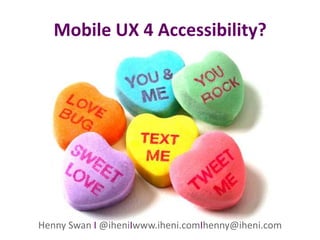
Empfohlen
Empfohlen
Weitere ähnliche Inhalte
Andere mochten auch
Andere mochten auch (14)
Accessibility beyond the desktop - panel slides Accessibility 2.0

Accessibility beyond the desktop - panel slides Accessibility 2.0
Dive Into Mobile - Guidelines for Testing, Native and Web Apps

Dive Into Mobile - Guidelines for Testing, Native and Web Apps
Introduction to mobile accessibility - AccessU 2013

Introduction to mobile accessibility - AccessU 2013
The Velvet Rope - making user experience accessible

The Velvet Rope - making user experience accessible
Breaking silos - all bad things must come to an end

Breaking silos - all bad things must come to an end
Ähnlich wie Mobile ux upa
Ähnlich wie Mobile ux upa (20)
Using Microsoft Silverlight for Creating Rich Mobile User Experiences

Using Microsoft Silverlight for Creating Rich Mobile User Experiences
Xtreme Interactions - Concurrent Speech & Gesture Interface

Xtreme Interactions - Concurrent Speech & Gesture Interface
THE POWER OF GUIDELINES. Or: how important is to know guidelines of platform ...

THE POWER OF GUIDELINES. Or: how important is to know guidelines of platform ...
Adaptation and Continuity in Multi-Device Environments

Adaptation and Continuity in Multi-Device Environments
Considerations about Eye Gaze interfaces for people with disabilities: from t...

Considerations about Eye Gaze interfaces for people with disabilities: from t...
Kürzlich hochgeladen
Kürzlich hochgeladen (20)
Boost Fertility New Invention Ups Success Rates.pdf

Boost Fertility New Invention Ups Success Rates.pdf
What Are The Drone Anti-jamming Systems Technology?

What Are The Drone Anti-jamming Systems Technology?
Powerful Google developer tools for immediate impact! (2023-24 C)

Powerful Google developer tools for immediate impact! (2023-24 C)
Workshop - Best of Both Worlds_ Combine KG and Vector search for enhanced R...

Workshop - Best of Both Worlds_ Combine KG and Vector search for enhanced R...
08448380779 Call Girls In Diplomatic Enclave Women Seeking Men

08448380779 Call Girls In Diplomatic Enclave Women Seeking Men
[2024]Digital Global Overview Report 2024 Meltwater.pdf![[2024]Digital Global Overview Report 2024 Meltwater.pdf](data:image/gif;base64,R0lGODlhAQABAIAAAAAAAP///yH5BAEAAAAALAAAAAABAAEAAAIBRAA7)
![[2024]Digital Global Overview Report 2024 Meltwater.pdf](data:image/gif;base64,R0lGODlhAQABAIAAAAAAAP///yH5BAEAAAAALAAAAAABAAEAAAIBRAA7)
[2024]Digital Global Overview Report 2024 Meltwater.pdf
The 7 Things I Know About Cyber Security After 25 Years | April 2024

The 7 Things I Know About Cyber Security After 25 Years | April 2024
The Role of Taxonomy and Ontology in Semantic Layers - Heather Hedden.pdf

The Role of Taxonomy and Ontology in Semantic Layers - Heather Hedden.pdf
Understanding Discord NSFW Servers A Guide for Responsible Users.pdf

Understanding Discord NSFW Servers A Guide for Responsible Users.pdf
Presentation on how to chat with PDF using ChatGPT code interpreter

Presentation on how to chat with PDF using ChatGPT code interpreter
How to Troubleshoot Apps for the Modern Connected Worker

How to Troubleshoot Apps for the Modern Connected Worker
Handwritten Text Recognition for manuscripts and early printed texts

Handwritten Text Recognition for manuscripts and early printed texts
Raspberry Pi 5: Challenges and Solutions in Bringing up an OpenGL/Vulkan Driv...

Raspberry Pi 5: Challenges and Solutions in Bringing up an OpenGL/Vulkan Driv...
Bajaj Allianz Life Insurance Company - Insurer Innovation Award 2024

Bajaj Allianz Life Insurance Company - Insurer Innovation Award 2024
Mobile ux upa
- 1. Mobile UX 4 Accessibility? Henny Swan …accessibility? Henny Swan I @iheniIwww.iheni.comIhenny@iheni.com
- 2. The mobile We’re all disabled on mobile both context physically and mentally Small screens Light / glare Noise Small keyboards / Touch Build in accessibility and you will solve usability issues If you can’t make something accessible go back to the design
- 3. /Mobile accessibility originates with design and is implemented in development
- 4. 1. Colour Contrast WCAG 2.0 (5:1 Level AA) MWBP Default Delivery Context (256 colours minimum) Device specific advice Meaning Use colour to reinforce meaning, not to convey meaning alone Mobile accessibility resources
- 5. Desktop - Firefox Mobile - Safari on iPhone
- 6. 2. Layout Sizing iPhone - baseline, margins and touch targets are multiples of 44px Touch targets should be 9.2-9.6mm minimally (Neilson) Positioning Provide 1mm inactive space around elements Provide enough read-tap symmetry Position content appropriately Luke Wroblewski’s book Mobile First
- 7. 3. Navigation Visible navigation cues: Arrows, icons etc to indicate where to select, swipe, tap Signposting: replace back buttons with labels, create page titles, visible labels 1 2 3
- 8. Avoid repeated touchzones and small targets (old iPlayer on iPad)
- 9. Group touchzones, larger targets, content order (YouTube with VoiceOver on)
- 10. 4. Zoom Support pinch zoom No: <meta content=”width=device-width; initial-scale=1.0; maximum- scale=1.0; user-scalable=1;” name=”viewport”> Yes: <meta content=”width=device-width; initial-scale=1.0; maximum- scale=2.0; user-scalable=1;” name=”viewport”> iOS bug: Scale and orientation Jeremy Keith Chrome on Android
- 11. 5. Input Limit to only what is necessary Name, email, password Limit free input of forms Use menus instead Use the appropriate keyboard - HTML5 forms (iOSand Android) - Map to standard UI keyboards Mobile input types – Jack Holmes
- 13. 6. Structure Annotate wireframes Content order Heading / Lists Containers / Landmarks Labels Content order on touch screens
- 14. 2. More (text, link) 1. BBC (image, link) 3. Search (text input field, butto 4. role="navigation" aria- label="Channels" 6. role=“main” 5. UL, 4 items 7. TV, H1 8. Best of BBC One, H2 9. Live, Our Greatest: At.. (image, text in a single ahref, list item Usable landmarks across devices
- 15. Testing Android 4 Native browser, Chrome and Firefox Nightly Talkback and Spielvoice output Eyes-Free-Keyboard iPhone 3+ / iPad Mobile Safari, Chrome Voiceover Inverse colours Talk is cheap – screen reader testing on mobile Nokia Native browser Talks
- 16. /Mobile accessibility doesn't hijack design, it solves the problems you never knew you had
- 17. / This is just a snapshot To be continued…
- 18. Mobile and Tablet Accessibility Guidelines & techniques Coming soon
- 19. Thank you Henny Swan …accessibility? Henny Swan I @iheniIwww.iheni.comIhenny@iheni.com
