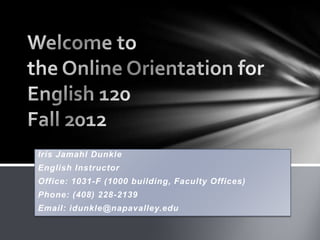
English 120 online orientation new fall 2012 dunkle
- 1. Iris Jamahl Dunkle English Instructor Office: 1031-F (1000 building, Faculty Offices) Phone: (408) 228-2139 Email: idunkle@napavalley.edu
- 2. Upon Completion of this Orientation, you Should Be Able To: 1. Understand the expectations of this Online course 2. Acquire knowledge of expectations for Online courses in general 3. Feel comfortable that this is the format for you 4. Understand the difference between WebAdvisor and Blackboard 5. Understand how to set up your computer to use the Blackboard platform 6. Understand enough Blackboard basics to begin this course 7. Familiarize yourself with the course materials and requirements 8. Locate the syllabus, textbooks, and weekly assignments with due dates 9. Understand how to communicate via email, blogs, and discussion forum 10. Know how to submit assignments with attachments 11. Avoid frustration and be ready to learn on the first day of class!
- 3. Part 1: Are You Ready for Online Learning? Check out the self- evaluation quizzes on the next slide to find out more!
- 4. Self-Evaluation Check out both the websites below. • Copy and paste the URLs into the address bar of your Internet browser. • Record your answers and results. http://www.greatdegree.com/online-education-are-you-ready.html http://www.yourcallla.org/SORT/sort/html/tool.html Note: To access the readiness test on the “yourcalla.org” site, scroll down to the bottom of the page. Look for the box with the text, “Use the Student Online Readiness Tool,” and click on the yellow box “Get Started.”
- 5. Role of Online Instructors Online instructors have a rather different role in Online classes versus a traditional classroom. They are no longer lecturers standing in the front of the classroom, they are in a virtual world. “Instructors are no longer sages on the stage, but they become guides by your side”!
- 6. Online Etiquette Online courses are based on the premise that students learn best in a community. However, some things don’t change: the practices of courtesy and respect that apply in the ordinary classroom also apply Online and require even more attention. •Therefore, please use common courtesy and socially acceptable behavior in all communications, including email, chat, Discussion Boards, and blogs.
- 7. Etiquette Guidelines Participate to create a Avoid SHOUTING and Be polite, respectful, sense of community flaming. Think before and honest. (and to get points!). you respond. Write clear posts and Be present. Don’t journals. Communicate forget to log in at least with your classmates 3-4 times a week! and your instructor
- 8. To Learn Online or Not to Learn Online… Online classes are NOT easier than traditional classes. They require at least as much time as on-campus courses and sometimes more. Self-motivation, self-discipline, time management, communication and organizational skills, and patience are all necessary traits to be successful in any Online class. In this regard, please plan to participate fully and give this class the amount of time and attention needed to learn the material and to be a successful Online student!
- 9. Academic Honesty You must abide by Napa Valley College’s Academic Honesty Policy (S6330 Napa Valley College 2010-2012 Catalog p.41): All work for this course must be done by you specifically for this course. Plagiarism involves passing off someone else’s work as your own, either by failing to acknowledge others’ words or ideas or by having someone else write any part of your paper. Know the consequences for plagiarizing: An essay or other writing assignment that is plagiarized or that contains plagiarism will receive a failing grade, and multiple offenses will result in a failing grade in the course.
- 10. Watch the embedded video on the next page about online education at Napa Valley College. The video was created and narrated by Professor Cathy Gillis, who provides training and support for our online instructors at Napa Valley College
- 11. How to Use Blackboard Click on the link below to view the video: http://www.youtube.com/watch?v=ir WKsCUX_0s&feature=youtu.be *Be sure to bookmark NVC’s Online Education page and the Blackboard Login page if you haven’t already.
- 12. Blackboard Versus WebAdvisor: What is the Difference? Blackboard WebAdvisor is where you register for is the hosting platform for the admission to the college and college’s Online classes. thereby enroll in classes. NOTE: You will have different User names and Passwords for both WebAdvisor and Blackboard.
- 13. Before Logging in You Will Need: • Your Student ID number. This can be found on your registration receipt or in WebAdvisor. • Access to a PC or Mac computer with: Microsoft Word 2003 or 2007 Internet Explorer 7 or later; Mozilla Firefox 3.0X or later; Apple Safari 2 or later with Mac OS 10.4 or 10.5 Java 1.5.0 or later All pop-up blockers disabled. • An good Internet connection • Good computer skills • An environment where you can focus on your school work.
- 14. Logging On - Step 1 Open your Browser and type in the Napa Valley College Website Address: http://www.napavalley.edu/. Click on “Online Education”.
- 15. Logging Into Your Class – Step 2 Click on “Log-In To Your Class Here”.
- 16. Logging Into Your Class – Step 3 Log in to the Blackboard Login Page Your User name was created using the first two letters of your first name, followed by the first two letters of your last name, followed by the last four digits of your Napa Valley College student ID number (WebAdvisor number). For example, if your name is John Smith and your ID number is 2341343, your User name would be JOSM1343 (letters in all CAPS. If you do not know your student ID number, check your registration receipt or log-in to WebAdvisor. The default password is STUDENT (in ALLCAPS).
- 17. Logging Into Class - Step 4 IMPORTANT! NOW CHANGE YOUR PASSWORD IMMEDIATELY! Be sure to change your password to something easy for you to remember, but hard for someone else to guess. You can change your password in Personal Information on the My Institution Page.
- 18. Logging Into Your Class - Step 5 To access your Online class, click the underlined title to enter the course(s).
- 19. Let’s Get Started! Always start at the Course Home Page. Here you can view what’s due as well as course announcements. Use the buttons on the left side of the page to navigate through the Blackboard website. “Course Content” will take you to the weekly assignment folders. There are also buttons for the syllabus, the Required Texts, Email, Discussion Boards, Blogs, and other resources. Check your email and the course announcements regularly.
- 20. Congratulations! You Have Successfully Logged into your Online Course Problems? If you have questions, or need additional help, please check the FAQs/videos on the online education page: http://www.napavalley.edu/Academics/OnlineEd/Pages/welcome.aspx. Use the link “Student Services” on the left side of the Blackboard page to get there. Also, check out the Q & A Discussion Board in Blackboard to see if your questions have already been addressed. Or post your questions there. And answer others’ questions. Email me if you need further assistance: idunkle@napavalley.edu.
- 22. When You Have Successfully Completed This class, You Will Be Able To: Utilize critical thinking skills to observe, describe, discuss, and analyze topics Format research papers according to MLA format requirements Demonstrate research techniques, including selecting, excerpting, integrating, citing, and documenting sources Demonstrate keen critical thinking and analytical skills Avoid plagiarism. Regardless of your major or career goal, it will always be important to communicate intelligently and clearly. Despite how smart you may be, if you send out a resume and cover letter or a company email with errors in it, these errors will affect the way people judge your competence. As part of this course, you will learn to edit your work and others’ for content and structure as well as to find and proofread errors in grammar by practicing peer and self review.
- 23. Step 1 – Familiarize Yourself With Our Online Class You will find each week’s assignments on the Course Content page. They will be posted by the end of the day on Sunday at the beginning of the week. New weeks appear on top of old ones, but you will always be able to access previous weeks’ folders. Feel free to click on everything to familiarize yourself with the course. There are buttons to the left you’ll want to get to know, including one for the syllabus, the required textbooks, the photocopied reader, email, the Discussion Forum, and links to CompClass, online grammar help, and Turnitin.com, etc.
- 24. Step 2 – Under “Course Content” Click on the Week One Folder To Get Started You will see the outside cover of week one's folder. Read the cover then click on the title. (Week 1 & the date) to open the folder and see the week’s assignment. Inside the folder, you will see a table of contents of all the assignments due that week. Each assignment will be on its own page. Complete assignments in order and by the deadline dates (usually the following Sunday at the end of the day).
- 25. Click on the Email Link on the Left-hand Side of your Screen NOTE: You must have a correct email address on file. Be aware that although I may write an email to you from this class, it will go to your email account on file as well. Your email will be in the class and in your account. •To send an e-mail, click on the email link on the left side of the Blackboard page. •Click on Create Message. •To select a recipient, click on “TO.” Then highlight the names you want to include, and click the arrow to move them over to the “recipients” box. If you want to email everyone in the class, click on “select all,” and then click on the arrow. •Type the message, and click Submit. •Be sure to place a subject in the Subject box. •To attach files, click Add Attachments, browse for the file you want to attach, select it, and click Open. Pop-up blockers must be turned off and Java must be on!!
- 26. How to Upload Assignments Upload assignments on the Blackboard page where they were assigned. Some assignments allow you to type or copy & paste responses directly into the assignment window. However, others, including essays, must be uploaded as File Attachments (MS-Word files in most cases). Some assignments are only complete and on time if they are submitted in multiple places. So please read and follow instructions carefully. If asked to email an assignment, email it inside Blackboard. For full instructions on how to upload an assignment & how to attach a file, watch the video available on the NVC Online Education home page, or use the following link: http://www.youtube.com/watch?v =brV3cYYQX3o&lr=1&feature=m hum
- 27. Class Time Commitment You will need to log on to the Website at least three to four times weekly to check for any important messages on the Course Content page, Announcements, Emails, and to read and participate in Online Discussions and/or Blogs. Approximately twelve hours per week of course work and computer use are recommended for successful completion of course requirements. Each week’s assignments are due typically at the end of the week (by the end of the day on Sunday), and the next week’s assignment list will be up by Sunday at the end of the day at the latest. All assignments must be completed in order to satisfactorily fulfill the requirements of this course.
- 28. Review Our Class Syllabus Read the syllabus Understand the course from top to objectives, evaluation, and grading: bottom: • Catalog Description • Contact • Student Learning Information/Office Hours Outcomes • The required textbooks & • List of Graded Assignments other materials • Grading Standards & Policy • Requirements of the course What to do when • Missing & Late Assignment your computer or Policies & Consequences connection doesn’t work • Academic Honesty Policy & Consequences of Academic • A schedule of all Dishonesty assignments. • Withdrawal Dates
- 29. Good Luck with Your Online Learning Adventure!
Hinweis der Redaktion
- Be clear! Help us to see you by explaining your ideas fully. Always enter a subject and your name in your e-mails to your instructor.
- They require at least as much time as on-campus courses and sometimes more. Self-motivation, self-discipline, time management, communication and organizational skills, and patience are all necessary traits to be successful in any Online class. In this regard, please plan to participate fully and give this class the amount of time and attention needed to learn the material and to be a successful Online student!
- You must abide by Napa Valley College’s Academic Honesty Policy (S6330 Napa Valley College 2010-2012 Catalog p.41):All work for this course must be done by you specifically for this course. Plagiarism involves passing off someone else’s work as your own, either by failing to acknowledge others’ words or ideas or by having someone else write any part of your paper. Know the consequences for plagiarizing:An essay or other writing assignment that is plagiarized or that contains plagiarism will receive a failing grade, and multiple offenses will result in a failing grade in the course.
- Utilize critical thinking skills to observe, describe, discuss, and analyze topicsFormat research papers according to MLA format requirementsDemonstrate research techniques, including selecting, excerpting, integrating, citing, and documenting sources Demonstrate keen critical thinking and analytical skills Avoid plagiarism.Regardless of your major or career goal, it will always be important to communicate intelligently and clearly. Despite how smart you may be, if you send out a resume and cover letter or a company email with errors in it, these errors will affect the way people judge your competence. As part of this course, you will learn to edit your work and others’ for content and structure as well as to find and proofread errors in grammar by practicing peer and self review.