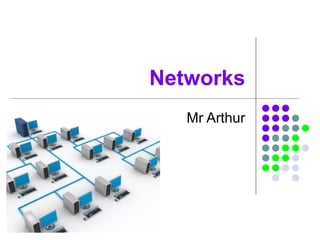
Software Slides
- 2. Aims of Lesson 1 1. Introduce networks 2. LANs 3. WANS 4. Transmission Media 5. Client Server and Peer-to-peer networks
- 3. Stand Alone/Networked A Stand Alone computer system is a computer that is not connected to any other A network is a linked set of computer systems that are capable of sharing programs, data and sending messages
- 4. Local Area Networks A LAN is a network of computers connected over a small geographical area, usually inside the 1 building Examples School LAN Network in a library Uses Sharing resources Sharing peripherals Email Transmission Media Copper Wire, Fibre Optic and Wireless
- 5. Wide Area Networks A WAN is a network of computers over a large geographical area, such as across a country or the world. Examples The Internet Companies like the BBC communicating across the world Uses video-conferencing, use of e-mail, live chat Sharing Information - access to databases, E-commerce and entertainment Transmission Media Fibre Optic, Microwave transmission and Satellite
- 6. Client Server Network A client-server network is where all resources are stored centrally on the server and are assessed by the client stations Advantages Increased security as each user needs to log in Different levels of access are available Users can work on the same document at the same time Flexible uses of station, you can log on to a number of clients and access your files Backup copies are completed centrally Disadvantages If the file server is down there is no access to data More expensive as you need to buy a server and server software
- 7. Peer to Peer Network A peer-to-peer network is where each station has its own local storage device. Advantages Easier to setup operating systems on stations in a peer- to-peer Cheaper as no server is required Disadvantages No central file storage – users must log in to the same station to access files Users must backup their own data Peer-to-peer is less secure as users may not be required to log in
- 8. Aims of Lesson 2 Last Lesson Introduce networks LANs WANS Transmission Media Client Server and Peer-to-peer networks Today’s Lesson 1. Network Topologies 2. Network Interface Cards 3. Hotspots
- 9. Star Topology All peripheral nodes are connected to a central node If a peripheral node fails it has no effect on the network If the central node fails the whole network is “down” Advantage = Easy to add new stations Disadvantage = Central node may get congested with network traffic
- 10. Ring Topology Signals are sent around the network from node to node If a node is faulty, then there must be a method of bypassing the failed node If a communications channel fails, the network fails
- 11. Bus Topology The bus topology has each node connected to a main communication channel (The Bus) If one node is faulty this has no effect on the rest of the network If the bus is faulty, the whole network is “down” Advantage = Easy to add new stations Disadvantage = Each node may have to compete with each other in order to transmit and receive data
- 12. Mesh Topology A mesh topology has multiple direct connections between each node The internet is an example of a Mesh network Advantage = A node failure has no effect on the rest of the network Disadvantage = Expensive to set up with a lot of cabling
- 13. Network Quiz 1. Give 3 functions of a LAN 2. Give 3 transmission media you would associate with a LAN 3. Describe a client server network (2) 4. Give 2 advantages of a client server over a peer to peer network 5. Describe a peer to peer network
- 14. Aims of Lesson 3 Last Lesson Introduce networks LANs WANS Transmission Media Client Server and Peer-to-peer networks Network Topologies Today’s Lesson 1. Network Interface Cards 2. Hotspots 3. Router 4. Hubs
- 15. Network Interface Cards Network Interface Cards = a small printed circuit board inside the computer system allowing it to communicate with the network. The NIC provides the computer with a unique Media Access Control (MAC) address made up of 6 bytes
- 16. Hotspots An area where network signals may be received Usually located in built up areas May be deliberate hotspots in a University or may be accidentally created Warchalking Wardriving
- 17. Router A router is a device which links 2 or more networks The router takes packets of data and decides which route through the network the packet should take
- 18. HUBs A hub is a device with multiple ports which allows more than 1 device to share the same wire The hub will also boost or amplify signals Multi-port repeater
- 19. Switch A switch operates like a smart hub The switch separates the network into segments More than one machine can speak at once and only the intended recipients receives the signal
- 20. Aims of Lesson 4 Last Lesson Introduce networks LANs WANS Transmission Media Client Server and Peer-to- peer networks Network Topologies Network Interface Cards Hotspots Router Hubs Today’s Lesson 1. Mainframes/Super computers 2. Current network trends 3. Technical reasons for increasing number of networks
- 21. Mainframes and Supercomputers Mainframes A large powerful computer which can process a very large amount of data at a high speed May be connected to hundreds of dumb terminals Multi-programming Multi-tasking Multi-processors Supercomputers More powerful than a Mainframe Supercomputers are used for intensive mathematical calculations like weather forecasting, aerospace engineering
- 22. Current Network Trends Higher Bandwidth Increasing amount of data carried along communications channel Virgin Media advertising 20Mbps!!! There will be a limit however, depending on the distance from subscriber and the telephone exchange Wireless Functions WiFi, Bluetooth, Zigbee
- 23. Technical Reasons for Increasing Number of Networks Advances in computer hardware Faster, Multiple processors Cheaper, higher capacity RAM chips Increasing Backing storage capacities Increasing data transfer rates Improved Network software Browsers = improved functionality using plug-ins, allowing streamed video, animated graphics to be displayed Operating Systems designed with networking functions built in
- 24. Final Network Lesson Last Lesson Introduce networks LANs WANS Transmission Media Client Server and Peer-to-peer networks Network Topologies Network Interface Cards Hotspots Router Hubs Mainframes/Super computers Current network trends Technical reasons for increasing number of networks Today’s Lesson File, Print and Web servers Legislation Computer Misuse Act Copyright Designs and patents act Data Protection Act
- 25. File/Print/Web Servers File Server A file server provides central disk storage for user’s programs and data on the network The file server will run 24 hours a day and must have a fast processor, lots of RAM and much larger hard disk capacity Controls security on the network Backed up using a Digital Audio Tape (DAT) Print Server A print server will allow multiple clients share the same printer The print server will use a spooler program and the printer will probably have a buffer as well Web server A web server is a computer that provides WWW services to a network You have the benefit of “always on” fast access to pages Every computer that host a website must have a web server program
- 26. Misuse of Networks Copyright Designs and Patents Act This makes it illegal to copy music, programs, movies etc without the permission of the owner Computer Misuse Makes it illegal to hack or spread viruses Data Protection Act Controls the storage of personal information