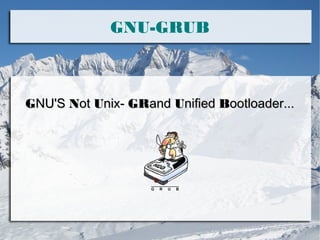
Description of GRUB 2
- 1. GNU-GRUB GNU'S Not Unix- GRand Unified Bootloader...
- 2. What will we be covering? ● Introduction to GRUB ● Installing GRUB ● Exploring GRUB ● Customizing GRUB ● GRUB Error Recovery
- 3. Introduction...err...Features ➔ Many features and lot of flexibility ➔ Supports booting multiple operating systems ➔ Support for many boot devices ➢ ➔ Hard disk (of course), cd-rom(El-Torito), network(tftp) Support for many file systems (ext2/3, xfs, jfs,reiserfs, dos, fat16, fat32...) ➔ Configuration File
- 4. Features (continued) ➔ ➔ Support for network cards (etherboot) Menu Interfaces for regular and command interface for advanced users ➔ Remote control from serial console. ➔ Supports multiple executable formats ➔ Can uncompress compressed files.
- 5. Installing GRUB From Scratch (i.e. on a blank disk) ➔ Do it from a host with GNU/GRUB installed. ➔ Create a partition on disk fdisk /dev/sda ➔ Format and mount this partition: mkfs.ext3 /dev/sda1 sudo mount /dev/sda1 /mnt/sda1
- 6. Installation....(Continued) ➔ Download grub tarball ftp://ftp.gnu.org/gnu/grub ➔ Compiling :) ➔ Install grub: grub-install –root-directory=/mnt/sda1 /dev/sda grub-mkconfig -o /boot/grub/grub.cfg A secret: The grub-install (Just a shell script !!! :-O) The real heroes are : ➔ 'grub-mkimage' and ➔ 'grub-setup'
- 7. Exploring(The quest to learn GRUB-fu) ➔ Changes??? ➔ /boot/grub ➔ /etc/grub.d ➔ /etc/default/grub ➔ Other places: /usr/lib/grub(Modules)| /usr/bin or /bin (Binaries),Docs
- 8. Exploring....(Digging In) ➔ Scanning grub.cfg(/boot/grub/grub.cfg) Phew!!.....looks complicated....(actually non-editable)we'll come back later. ➔ Peeking in /etc/grub.d ➔ ➔ 10_* Native boot entries ➔ 20_* Third party apps ➔ 30_osprobe :Scans for other O.S. ➔ ➔ 00_* contains header info 40_custom : Custom templates for additional entries Looking at /etc/default/grub.... Hmmm....looks interesting.!!! :)
- 9. Customizing GRUB ➔ Some Theory: Custom Settings /etc/default/grub /etc/grub.d/ /boot/grub/grub.cfg Custom Scripts
- 10. What can we do?
- 11. Making Custom Settings ➔ We change the /etc/default/grub file. ➔ Some of the configurations are: ➔ GRUB_DEFAULT, ➔ GRUB_TIMEOUT, ➔ GRUB_HIDDEN_TIMEOUT, ➔ GRUB_DISABLE_RECOVERY, ➔ GRUB_BACKGROUND, ➔ GRUB_THEME, ➔ .....AND MANY MORE.
- 12. Making Custom Scripts ➔ Can be done by adding scripts in ➔ Sample: echo "Some string" – cat << EOF – menuentry "Something" { – set root=(hdX,Y) – -- boot parameters -- – }EOF /etc/default/grub
- 13. .....digging deeper ➔ Boot parameters ➔ Linux: linux /boot/vmlinuz initrd /boot/initrd.img ➔ Windows: chainloader (hdX,Y)+1 ➔ Stuck?....... Get a peek in os-prober output!! ;-)
- 14. Grub Error Recovery ➔ Common Errors faced in GRUB ➔ GRUB Rescue
- 15. Error Recovery Contd... ➔ The Easy Way Out: A Rescue CD. ➔ The Tough Way: set prefix=(hdx,y)/boot/grub insmod (hdx,y)/boot/grub/linux.mod set root=(hdx,y) linux /boot/vmlinux-<version> root=/dev/sda5 #Change the numbers initrd /boot/initramfs-3.0.0-1.fc16.i686.img boot grub-install /dev/sda5 #After booting #Change the numbers
- 16. Error Recovery Contd.... ➔ Error with UEFI ➔ Try disabling Secure-Boot ➔ Install grub-efi and shim packages grub-mkconfig -o /boot/efi/EFI/$distr/grub.cfg ➔ Try using Boot-Repair ➔ Report a bug Forums to the rescue.
- 17. Hacking With GRUB ➔ With GRUB users can access single user mode(root) ➔ How? ➔ ➔ ➔ Booting in recovery mode and going to root Modifying kernel arguments(Press a): appending '1' at the last of arguments On root prompt type passwd to change password!!!:-D
- 18. Securing GRUB ➔ Setting a password for GRUB ➔ Editing /etc/grub.d/00_header cat <<EOF set superusers=”user1” password <user> <password> export superusers EOF ➔ Password protect menu entries menuentry ... --unrestricted {#all menuentry ... --users "" { #superuser menuentry ... --users Umar,hello {#superuser,umar,hello
- 19. Securing....Continued. ➔ Adding hashed password $ grub-mkpasswd-pbkdf2 Enter your password: Re-enter your password: Your PBKDF2 is ................................. Now adding the output to 00_header (in /etc/grub.d) ➔ set superusers=”Umar” password_pbkdf2 Umar grub.pbkdf2.sha512.10000.FC58373BCA15A797C418C1EA7FFB007BF5A5
- 20. What we haven't covered ➔ List of command line and menu-entry commands ➔ All the bugs/errors which you may encounter. ➔ Designing of GRUB themes. ➔ GRUB environment variables/block. ➔ Booting with GRUB on a network.
- 21. Where to go from here? ➔ GNU-GRUB Documentation http://www.gnu.org/software/grub/manual/ ➔ GRUB Mailing list help-grub@gnu.org ➔ bug-grub@gnu.org grub-devel@gnu.org Wiki's https://fedoraproject.org/wiki/GRUB_2 https://wiki.archlinux.org/index.php/GRUB https://help.ubuntu.com/community/Grub2
- 22. THAT's ALL FOLKS
