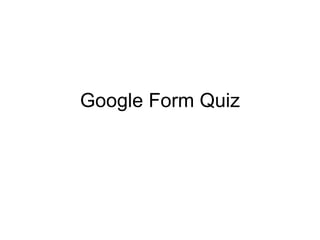
Google form quiz
- 2. Creating a Google form Step 1: Log into your Google docs account. Choose to create new form.
- 3. Creating a Google form Step 2: A new window with a brand new form will appear. Give a title and description to your form.
- 4. Creating a Google form Step 3: Choose the question type that you would like to have in this form. There are text (one-liner), paragraph text, multiple choice, checkboxes, listing, scale and grid to choose from.
- 5. Creating a Google form Step 4: At the top right corner of the question item, you can choose to edit, duplicate or delete the item. You can also make this item compulsory. Click ‘ Done’ when you have completed editing the item.
- 6. Creating a Google form Step 5: You can add items from the drop-down menu at the top left-hand corner of the form.
- 7. Creating a Google form Step 6: You can also add ‘section header’ or ‘page break’ to your form. I have chosen to add a ‘page break’ so that the different types of items are separated for clarity. This also prevents getting a very long form.
- 8. Creating a Google form Step 7: You can also choose a theme to go along with your form. The default setting is ‘Plain’.
- 9. Creating a Google form Step 8: There are currently 95 themes to choose from. Do note that you will not see the theme that you have chosen when editing the form.
- 10. Creating a Google form Step 9: Upon completion of question items and selection of theme, you may like to edit the confirmation message seen when users submit the form. Click the drop-down menu for ‘More actions’ and select ‘Edit confirmation’.
- 11. Creating a Google form Step 10: This is the default confirmation. You may want to enable ‘Publish response summary’ to let users see what others have submitted.
- 12. Creating a Google form Step 11: For this quiz, I have created a scoreboard for users to check their score. Some friendly competition is always welcomed. So a link is included to direct users to the scoreboard page. I have also chosen to publish the response summary to generate interest in the most popular vs the correct answers.
- 13. Creating a Google form Step 12: A spreadsheet is auto-generated when a Google form is created. You can access the spreadsheet using the drop-down menu for ‘ See responses’.
- 14. Creating a Google form Step 13: This spreadsheet should contain all your question items in columns. Entries to the form will be listed in the rows. By default, this spreadsheet is for your eyes only. You can change this by ‘sharing’ if you want to.
- 15. Creating a Google form Step 14: You can access your Google form using this spreadsheet. Simply go to ‘Form’ and click on ‘Go to live form’.
- 16. Creating a Google form Step 15: You will notice that the number in the bracket next to ‘Form’ changes. It reflects the number of submissions you have for the form.
- 17. Creating a Google form Step 16: To distribute the form, you can choose to email it to your students’ accounts. The form can simply be a link or included in the email.
- 18. Creating a Google form Step 17: You can also choose to embed the form in your webpage, blog, wiki… Simply click ‘Embed’ under ‘More actions’. Copy the code provided into your Webpage.
- 19. Creating a Google form Step 18: If you don’t have your students’ emails or don’t have a website, you can simply copy the link to the form and give it to your students. The url to the form can be found at the bottom of the form in editing mode.
- 20. Creating a Google form Step 19: The url to the form is a long gibberish of characters that do not make any sense. I would usually use a url shortener like bit.ly or tinyurl to shorten it and make it more sensible to my users.
- 21. Creating a Google form Step 20: After creating your form, Google will send you an email as a record. I usually keep an eye on my forms using the iGoogle gadget.
- 22. Creating a Google form Step 21: It allows me to keep track of all my forms at one place, showing new entries and the total number of submissions.
- 23. Creating a Google form Step 22: Here is an example of how the forms iGoogle gadget looks like in my iGoogle page.
- 24. Next… Creating an automark spreadsheet for your quiz