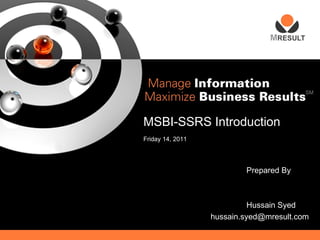
MSBI-SSRS PPT
- 1. SM MSBI-SSRS Introduction Friday 14, 2011 Prepared By Hussain Syed hussain.syed@mresult.com
- 2. SM OVERVIEW OF PRESENTATION: • Introduction to MSBI. • SSRS in MSBI- Architecture. • SSRS Architecture. • SSRS 2008 Features. • Start Working with SSRS. (c) 2008 MResult Corp | Confidential 2
- 3. SM BUSINESS INTELLIGENCE: “Providing Right Information at the Right-Time in the Right-Format to the Decision-Makers.”
- 5. Microsoft Vision & Strategy Democratizing Business Intelligence Improving organizations by providing business insights to all employees leading to better, faster, more relevant decisions
- 6. Supported By A Trusted BI Platform Your data, any place, any time Enterprise Data Platform Services Reporting Integration Entity Data Model Analysis Synch FILE RDBMS Beyond Relational Query OLAP Search XML Dynamic Development Mobile and Server Cloud Desktop Pervasive Insight
- 7. Changing The BI Market Dynamics New economics encourage widespread deployment For Similar Customer Budgets BI Users Departments Served Typical BI deployment
- 9. SM DELIVE Y R SharePoint S ver er Report s E xcel DashboardsWorkbooks Analyt ic Scorecards Plans Views END US R TOOLS & PE FOR E R MANCE MANAGEMENT APPS Excel Per f ormancePoint S ver er BI PLATFORM SQL S erver SQL S erver Report ing Services Analysis Services SQL Server DBM S SQL Server Int egrat ion Services (c) 2008 MResult Corp | Confidential 9
- 10. SM SQL Server Reporting Services(SSRS) is a reporting software application from Microsoft. SSRS actually runs within Visual Studio, in an application called BIDS (Business Intelligence Design Studio). SSRS Components: BIDS – Visual Studio shell (data mgt, report design, deployment) Report Server Report Builder Report Manager VS integration via Report Viewer Control
- 11. SM Overview - SSRS Components (BIDS) Visual Studio (c) 2008 MResult Corp | Confidential 11
- 12. SM SQL Server Reporting Architecture (c) 2008 MResult Corp | Confidential 12
- 13. SM The New features in the SQL Server 2008 release of Reporting Services were in four general areas: Report Authoring Report Processing and Rendering Server Architecture and Tools Report Programmability
- 14. SM Report Authoring The Report Designer gained new data regions, a new data source type (a new data processing extension for Teradata) and an improved design / authoring experience. SQL Server 2008 Reporting Services also introduces two new data regions, the Tablix and Gauge. The Tablix data region combines the previously independent table, list and matrix into a single data region, with more versatile grouping of rows and columns to allow for better customization.
- 15. SM Tablix Table Matrix List (c) 2008 MResult Corp | Confidential 15
- 16. SM Gauge • Useful for showing KPI information on a report – KPI – Key Performance Indicator • Two types – Radial – Linear
- 17. SM Gauge • Cannot change type once it’s added – Need to delete and add the control as a different type • Can have 1-n scales displayed • Must use aggregate values – SUM – numeric data – COUNT – text data • Set the scale range maximum and minimum
- 18. SM Report Processing and Rendering SQL Server 2008 Reporting Services included a new rendering extension for Microsoft Word, and improvements to the rendering extensions for Microsoft Excel and CSV. The improvements help to ensure that all rendering extensions handle soft and logical page breaks consistently. We can also improve the processing of reports on large amounts of data by using On-Demand Report Processing:
- 19. SM Server Architecture and Tools Native support for HTTP.SYS and ASP.NET. URL management for site and virtual directory names. A new authentication layer. Health monitoring through newly designed memory management features.
- 20. SM • The Reporting Services Configuration tool. • SQL Server Management Studio (SSMS), • Report Manager (for a native mode report server). • SharePoint application pages (for SharePoint integrated mode).
- 21. SM Report Server Programmability SQL Server 2008 Reporting Services introduces a new server extension called the Report Definition Customization extension. This provides report definition preprocessing, allowing us to dynamically customize a report definition before its passage to the processing engine, based upon values dictated within the RDL
- 22. SM Start Working With SSRS
- 23. SM
- 24. SM Following are Steps to Create Shared Data Source Step 1:Open BIDS: Click on Start –> All Programs –> SQL Server 2008 –> SQL Server Business Intelligence Development Studio Step 2 :From the menu bar, select File –> New –> Project Step 3 :In the Solution Explorer pane, right click on Shared Data Sources folder –> click on Add New Data Source. Which open Shared Data Source Properties dialog. Step 4 :Enter Data Source name in Name textbox (we are taking MyFirstSSRSSharedDataSource) and shown as Microsoft SQL Server. Step 5 :Click on Edit button to set connection string. Step 6:Enter Server name and Database name from dropdown boxes. Finally click on Test Connection to check the connection. Step 7:Click OK to complete and save changes. Now you can see MyFirstSSRSSharedDataSourcedata source in Solution Explorer pane
- 25. SM (c) 2008 MResult Corp | Confidential 25
- 26. SM
- 27. SM Report Desinger (c) 2008 MResult Corp | Confidential 27
- 28. SM Main Features of Report Designer The Datasets window shows the data that is available to the report. The main design window lets you view the report itself. The Solution Explorer, Output, and Properties windows are the standard Visual Studio windows. You can change the available data or the sort order for the report by modifying the query on the Data tab. You can resize or rearrange controls on the Layout tab.
- 29. SM Solution Explorer in SSRS is as shown
- 30. SM Right Click on above and select ‘Add New Data Source’
- 31. SM Give Name as MyFirstSSRSShared Data Source
- 32. SM We have following bunch of option to use as Data Source
- 33. SM Don’t need to write or remember connection string just click on edit
- 35. SM You can specify various credentials to this shared Data source as security reports is must
- 36. SM Click on ok and you will see shared data source is ready to use in your solution explore
- 37. SM Report Data • New Data Pane – Built-in Fields • Total Pages, Execution Time, Page Number, User ID, etc. – Parameters • Report Parameters – Images – DataSets • Example: AdventureWorks
- 38. SM (c) 2008 MResult Corp | Confidential 38
- 39. SM Data Sources • Now supports TeraData data sources • Still supported: > SQL Server > XML > Oracle > SAP NetWeaver BI > OLEDB > Hyperion ESSBase > ODBC
- 40. SM Tool Box • New Items added in SSRS 2008 R2: – Chart – Gauge
- 41. SM Charts • Many new charts added to this version
- 44. SM Resources / https://bimentalist.wordpress.com/ssrs/ Tablix :http://msdn.microsoft.com/en-us/library/cc645966.aspx Guage: http://msdn.microsoft.com/en-us/library/cc281374.aspx http://www.simple-talk.com/sql/reporting-services/new-features-in-reporting- services-2008-and-2008-r2/ New Features in Reporting Services 2008 and 2008 R2 ( Bill Pearson): Adventure Works Report Samples: http://msdn.microsoft.com/en- us/library/aa337432(SQL.90).aspx
- 45. SM THANK YOU (c) 2008 MResult Corp | Confidential 45
Hinweis der Redaktion
- 10/13/11 © 2008 Microsoft Corporation. All rights reserved. Microsoft, Windows, Windows Vista and other product names are or may be registered trademarks and/or trademarks in the U.S. and/or other countries. The information herein is for informational purposes only and represents the current view of Microsoft Corporation as of the date of this presentation. Because Microsoft must respond to changing market conditions, it should not be interpreted to be a commitment on the part of Microsoft, and Microsoft cannot guarantee the accuracy of any information provided after the date of this presentation. MICROSOFT MAKES NO WARRANTIES, EXPRESS, IMPLIED OR STATUTORY, AS TO THE INFORMATION IN THIS PRESENTATION. Microsoft Business Intelligence
- Point of the Slide: Previous slide focused on end-user/front-end capabilities—but the back-end, anchored by SQL Server, is the engine by which BI is ultimately successful or a failure within an organization—so we want to focus on the trust and scalability of SQL Server and its part in the MS IT infrastructure and platform. Flow of the Slide: Our BI solutions are built on an enterprise data platform, fully integrated with the tools you’re using today to manage your IT operations and infrastructure By leverage that IT infrastructure in place today with SQL Server, you provide your users with the trust in the information the demand, the integration they require, and the insight they need to drive better business decisions All done in an environment that is highly scalable and ready to meet the most demanding requirements of thousands of users throughout your enterprise Importantly, in a dynamic development environment that your IT department knows and uses today, allowing them the rapidly develop, author, and publish key BI deliverables to the end users, from reports, to OLAP cubes, to analytic models embedded in other applications that drive increased insight and better business decisions. All on the Microsoft technology platform that you use and trust today. Soundbite: Nothing that happens on the BI front end means anything without trusting the data on the back-end—where it came from, how it was processed, etc.—and the MSFT BI Platform, integrated with the Microsoft IT platform, provides the trust and insight that IT departments need from their BI solution, and end users demand. 10/13/11 © 2008 Microsoft Corporation. All rights reserved. Microsoft, Windows, Windows Vista and other product names are or may be registered trademarks and/or trademarks in the U.S. and/or other countries. The information herein is for informational purposes only and represents the current view of Microsoft Corporation as of the date of this presentation. Because Microsoft must respond to changing market conditions, it should not be interpreted to be a commitment on the part of Microsoft, and Microsoft cannot guarantee the accuracy of any information provided after the date of this presentation. MICROSOFT MAKES NO WARRANTIES, EXPRESS, IMPLIED OR STATUTORY, AS TO THE INFORMATION IN THIS PRESENTATION. Microsoft Business Intelligence
- 10/13/11 © 2008 Microsoft Corporation. All rights reserved. Microsoft, Windows, Windows Vista and other product names are or may be registered trademarks and/or trademarks in the U.S. and/or other countries. The information herein is for informational purposes only and represents the current view of Microsoft Corporation as of the date of this presentation. Because Microsoft must respond to changing market conditions, it should not be interpreted to be a commitment on the part of Microsoft, and Microsoft cannot guarantee the accuracy of any information provided after the date of this presentation. MICROSOFT MAKES NO WARRANTIES, EXPRESS, IMPLIED OR STATUTORY, AS TO THE INFORMATION IN THIS PRESENTATION. Microsoft Business Intelligence
