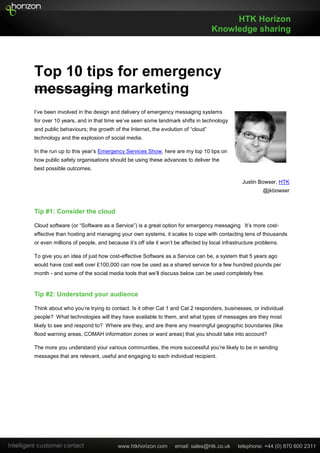
Top 10 tips for emergency messaging - HTK Horizon
- 1. HTK Horizon Knowledge sharing Top 10 tips for emergency messaging marketing I’ve been involved in the design and delivery of emergency messaging systems for over 10 years, and in that time we’ve seen some landmark shifts in technology and public behaviours; the growth of the Internet, the evolution of “cloud” technology and the explosion of social media. In the run up to this year’s Emergency Services Show, here are my top 10 tips on how public safety organisations should be using these advances to deliver the best possible outcomes. Justin Bowser, HTK @jkbowser Tip #1: Consider the cloud Cloud software (or “Software as a Service”) is a great option for emergency messaging. It’s more cost- effective than hosting and managing your own systems, it scales to cope with contacting tens of thousands or even millions of people, and because it’s off site it won’t be affected by local infrastructure problems. To give you an idea of just how cost-effective Software as a Service can be, a system that 5 years ago would have cost well over £100,000 can now be used as a shared service for a few hundred pounds per month - and some of the social media tools that we’ll discuss below can be used completely free. Tip #2: Understand your audience Think about who you’re trying to contact. Is it other Cat 1 and Cat 2 responders, businesses, or individual people? What technologies will they have available to them, and what types of messages are they most likely to see and respond to? Where are they, and are there any meaningful geographic boundaries (like flood warning areas, COMAH information zones or ward areas) that you should take into account? The more you understand your various communities, the more successful you’re likely to be in sending messages that are relevant, useful and engaging to each individual recipient. www.htkhorizon.com email: sales@htk.co.uk telephone: +44 (0) 870 600 2311
- 2. HTK Horizon Knowledge sharing Tip #3: Become a marketer The days of “fire and forget” mass notification are numbered, if not gone already. People and businesses alike are suffering information overload through the sheer quantity of information that hits their inbox every day. To make sure the intended recipients read and respond to your message, you need to think like a marketer and “segment” your audience. To be acted upon, your message needs to be timely, relevant and (vitally) engaging to the recipient. Generic messages are likely to be ignored, so make sure you target your content to each community (eg different messages for people, small businesses and large corporates), make it geographically relevant (local events, local response procedures etc) and personalise it to each recipient (even simple things like adding each person’s name to the message can improve response rates). Tip #4: Communicate on the customer’s terms Mobile phone penetration is running at well over 100%, home technology has overtaken workplace technology in many regards, and forward-looking businesses are now using social media monitoring tools to proactively stay in touch with their followers. The one constant is that people will continue to have different preferences that fit their lifestyle, and businesses will always find ways of inventing new and different business processes. For emergency messaging, this means you need to let your recipients take control of the way in which they receive and consume information from you. Lower cost channels like email, website RSS feeds and social media might form the backbone of your communications strategy, but you shouldn’t neglect businesses that still rely on the fax machine in the corner, or the elderly resident who wants to hear a friendly, reassuring voice on her landline phone. And don’t abuse channels like email and SMS by sending irrelevant messages or sending too frequently, or people will opt out and you’ve lost an opportunity to engage. Tip #5: Be social, but be integrated There’s no denying that social media (especially Twitter) an be a valuable tool for emergency messaging – just take a look at the Twitter #SMEM hashtag if you need convincing. Play to the strengths of each social media tool; for example consider using Twitter for two-way communication and rapid information sharing during an incident, Facebook for pre- and post-incident education and awareness campaigns, and YouTube for educational videos, incident updates and sharing of on-the-ground sitreps from local coordinators. But social media can be a fairly blunt instrument (it’s more difficult to segment and target your messages) so it’s important to use these tools alongside other communication channels rather than replacing them altogether. And remember that once your message is out on social media (particularly Twitter and Facebook) it’s very difficult to remove it. Top 10 Tips for Emergency Messaging, page 2 of 4
- 3. HTK Horizon Knowledge sharing Tip #6: Be prepared to join the conversation Most people have smartphones capable of using Twitter and Facebook, and these channels will be alive 24x7 during an incident. Unlike traditional media or PR channels where you may have hours or even days to prepare a formal news release, social conversations will carry on in real time with or without you, so you need to have a spokesperson who is trained in “netiquette” (how to use these channels) and who has the authority to do so on behalf of the organisation. The key with social media is to monitor and update the two-way flow of information, not try to control it altogether. There are some very useful free and paid-for tools to help with social media monitoring; take a look at Tweetdeck, Hootsuite and Radian6. Tip #7: Send messages regularly To keep people engaged, you need to communicate with them regularly; ideally around once a week. Communicate too frequently and people may resent the assault on their inbox and opt-out; communicate too infrequently and people may ignore your content or forget to tell you when their email address or mobile number changes. Use some kind of content management system (CMS) to help you publish the content for each of your audience “segments”, and try to keep a good balance of good news, general information, education and incident updates. And don’t forget to send an “all clear” message when the situation has been resolved! Manage peoples’ expectations (and your budget) regarding the ways that your regular messages will be sent; for example limiting them to low-cost channels like email and the web rather than SMS – but consider publishing updates to an automated phone number (IVR) as well to make your information as inclusive as possible. Use Twitter and Facebook to help people share your content with their friends and colleagues. Tip #8: Consider inbound Sending targeted “outbound” messages to individual recipients during an incident can be a very effective way to engage, especially where you need different communities to act in different ways. But also consider the benefits of “inbound” messaging; for example publishing your content to a website, IVR phone line or YouTube channel where you have complete control of the content and can change it at a moment’s notice. A mix of outbound and inbound messaging will help you to stay in control of the content that people see and hear, whilst letting you take advantage of the viral characteristics of Twitter and Facebook; when people find a useful source of information about an incident they will quickly share it with others. Inbound channels also help you to measure the effectiveness of your outbound activities. Top 10 Tips for Emergency Messaging, page 3 of 4
- 4. HTK Horizon Knowledge sharing Tip #9: Be proactive - and save money People will start to search for information quickly when an incident arises, so time is very much of the essence. The ability to publish content within minutes, both outbound and inbound, can help to reduce your overall costs by deflecting (or completely avoiding) costly phone calls into your contact centre. Once you have a proactive messaging capability, consider using it more widely across the organisation, using the same “segmentation” techniques to make sure that people only receive the kinds of information they’re interested in. For example, a local authority might use location-targeted outbound emails to proactively notify people of a late bin collection; not exactly an emergency message, but a use that can improve customer satisfaction and save money by reducing inbound enquiry calls without the need for any additional systems or software. Tip #10: Measure your results To understand your customers better and to help justify your budgets, you need to measure the outputs and outcomes of your messaging activities. It’s pointless sending emails that aren’t going to be opened, and it may be difficult to justify maintaining your corporate Twitter account unless you can quantify the number of unique visits it brings to your web pages (and hence the number of people you have informed and educated). If you’re using Twitter or Facebook to share updates, include a link back to the “inbound” content on your website, and use a link shortening tool like bit.ly to give you data on where and when your link was clicked. If you’re using outbound email, SMS and voice messaging, use a system that can track your outbound messages and any inbound responses – and can provide some meaningful management reports. Even better, if you have some kind of customer relationship management (CRM) system, look at ways to link your emergency messaging back to the CRM so that you can maintain a “single version of the truth” in terms of what information was sent to whom, when, why, how and with what outcome. Have your own top 10? I’d love to hear from you! If you’re interested in finding out more about my top 10 and how you can use these tips to improve your emergency messaging outcomes, drop me a line @jkbowser or justin.bowser@htk.co.uk. For more information about HTK Horizon, visit the following: Top 10 Tips for Emergency Messaging, page 4 of 4
