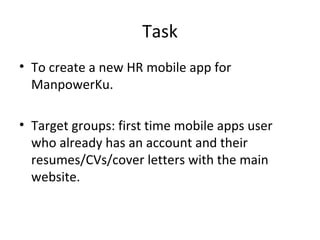
Portfolio idea 5_Mobile Application for Manpowerku.com
- 1. Task • To create a new HR mobile app for ManpowerKu. • Target groups: first time mobile apps user who already has an account and their resumes/CVs/cover letters with the main website.
- 2. Comparisons of Platforms Smartphones Computers/Laptops • Smaller screen • Bigger Screen • Interaction using fingers • Interactions using another • Can be used everywhere product (mouse). • Can only be used when enough space is provided.
- 3. The researched HR mobile apps • JobsDB • JobsCentral • JobStreet • STJobs
- 5. Homepage - logging in. - hiding the top search bar. Job searching (design) - choosing the sub category - choosing a job to read more - looking through the job details - download interested job into own account - applying for the job - finding more actions to do with the job (saving/sharing). Opening the downloaded option. Opening my JobsDB option. Opening setting option. - location settings. - cover letter and resume settings. - choosing the resume to be used.
- 6. Homepage - logging in. - hiding the top search bar. Job searching (design) - choosing the sub category - choosing a job to read more - looking through the job details - download interested job into own account - applying for the job - finding more actions to do with the job (saving/sharing). Opening the downloaded option. Opening my JobsDB option. Opening setting option. - location settings. - cover letter and resume settings. - choosing the resume to be used.
- 7. Homepage - logging in. - hiding the top search bar. Job searching (design) - choosing the sub category - choosing a job to read more - looking through the job details - download interested job into own account - applying for the job - finding more actions to do with the job (saving/sharing). Opening the downloaded option. Opening my JobsDB option. Opening setting option. - location settings. - cover letter and resume settings. - choosing the resume to be used.
- 8. Homepage - logging in. - hiding the top search bar. Job searching (design) - choosing the sub category - choosing a job to read more - looking through the job details - download interested job into own account - applying for the job - finding more actions to do with the job (saving/sharing). Opening the downloaded option. Opening my JobsDB option. Opening setting option. - location settings. - cover letter and resume settings. - choosing the resume to be used.
- 9. Homepage - logging in. - hiding the top search bar. Job searching (design) - choosing the sub category - choosing a job to read more - looking through the job details - download interested job into own account - applying for the job - finding more actions to do with the job (saving/sharing). Opening the downloaded option. Opening my JobsDB option. Opening setting option. - location settings. - cover letter and resume settings. - choosing the resume to be used.
- 10. Homepage - logging in. - hiding the top search bar. Job searching (design) - choosing the sub category - choosing a job to read more - looking through the job details - download interested job into own account - applying for the job - finding more actions to do with the job (saving/sharing). Opening the downloaded option. Opening my JobsDB option. Opening setting option. - location settings. - cover letter and resume settings. - choosing the resume to be used.
- 11. Homepage - logging in. - hiding the top search bar. Job searching (design) - choosing the sub category - choosing a job to read more - looking through the job details - download interested job into own account - applying for the job - finding more actions to do with the job (saving/sharing). Opening the downloaded option. Opening my JobsDB option. Opening setting option. - location settings. - cover letter and resume settings. - choosing the resume to be used.
- 12. Homepage - logging in. - hiding the top search bar. Job searching (design) - choosing the sub category - choosing a job to read more - looking through the job details - download interested job into own account - applying for the job - finding more actions to do with the job (saving/sharing). Opening the downloaded option. Opening my JobsDB option. Opening setting option. - location settings. - cover letter and resume settings. - choosing the resume to be used.
- 13. Homepage - logging in. - hiding the top search bar. Job searching (design) - choosing the sub category - choosing a job to read more - looking through the job details - download interested job into own account - applying for the job - finding more actions to do with the job (saving/sharing). Opening the downloaded option. Opening my JobsDB option. Opening setting option. - location settings. - cover letter and resume settings. - choosing the resume to be used.
- 14. Homepage - logging in. - hiding the top search bar. Job searching (design) - choosing the sub category - choosing a job to read more - looking through the job details - download interested job into own account - applying for the job - finding more actions to do with the job (saving/sharing). Opening the downloaded option. Opening my JobsDB option. Opening setting option. - location settings. - cover letter and resume settings. - choosing the resume to be used.
- 15. Homepage - logging in. - hiding the top search bar. Job searching (design) - choosing the sub category - choosing a job to read more - looking through the job details - download interested job into own account - applying for the job - finding more actions to do with the job (saving/sharing). Opening the downloaded option. Opening my JobsDB option. Opening setting option. - location settings. - cover letter and resume settings. - choosing the resume to be used.
- 16. Homepage - logging in. - hiding the top search bar. Job searching (design) - choosing the sub category - choosing a job to read more - looking through the job details - download interested job into own account - applying for the job - finding more actions to do with the job (saving/sharing). Opening the downloaded option. Opening my JobsDB option. Opening setting option. - location settings. - cover letter and resume settings. - choosing the resume to be used.
- 17. Homepage - logging in. - hiding the top search bar. Job searching (design) - choosing the sub category - choosing a job to read more - looking through the job details - download interested job into own account - applying for the job - finding more actions to do with the job (saving/sharing). Opening the downloaded option. Opening my JobsDB option. Opening setting option. - location settings. - cover letter and resume settings. - choosing the resume to be used.
- 18. Homepage - logging in. - hiding the top search bar. Job searching (design) - choosing the sub category - choosing a job to read more - looking through the job details - download interested job into own account - applying for the job - finding more actions to do with the job (saving/sharing). Opening the downloaded option. Opening my JobsDB option. Opening setting option. - location settings. - cover letter and resume settings. - choosing the resume to be used.
- 19. Homepage - logging in. - hiding the top search bar. Job searching (design) - choosing the sub category - choosing a job to read more - looking through the job details - download interested job into own account - applying for the job - finding more actions to do with the job (saving/sharing). Opening the downloaded option. Opening my JobsDB option. Opening setting option. - location settings. - cover letter and resume settings. - choosing the resume to be used.
- 20. Homepage - logging in. - hiding the top search bar. Job searching (design) - choosing the sub category - choosing a job to read more - looking through the job details - download interested job into own account - applying for the job - finding more actions to do with the job (saving/sharing). Opening the downloaded option. Opening my JobsDB option. Opening setting option. - location settings. - cover letter and resume settings. - choosing the resume to be used.
- 21. Homepage - logging in. - hiding the top search bar. Job searching (design) - choosing the sub category - choosing a job to read more - looking through the job details - download interested job into own account - applying for the job - finding more actions to do with the job (saving/sharing). Opening the downloaded option. Opening my JobsDB option. Opening setting option. - location settings. - cover letter and resume settings. - choosing the resume to be used.
- 22. Homepage - logging in. - hiding the top search bar. Job searching (design) - choosing the sub category - choosing a job to read more - looking through the job details - download interested job into own account - applying for the job - finding more actions to do with the job (saving/sharing). Opening the downloaded option. Opening my JobsDB option. Opening setting option. - location settings. - cover letter and resume settings. - choosing the resume to be used.
- 23. Homepage - logging in. - hiding the top search bar. Job searching (design) - choosing the sub category - choosing a job to read more - looking through the job details - download interested job into own account - applying for the job - finding more actions to do with the job (saving/sharing). Opening the downloaded option. Opening my JobsDB option. Opening setting option. - location settings. - cover letter and resume settings. - choosing the resume to be used.
- 24. Homepage - logging in. - hiding the top search bar. Job searching (design) - choosing the sub category - choosing a job to read more - looking through the job details - download interested job into own account - applying for the job - finding more actions to do with the job (saving/sharing). Opening the downloaded option. Opening my JobsDB option. Opening setting option. - location settings. - cover letter and resume settings. - choosing the resume to be used.
- 25. Homepage - logging in. - hiding the top search bar. Job searching (design) - choosing the sub category - choosing a job to read more - looking through the job details - download interested job into own account - applying for the job - finding more actions to do with the job (saving/sharing). Opening the downloaded option. Opening my JobsDB option. Opening setting option. - location settings. - cover letter and resume settings. - choosing the resume to be used.
- 26. Critique for JobsDB Pros Cons • Good colour contrast • Job details are too long. • Allowing switch between search • Easy change of location settings. bar and category search. • Only allow sharing through email • Allowing quick apply. or in the app itself. • Neat overall format. • Does not allow signing up on the • Easy to choose between different app itself. resumes. • Description on job listing page lacks showing of main information.
- 28. Homepage - logging in/signing up option. - signing up - logging in - account - job agent Articles - reading an article - sharing to Facebook Courses - choosing course category - selecting a course. - course enquiry. - sharing to Facebook Search - choosing search options - search results display Browse - Choosing category. Viewing job - applying interested job - adding to favourites
- 29. Homepage - logging in/signing up option - signing up - logging in - account - job agent Articles - reading an article - sharing to Facebook Courses - choosing course category - selecting a course. - course enquiry. - sharing to Facebook Search - choosing search options - search results display Browse - Choosing category. Viewing job - applying interested job - adding to favourites
- 30. Homepage - logging in/signing up option - signing up - logging in - account - job agent Articles - reading an article - sharing to Facebook Courses - choosing course category - selecting a course. - course enquiry. - sharing to Facebook Search - choosing search options - search results display Browse - Choosing category. Viewing job - applying interested job - adding to favourites
- 31. Homepage - logging in/signing up option - signing up - logging in - account - job agent Articles - reading an article - sharing to Facebook Courses - choosing course category - selecting a course. - course enquiry. - sharing to Facebook Search - choosing search options - search results display Browse - Choosing category. Viewing job - applying interested job - adding to favourites
- 32. Homepage - logging in/signing up option - signing up - logging in - account - job agent Articles - reading an article - sharing to Facebook Courses - choosing course category - selecting a course. - course enquiry. - sharing to Facebook Search - choosing search options - search results display Browse - Choosing category. Viewing job - applying interested job - adding to favourites
- 33. Homepage - logging in/signing up option - signing up - logging in - account - job agent Articles - reading an article - sharing to Facebook Courses - choosing course category - selecting a course. - course enquiry. - sharing to Facebook Search - choosing search options - search results display Browse - Choosing category. Viewing job - applying interested job - adding to favourites
- 34. Homepage - logging in/signing up option - signing up - logging in - account - job agent Articles - reading an article - sharing to Facebook Courses - choosing course category - selecting a course. - course enquiry. - sharing to Facebook Search - choosing search options - search results display Browse - Choosing category. Viewing job - applying interested job - adding to favourites
- 35. Homepage - logging in/signing up option - signing up - logging in - account - job agent Articles - reading an article - sharing to Facebook Courses - choosing course category - selecting a course. - course enquiry. - sharing to Facebook Search - choosing search options - search results display Browse - Choosing category. Viewing job - applying interested job - adding to favourites
- 36. Homepage - logging in/signing up option - signing up - logging in - account - job agent Articles - reading an article - sharing to Facebook Courses - choosing course category - selecting a course. - course enquiry. - sharing to Facebook Search - choosing search options - search results display Browse - Choosing category. Viewing job - applying interested job - adding to favourites
- 37. Homepage - logging in/signing up option - signing up - logging in - account - job agent Articles - reading an article - sharing to Facebook Courses - choosing course category - selecting a course. - course enquiry. - sharing to Facebook Search - choosing search options - search results display Browse - Choosing category. Viewing job - applying interested job - adding to favourites
- 38. Homepage - logging in/signing up option - signing up - logging in - account - job agent Articles - reading an article - sharing to Facebook Courses - choosing course category - selecting a course. - course enquiry. - sharing to Facebook Search - choosing search options - search results display Browse - Choosing category. Viewing job - applying interested job - adding to favourites
- 39. Homepage - logging in/signing up option - signing up - logging in - account - job agent Articles - reading an article - sharing to Facebook Courses - choosing course category - selecting a course. - course enquiry. - sharing to Facebook Search - choosing search options - search results display Browse - Choosing category. Viewing job - applying interested job - adding to favourites
- 40. Homepage - logging in/signing up option - signing up - logging in - account - job agent Articles - reading an article - sharing to Facebook Courses - choosing course category - selecting a course. - course enquiry. - sharing to Facebook Search - choosing search options - search results display Browse - Choosing category. Viewing job - applying interested job - adding to favourites
- 41. Homepage - logging in/signing up option - signing up - logging in - account - job agent Articles - reading an article - sharing to Facebook Courses - choosing course category - selecting a course. - course enquiry. - sharing to Facebook Search - choosing search options - search results display Browse - Choosing category. Viewing job - applying interested job - adding to favourites
- 42. Homepage - logging in/signing up option - signing up - logging in - account - job agent Articles - reading an article - sharing to Facebook Courses - choosing course category - selecting a course. - course enquiry. - sharing to Facebook Search - choosing search options - search results display Browse - Choosing category. Viewing job - applying interested job - adding to favourites
- 43. Homepage - logging in/signing up option - signing up - logging in - account - job agent Articles - reading an article - sharing to Facebook Courses - choosing course category - selecting a course. - course enquiry. - sharing to Facebook Search - choosing search options - search results display Browse - Choosing category. Viewing job - applying interested job - adding to favourites
- 44. Homepage - logging in/signing up option - signing up - logging in - account - job agent Articles - reading an article - sharing to Facebook Courses - choosing course category - selecting a course. - course enquiry. - sharing to Facebook Search - choosing search options - search results display Browse - Choosing category. Viewing job - applying interested job - adding to favourites
- 45. Homepage - logging in/signing up option - signing up - logging in - account - job agent Articles - reading an article - sharing to Facebook Courses - choosing course category - selecting a course. - course enquiry. - sharing to Facebook Search - choosing search options - search results display Browse - Choosing category. Viewing job - applying interested job - adding to favourites
- 46. Homepage - logging in/signing up option - signing up - logging in - account - job agent Articles - reading an article - sharing to Facebook Courses - choosing course category - selecting a course. - course enquiry. - sharing to Facebook Search - choosing search options - search results display Browse - Choosing category. Viewing job - applying interested job - adding to favourites
- 47. Homepage - logging in/signing up option - signing up - logging in - account - job agent Articles - reading an article - sharing to Facebook Courses - choosing course category - selecting a course. - course enquiry. - sharing to Facebook Search - choosing search options - search results display Browse - Choosing category. Viewing job - applying interested job - adding to favourites
- 48. Homepage - logging in/signing up option - signing up - logging in - account - job agent Articles - reading an article - sharing to Facebook Courses - choosing course category - selecting a course. - course enquiry. - sharing to Facebook Search - choosing search options - search results display Browse - Choosing category. Viewing job - applying interested job - adding to favourites
- 49. Homepage - logging in/signing up option - signing up - logging in - account - job agent Articles - reading an article - sharing to Facebook Courses - choosing course category - selecting a course. - course enquiry. - sharing to Facebook Search - choosing search options - search results display Browse - Choosing category. Viewing job - applying interested job - adding to favourites
- 50. Homepage - logging in/signing up option - signing up - logging in - account - job agent Articles - reading an article - sharing to Facebook Courses - choosing course category - selecting a course. - course enquiry. - sharing to Facebook Search - choosing search options - search results display Browse - Choosing category. Viewing job - applying interested job - adding to favourites
- 51. Homepage - logging in/signing up option - signing up - logging in - account - job agent Articles - reading an article - sharing to Facebook Courses - choosing course category - selecting a course. - course enquiry. - sharing to Facebook Search - choosing search options - search results display Browse - Choosing category. Viewing job - applying interested job - adding to favourites
- 52. Homepage - logging in/signing up option - signing up - logging in - account - job agent Articles - reading an article - sharing to Facebook Courses - choosing course category - selecting a course. - course enquiry. - sharing to Facebook Search - choosing search options - search results display Browse - Choosing category. Viewing job - applying interested job - adding to favourites
- 53. Homepage - logging in/signing up option - signing up - logging in - account - job agent Articles - reading an article - sharing to Facebook Courses - choosing course category - selecting a course. - course enquiry. - sharing to Facebook Search - choosing search options - search results display Browse - Choosing category. Viewing job - applying interested job - adding to favourites
- 54. Homepage - logging in/signing up option - signing up - logging in - account - job agent Articles - reading an article - sharing to Facebook Courses - choosing course category - selecting a course. - course enquiry. - sharing to Facebook Search - choosing search options - search results display Browse - Choosing category. Viewing job - applying interested job - adding to favourites
- 55. Homepage - logging in/signing up option - signing up - logging in - account - job agent Articles - reading an article - sharing to Facebook Courses - choosing course category - selecting a course. - course enquiry. - sharing to Facebook Search - choosing search options - search results display Browse - Choosing category. Viewing job - applying interested job - adding to favourites
- 56. Homepage - logging in/signing up option - signing up - logging in - account - job agent Articles - reading an article - sharing to Facebook Courses - choosing course category - selecting a course. - course enquiry. - sharing to Facebook Search - choosing search options - search results display Browse - Choosing category. Viewing job - applying interested job - adding to favourites
- 57. Homepage - logging in/signing up option - signing up - logging in - account - job agent Articles - reading an article - sharing to Facebook Courses - choosing course category - selecting a course. - course enquiry. - sharing to Facebook Search - choosing search options - search results display Browse - Choosing category. Viewing job - applying interested job - adding to favourites
- 58. Homepage - logging in/signing up option - signing up - logging in - account - job agent Articles - reading an article - sharing to Facebook Courses - choosing course category - selecting a course. - course enquiry. - sharing to Facebook Search - choosing search options - search results display Browse - Choosing category. Viewing job - applying interested job - adding to favourites
- 59. Critique for JobsCentral Pros Cons • Allows sharing onto Facebook. • Colour themes not consistent. • Allows users to read articles and • Slightly troublesome for apply courses too. advanced job search options. • Short and sweet job description. (need in manually select and • choose each option.) Job agent function makes users easier to view jobs that they are • Messy browse page. (login option interested in. with job search option.) • Job description shows recency of • Requires at least a resume being the job posting uploaded at the main website. • Job description being too lengthy.
- 61. Homepage (search) - job listings - selecting interested job - logging page - signing up - logging in - job applying - job sharing - job saving Browse - choosing interested category Job Alerts Saved Past Search Settings
- 62. Homepage (search) - job listings - selecting interested job - logging page - signing up - logging in - job applying - job sharing - job saving Browse - choosing interested category Job Alerts Saved Past Search Settings
- 63. Homepage (search) - job listings - selecting interested job - logging page - signing up - logging in - job applying - job sharing - job saving Browse - choosing interested category Job Alerts Saved Past Search Settings
- 64. Homepage (search) - job listings - selecting interested job - logging page - signing up - logging in - job applying - job sharing - job saving Browse - choosing interested category Job Alerts Saved Past Search Settings
- 65. Homepage (search) - job listings - selecting interested job - logging page - signing up - logging in - job applying - job sharing - job saving Browse - choosing interested category Job Alerts Saved Past Search Settings
- 66. Homepage (search) - job listings - selecting interested job - logging page - signing up - logging in - job applying - job sharing - job saving Browse - choosing interested category Job Alerts Saved Past Search Settings
- 67. Homepage (search) - job listings - selecting interested job - logging page - signing up - logging in - job applying - job sharing - job saving Browse - choosing interested category Job Alerts Saved Past Search Settings
- 68. Homepage (search) - job listings - selecting interested job - logging page - signing up - logging in - job applying - job sharing - job saving Browse - choosing interested category Job Alerts Saved Past Search Settings
- 69. Homepage (search) - job listings - selecting interested job - logging page - signing up - logging in - job applying - job sharing - job saving Browse - choosing interested category Job Alerts Saved Past Search Settings
- 70. Homepage (search) - job listings - selecting interested job - logging page - signing up - logging in - job applying - job sharing - job saving Browse - choosing interested category Job Alerts Saved Past Search Settings
- 71. Homepage (search) - job listings - selecting interested job - logging page - signing up - logging in - job applying - job sharing - job saving Browse - choosing interested category Job Alerts Saved Past Search Settings
- 72. Homepage (search) - job listings - selecting interested job - logging page - signing up - logging in - job applying - job sharing - job saving Browse - choosing interested category Job Alerts Saved Past Search Settings
- 73. Homepage (search) - job listings - selecting interested job - logging page - signing up - logging in - job applying - job sharing - job saving Browse - choosing interested category Job Alerts Saved Past Search Settings
- 74. Homepage (search) - job listings - selecting interested job - logging page - signing up - logging in - job applying - job sharing - job saving Browse - choosing interested category Job Alerts Saved Past Search Settings
- 75. Homepage (search) - job listings - selecting interested job - logging page - signing up - logging in - job applying - job sharing - job saving Browse - choosing interested category Job Alerts Saved Past Search Settings
- 76. Homepage (search) - job listings - selecting interested job - logging page - signing up - logging in - job applying - job sharing - job saving Browse - choosing interested category Job Alerts Saved Past Search Settings
- 77. Homepage (search) - job listings - selecting interested job - logging page - signing up - logging in - job applying - job sharing - job saving Browse - choosing interested category Job Alerts Saved Past Search Settings
- 78. Homepage (search) - job listings - selecting interested job - logging page - signing up - logging in - job applying - job sharing - job saving Browse - choosing interested category Job Alerts Saved Past Search Settings
- 79. Homepage (search) - job listings - selecting interested job - logging page - signing up - logging in - job applying - job sharing - job saving Browse - choosing interested category Job Alerts Saved Past Search Settings
- 80. Homepage (search) - job listings - selecting interested job - logging page - signing up - logging in - job applying - job sharing - job saving Browse - choosing interested category Job Alerts Saved Past Search Settings
- 81. Homepage (search) - job listings - selecting interested job - logging page - signing up - logging in - job applying - job sharing - job saving Browse - choosing interested category Job Alerts Saved Past Search Settings
- 82. Homepage (search) - job listings - selecting interested job - logging page - signing up - logging in - job applying - job sharing - job saving Browse - choosing interested category Job Alerts Saved Past Search Settings
- 83. Homepage (search) - job listings - selecting interested job - logging page - signing up - logging in - job applying - job sharing - job saving Browse - choosing interested category Job Alerts Saved Past Search Settings
- 84. Critique for JobStreet Pros Cons • Easy viewing of status at job • Settings options only accessible search page. (showing chosen at browse page. (users might not categories) notice it) • Job alerts option to allow users • Jobs near me option through with easier viewing of the jobs phone GPS is unnecessary. that they are interested in. • Layout not very consistent (footer • Job description showing map of search and browse page). view of the location of the • Careers@Gov account company. information is not needed (will • Allow signing up through the app. cause confusion). • Allow preset settings for job • Job requirements slightly too search. long.
- 86. Homepage (search) - job listing - viewing selected job - login page - register page - logging in - job application - favourite - job sharing Browse Job Tips - selecting category - selecting article - sharing (Facebook/ Twitter/ Email) My Account - recently viewed jobs - recent search - your favourite jobs - job applications - job recommedations Logo(Website) My Profile (account details) - account details - resumes - cover letters
- 87. Homepage (search) - job listing - viewing selected job - login page - register page - logging in - job application - favourite - job sharing Browse Job Tips - selecting category - selecting article - sharing (Facebook/ Twitter/ Email) My Account - recently viewed jobs - recent search - your favourite jobs - job applications - job recommedations Logo(Website) My Profile (account details) - account details - resumes - cover letters
- 88. Homepage (search) - job listing - viewing selected job - login page - register page - logging in - job application - favourite - job sharing Browse Job Tips - selecting category - selecting article - sharing (Facebook/ Twitter/ Email) My Account - recently viewed jobs - recent search - your favourite jobs - job applications - job recommedations Logo(Website) My Profile (account details) - account details - resumes - cover letters
- 89. Homepage (search) - job listing - viewing selected job - login page - register page - logging in - job application - favourite - job sharing Browse Job Tips - selecting category - selecting article - sharing (Facebook/ Twitter/ Email) My Account - recently viewed jobs - recent search - your favourite jobs - job applications - job recommedations Logo(Website) My Profile (account details) - account details - resumes - cover letters
- 90. Homepage (search) - job listing - viewing selected job - login page - register page - logging in - job application - favourite - job sharing Browse Job Tips - selecting category - selecting article - sharing (Facebook/ Twitter/ Email) My Account - recently viewed jobs - recent search - your favourite jobs - job applications - job recommedations Logo(Website) My Profile (account details) - account details - resumes - cover letters
- 91. Homepage (search) - job listing - viewing selected job - login page - register page - logging in - job application - favourite - job sharing Browse Job Tips - selecting category - selecting article - sharing (Facebook/ Twitter/ Email) My Account - recently viewed jobs - recent search - your favourite jobs - job applications - job recommedations Logo(Website) My Profile (account details) - account details - resumes - cover letters
- 92. Homepage (search) - job listing - viewing selected job - login page - register page - logging in - job application - favourite - job sharing Browse Job Tips - selecting category - selecting article - sharing (Facebook/ Twitter/ Email) My Account - recently viewed jobs - recent search - your favourite jobs - job applications - job recommedations Logo(Website) My Profile (account details) - account details - resumes - cover letters
- 93. Homepage (search) - job listing - viewing selected job - login page - register page - logging in - job application - favourite - job sharing Browse Job Tips - selecting category - selecting article - sharing (Facebook/ Twitter/ Email) My Account - recently viewed jobs - recent search - your favourite jobs - job applications - job recommedations Logo(Website) My Profile (account details) - account details - resumes - cover letters
- 94. Homepage (search) - job listing - viewing selected job - login page - register page - logging in - job application - favourite - job sharing Browse Job Tips - selecting category - selecting article - sharing (Facebook/ Twitter/ Email) My Account - recently viewed jobs - recent search - your favourite jobs - job applications - job recommedations Logo(Website) My Profile (account details) - account details - resumes - cover letters
- 95. Homepage (search) - job listing - viewing selected job - login page - register page - logging in - job application - favourite - job sharing Browse Job Tips - selecting category - selecting article - sharing (Facebook/ Twitter/ Email) My Account - recently viewed jobs - recent search - your favourite jobs - job applications - job recommedations Logo(Website) My Profile (account details) - account details - resumes - cover letters
- 96. Homepage (search) - job listing - viewing selected job - login page - register page - logging in - job application - favourite - job sharing Browse Job Tips - selecting category - selecting article - sharing (Facebook/ Twitter/ Email) My Account - recently viewed jobs - recent search - your favourite jobs - job applications - job recommedations Logo(Website) My Profile (account details) - account details - resumes - cover letters
- 97. Homepage (search) - job listing - viewing selected job - login page - register page - logging in - job application - favourite - job sharing Browse Job Tips - selecting category - selecting article - sharing (Facebook/ Twitter/ Email) My Account - recently viewed jobs - recent search - your favourite jobs - job applications - job recommedations Logo(Website) My Profile (account details) - account details - resumes - cover letters
- 98. Homepage (search) - job listing - viewing selected job - login page - register page - logging in - job application - favourite - job sharing Browse Job Tips - selecting category - selecting article - sharing (Facebook/ Twitter/ Email) My Account - recently viewed jobs - recent search - your favourite jobs - job applications - job recommedations Logo(Website) My Profile (account details) - account details - resumes - cover letters
- 99. Homepage (search) - job listing - viewing selected job - login page - register page - logging in - job application - favourite - job sharing Browse Job Tips - selecting category - selecting article - sharing (Facebook/ Twitter/ Email) My Account - recently viewed jobs - recent search - your favourite jobs - job applications - job recommedations Logo(Website) My Profile (account details) - account details - resumes - cover letters
- 100. Homepage (search) - job listing - viewing selected job - login page - register page - logging in - job application - favourite - job sharing Browse Job Tips - selecting category - selecting article - sharing (Facebook/ Twitter/ Email) My Account - recently viewed jobs - recent search - your favourite jobs - job applications - job recommedations Logo(Website) My Profile (account details) - account details - resumes - cover letters
- 101. Homepage (search) - job listing - viewing selected job - login page - register page - logging in - job application - favourite - job sharing Browse Job Tips - selecting category - selecting article - sharing (Facebook/ Twitter/ Email) My Account - recently viewed jobs - recent search - your favourite jobs - job applications - job recommedations Logo(Website) My Profile (account details) - account details - resumes - cover letters
- 102. Homepage (search) - job listing - viewing selected job - login page - register page - logging in - job application - favourite - job sharing Browse Job Tips - selecting category - selecting article - sharing (Facebook/ Twitter/ Email) My Account - recently viewed jobs - recent search - your favourite jobs - job applications - job recommedations Logo(Website) My Profile (account details) - account details - resumes - cover letters
- 103. Homepage (search) - job listing - viewing selected job - login page - register page - logging in - job application - favourite - job sharing Browse Job Tips - selecting category - selecting article - sharing (Facebook/ Twitter/ Email) My Account - recently viewed jobs - recent search - your favourite jobs - job applications - job recommedations Logo(Website) My Profile (account details) - account details - resumes - cover letters
- 104. Homepage (search) - job listing - viewing selected job - login page - register page - logging in - job application - favourite - job sharing Browse Job Tips - selecting category - selecting article - sharing (Facebook/ Twitter/ Email) My Account - recently viewed jobs - recent search - your favourite jobs - job applications - job recommedations Logo(Website) My Profile (account details) - account details - resumes - cover letters
- 105. Homepage (search) - job listing - viewing selected job - login page - register page - logging in - job application - favourite - job sharing Browse Job Tips - selecting category - selecting article - sharing (Facebook/ Twitter/ Email) My Account - recently viewed jobs - recent search - your favourite jobs - job applications - job recommedations Logo(Website) My Profile (account details) - account details - resumes - cover letters
- 106. Homepage (search) - job listing - viewing selected job - login page - register page - logging in - job application - favourite - job sharing Browse Job Tips - selecting category - selecting article - sharing (Facebook/ Twitter/ Email) My Account - recently viewed jobs - recent search - your favourite jobs - job applications - job recommedations Logo(Website) My Profile (account details) - account details - resumes - cover letters
- 107. Homepage (search) - job listing - viewing selected job - login page - register page - logging in - job application - favourite - job sharing Browse Job Tips - selecting category - selecting article - sharing (Facebook/ Twitter/ Email) My Account - recently viewed jobs - recent search - your favourite jobs - job applications - job recommedations Logo(Website) My Profile (account details) - account details - resumes - cover letters
- 108. Homepage (search) - job listing - viewing selected job - login page - register page - logging in - job application - favourite - job sharing Browse Job Tips - selecting category - selecting article - sharing (Facebook/ Twitter/ Email) My Account - recently viewed jobs - recent search - your favourite jobs - job applications - job recommedations Logo(Website) My Profile (account details) - account details - resumes - cover letters
- 109. Homepage (search) - job listing - viewing selected job - login page - register page - logging in - job application - favourite - job sharing Browse Job Tips - selecting category - selecting article - sharing (Facebook/ Twitter/ Email) My Account - recently viewed jobs - recent search - your favourite jobs - job applications - job recommedations Logo(Website) My Profile (account details) - account details - resumes - cover letters
- 110. Homepage (search) - job listing - viewing selected job - login page - register page - logging in - job application - favourite - job sharing Browse Job Tips - selecting category - selecting article - sharing (Facebook/ Twitter/ Email) My Account - recently viewed jobs - recent search - your favourite jobs - job applications - job recommedations Logo(Website) My Profile (account details) - account details - resumes - cover letters
- 111. Homepage (search) - job listing - viewing selected job - login page - register page - logging in - job application - favourite - job sharing Browse Job Tips - selecting category - selecting article - sharing (Facebook/ Twitter/ Email) My Account - recently viewed jobs - recent search - your favourite jobs - job applications - job recommedations Logo(Website) My Profile (account details) - account details - resumes - cover letters
- 112. Homepage (search) - job listing - viewing selected job - login page - register page - logging in - job application - favourite - job sharing Browse Job Tips - selecting category - selecting article - sharing (Facebook/ Twitter/ Email) My Account - recently viewed jobs - recent search - your favourite jobs - job applications - job recommedations Logo(Website) My Profile (account details) - account details - resumes - cover letters
- 113. Homepage (search) - job listing - viewing selected job - login page - register page - logging in - job application - favourite - job sharing Browse Job Tips - selecting category - selecting article - sharing (Facebook/ Twitter/ Email) My Account - recently viewed jobs - recent search - your favourite jobs - job applications - job recommedations Logo(Website) My Profile (account details) - account details - resumes - cover letters
- 114. Homepage (search) - job listing - viewing selected job - login page - register page - logging in - job application - favourite - job sharing Browse Job Tips - selecting category - selecting article - sharing (Facebook/ Twitter/ Email) My Account - recently viewed jobs - recent search - your favourite jobs - job applications - job recommedations Logo(Website) My Profile (account details) - account details - resumes - cover letters
- 115. Homepage (search) - job listing - viewing selected job - login page - register page - logging in - job application - favourite - job sharing Browse Job Tips - selecting category - selecting article - sharing (Facebook/ Twitter/ Email) My Account - recently viewed jobs - recent search - your favourite jobs - job applications - job recommedations Logo(Website) My Profile (account details) - account details - resumes - cover letters
- 116. Homepage (search) - job listing - viewing selected job - login page - register page - logging in - job application - favourite - job sharing Browse Job Tips - selecting category - selecting article - sharing (Facebook/ Twitter/ Email) My Account - recently viewed jobs - recent search - your favourite jobs - job applications - job recommedations Logo(Website) My Profile (account details) - account details - resumes - cover letters
- 117. Homepage (search) - job listing - viewing selected job - login page - register page - logging in - job application - favourite - job sharing Browse Job Tips - selecting category - selecting article - sharing (Facebook/ Twitter/ Email) My Account - recently viewed jobs - recent search - your favourite jobs - job applications - job recommedations Logo(Website) My Profile (account details) - resumes - cover letters
- 118. Homepage (search) - job listing - viewing selected job - login page - register page - logging in - job application - favourite - job sharing Browse Job Tips - selecting category - selecting article - sharing (Facebook/ Twitter/ Email) My Account - recently viewed jobs - recent search - your favourite jobs - job applications - job recommedations Logo(Website) My Profile (account details) - resumes - cover letters
- 119. Homepage (search) - job listing - viewing selected job - login page - register page - logging in - job application - favourite - job sharing Browse Job Tips - selecting category - selecting article - sharing (Facebook/ Twitter/ Email) My Account - recently viewed jobs - recent search - your favourite jobs - job applications - job recommedations Logo(Website) My Profile (account details) - resumes - cover letters
- 120. Critique for STJobs Pros Cons • Ability to share through • Not necessary to link the app to Facebook, Twitter and Email. the main website through the • Email format provided when logo (resolution problem) sharing through email. • Too much components on job • Good usage of preset buttons to search page. sort different search results/options. • Very easy job application and adding to favourites. • Easy to register.
- 121. EVALUATION
- 122. Considerations of the mobile app • Effectiveness: - easy to search for job. - Hassle free signing up/logging in. - Do not need to go through many process to get their things done. • User friendly: - easy to use and not confusing. - layman terms must be used. - status visibility must be available. • Organization: - neat and comfortable arrangement. - easy to view different components. - showing the important parts.
- 123. CREATING THE NEW PROTOTYPE
- 124. Header • ManpowerKu logo + Login button. - ManpowerKu logo to promote the company branding. - Login button allowed to let user log in or sign up at any moment in the mobile application. (convenience)
- 125. Footer • Consists of 4 components: - Search: main page of the mobile application, to let users find jobs through there. - HRTalks: an important component of the ManpowerKu website that allows people to read articles posted by ManpowerKu. - Past search: records of what the user had searched for. (allow user to conveniently reuse the search option that he wants.) - My page: Shows the user’s ManpowerKu account.
- 126. Common features throughout the app • Colour codings on the top of the page and also at the selected component at the footer. (to let the user they are at which option now) • Radio buttons to act as breadcrumbs. (selected radio button means they are on that current page. User can click on unselected radio button to go back to the previous page.)
- 127. Homepage • Features inspired from the homepage function in JobsDB: - Making the homepage to be a search page. (the main purpose of users using a HR mobile app) - 2 search types: typing in keyword/choosing from a list of categories. - Allows users to hide the keyword search bar. - Space given to allow advertisements on the mobile application. (contextual purposes)
- 128. How the Homepage looks • Opened search bar • Closed search bar
- 129. How the Homepage looks Category menu Radio Button breadcrumbs.
- 130. Search Function • Features inspired from the search results function in STJobs: - Each job will be placed into tabs which displays the job title, the company that is hiring and the job posted date. (these 3 are the main priority of the user looking for jobs.) - Having a tab to switch between the overview and the description of the job posting. (lesser words and neater for the user) - Allows users to save the job posting to their favourites, share it on Facebook or apply it on the spot but with the resume being uploaded into the main website. (user engagement)
- 131. How the Search page looks From the category menu
- 132. How the Search page looks From the search bar
- 133. How the Search page looks Job Overview Job Description Facebook icon (to let user share to Facebook)
- 134. How the Search page looks Job saving
- 135. HRTalk Function • Features inspired from the job tips function in STJobs: - It follows the organisation of the main HRTalks website. (hrtalks.manpowerku.com) - Each article tab consists of a icon, title and date posted. (balancing between what users want to know and minimizing the amount of text in the tab) - Allowing users to save article into their favourites or sharing it to their Facebook page. (user engagement)
- 136. How the HRTalks page looks Main page After selecting a category
- 137. How the HRTalks page looks Reading an article Saving an article Facebook icon (to let user share to Facebook)
- 138. Past Search Function • Features inspired from the recent search function in STJobs: - Allowing users to access their past search options that they used before to find their jobs. - Allowing them the convenience to find back the jobs that they want through the past search option instead of going through the search page again. - Records search from either the keyword or the categories.
- 139. How the past search page looks
- 140. Login/Signup Function • Features inspired from the login function in STJobs: - Can be accessed from either the login button from the header, going into the my page option or applying a job when not signed in. - Allowing users to sign in to their mobile page friendly account. - Users can either sign up a new account or retrieve their password if they forget their password. - Removing the mobile number function from the signing up function to provide extra security. (only giving the name and email.)
- 141. How the login page looks
- 142. How the login page looks Signing up
- 143. How the login page looks Retrieving password
- 144. My Page Function • Features inspired from the account page function in JobsCentral: - Users can see the details of their own account. (name and email) - Users can also access their favourite jobs and articles that they saved. - Users can also choose to un-save their favourites, share them to Facebook or applying the jobs from there. - Main focus for this page is to keep things as simple and neat as possible.
- 145. How My page looks (after successful login)
- 146. How My page looks (after successful login) Favourite Jobs page Favourite Articles page
- 147. How My page looks (after successful login) Favourite Job Overview Favourite Job Description Un-save button (to allow people to remove their favourites
- 148. How My page looks (after successful login) Favourite Article Un-save button (to allow people to remove their favourites
- 149. Job Application Function • Features inspired from the job application function in JobsCentral: - Function can only be used after user had did his/her login into their account. - User also need to have at least a resume being uploaded to the main website. - Job application through mobile app will allow user to apply easily just by inserting employment status, NRIC and choosing the resume to use.
- 150. How Job Application looks (after successful login) Job Application Job Application Status