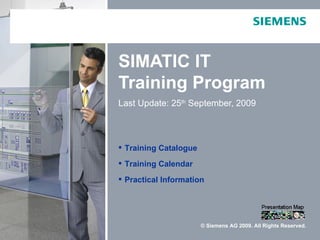
TechBridge.VN: Chương trình đào tạo CNTT SIMATICT
- 1. SIMATIC IT Training Program Last Update: 25th September, 2009 Training Catalogue Training Calendar Practical Information © Siemens AG 2009. All Rights Reserved.
- 2. Training Catalogue Training Calendar Practical Information © Siemens AG 2009. All Rights Reserved.
- 3. Enhanced Training Portfolio Training Catalogue Training CAB Developer Totally Integrated Automation Administration Calendar Workshops Expert Practical Information Production Modeler SQL Server SAP-MES Reporting Workshop Tips and Tricks Database Tuning Integration In progress Sales Training Libraries SIT Process Industry Libraries Discrete Industry Libraries In progress In progress Predictive Production OEE / Statistical Process Detailed Unilab Developer XHQ Suite Advanced DTM Control Products Scheduler SIT Report Unilab Intelligence What’s Production Suite Basic Interspec Historian Manager Basic Suite New © Siemens AG 2009. All Rights Reserved. Page 3 IA / AS MES / Training Center
- 4. Enhanced SIMATIC IT training portfolio - Details Training SIT Products training Catalogue A portfolio of basic and advanced training courses to educate partners Training Calendar and customers on SIMATIC IT product through theory and hands-on Practical sessions Information Sessions are scheduled in headquarters, main regions (Germany, US) and at individual locations Lead by professional trainers both in English and German language SIT Industry Libraries training A training course portfolio aimed at teaching how to use libraries off-the- shelf functionalities in Discrete and Process environment © Siemens AG 2009. All Rights Reserved. Page 4 IA / AS MES / Training Center
- 5. Enhanced SIMATIC IT training portfolio - Details Training SIMATIC IT Expert Workshops Catalogue Technical workshop focused on specific SIT topics Training Calendar Targeted to train already skilled Partner/Customer on specific SIT topics Practical Lead by professional trainers and consultants both in English and Information German language SIMATIC IT Sales training A learning program to educate Siemens partners on SIT sales strategies © Siemens AG 2009. All Rights Reserved. Page 5 IA / AS MES / Training Center
- 6. Products and Training Courses (1/2) Training SIMATIC IT Product Duration Max seats Language Scheduling Details Catalogue English Training Production Suite Basic 9 days 12 German 1 / 2 sessions per month Calendar 1 session every 2 Practical Production Suite Advanced 4 days 12 English months Information Predictive Detailed Scheduler 1 / 2 sessions Interactive 2 days 12 English every 2 months English Historian 3,5 days 12 German 1 session per month 2 days OEE / DTM (3 days from Jan 2008) 12 English 1 session per month What’s new SIMATIC IT 6.4 3 days 12 English On demand 1 / 2 sessions Report Manager 3 days 12 English every 2 months Interspec 4 days 12 English On demand © Siemens AG 2009. All Rights Reserved. Page 6 IA / AS MES / Training Center
- 7. Products and Training Courses (2/2) Training SIMATIC IT Product Duration Max seats Language Scheduling Details Catalogue 1 session Training Calendar Unilab Basic 4 days 12 English every 2 months Practical Unilab Developer 4 days 12 English On demand Information Sales Training 4 days 12 English On demand XHQ Solution Developer Basic 5 days 8 English On demand XHQ Solution Developer Advanced 4 days 8 English On demand XHQ Solution Administrator 3 days 8 English On demand Unicam FX Basic 4 days 8 English On demand Unicam Test Expert Basic 4 days 8 English On demand © Siemens AG 2009. All Rights Reserved. Page 7 IA / AS MES / Training Center
- 8. Expert Workshops Training SIMATIC IT Expert Workshop Duration Max seats Language Scheduling Details Catalogue Training Integration SAP 5 days 8 English, German On demand Calendar Practical Integration TIA 3 days 8 English On demand Information Report Manager 2 days 8 English On demand Admin Basic 2 days 8 English, German On demand CAB Developer 4 days 8 German On demand © Siemens AG 2009. All Rights Reserved. Page 8 IA / AS MES / Training Center
- 9. SIMATIC IT Production Suite Basic (1/3) Training General Information Catalogue Production Suite Basic Training Course provides the basic knowledge to enable Training the operator to use the SIMATIC IT Production Suite, including SIMATIC IT Calendar Production Modeler and Components Production Modeler is the object-oriented environment for MES projects analysis Practical and development, based upon the ISA-S95 standard Information Due to the number of topics, the course duration is 2 weeks Attendee Requirements Knowledge of MS Operating Systems Object Oriented Programming fundamentals Knowledge of .Net technology Distributed Material Copy of the projected slides © Siemens AG 2009. All Rights Reserved. Page 9 IA / AS MES / Training Center
- 10. SIMATIC IT Production Suite Basic (2/3) Training Course Contents: Catalogue SIMATIC IT Suite general architecture Training Calendar SIMATIC IT Services Practical SIMATIC IT Production Modeler architecture and interface Information Libraries development within SIMATIC IT Production Modeler: definition of classes, class instances, attributes, methods, events and rules Interaction with SIMATIC IT Messaging Manager Plant Instantiation Rules testing Third-party and legacy applications integration Process Segment creation and testing Overview of the of the SIMATIC IT Components SIT Portal use and administration Equipment and Process Segments data retrieval by using SIMATIC IT Business Process Modeler © Siemens AG 2009. All Rights Reserved. Page 10 IA / AS MES / Training Center
- 11. SIMATIC IT Production Suite Basic (3/3) Training Course Contents (continued): Catalogue Materials management by using SIMATIC IT Material Manager Training Calendar Product specification management by using SIMATIC IT Product Definition Manager Practical Information Production Orders management by using SIMATIC IT Production Order Manager SIMATIC IT Production Suite Components integration within Process Segments and Rules Message exchange among applications by using SIMATIC IT Data Integration Service. Interaction with the ERP level Standard reports generation by using SIMATIC IT Report Manager CAB Portal use and administration Designing web-based screens by using SIMATIC IT Client Application Builder Coordination with SIMATIC products: interaction with SIMATIC Batch (TIA version) © Siemens AG 2009. All Rights Reserved. Page 11 IA / AS MES / Training Center
- 12. SIMATIC IT Production Suite Advanced (1/4) Training General information Catalogue This course will provide a deep knowledge of SIMATIC IT Production Suite Training architecture and features, in details concerning Administration & Configuration Calendar topics Target audience Practical Information IT engineers and System Administrators looking for the best approach for installing and managing a Distributed SIMATIC IT Architecture, and whoever wants to increase his/her SIMATIC IT knowledge Attendee Requirements Knowledge of MS Operating Systems Object Oriented Programming fundamentals Knowledge of .Net technology Production Suite Basic course or equivalent knowledge Distributed Material Copy of the projected slides © Siemens AG 2009. All Rights Reserved. Page 12 IA / AS MES / Training Center
- 13. SIMATIC IT Production Suite Advanced (2/4) Training Course Contents: Catalogue Installing and Managing a Distributed Architecture Training IT Infrastructure Issues Calendar Version Upgrade Guidelines Anti-Virus Software Interaction Practical Shared Folders Information MES Database Troubleshooting the Database Database Administration Removing Data from the Database SIMATIC IT Data Integration Service Database Networking and Communication Security Distributed Architecture Networking Clusters User Management System Configuration Remote Access and Development PM Library Protection Appendix: Versioning in Production Suite © Siemens AG 2009. All Rights Reserved. Page 13 IA / AS MES / Training Center
- 14. SIMATIC IT Production Suite Advanced (3/4) Training Course Contents (continued): Catalogue Managing Remote Production Modeler Servers (The Enterprise Level) Training Introduction Calendar A Sample Architecture Practical Advanced Features in SIMATIC® IT Production Suite Information Integrating Components into Production Modeler Miscellaneous Features in Production Modeler STRUCTURES and XML Text Expressions Tools GSI Interfaces “Object-Finder” Dynamic Owner-Class Transforming Class Instances Rule Beginners in SIMATIC® IT Production Modeler Execution Copies Management Configuration Rules Macros “Script-Caller” Compiled Rules © Siemens AG 2009. All Rights Reserved. Page 14 Keywords and Expressions IA / AS MES / Training Center
- 15. SIMATIC IT Production Suite Advanced (4/4) Training Course Contents (continued): Catalogue Managing Alternatives in Final Materials Training Data Builder Calendar SIMATIC IT Equipment Library (SIT-EQU) Practical SIMATIC IT Material Manager Library (SIT-MM) Information Custom Objects Application Log On-Event Segments and Catalog Product Segments © Siemens AG 2009. All Rights Reserved. Page 15 IA / AS MES / Training Center
- 16. SIMATIC IT PDS - I (1/2) Training General Information Catalogue This Training Course introduces the SIMATIC IT PDS-I concepts. The course will Training focus on how to create a detailed schedule for production order dispatching in a Calendar computer assisted and efficient way Practical Information Attendee requirements Knowledge of MS Operating Systems General knowledge of the MES environment Attendance to the SIMATIC IT Production Suite Basic training course or equivalent knowledge © Siemens AG 2009. All Rights Reserved. Page 16 IA / AS MES / Training Center
- 17. SIMATIC IT PDS - I (2/2) Training Course Contents: Catalogue Introduction: Training Calendar scheduling issues Practical architectural information Information Description of the Use-Case environment Settings in SIMATIC IT Production Order Manager that affect scheduling SIMATIC IT Shift Calendar Manager Association between equipment and shift calendars Equipment Settings that affect scheduling Settings in SIMATIC IT Product Definition Manager that affect scheduling SIMATIC IT PDS-I Configurator © Siemens AG 2009. All Rights Reserved. Page 17 IA / AS MES / Training Center
- 18. SIMATIC IT Historian (1/4) Training General Information Catalogue This Training Course provides students with the skills required to set up a Training production data collection and aggregation system, aimed at Calendar KPI management and analysis Practical Information Long-term process archiving Electronic batch recording (TIA version) Tracking and tracing Attendee Requirements Knowledge of MS Operating Systems Knowledge of .Net technology Basic knowledge of relational databases Distributed Material Copy of the course manual Copy of the projected slides © Siemens AG 2009. All Rights Reserved. Page 18 IA / AS MES / Training Center
- 19. SIMATIC IT Historian (2/4) Training Course Contents: Catalogue Introduction Training SIMATIC IT Historian general overview: introduction to MES systems and the Calendar various Historian modules Practical Installation Information SIMATIC IT Services Management of accounts, networking, etc. License management Plant and unit management Variables: internal, real-time and back-up variables Real Time Data Server: managing communication with field devices Compliance Service: a service for FDA compliance, made up of two other services, Audit Trail and Electronic Signature. Explanation of how to validate and keep track of any action done on the system Custom Objects: custom engineering and run-time data objects definition for the archiving of complex data structures © Siemens AG 2009. All Rights Reserved. Page 19 IA / AS MES / Training Center
- 20. SIMATIC IT Historian (3/4) Training Course Contents (continued): Catalogue SIMATIC IT Historian Training Plant Performance Analyzer Basics: details on PPA architecture and Calendar functionality Practical PPA Administrative tool: managing PPA projects, databases and configurations. Information Tag Basics: PPA tags Historian Data Display: the main Historian client component Creating Tags: details on the attributes that can be set during tag configuration Plant Data Archive: the historical archive of process variables sent from RTDS VBScript Functions: example of a custom function to apply on PPA tags Snapshots: items for grouping more than one source point in the same ‘object’ Key Performance Indicators: integration with Production Modeler for the scheduling and calculation of KPIs Optimisation and Troubleshooting Integration with the Compliance Service: how to validate and keep track of changes made on Plant Performance Analyzer tag values © Siemens AG 2009. All Rights Reserved. Page 20 IA / AS MES / Training Center
- 21. SIMATIC IT Historian (4/4) Training Course Contents (continued): Catalogue Excel Add-In: how to work with stored data using the MS Excel environment Training Report Manager using PPA Universe: creation of different kinds of reports, using Calendar some of the tools provided by RM Practical Client Application Builder: how to create web pages using CAB controls and the Information CAB Portal, Data Sources and other SIMATIC IT tools within MS Visual Studio.NET Integration with SIMATIC Batch (TIA version): how Historian processes, stores and displays EBR information, batch-related messages and tag collections Integration with Custom Objects: how to add custom tables to the Plant Performance Analyzer runtime storage system Messages: how Historian processes, stores and displays WinCC and third-party messages © Siemens AG 2009. All Rights Reserved. Page 21 IA / AS MES / Training Center
- 22. SIMATIC IT OEE – DTM (1/4) Training General Information Catalogue This Training Course introduces the SIMATIC IT OEE-DTM concepts: the course Training will focus on how to increase plant performances and optimize maintenance Calendar schedules Practical Information Attendee requirements Knowledge of MS Operating Systems Basic knowledge of MS SQL Server 2005 Basic knowledge of MS .NET technology SIMATIC IT Historian Basic training © Siemens AG 2009. All Rights Reserved. Page 22 IA / AS MES / Training Center
- 23. SIMATIC IT OEE – DTM (2/4) Training Course Contents: Catalogue Introduction Training Value Proposition: benefits of OEE for customers Calendar OEE General Overview Practical Downtime Management and Root-Cause Analysis Information Time Categories: elements of a Time Model, one of the first steps to be configured in the engineering phase Versioning: details about PPA and OEE versions, differences, common aspects and alignment Product Overview: details about Data Server, Application Server, Engineering Client and OEE Clients Reason Tree: tree-representation of possible causes of downtimes. Explanation of related entities (e.g., Equipment Types, Machine State List); import/export functionality State Translation Table: link between downtime information and field signals Getting Field Data: engineering phase and runtime phase Data Display: SIMATIC IT Portal and clustering mechanisms © Siemens AG 2009. All Rights Reserved. Page 23 IA / AS MES / Training Center
- 24. SIMATIC IT OEE – DTM (3/4) Training Course Contents (continued) Catalogue Calculation and Analysis of OEE-related KPIs Training Calendar Counters: definition and management of the three types of counters Practical Algorithms: definition and management of different types of algorithms Information State Families, Microstops: how these attributes can be set and affect algorithms Design Speeds: how to define fixed and variable design speeds MES Context Management: how to retrieve and store information such as Product ID, Shift ID and Order ID for data contextualisation Planned Downtime: how to insert information about scheduled plant activity and override field signals as a result © Siemens AG 2009. All Rights Reserved. Page 24 IA / AS MES / Training Center
- 25. SIMATIC IT OEE – DTM (4/4) Training Course Contents (continued) Catalogue Integration with Other SIMATIC IT Components Training Calendar Shift Calendar Integration: how to generate a shift calendar and associate it to a piece of equipment Practical Information OEE-DTM Reporting: integration with Report Manager, with special emphasis on algorithm calculation on the fly Production Modeler Libraries Advanced Options Recovery Mechanisms: how to avoid data loss. Customisation Options: custom algorithms, custom fields and programmatic interfaces to customise data acquisition, aggregation and display Performance Features: Counter record compression and OEE Server incremental computation Troubleshooting © Siemens AG 2009. All Rights Reserved. Page 25 IA / AS MES / Training Center
- 26. What’s New SIMATIC IT V6.4 (1/5) Training General Information Catalogue This Training Course provides information regarding the enhancements of Training SIMATIC IT version 6.4 with respect to the previous product version. These Calendar sessions are targeted at an audience already skilled in the previous SIMATIC Practical IT version Information Attendee requirements Knowledge of MS Operating Systems Basic knowledge of MS SQL Server 2005 Basic knowledge of MS .NET technology General knowledge of SIMATIC IT version 6.3 SP2 Distributed Material Copy of the projected slides © Siemens AG 2009. All Rights Reserved. Page 26 IA / AS MES / Training Center
- 27. What’s New SIMATIC IT V6.4 (2/5) Training Course Contents: Catalogue What’s new in Production Suite 6.4 Training Production Modeler new features Calendar License Management based on credits Practical Usability Enhancements Information Online Update PM2PM Enhancements Rules Enhancements Diagnostic Enhancements New “System” Libraries SIMATIC IT Logbook new features SIT Portal SIT Portal and SIT Portal Administration SIT Portal Configuration Installation of web packages SIMATIC IT Business Process Modeler new features Business Process Modeler Web Display © Siemens AG 2009. All Rights Reserved. Page 27 IA / AS MES / Training Center
- 28. What’s New SIMATIC IT V6.4 (3/5) Training Course Contents (continued): Catalogue SIMATIC IT Material Manager new features Training New Material Manager functionalities Calendar Material Manager Web Display Practical SIMATIC IT SIT-MM Library Information The Manager-Spooler model The main genealogy behaviors How to activate SIT-MM functionality to trace material operations SIMATIC IT SIT-EQU Library The Manager-Spooler model How to configure the library using its Web Display SIMATIC IT Production Order Manager Production Order Manager Web Based Display New default transition: "To be Scheduled" - "Hold“ POM update method SIMATIC IT Client Application Builder BREAD .NET classes © Siemens AG 2009. All Rights Reserved. Page 28 IA / AS MES / Training Center
- 29. What’s New SIMATIC IT V6.4 (4/5) Training Course Contents (continued): Catalogue SIMATIC IT Data Integration Service Training TeamCenter Connector Calendar SIMATIC IT Shift Calendar Practical Shift Calendar Web Based Display Information SIMATIC IT Personnel Manager Personnel Manager Web Based Display What’s new in Historian 6.4 Client Application Builder and CAB Portal Creation CAB Portal Administration CAB Portal and SQB CAB Portal Security and Advanced Settings Additional features © Siemens AG 2009. All Rights Reserved. Page 29 IA / AS MES / Training Center
- 30. What’s New SIMATIC IT V6.4 (5/5) Training Course Contents (continued): Catalogue What’s new in OEE 6.4 Training CAB Package Integration Calendar Planned Downtime Practical Context Field Management Information On-The-Fly Reporting Custom Fields Production Modeler Libraries for OEE © Siemens AG 2009. All Rights Reserved. Page 30 IA / AS MES / Training Center
- 31. SIMATIC IT Report Manager (1/3) Training General Information Catalogue The training course introduces the SIMATIC IT reporting tool, both for using Training standard predefined reports and for building ad hoc reports Calendar The main course focus is on reports creation related to SIMATIC IT databases: Practical Information Different options for retrieving data from the database are highlighted Different techniques to transform the retrieved data into information are discussed The training course also deals with the use of reports after they have been built: Distribution, scheduling and processing of reports are covered topics Attendee requirements Knowledge of MS Windows 2000/XP Knowledge of SIMATIC IT Distributed Material Training Manual Workbook © Siemens AG 2009. All Rights Reserved. Page 31 IA / AS MES / Training Center
- 32. SIMATIC IT Report Manager (2/3) Training Course Contents: Catalogue Report Manager architecture, installation and configuration: the Central Training Management Server, a shared environment to store document, universes. Calendar Guidelines about installation and what to configure inside RM Console Practical (Administration Tool) Information Querying the database: the Reporter and how to build Reports. How to create and add conditions to queries. Static, dynamic, predefined and custom conditions Formatting documents: creating particular layouts and templates, working with crosstabs and charts, beside tables. Using the Slice and Dice panel to define sections, breaks, filters, etc. Analyzing data: adding calculations to Reports. Creating formulas and variables Report Distribution: the different save options. How to store Reports in the Repository and how to send Reports to other users. The Import Wizard tool SIMATIC IT Information Portal: how to work with Reports on the web Central Management Console: administration of Report Manager objects © Siemens AG 2009. All Rights Reserved. Page 32 IA / AS MES / Training Center
- 33. SIMATIC IT Report Manager (3/3) Training Course Contents: Catalogue Customization: using the Dynamic Universe Tool and the Designer. How to Training manage Custom Objects Calendar Report Manager COM Interface: how to connect Report Manager to Production Practical Information Modeler © Siemens AG 2009. All Rights Reserved. Page 33 IA / AS MES / Training Center
- 34. SIMATIC IT Interspec (1/3) Training General Information Catalogue After this Training Course the end-user is capable of using Simatic IT Interspec Training for the day-to-day operation: Calendar Searching, viewing and editing specifications Practical He/she will understand the principles of Access Control, Workflow Information Management, and Lifecycle Management and will be able to apply these on specifications He/she will have a basic understanding of the Configuration and Frame Builder modules of SIMATIC IT Interspec Attendee Requirements Knowledge of MS Windows NT / MS Windows 2000 Object Oriented Programming fundamentals Audience Application Manager IT-specialist Project Leader Distributed Material Training Manual © Siemens AG 2009. All Rights Reserved. Workbook Page 34 IA / AS MES / Training Center
- 35. SIMATIC IT Interspec (2/3) Training Course Contents: Catalogue The Interspec framework: Training Specification Module Calendar Frame Module Practical Configuration Module Information Specifications (Specification Module): Specifications as revision-controlled instances of frames Specification structure: header, property groups, free and reference text, objects, attached specifications, ingredient component list, bill of material, process data Viewing, creating, copying and editing specifications Search filters Multi-operations International and Local Specifications Frames (Frame Module): Creating, copying, editing frames, The Frame sections: property groups, free and reference text, objects, attached specifications, ingredient component list, bill of material, process data © Siemens AG 2009. All Rights Reserved. Page 35 IA / AS MES / Training Center
- 36. SIMATIC IT Interspec (3/3) Training Course Contents (continued): Catalogue Multi-Language features Training Interspec configuration (Configuration Module): Calendar Specification building blocks (creation and configuration) Practical User management Information Access control Specification workflow configuration Interspec reports Interspec and 21CFR part 11 The Web Application Reporting with SIMATIC IT Report Manager: concepts and creation of basic reports The Regulatory Modules Ingredient Line Nutritional Calculation Positive/Negative Claims Chemical Line Food Claims © Siemens AG 2009. All Rights Reserved. Page 36 IA / AS MES / Training Center
- 37. SIMATIC IT Unilab Basic (1/4) Training General Information Catalogue This Training Course offers a detailed look into Unilab functionalities and provides Training guidelines for the implementation of a LIMS project Calendar The training is one of the first steps in a successful LIMS project Practical Information It is an absolute must for everybody involved in the implementation of a Unilab project This training introduces also the reporting tool of Unilab Audience Lab managers QA/QC managers Application managers Project leaders System integrators Distributed Material Copy of the projected slides © Siemens AG 2009. All Rights Reserved. Page 37 IA / AS MES / Training Center
- 38. SIMATIC IT Unilab Basic (2/4) Training Course Contents: Catalogue The course gives a detailed account of the Unilab objects and structures: Training Configuring the “Look and Feel” of the client applications Calendar Version management: how to use and configure a Unilab 21CFR part 11 system. Creation and management of object versions; Standard workflow of Unilab Practical objects Information Basic knowledge of Unilab configuration: Charts: create charts and assign charts to parameters Info fields and info profiles creation and modification, properties of those objects Methods: define custom input methods to insert data into the database, configuration of formulas Parameter profiles and parameters: configuring parameters, parameter grouping inside parameter profiles, specification set configuration, property of those objects Protocols: configuration of stability testing related objects Request types and sample types: configuration of the top level Unilab objects and meaning of their property Enterprise LIMS: configuring Unilab for large laboratories. Configuration of parameter profiles on an enterprise LIMS database. Automatic synchronization mechanism between parameter profiles © Siemens AG 2009. All Rights Reserved. Page 38 IA / AS MES / Training Center
- 39. SIMATIC IT Unilab Basic (3/4) Training Course Contents (continued): Catalogue Basic knowledge of the Unilab functionalities at operational level: Training Charts: display parameter data inside charts Calendar Info cards and info fields: filling data inside info cards and info fields; Practical Methods: insert data with methods and method execution, usage of the method Information lists Parameter groups and parameters: filling in data and object transition with default life cycles Requests, samples and stability studies creation Inserting data with worksheets Inserting data with worklists © Siemens AG 2009. All Rights Reserved. Page 39 IA / AS MES / Training Center
- 40. SIMATIC IT Unilab Basic (4/4) Training Course Contents (continued): Catalogue General knowledge of the Unilab survey applications: Training Define Unique Code Masks: how to create custom code masks for samples and Calendar requests Practical Define Group Key: defining custom keys to search for samples and requests Information inside the Unilab database User Management: creating and managing Unilab users, giving access to the different modules of the system, assigning tasks to users, editing of system and user preferences Define Layout: defining custom layouts to display Unilab data Define Task: defining custom tasks to perform queries inside the Unilab database Multi-language and multi-time zone features Usage of the Unilab Web Interface Creating reports with Report Manager and using the Unilab Universe © Siemens AG 2009. All Rights Reserved. Page 40 IA / AS MES / Training Center
- 41. SIMATIC IT Unilab Developer (1/3) Training General Information Catalogue The structure of the SIMATIC IT Unilab database, the architecture and the way Training different events are handled on database side are discussed Calendar The concept of DB APIs is introduced The knowledge on the DB API is turned into practice when developing custom Practical Information functions that run on database side Especially the definition of actions and conditions for use in custom life cycles is discussed Participants also acquire hands on experience on connecting different types of instruments to Unilab using Uniconnect Attendee Requirements SIMATIC IT Unilab Basic Training SIMATIC IT Unilab Advanced Training SIMATIC IT Unilab working experience Basic knowledge of Oracle relational databases (RDMS) Basic SQL and PL/SQL knowledge Audience Lab and Application managers Software Engineers © Siemens AG 2009. All Rights Reserved. Page 41 System integrators IA / AS MES / Training Center
- 42. SIMATIC IT Unilab Developer (2/3) Training Course Contents: Catalogue The Unilab database: Training Naming conventions used Calendar Structure of the database Practical Information Detailed discussion of the Unilab tables querying the database Unilab architecture: 2 tier / 3 tier model Concept of event manager Concept of distributed event manager Introduction to DB APIs: definition and usage Structure of the APIs: configuration and operation, functional reference Return codes, arguments and transaction handling © Siemens AG 2009. All Rights Reserved. Page 42 IA / AS MES / Training Center
- 43. SIMATIC IT Unilab Developer (3/3) Training Course Contents (continued): Catalogue Customizing Unilab: Training Unilab custom functions Calendar The Unilab event manager Practical Customizing the Web interface Information Reporting: Unilab Universe customization basic notions Defining and maintaining life cycles: Defining states and transitions Adding actions and conditions Connecting instruments: Instrument connections in Unilab Point-to-point connections The Uniconnect and Unilink packages Configuration of equipments and template files Examples How to make Unilab work with Handheld devices The Unilab XML interface © Siemens AG 2009. All Rights Reserved. Page 43 IA / AS MES / Training Center
- 44. SIMATIC IT Sales Training (1/2) Training General Information Catalogue What is consultative selling? Training The sales person becomes a "consultant" to customers, adding value by Calendar helping customers to make a buying decision by developing and exploring options (as opposed to selling product) Practical Information The sales person becomes customer-focused partner, helping customer to convert implied needs into concrete, stated needs, which can be met by the seller with the mutually agreed upon "best fit" solution Product features/benefits are discussed later rather than sooner in the dialog and only as value-based answers to customer-documented need The goal of closing a deal is less important than development of the customer relationship and redefining the sales process (including the length of the sales cycle) to one of helping the customer to do what he needs rather than what the sales person wants or needs Attendee Requirements Sales experience Basic knowledge of MES Distributed Material Copy of the projected slides © Siemens AG 2009. All Rights Reserved. Page 44 IA / AS MES / Training Center
- 45. SIMATIC IT Sales Training (2/2) Training Course Contents: Catalogue MES Market Analysis Training Demands and trends Calendar Size and growth Practical Competitor’s landscape Information Simatic IT Offering Product Portfolio Value Proposition Industry Libraries Simatic IT Strategy Consultative Sales Strategy Best Practice Sales Approach Account Management Go to market Simatic IT Tools Demo SIMATIC IT Web portals Value Framework © Siemens AG 2009. All Rights Reserved. Page 45 Quotation-Bidding IA / AS MES / Training Center
- 46. SIMATIC IT XHQ Solution Developer – BASIC (1/4) Training General Information Catalogue The “XHQ Solution Developer Course – BASIC” provides future builders and Training architects of XHQ solutions with an understanding of the XHQ architecture, Calendar solution development methodology, and development environment so as to enable them to proficiently develop and implement an XHQ solution Practical Target audience Information Developers of XHQ Solutions Attendee Requirements Knowledge of Microsoft operating systems and networking concepts Understanding and/or experience with object oriented programming General familiarity with web site design, web technologies, and web servers Understanding of databases, SQL, and database connectivity Familiarity with point data sources Distributed Material: Copy of the projected slides © Siemens AG 2009. All Rights Reserved. Page 46 IA / AS MES / Training Center
- 47. SIMATIC IT XHQ Solution Developer – BASIC (2/4) Training Course Contents: Catalogue SIMATIC IT XHQ general overview (short demo, documentation and support Training overview) Calendar System requirements Practical System architecture including overview of all XHQ modules Information Installation/upgrade Defining and building a solution Developing an information model Solution development methodology Using the Server Access utility Using the Catalog Building and aggregating components using the Component Builder Using the Solution Administration utility Microsoft Excel interface (export, plug-in) Using JavaScript Using the View Builder (drawing tools, view import/export, animation, embedded views, view properties, view links, hyperlinks, and action links) Filters © Siemens AG 2009. All Rights Reserved. Page 47 IA / AS MES / Training Center
- 48. SIMATIC IT XHQ Solution Developer – BASIC (3/4) Training Course Contents (continued): Catalogue Client-Side and Server-Side expressions Training Trending data (including embedded trends, right click trending, interactive trender) Calendar Trending relational data (VTQ) Using the Solution Builder Practical Information Aliases and proxies Using the connector administration Utility Installing vendor clients/servers Connecting to point data sources Connecting to relational data sources including SAP Using tag synchronization including keyed views, value tag Basic poll configurations Import/export Working with collections and building collection views Ad hoc queries Summary calculations Building a tag browser © Siemens AG 2009. All Rights Reserved. Page 48 IA / AS MES / Training Center
- 49. SIMATIC IT XHQ Solution Developer – BASIC (4/4) Training Course Contents (continued): Catalogue Pass-through Training Calendar Working with nested collections Practical Viewing the solution in a browser Information including navigation, browser clients, view caching, navigation bar Web server configuration and components Security Printing Processes running on the server and development clients Configuration files / properties files for the server and development clients Server and development client log files Data collection for diagnostics © Siemens AG 2009. All Rights Reserved. Page 49 IA / AS MES / Training Center
- 50. SIMATIC IT XHQ Solution Developer – ADVANCED (1/2) Training General Information: Catalogue The “XHQ Solution Developer Course – ADVANCED” provides architects of basic Training XHQ solutions with a deeper understanding of the XHQ solution development Calendar methodology as well as exposure to advanced development techniques and troubleshooting approaches. Practical Note: This course has a very high hands-on focus Information Target audience: Advanced Developers of XHQ Solutions Attendee Requirements: Knowledge of Microsoft operating systems and networking concepts Understanding and/or experience with object oriented programming General familiarity with web site design, web technologies, and web servers Understanding of databases, SQL, and database connectivity Familiarity with point data sources Attendance of the “SIMATIC IT XHQ Solution Developer – BASIC” course and a minimum of three months of hands-on development experience with SIMATIC IT XHQ. Distributed Material: Copy of the projected slides © Siemens AG 2009. All Rights Reserved. Page 50 IA / AS MES / Training Center
- 51. SIMATIC IT XHQ Solution Developer – ADVANCED (2/2) Training Course Contents: Catalogue SIMATIC IT XHQ general overview – recap Training Cache connector Calendar Trigger queries Practical Flag collection Information Advanced poll configurations Building an asset browser Templates Working with nested views View conversion Application techniques Performance of views and queries Statistics Troubleshooting © Siemens AG 2009. All Rights Reserved. Page 51 IA / AS MES / Training Center
- 52. SIMATIC IT XHQ Solution Administrator (1/3) Training General Information: Catalogue The XHQ Solution Administrator Course provides administrators of XHQ Solutions Training with an understanding of the XHQ architecture, backup, installation and upgrade Calendar procedures. The course also describes server and development client Practical diagnostics, and other administrative tasks associated with an XHQ Solution Information Target audience: Administrators of XHQ Solutions Attendee Requirements: Knowledge of Microsoft operating systems and networking concepts Understanding and/or experience with object oriented programming General familiarity with web site design, web technologies, and web servers Understanding of databases, SQL, and database connectivity Familiarity with point data sources Distributed Material: Copy of the projected slides © Siemens AG 2009. All Rights Reserved. Page 52 IA / AS MES / Training Center
- 53. SIMATIC IT XHQ Solution Administrator (2/3) Training Course Contents: Catalogue SIMATIC IT XHQ general overview (short demo, documentation and support overview) Training System requirements Calendar System architecture including overview of all XHQ modules Practical Installation/upgrade including versioning, repos structure and validation Information XHQ Startup and shutdown Relevant IT items in areas such as Java, certificates, and networking Processes running on the server and development clients Port assignments Backup / recovery strategies including repos “promotion” Remote administration tools Using the connector administration Utility Cache connector Installing vendor clients/servers including a basic overview of the typical OSI PI, Honeywell PHD, and OPC utilities View cache management Using tag synchronization Import/export © Siemens AG 2009. All Rights Reserved. Page 53 IA / AS MES / Training Center
- 54. SIMATIC IT XHQ Solution Administrator (3/3) Training Course Contents (continued): Catalogue Extracting data from back end systems Training Calendar Connecting to point data sources Practical Connecting to relational data sources including SAP Information Web server configuration and components Printing Security Server and development client log files Data collection for diagnostics Diagnosing server and connector problems Diagnosing development client problems Configuration files / properties files for the server and development clients © Siemens AG 2009. All Rights Reserved. Page 54 IA / AS MES / Training Center
- 55. SIMATIC IT Unicam FX Basic (1/2) Training General Information Catalogue The Unicam FX Basic course is designed to show the user how to create Training programs, create documentation as well as perform basic management and Calendar upkeep of the software Practical Information Target audience This course is designed for programmers, engineers and documentation technicians responsible for programming SMT/AI machines as well as various types of printed circuit assembly production equipment Attendee Requirements No prerequisites are need Distributed Material Training manual © Siemens AG 2009. All Rights Reserved. Page 55 IA / AS MES / Training Center
- 56. SIMATIC IT Unicam FX Basic (2/2) Training Course Contents: Catalogue Familiarization with the application Training Using Quick Menu and standard menus Calendar Navigating the workspace Practical Keys and LMB/RMB menus Information Creating a line definition Modifying machine configs Creating a new job Importing CAD, Centroid and Gerber data Importing BOM information Updating information from the part and shape libraries Line balancing and program generation Creating documentation (visual aids) Customize templates Coloring options Importing graphics Slide line documents © Siemens AG 2009. All Rights Reserved. Page 56 IA / AS MES / Training Center
- 57. SIMATIC IT Unicam Test Expert Basic (1/2) Training General Information Catalogue The Test Expert Basic course offers the student an understanding of the working Training environment of Test Expert. We will give the student the tools necessary to import Calendar a CAD file, import a BOM (Bill of Materials) file, create Nail selection rules (for ICT Practical and FP) and export a machine output file Information Target audience The Test Expert Basic course is designed for test engineers, programmers, technicians and other personnel responsible for translating CAD data and programming various types of A.T.E. (Automatic Test Equipment) Attendee Requirements No Prerequisites are need Distributed Material Training manual © Siemens AG 2009. All Rights Reserved. Page 57 IA / AS MES / Training Center
- 58. SIMATIC IT Unicam Test Expert Basic (2/2) Training Course Contents: Catalogue Install both network and single user software seats Training Calendar Work with eM-Test Expert's intuitive GOLD GUI flow chart interface Practical Work with eM-Test Expert's "classic" (FABmaster legacy) interface Information Import CAD data using eM-Test Expert's many translators Import BOM/MRP data using eM-Test Expert's configurable BOM translator Create and manage eM-Test Expert libraries Create nail rule profiles for ICT fixture design, flying probe targets, etc. Generate ATE equipment input files © Siemens AG 2009. All Rights Reserved. Page 58 IA / AS MES / Training Center
- 59. Expert Workshop Integration SAP (1/2) Training Course Description & Learning Objective Catalogue Attendees will become familiar with the concept of SAP integration with Training SIMATIC IT MES solutions. She/he should be able to specify the SAP integration Calendar requirements for the next project, develop data handling strategies like data Practical mapping using XSLT or routing using PM, and finally setup the connection Information between ERP and MES system. Target Group MES software engineers with basic knowledge and/or project experiences of SIMATIC IT, has attended at least Production Suite Basic Training course © Siemens AG 2009. All Rights Reserved. Page 59 IA / AS MES / Training Center
- 60. Expert Workshop Integration SAP (2/2) Training Course Contents: Catalogue DIS & PM Integration Training Static & dynamic message routing Calendar Message routing using PM Practical Synchronous & Asynchronous Communication Information XML Transformation / Data Mapping Data handling in PM of typical DIS data structures iDoc basics B2MML based order and material management SAP order management SAPoutbound using ProductionSchedule, SyncProductionSchedule, or PPR inbound ProductionPerformance SAP material management Synchronization of material definitions Synchronization of bill of materials © Siemens AG 2009. All Rights Reserved. Page 60 IA / AS MES / Training Center
- 61. Expert Workshop Integration TIA (1/3) Training Course Description & Learning Objective Catalogue Attendees will become familiar with the solution strategies of a typical TIA Training Integration of SIMATIC BATCH and SIMATIC IT PM. She/he will be able to identify Calendar challenges of TIA Integration and be familiar with solution strategies. Practical Information Target Group MES software engineers with basic knowledge and/or project experiences of SIMATIC IT Production Modeler, having attended at least SIMATIC IT Production Suite Training course or PCS7 software engineers with basic knowledge and/or project experiences in PCS7 (CFC, SFC, SIMATIC BATCH) © Siemens AG 2009. All Rights Reserved. Page 61 IA / AS MES / Training Center
- 62. Expert Workshop Integration TIA (2/3) Training Course Contents: Catalogue The training is based on a series of theories and solution prototypes of TIA Training integration scenarios with increasing complexity. The following topics are Calendar available: Practical Information Commissioning SIMATIC BATCH Interface: System Prerequisites Installation of interfaces Setup and instantiation of the interface General methods and events : Introduction methods and events Error handling Filtering of events Recovery of events Material Management: Material Manager prerequisites © Siemens AG 2009. All Rights Reserved. Page 62 Material Download to SIMATIC BATCH IA / AS MES / Training Center
- 63. Expert Workshop Integration TIA (3/3) Training Course Contents (continued): Catalogue Recipe control via MES Sync Request: Training Calendar PCS7 engineering of MES Sync Request phases Practical Recipe engineering of MES Sync Request in SIMATIC BATCH Information Event processing of MES Sync Request events in Production Modeler (MES Sync Request release) Purpose and Engineering of ONIREFRESH events Processing Material Movements: PCS7 engineering of Material Movements Recipe engineering of Material Movements in SIMATIC BATCH Event processing of Material Move events in Production Modeler © Siemens AG 2009. All Rights Reserved. Page 63 IA / AS MES / Training Center
- 64. Expert Workshop Report Manager (1/3) Training Course Description & Learning Objective Catalogue Attendees will become familiar with the solution strategies of typical reporting Training requirements. She/he will be able to identify challenges of reporting and be Calendar familiar with solution strategies. Practical Information Target Group MES software engineers with basic knowledge and/or project experiences of SIMATIC IT Report Manager, having attended at least SIMATIC IT Report Manager Training course Prerequisites All attendees need to bring their own hardware (laptop) with installed Virtual Machine Workstation Version 6.5. The recommended hardware requirements are at least 2 GB memory. © Siemens AG 2009. All Rights Reserved. Page 64 IA / AS MES / Training Center
- 65. Expert Workshop Report Manager (2/3) Training Course Contents: Catalogue Format reports: Training Advanced table formatting Calendar Template creation Practical Information Charting : Creating and formatting charts Performing calculations and formula editing Sorting data Usage of multiple Y-axes Pareto Chart Normalized Data: Displaying data from SIMATIC IT custom objects Customizing of Report Manager Universes Multiple Universe: Displaying data from different universes in one report Combining data from different data providers © Siemens AG 2009. All Rights Reserved. Page 65 IA / AS MES / Training Center
- 66. Expert Workshop Report Manager (3/3) Training Course Contents (continued): Catalogue Sections: Training Displaying data from different universes in one report Calendar Combining data from different data providers Practical Information Organize this report in header and sections Report Distribution: Export of reports Job server configuration Working with the Info View (web) © Siemens AG 2009. All Rights Reserved. Page 66 IA / AS MES / Training Center
- 67. Expert Workshop Admin Basic (1/2) Training Course Description & Learning Objective Catalogue Attendees will become familiar with the installation and configuration of the Training Production Suite components. Calendar Target Group Practical Information MES software engineers with basic knowledge and/or project experiences of SIMATIC IT, has attended at least Production Suite Basic Training course. Prerequisites All attendees need to bring their own hardware (laptop) with installed Virtual Machine Workstation Version 6.5. The recommended hardware requirements are at least 2 GB memory. There is the option to develop your own virtual machine environment if the attendee is bringing his own software (SIMATIC IT Installation and product licenses) and a preinstalled virtual machine according to the SIMATIC IT installation prerequisites. © Siemens AG 2009. All Rights Reserved. Page 67 IA / AS MES / Training Center
- 68. Expert Workshop Admin Basic (2/2) Training Course Contents: Catalogue Installation scenario overview (single machine and distributed systems) Training Client/Server Components of SIMATIC IT Calendar Installation of SIMATIC IT 6.3 SP1 Practical Credit Configuration Information Introduction to SIMATIC IT Services Plant creation and configuration Foundation Server, network and RIS configuration User Management Unit configuration Installation, configuration and updating of the SIMATIC IT Database Database Configuration using MOSC PM configuration (connection, interfaces and GSI) Compliance Services including Scenarios and MM Creation of a PPA Database including electronic signature Installation and configuration of CAB components including Communication Protocols and ZAC © Siemens AG 2009. All Rights Reserved. Page 68 IA / AS MES / Training Center
- 69. Expert Workshop CAB Developer (1/2) Training Course Description & Learning Objective Catalogue the attendees should have an overview about the CAB and be able to use the Training Cab objects to handle the interface with the Simatic IT components from web Calendar sites, especially with the Components HDD, PM, Report manager and OEE. Practical Naturally the necessary know how from ASP.net concerned with the usage of the Information CAB Object will also be the target in this course. Target Group MES HMI developers with basic knowledge and/or project experiences of SIMATIC IT, has attended at least Production Suite Basic Training course. Prerequisites All attendees need to bring their own hardware (laptop) with installed Virtual Machine Workstation Version 6.5. The recommended hardware requirements are at least 2 GB memory (dual core CPU preferred). © Siemens AG 2009. All Rights Reserved. Page 69 IA / AS MES / Training Center
- 70. Expert Workshop CAB Developer (2/2) Training Course Contents: Catalogue .net knowledge (IIS, State Management, HTML Debug) Training CAB Basic knowledge Calendar CAB Component (typical Data Providers and CAB Controls) CAB Security (CabAuthentication and CabAuthorization) Practical Information RTDS Connection (CABItemControl ) CAB SQB CAB HDD Custom Object Integration (optional) CAB PMDS Object (Component and Simple Object) CAB Pop Up window OEE Integration with .net and CAB OEECLI OEE DTMView OEE Gantt chart OEE KPI Viewer Integration Report Manager (optional) © Siemens AG 2009. All Rights Reserved. Page 70 IA / AS MES / Training Center
- 71. SIMATIC IT Trainer profiles (1/4) Training Before you join one of the SIMATIC IT courses, we’d like to introduce you to the Catalogue training team. Training Diego Figliomeni Calendar Diego has long term experience on SIMATIC IT Historian. He joined the SIMATIC IT Training Team in 2003. He has an extensive programming and technical writing Practical background and native-speaker level English skills. Information Andreas Steidele Andreas joined SIEMENS AS MES in 2005 and has been involved in SIMATIC IT Partner management ever since. The concepts of successful account management, consultative selling and a focused go to market approach make part of his own experience, looking back into a 10 years+ sales oriented career mainly in the automotive supplier industry. Francesco Ferrara Francesco is an IT engineer whose career began in a Microsoft Certified Technical Education Center at which he picked up valuable experience in training methodologies. Successively he's collaborated with several major consultancy firms in the development of training projects in sectors such as Health Care and Document Management Systems. Francesco has recently joined the SIMATIC IT Training team and is currently focused on SIMATIC IT Production Suite. © Siemens AG 2009. All Rights Reserved. Page 71 IA / AS MES / Training Center
- 72. SIMATIC IT Trainer profiles (2/4) Training Laura Cozzi Catalogue Laura graduated in Biomedical Engineering in 2001 at the University of Genoa, Training and received a PhD in Bioengineering and Bioelectronics in 2005 from the same Calendar institution, upon discussing a thesis about neural interfaces. She worked on research projects granted by both the European Community and Italian Practical institutions, and has acquired extensive lecturing experience in Computer Science Information and Computer Programming. She joined SIEMENS AS MES in 2005, and her main focus is on the SIMATIC IT Production Suite and Industry Libraries. Livia Sandei Livia graduated in biomedical engineering at the University of Genoa in March 2007 with a Master thesis on antibiotic controlled release from acrylic bone cements. Since January 2008 she has been working as a Training Engineer at Siemens, Genoa. Her primary focus is the SIMATIC IT Production Suite. Paolo Mori Paolo has been an engineer at Siemens since April 2003. He develops and teaches courses on SIMATIC IT products. His primary focus is the Production Suite. He has formerly designed automated systems for postal sorting. He is a graduate of Genoa University, where he studied electrical engineering. He successfully passed the Test of English as a Foreign Language (TOEFL) exam at the Polytechnic Institute of Milan. © Siemens AG 2009. All Rights Reserved. Page 72 IA / AS MES / Training Center
- 73. SIMATIC IT Trainer profiles (3/4) Training Jacopo Mantovani Catalogue Jacopo joined the SIMATIC IT Training team in April 2008. Before that, he was a post-doctoral researcher and a teaching assistant in artificial intelligence and Training computer programming at the University of Genoa, where he got his PhD. He Calendar graduated in Computer Science at the University of Milan. His current focus is on Practical SIMATIC IT Unilab and Interspec. Information Sergio Bellisario Sergio received his Master degree in Computer Engineering from the University of Genoa in 2006 with a thesis on “Wireless Quality of Service at CNIT (National Inter- University Consortium for Telecommunications) Labs”. He joined Ericsson Education Center as a trainer where he acquired important experience in technical training. His current focus is on the SIMATIC IT Production Suite. Michele Sciuto Michele received his Master degree in Physics from the University of Genoa in 2001, then he worked on a research project at the INFN for 2 years. Later, he joined GARR (the Italian academic and research network) as a network engineer for one year. In 2005 he worked for the metropolitan area network of Piacenza, Italy, where he was in charge of the network operations. He received his PhD in Telecommunications Engineering from the University of Genoa in 2008 with a thesis on “Peer-to-peer Networks and Distributed Computing” before working as a post-doctoral researcher and a teaching assistant in Telematics and Computer Networks. He joined the training team in January 2009 and his main focus is on Historian. © Siemens AG 2009. All Rights Reserved. Page 73 IA / AS MES / Training Center
- 74. SIMATIC IT Trainer profiles (4/4) Training Suha Abuarqub Catalogue Suha received her Master degree in Medical Technology from the University of Applied Sciences in Luebeck – Germany, and the PhD degree in Biomedical Training Engineering from the University of Genoa with a thesis on “Clinical Applications of Calendar Visuomotor Coordination”, and then worked on a research project concerning Practical Robot Rehabilitation in Multiple Sclerosis for almost a year. She joined the training team in October 2008. Her main focus is on the SIMATIC IT Industry Libraries Information Hybrid. Marianna Facinoli Marianna received her Master Degree in Computer Science at the University of Genoa in October 2006 and then, for a year, she worked on a research project concerning hierarchical indexes for triangular and tetrahedral meshes. She joined the training team in May 2008. Her current focus is on the SIMATIC IT Production Suite and Intelligence Suite. Davide Serra Davide holds a professional diploma as an Oracle Database Administrator and he joined the training team in June 2008. His main focus is on SIAMTIC IT Production Suite. With his fluent German and English he has been holding the team’s training courses in Germany and abroad. ... and many skilled Product Consultants are currently supporting the team. © Siemens AG 2009. All Rights Reserved. Page 74 IA / AS MES / Training Center
- 75. Training Catalogue Training Calendar Practical Information © Siemens AG 2009. All Rights Reserved.
- 76. June 2009 Training June 1 2 3 4 5 8 9 10 11 12 15 16 17 18 19 22 23 24 25 26 29 30 1 2 3 Catalogue Production Suite Basic week 1 Genoa week 2 Genoa Training Historian Basic (English) Genoa Calendar Production Suite Advanced Production Suite Basic (German) Practical Historian Basic (German) Information OEE / DTM Genoa Unilab Basic Unilab Developer Report Manager Genoa Interspec Genoa Predictive Detailed Scheduler Interactive Genoa Training in the Regions © Siemens AG 2009. All Rights Reserved. Page 76 IA / AS MES / Training Center
- 77. July 2009 Training July 6 7 8 9 10 13 14 15 16 17 20 21 22 23 24 27 28 29 30 31 Catalogue Production Suite Basic (English) week 1 Genoa week 2 Genoa Historian Basic (English) Genoa Training Production Suite Advanced Genoa Calendar Production Suite Basic (German) Practical Historian Basic (German) Information OEE / DTM Unilab Basic Genoa Unilab Developer Genoa Report Manager Genoa Interspec Sales Training Germany Predictive Detailed Scheduler Interactive Training in the Regions Prod Suite US Prod Suite US © Siemens AG 2009. All Rights Reserved. Page 77 IA / AS MES / Training Center
- 78. August 2009 Training August 3 4 5 6 7 10 11 12 13 14 17 18 19 20 21 24 25 26 27 28 31 1 2 3 4 Catalogue Production Suite Basic (English) week 1 Genoa week 2 Genoa Historian Basic (English) Genoa Training Production Suite Advanced Calendar Production Suite Basic (German) Practical Historian Basic (German) Frankfurt Information OEE / DTM Genoa Unilab Basic Unilab Developer Report Manager Genoa Interspec Genoa Predictive Detailed Scheduler Interactive Training in the Regions Historian US © Siemens AG 2009. All Rights Reserved. Page 78 IA / AS MES / Training Center
- 79. September 2009 Training September 7 8 9 10 11 14 15 16 17 18 21 22 23 24 25 28 29 30 1 2 Catalogue Production Suite Basic (English) week 1 Genoa week 2 Genoa Historian Basic (English) Genoa Training Production Suite Advanced Genoa Calendar Production Suite Basic (German) week 1 Frankfurt week 2 Frankfurt Historian Basic (German) Practical OEE / DTM Genoa Information Unilab Basic Unilab Developer Genoa Report Manager Genoa Interspec Sales Training Genoa Predictive Detailed Scheduler Interactive Training in the Regions Prod Suite US Prod Suite US Historian US © Siemens AG 2009. All Rights Reserved. Page 79 IA / AS MES / Training Center
- 80. October 2009 Training October 5 6 7 8 9 12 13 14 15 16 19 20 21 22 23 26 27 28 29 30 Catalogue Production Suite Basic (English) week 1 Genoa week 2 Genoa Historian Basic (English) Genoa Training Production Suite Advanced Calendar Production Suite Basic (German) Historian Basic (German) Practical OEE / DTM Information Unilab Basic Genoa Unilab Developer Genoa Report Manager Interspec Sales Training Predictive Detailed Scheduler Interactive Genoa Training in the Regions © Siemens AG 2009. All Rights Reserved. Page 80 IA / AS MES / Training Center
- 81. November 2009 Training November 2 3 4 5 6 9 10 11 12 13 16 17 18 19 20 23 24 25 26 27 30 1 2 3 4 Catalogue Production Suite Basic (English) week 1 week 2 Genoa week 1 week 2 Genoa Historian Basic (English) Genoa Training Production Suite Advanced Genoa Calendar Production Suite Basic (German) Historian Basic (German) Practical OEE / DTM Genoa Information Unilab Basic Unilab Developer Report Manager Genoa Interspec Genoa Sales Training Genoa Predictive Detailed Scheduler Interactive Genoa Training in the Regions © Siemens AG 2009. All Rights Reserved. Page 81 IA / AS MES / Training Center
- 82. Expert Workshops Calendar April – May 2009 Training April 6 7 8 9 10 13 14 15 16 17 20 21 22 23 24 27 28 29 30 1 Catalogue Integration SAP Nürnberg Training Integration TIA Report Manager Nürnberg Calendar Nürnberg Admin Basic Practical Developer CAB Information May 4 5 6 7 8 11 12 13 14 15 18 19 20 21 22 25 26 27 28 29 Integration SAP Integration TIA Nürnberg Report Manager Admin Basic Developer CAB Nürnberg © Siemens AG 2009. All Rights Reserved. Page 82 IA / AS MES / Training Center
- 83. Expert Workshops Calendar June- July 2009 Training June 1 2 3 4 5 8 9 10 11 12 15 16 17 18 19 22 23 24 25 26 Catalogue Integration SAP Nürnberg Training Integration TIA Report Manager Nürnberg Calendar Admin Basic Nürnberg Practical Developer CAB Information .. July 29 30 1 2 3 6 7 8 9 10 13 .. .. .. 24 27 28 29 30 31 .. Integration SAP Nürnberg Integration TIA Nürnberg Report Manager Admin Basic Developer CAB Nürnberg © Siemens AG 2009. All Rights Reserved. Page 83 IA / AS MES / Training Center
- 84. Training Catalogue Training Calendar Practical Information © Siemens AG 2009. All Rights Reserved.
- 85. Prices Training For the Price List please refer to your Siemens Region Promoter. Catalogue Training Calendar Prices include: Practical Individual didactic materials, as specified under “MATERIAL Information DISTRIBUTED” in each training description in the training catalogue Course equipment usage, and both individual and group teaching aids Access to all manuals relevant to the course topics throughout its duration Travelling expenses and accommodation costs are not included. © Siemens AG 2009. All Rights Reserved. Page 85 IA / AS MES / Training Center
- 86. Sites (1/2) Training Training courses will be held in the Training Facilities in Genoa (I), Catalogue Frankfurt (D), Nürnberg (D), or Addison (US) depending on the product Training Calendar Practical Go to map Genoa, Viale Cembrano 11, 16148, Italy Information Frankfurt am Main, Rödelheimer Landstraße 5-9, Go to map 60487, Germany Nürnberg Moorenbrunn, Gleiwitzerstr. 555, 90475 Go to map Germany Go to map Addison, 2349 W. Lake Street, IL, USA © Siemens AG 2009. All Rights Reserved. Page 86 IA / AS MES / Training Center
- 87. Sites (2/2) Training On demand, sessions can be held out of the standard calendar in other Catalogue sites according to specific trainer’s availability Training Calendar Practical Plan could be modified at any time, according to special needs or Information requests. Please contact the AS MES Training Center For logistics and booking information, please contact us: mailto:training.simatic-it@siemens.com © Siemens AG 2009. All Rights Reserved. Page 87 IA / AS MES / Training Center
Hinweis der Redaktion
- Beispiel: Text Zweite Ebene Dritte Ebene Vierte Ebene Fünfte Ebene Beispiel: Text Zweite Ebene Dritte Ebene Vierte Ebene Fünfte Ebene
- Beispiel: Text Zweite Ebene Dritte Ebene Vierte Ebene Fünfte Ebene Beispiel: Text Zweite Ebene Dritte Ebene Vierte Ebene Fünfte Ebene
- Beispiel: Text Zweite Ebene Dritte Ebene Vierte Ebene Fünfte Ebene Beispiel: Text Zweite Ebene Dritte Ebene Vierte Ebene Fünfte Ebene
