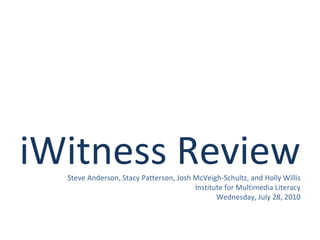
I witness review
- 1. iWitness Review Steve Anderson, Stacy Patterson, Josh McVeigh-Schultz, and Holly Willis Institute for Multimedia Literacy Wednesday, July 28, 2010
- 2. design challenge • How can the design of iWitness support a user experience that serves two foundational goals? • users should engage materials from the archive with depth, sensitivity and sophistication, in effect becoming mini-experts on the archive and its testimonies • users should develop a reflective understanding of their own position in relation to the testimonies via a core set of media literacies, ethical commitments and effective work strategies
- 3. user input • Initial user testing indicates that one key user demographic – namely teachers – is receptive to the contextual materials provided. Our goal, then, is to most effectively incorporate the Connections by heightening their relevance and integration with core user operations on the site.
- 4. tactical not graphical • We see the solution not in terms of finding the right location on the screen but in finding the right moments and context for insertion
- 5. interventions • 5 key moments of intervention • the first time a user visits the site • the first time a user returns to the site • the first time a user watches a testimony • the first time a user begins/completes an activity (students) • the first time a user designs an activity (instructors)
- 6. kinds of connections • • Information on the archive and the process by which testimonies are captured • Suggested research strategies • Questions of interpretation, framing, perspective • Big Picture Context: understanding the relations of testimony to history • Key areas of investigation for students/teachers
- 7. intervention #1 (first visit to the site) • • Landing page to frame experience • Video tutorial
- 8. intervention #2 (first return to the site) • • Welcome back • Update
- 9. intervention #3 (first testimony viewing) • • When the user interrupts a video testimony or initiates a new search, a screen appears that offers a relevant Connection. • While a user is watching a testimony for the first time, a link appears, offering to open a window with a relevant Connection.
- 10. intervention #4 (complete an activity) • • A Connection related to research suggestions could appear as a pop-up or link when an activity is first undertaken. • Alternatively, the system could cycle through a collection of Connections each time an activity is undertaken or completed.
- 11. intervention #5 (design an activity) • • A Connection or cycle of Connections related to designing activities could appear as a pop-up or link when a user begins to create an activity. • Connections must seem fresh and relevant; repetition should be avoided and connections to the user’s current activity on the site should be apparent.
- 12. short term suggestions • 1. Create a video tutorial outlining the intended user experience and goals and link it to the current home page. 2. Create video screens or bumpers to deliver relevant Connections in main video viewing window. 3. Create links between Connections and video content. 4. Create links to Connections offering design/activity suggestions.
- 13. medium-term suggestions • 1. Implement close tracking of user activities while logged in to the site; match Connections with user actions (e.g., Welcome Back messages, Connection recaps, Community activity summaries, suggestions, etc.) 2. Create a new landing page for the site that includes the video tutorial and additional setup of the desired user experience.
- 21. x
- 24. x x
Hinweis der Redaktion
- Welcome! We know you’ve been working and thinking about the Shoah Foundation Archive from the perspective of educators, and that you’re developing materials for individual lessons. Steve and I, however, come from the School of Cinematic Arts, and we’d like to bring the expertise of filmmaking and film theory to the discussion, and invite you to think about what we are calling the “Ethics of Editing.”
- We believe this is possible to achieve by creating incentives that are partially based on a user’s experience of accomplishment, community recognition and pride.
- We need a clear mapping of the Connections and the categories they occupy
- Intervention #1: A user first visits the site A key moment for any online experience, this first-contact with users should establish a foundation for effective use of the archive. Strategy 1: Create a landing page that precedes the current iWitness home page, where users can view a brief video tutorial explicitly setting up the expectations, goals and basic operations of iWitness. Strategy 2: Insert a prominent link to a video tutorial on the current iWitness home page
- Intervention #2: A user first returns to the site When a user returns to the site, we have an opportunity to let them know that the system knows something about them, who they are and what they have done on the site up to now. This immediately sends the message to users that their actions are consequential and the system is smart enough to assist them in using the site. Strategy 1: A welcome back message greets the user upon login. The message may offer to recap the Connections a user has previously been exposed to or offer suggestions for resources to explore. Strategy 2: The welcome back message could update the user on what has been happening on the site in their absence (e.g., recent activities by other users, messages from their instructor or a member of their community)
- Intervention #3: A user views a testimony for the first time This seems like a particularly important moment, hence an opportunity to effectively introduce the reflective component of the intended user experience as occupying a position of parallel importance with the testimonies themselves. Strategy 1: When the user interrupts a video testimony (e.g., clicks ‘Pause’) or initiates a new search, a screen appears that offers a relevant Connection (e.g., information on how the testimonies are captured, size of the archive, etc.). Strategy 2: While a user is watching a testimony for the first time, a link appears, offering to open a window with a relevant Connection (the link would remain accessible until selected by the user; if the link remains unopened after a designated number of testimonies or amount time, the connection could offer itself more aggressively).
- Intervention #4: A user completes an activity for the first time Strategy 1: A Connection related to research suggestions could appear as a pop-up or link when an activity is first undertaken. Strategy 2: Alternatively, the system could cycle through a collection of Connections each time an activity is undertaken or completed.
- Intervention #5: A user designs an activity for the first time Strategy 1: A Connection or cycle of Connections related to designing activities could appear as a pop-up or link when a user begins to create an activity. Strategy 2: In all cases, it’s important that the Connections seem fresh and relevant; repetition should be avoided and connections to the user’s current activity on the site should be apparent.