E4 ning setup1314
•Als PPTX, PDF herunterladen•
0 gefällt mir•286 views
Melden
Teilen
Melden
Teilen
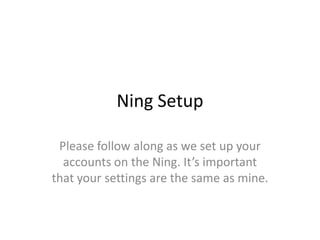
Empfohlen
Empfohlen
Weitere ähnliche Inhalte
Ähnlich wie E4 ning setup1314
Ähnlich wie E4 ning setup1314 (8)
Mehr von hmfowler
Mehr von hmfowler (20)
Kürzlich hochgeladen
Kürzlich hochgeladen (20)
Apidays Singapore 2024 - Building Digital Trust in a Digital Economy by Veron...

Apidays Singapore 2024 - Building Digital Trust in a Digital Economy by Veron...
Top 5 Benefits OF Using Muvi Live Paywall For Live Streams

Top 5 Benefits OF Using Muvi Live Paywall For Live Streams
From Event to Action: Accelerate Your Decision Making with Real-Time Automation

From Event to Action: Accelerate Your Decision Making with Real-Time Automation
Repurposing LNG terminals for Hydrogen Ammonia: Feasibility and Cost Saving

Repurposing LNG terminals for Hydrogen Ammonia: Feasibility and Cost Saving
2024: Domino Containers - The Next Step. News from the Domino Container commu...

2024: Domino Containers - The Next Step. News from the Domino Container commu...
Boost Fertility New Invention Ups Success Rates.pdf

Boost Fertility New Invention Ups Success Rates.pdf
Strategies for Landing an Oracle DBA Job as a Fresher

Strategies for Landing an Oracle DBA Job as a Fresher
Automating Google Workspace (GWS) & more with Apps Script

Automating Google Workspace (GWS) & more with Apps Script
How to Troubleshoot Apps for the Modern Connected Worker

How to Troubleshoot Apps for the Modern Connected Worker
Powerful Google developer tools for immediate impact! (2023-24 C)

Powerful Google developer tools for immediate impact! (2023-24 C)
Understanding Discord NSFW Servers A Guide for Responsible Users.pdf

Understanding Discord NSFW Servers A Guide for Responsible Users.pdf
Apidays New York 2024 - Scaling API-first by Ian Reasor and Radu Cotescu, Adobe

Apidays New York 2024 - Scaling API-first by Ian Reasor and Radu Cotescu, Adobe
Bajaj Allianz Life Insurance Company - Insurer Innovation Award 2024

Bajaj Allianz Life Insurance Company - Insurer Innovation Award 2024
Apidays New York 2024 - The Good, the Bad and the Governed by David O'Neill, ...

Apidays New York 2024 - The Good, the Bad and the Governed by David O'Neill, ...
Strategies for Unlocking Knowledge Management in Microsoft 365 in the Copilot...

Strategies for Unlocking Knowledge Management in Microsoft 365 in the Copilot...
Mastering MySQL Database Architecture: Deep Dive into MySQL Shell and MySQL R...

Mastering MySQL Database Architecture: Deep Dive into MySQL Shell and MySQL R...
Polkadot JAM Slides - Token2049 - By Dr. Gavin Wood

Polkadot JAM Slides - Token2049 - By Dr. Gavin Wood
E4 ning setup1314
- 1. Ning Setup Please follow along as we set up your accounts on the Ning. It’s important that your settings are the same as mine.
- 2. Getting to the Site • Using Firefox, please go to the site written on the board. • Click on Click here to join in the upper, right- hand corner of the page.
- 4. Create Your Username • When the ning requests your Full Name, use your username. • See the next slide for a reminder about User Names.
- 5. Usernames • Now, you will be prompted to create a profile. Please follow the instructions carefully. – In the space where it asks for your FULL NAME, please enter a SAFE USERNAME for this ning. No last names! This username should also be appropriate for school. Record this information for your teacher on the contract and write down your login information in a safe place for yourself.
- 6. Your Ning Contract • Fill out the form you picked up on your way in (including e-mail, password, date of birth, and the security code.) – Note: I’m only asking for your password so that I have it in case you forget. I’ll lock it up and keep it safe. • Write your information in a safe place so that you won’t forget. • Submit your Ning Contract to your teacher.
- 7. Personalizing your Page •Select My Page from the top menu. •Find the Edit button. • Change your cover photo.
- 8. Adding a Blog Post • Select Blog from the top menu. • Find the plus sign.