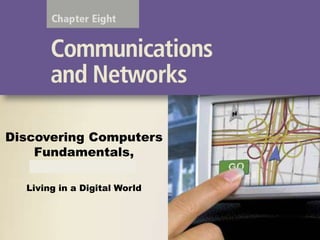
Chapter 08 communication and network csc
- 1. Discovering Computers Fundamentals, 2011 Edition Living in a Digital World
- 2. Objectives Overview Discuss the purpose of the components required for successful communications Describe these uses of computer communications: wireless messaging services, wireless Internet access points, cybercafés, global positioning systems, collaboration, groupware, voice mail, and Web services Differentiate among types of networks: LANs, MANs, and WANs Explain the purpose of communications software See Page 313 for Detailed Objectives Discovering Computers Fundamentals, 2011 Edition Chapter 8 2
- 3. Objectives Overview Describe various types of lines for communications over the telephone network Describe commonly used communications devices Discuss different ways to set up a home network Describe various physical and wireless transmission media See Page 313 for Detailed Objectives Discovering Computers Fundamentals, 2011 Edition Chapter 8 3
- 4. Communications • Computer communications describes a process in which two or more computers or devices transfer data, instructions, and information Sending device Page 314 Communications channel Receiving device Discovering Computers Fundamentals, 2011 Edition Chapter 8 4
- 5. Communications Pages 314 – 315 Figure 8-1 Discovering Computers Fundamentals, 2011 Edition Chapter 8 5
- 6. Uses of Computer Communications Blogs Chat rooms E-mail Fax FTP Instant messaging Internet Newsgroups RSS Video conferencing VoIP Web Click to view Web Link, click Chapter 8, Click Web Link from left navigation, then click Wikis below Chapter 8 Page 316 Web 2.0 Web folders Discovering Computers Fundamentals, 2011 Edition Chapter 8 Wikis 6
- 7. Uses of Computer Communications • Users can send and receive wireless messages using wireless messaging services Page 317 Figure 8-3 Discovering Computers Fundamentals, 2011 Edition Chapter 8 7
- 8. Uses of Computer Communications Text messaging allows users to send and receive short text messages on a phone or other mobile device or computer Picture messaging allows users to send pictures and sound files Video messaging allows users to send short video clips Wireless instant messaging allows wireless users to exchange real-time messages with one or more other users Click to view Web Link, click Chapter 8, Click Web Link from left navigation, then click Video Messaging below Chapter 8 Pages 317 - 318 Discovering Computers Fundamentals, 2011 Edition Chapter 8 8
- 9. Uses of Computer Communications • Wireless Internet access points allow people to connect wirelessly to the Internet from home, work, school, and in many public locations Pages 318 – 319 Figure 8-4 Discovering Computers Fundamentals, 2011 Edition Chapter 8 9
- 10. Uses of Computer Communications • A cybercafé is a coffeehouse, restaurant, or other location that provides personal computers with Internet access to its customers Page 319 Discovering Computers Fundamentals, 2011 Edition Chapter 8 10
- 11. Uses of Computer Communications • A global positioning system (GPS) is a navigation system that consists of one or more earth-based receivers that accept and analyze signals sent by satellites in order to determine the GPS receiver’s geographic location • GPS receivers are: Built into many mobile devices Available as a handheld device Available with new vehicles Click to view Web Link, click Chapter 8, Click Web Link from left navigation, then click GPS below Chapter 8 Page 320 Discovering Computers Fundamentals, 2011 Edition Chapter 8 11
- 12. Uses of Computer Communications Page 320 Figure 8-5 Discovering Computers Fundamentals, 2011 Edition Chapter 8 12
- 13. Uses of Computer Communications • Collaboration software includes tools that enable users to share documents via online meetings and communicate with other connected users Online meetings Web conferences Document management systems Page 321 Discovering Computers Fundamentals, 2011 Edition Chapter 8 13
- 14. Uses of Computer Communications Page 321 Figure 8-6 Discovering Computers Fundamentals, 2011 Edition Chapter 8 14
- 15. Uses of Computer Communications Groupware Voice mail • Helps groups of people work together on projects and share information over a network • Component of workgroup computing • Major feature is group scheduling • Allows someone to leave a voice message for one or more people • Computer in voice mail system converts an analog voice message into digital form • A voice mailbox is a storage location on a hard disk in the voice mail system Pages 321 - 322 Discovering Computers Fundamentals, 2011 Edition Chapter 8 15
- 16. Uses of Computer Communications • Web services enable programmers to create applications that communicate with other remote computers over the Internet or on an internal business network • A mashup is a Web application that combines services from two or more sources Page 322 Discovering Computers Fundamentals, 2011 Edition Chapter 8 16
- 17. Networks • A network is a collection of computers and devices connected together via communications devices and transmission media • Advantages of a network include: Facilitating communications Sharing data and information Page 322 Sharing hardware Sharing software Discovering Computers Fundamentals, 2011 Edition Chapter 8 17
- 18. Networks • A local area network (LAN) is a network that connects computers and devices in a limited geographical area • A wireless LAN (WLAN) is a LAN that uses no physical wires Page 323 Figure 8-7 Discovering Computers Fundamentals, 2011 Edition Chapter 8 18
- 19. Networks • A metropolitan area network (MAN) connects LANs in a metropolitan area • A wide area network (WAN) is a network that covers a large geographical area Page 324 Figure 8-8 Discovering Computers Fundamentals, 2011 Edition Chapter 8 19
- 20. Networks • The design of computers, devices, and media on a network is sometimes called the network architecture Client/server network Page 325 Figures 8-9 – 8-10 Peer-to-peer network Discovering Computers Fundamentals, 2011 Edition Chapter 8 20
- 21. Networks • P2P describes an Internet network on which users access each other’s hard disks and exchange files directly over the Internet Click to view Web Link, click Chapter 8, Click Web Link from left navigation, then click P2P below Chapter 8 Page 326 Figure 8-11 Discovering Computers Fundamentals, 2011 Edition Chapter 8 21
- 22. Networks • A network topology refers to the layout of the computers and devices in a communications network Star network Pages 326 – 328 Figures 8-12 – 8-14 Bus network Discovering Computers Fundamentals, 2011 Edition Chapter 8 Ring network 22
- 23. Networks An intranet is an internal network that uses Internet technologies Page 328 An extranet allows customers or suppliers to access part of its intranet Discovering Computers Fundamentals, 2011 Edition Chapter 8 23
- 24. Network Communications Standards Ethernet Token ring TCP/IP Wi-Fi Bluetooth UWB IrDA RFID WiMAX WAP Pages 329 - 330 Discovering Computers Fundamentals, 2011 Edition Chapter 8 24
- 25. Network Communications Standards Ethernet is a network standard that specifies no computer controls when data can be transmitted The token ring standard specifies that computers and devices on the network share or pass a special signal (token) TCP/IP is a network standard that defines how messages are routed from one end of a network to another Click to view Web Link, click Chapter 8, Click Web Link from left navigation, then click Ethernet below Chapter 8 Page 329 Discovering Computers Fundamentals, 2011 Edition Chapter 8 25
- 26. Network Communications Standards • Wi-Fi identifies any network based on the 802.11 standard that facilitates wireless communication • Sometimes referred to as wireless Ethernet Page 329 Discovering Computers Fundamentals, 2011 Edition Chapter 8 26
- 27. Network Communications Standards • Bluetooth defines how two Bluetooth devices use shortrange radio waves to transmit data • UWB (ultra-wideband) specifies how two UWB devices use short-range radio waves to communicate at high speeds • IrDA transmits data wirelessly via infrared (IR) light waves • RFID uses radio signals to communicate with a tag placed in or attached to an object, animal, or person Click to view Web Link, click Chapter 8, Click Web Link from left navigation, then click RFID below Chapter 8 Pages 329 - 330 Discovering Computers Fundamentals, 2011 Edition Chapter 8 27
- 28. Network Communications Standards WiMAX (802.16) Wireless Application Protocol (WAP) • Developed by IEEE • Towers can cover a 30-mile radius • Two types are fixed wireless and mobile wireless • Provides wireless broadband Internet access • Specifies how some mobile devices can display the content of Internet services • Web • E-mail • Chat rooms • Uses a client/server network Page 330 Discovering Computers Fundamentals, 2011 Edition Chapter 8 28
- 29. Communications Software • Communications software consists of programs that: Help users establish a connection to another computer or network Manage the transmission of data, instructions, and information Provide an interface for users to communicate with one another Page 330 Discovering Computers Fundamentals, 2011 Edition Chapter 8 29
- 30. Communications Over the Telephone Network • The public switched telephone network (PSTN) is the worldwide telephone system Page 331 Figure 8-15 Discovering Computers Fundamentals, 2011 Edition Chapter 8 30
- 31. Communications Over the Telephone Network Dial-up lines DSL Dedicated line ISDN FTTP T-carrier line ATM Pages 331 - 332 Discovering Computers Fundamentals, 2011 Edition Chapter 8 31
- 32. Communications Over the Telephone Network Page 332 Figure 8-16 Discovering Computers Fundamentals, 2011 Edition Chapter 8 32
- 33. Communications Devices • A communications device is any type of hardware capable of transmitting data, instructions, and information between a sending device and a receiving device • A dial-up modem converts signals between analog and digital Page 333 Discovering Computers Fundamentals, 2011 Edition Chapter 8 33
- 34. Communications Devices • A digital modem sends and receives data and information to and from a digital line ISDN modem DSL modem Cable modem Page 333 Discovering Computers Fundamentals, 2011 Edition Chapter 8 34
- 35. Communications Devices Page 333 Figure 8-17 Discovering Computers Fundamentals, 2011 Edition Chapter 8 35
- 36. Communications Devices • A wireless modem uses the cell phone network to connect to the Internet wirelessly from a notebook computer, a smart phone, or other mobile device Page 334 Figure 8-18 Discovering Computers Fundamentals, 2011 Edition Chapter 8 36
- 37. Communications Devices • A network card enables a computer or device to access a network • Available in a variety of styles • Wireless network cards often have an antenna Pages 334 – 335 Figure 8-19 Discovering Computers Fundamentals, 2011 Edition Chapter 8 37
- 38. Communications Devices • A wireless access point is a central communications device that allows computers and devices to transfer data wirelessly among themselves or to a wired network • A router connects multiple computers or other routers together and transmits data to its correct destination on a network • Many are protected by a hardware firewall Page 335 Figure 8-20 Discovering Computers Fundamentals, 2011 Edition Chapter 8 38
- 39. Home Networks • Home networks provide computers with the following capabilities: Connect to the Internet at the same time Share a single highspeed Internet connection Play multiplayer games Access files and programs on other computers Connect game consoles to the Internet Share peripherals Subscribe to and use VoIP Click to view Web Link, click Chapter 8, Click Web Link from left navigation, then click Home Networks below Chapter 8 Page 336 Discovering Computers Fundamentals, 2011 Edition Chapter 8 39
- 40. Home Networks Page 337 Figure 8-21 Discovering Computers Fundamentals, 2011 Edition Chapter 8 40
- 41. Communications Channel • The amount of data that can travel over a communications channel sometimes is called the bandwidth • Transmission media carries one or more signals • Broadband media transmit multiple signals simultaneously Pages 337 - 338 Figure 8-22 Discovering Computers Fundamentals, 2011 Edition Chapter 8 41
- 42. Physical Transmission Media Twisted-pair cable Fiber-optic cable Coaxial cable Pages 339 - 340 Figures 8-23 – 8-25 Discovering Computers Fundamentals, 2011 Edition Chapter 8 42
- 43. Wireless Transmission Media Infrared Broadcast radio Microwaves Cellular radio Communications Satellite Click to view Web Link, click Chapter 8, Click Web Link from left navigation, then click Mobile TV below Chapter 8 Page 341 Discovering Computers Fundamentals, 2011 Edition Chapter 8 43
- 44. Video: Got Your Video Right Here CLICK TO START Discovering Computers Fundamentals, 2011 Edition Chapter 8 44
- 45. Summary Overview of communications terminology and applications How to join computers into a network Various communications devices, media, and procedures Page 342 Discovering Computers Fundamentals, 2011 Edition Chapter 8 45
- 46. Discovering Computers Fundamentals, 2011 Edition Living in a Digital World Chapter 8 Complete
