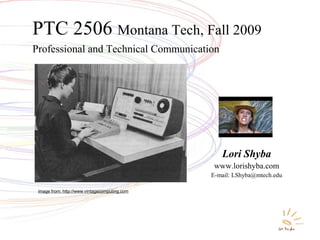
Technology of the Future
- 1. 1 Professional and Technical Communication PTC 2506 Montana Tech, Fall 2009 Lori Shyba www.lorishyba.com E-mail: LShyba@mtech.edu image from: http://www.vintagecomputing.com
- 2. Technology in Action Now and in Our Future • In: – Business – The Arts – The Medical Field – Law Enforcement – Legal Fields – Education – The Sciences – Gaming – Homes Slides adapted from Technology in Action by Evans, Martin, and Poatsy
- 3. Computers in Business Point of Sale Terminals Tracking merchandise Data mining UPS demo http://www.ups.com
- 4. Computers in Farming and Ranching • Assist in managing complex farming business and information systems • RFID (Radio Frequency Identification) tags track and record animals in case of diseases. See http://www.cattlestore.com • Computerized sensors and equipment activation protect crops
- 5. Computers in the Arts Forum Theatre and Serious Games • Virtual dance www.lorishyba.com
- 6. Computers in the Medical Field • Virtual reality in medical applications • Patient simulator • Da Vinci Surgical System
- 7. Computers in Law Enforcement Computer forensics
- 8. Computers in the Legal Fields Surveillance cameras Forensic animation
- 9. Computers in Education • Computers in the classroom • Distance education • Computerized research • The Internet http://lorishyba.pbworks.com
- 10. Computers and the Sciences • Supercomputers • Archeology • Meteorology
- 11. Computers in Sports • Training • Timing and scorekeeping • Data storage and statistics • “Smartballs” sense when soccer goals are scored
- 12. Computer Gaming Careers • Programming • 3D animation
- 13. Computers at Home • Robotics • Smart appliances Robomower Internet- connected refrigerator
- 14. Technology of Tomorrow • Nanoscience • Biomedical chip implants • Artificial Intelligence
- 15. Nanoscience • Molecules and nanostructures • Nanomachines Four-α-helix protein scaffold 5.4n m Fluid flow inside Nanomachines
- 16. Biomedical Chip Implants • Technological solutions to physical problems • Identity chips Retinal Implants VeriChip
- 17. Artificial Intelligence • Robots • Neurons vs. Microchips
- 18. Challenges Facing a Digital Society • Computer use ethics • Privacy risks • Personal data collection • Monitoring e-mail • Copyright infringement • Software piracy
- 19. Computers are Data Processing Devices • Four major functions: – Input data – Process data – Output information – Store data and information DATA IN INFORMATION OUT
- 20. Bits and Bytes: The Language of Computers • Bit – Binary digit – 0 or 1 • Byte – Eight bits • ASCII – Each byte represents a letter, number or special character OFF 0 ON 1 MicrochipMicrochip SwitchSwitch 10 0 001 1 = 4 0 0 0 0 0 01 1 = A 0
- 21. How Much is a Byte? NAME ABBREVIATION NUMBER OF BYTES RELATIVE SIZE Byte B 1 byte Can hold one character of data. Kilobyte KB 1,024 bytes Can hold 1,024 characters or about half of a typewritten page double-spaced. Megabyte MB 1,048,576 bytes A floppy disk holds approximately 1.4 MB of data, or approximately 768 pages of typed text. Gigabyte GB 1,073,741,824 bytes Approximately 786,432 pages of text. Since 500 sheets of paper is approximately 2 inches, this represents a stack of paper 262 feet high. Terabyte TB 1,099,511,627,776 bytes This represents a stack of typewritten pages almost 51 miles high. Petabyte PB 1,125,899,906,842,624 bytes The stack of pages is now 52,000 miles high, or about one-fourth the distance from the Earth to the moon.
- 22. Computer Hardware • Input devices • System unit • Output devices • Storage devices
- 23. TheraininSpain Input Devices • Enter data to be processed – Keyboard – Scanners – Mouse – Trackball – Touch screen – Microphone – Game controller – Digital camera ABCD
- 24. System Unit • Cabinet that houses all components • Motherboard • CPU • Memory modules System Unit CPU Motherboard Memory Module
- 25. Output Devices • Enable us to see or hear the processed information – Monitor – Speakers – Printers
- 26. Storage Devices • Enable us to store data or information to be accessed again Hard Disk Drive CD / DVD Drive Flash Drive
- 27. Computer Software • Software - programs that enable the hardware to perform different tasks • Application software – Tools for getting things done
- 28. Computer Software • System software – Essential for platform operation and support
- 29. Computer Platforms: PCs and Macs PC • CPU – Intel, AMD • Operating system – Microsoft Windows Mac • CPU – Intel • Operating system – Apple Mac OS
- 30. Specialty Computers • PDA • Server • Mainframe • Supercomputer • Microcontrollers Server Mainframe Supercomputer PDA
Hinweis der Redaktion
- Totally transparent notes. Guess what 203. These slideshow, based on the TAIT powerpoints will also be an ongoing work-in-action- style presentation series. This will give you lecture notes + ongoing demonstration of Powerpoint capabilities, shortcomings, and poweruse. Please note the photocredit below the picture. I expect you to do this too.
- Regardless of which profession you pursue, if computers are not already in use in that career, they most likely will be soon. The U.S. Department of Labor predicts that by 2010, 70 percent of the U.S. workforce will be using computers at work. Meanwhile, the U.S. Department of Agriculture has found that employees who use a computer on the job earn about 10 percent more than those who don’t. Becoming truly computer fluent—understanding the capabilities and limitations of computers and what you can do with them—will undoubtedly help you perform your job more effectively.
- Business around the world is conducted on the computer screen. Information is stored in enormous databases. To make meaning of all that data, they use a process known as data mining. Enormous leaps in business productivity are a direct result of the use of computers in all phases of business, from communications to product design. For example, the cash register is now a point of sale terminal that connects automatically to a database, providing managers with current data on sales. This allows for better tracking of merchandise. Retail systems called Personal Shopper Systems are provided by some stores. These small computers can show prices, specials, information, and total purchase price. Every segment of business has been transformed by the computer.
- Farm management programs assist in managing the complex business and information systems required. RFID tags (Radio Frequency Identification) are placed on the ear of livestock. Animals are tracked and a record is kept in case of diseases. Computerized sensors and equipment activation are used to protect crops like cranberries.
- The creative arts have been widely enhanced by computers. Artists communicate and collaborate across oceans. Writers and editors complete their work together from across the country. New forms of graphic arts and cinematography are introduced every day, all globally and immediately. Even dance has been enhanced with the computer. Kay so I’m not in TAIT but here is my work anyway.
- Few fields have grown as fast and touched our lives more than modern medicine. The ability of the computer to store, process, and distribute vast amounts of information globally and immediately has led to tremendous breakthroughs in pharmaceuticals and disease prevention. People are living longer, healthier lives and computers have played a large part in this development. Medical professionals can now train on patient simulators without risking a patient’s life. In the Physiome Project bioengineers are creating realistic computer simulations of all systems and features of the human anatomy. Surgery is being performed with robotic equipment.
- Law enforcement uses computers to quickly find records, locate possible suspects, and investigate accounts. As the Internet and e-commerce become more and more popular, criminals stalk the wire for victims. Law enforcement officers must use computers to track and capture criminals. Computer forensics is the application of computer systems and techniques to gather potential legal evidence. Even parking enforcement uses technology today.
- Computers have changed the way the government interacts with the public. Records, laws, and transactions in electronic form are common and have increased the speed and usefulness of legal information. From the cop who can run a license plate number in seconds to the income tax form filed electronically, the computer has had an enormous effect on the law. Surveillance cameras watch over us constantly, snapping a picture when we run a red light. In court, animators make animated movies of events the way things probably happened, bringing to the screen a far clearer picture than mere testimony would provide.
- Computers have given teachers tremendous new tools for presenting information and keeping records. Colleges offer full degree programs, totally over the Internet. Vast stores of information are available wherever there is an Internet connection. Libraries have brought the computer into their operations. Training tutorials are used to teach new tasks and research is done from the desktop. Education will never be the same as it was.
- Science has used the computer to streamline studies, eliminate redundancy, test hypotheses, develop theories, and communicate findings. The computer has brought vast new levels of global collaboration, advancing fields like engineering, chemistry, physics, and cosmology to unprecedented levels. Supercomputers crunch enormous amounts of data carrying out experiments that could not be done before. Storms are being studied through intricate application of known data to form pictures that increase understanding. 3D modeling and imaging software is helping archeologists take data and simulate ancient civilizations. Computer-controlled robots are being developed by NASA to explore in deep space.
- Watch an auto race and look at the computers in the pits. Coaches in football use computers constantly. Officials use them to control games. Computers are used to analyze performance and optimize training. The use of computers at the Olympic Games is legendary. In soccer, smartballs are used to automatically sense when the ball cross the goal line.
- The computer and video game industry is enormous. In fact, revenues from computer gaming in the United States have surpassed revenues from Hollywood. Very intricate programming is behind these games. The animations are the result of years of research and development, with new games being developed everyday.
- Already, robotic vacuums and lawnmowers are on the market. The home of the future promises smart appliances that connect to the Internet. The wired home will converge with the computer, television, and telephone to totally surround us with devices programmed by our needs and desires.
- Nanoscience involves the study of very small structures. Tiny biomedical chip implants can electronically monitor and transmit our health. Everyday computers are able to make more and more decisions on their own, a field called artificial intelligence. It truly is a brave new world. Read pages 18-20
- Nanoscience involves the study of molecules and structures (called nanostructures) whose size ranges from 1 to 100 nanometers. Nanotechnology is the science revolving around the use of nanostructures to build devices on an extremely small scale. Working at the molecular level, scientists have built microscopic machines that perform assigned tasks. New materials and processes are emerging in this exciting new field of discovery.
- Electronic implants are replacing damaged nerves. They are being embedded as identification devices that can be scanned to prove a person is who he says he is. They are being implanted in children so so that they can be located if they are abducted. These implants can give doctors a remote sensor inside the body, monitoring systems for problems and catching them before they are out of control.
- Can computers think? The field of artificial intelligence shows us that they can make decisions based on criteria. As long as the facts are clear and the computer has a system to evaluate those facts, it can decide between alternatives. A good example is how well computers play chess. The best computer plays the best human to a draw. However, the computer is less prone to make a mistake. If a question requires creativity or dynamic thinking, the human brain’s neural network can’t be matched. It is so complex that science is just beginning to understand how it works.
- The information age brings to each of us a set of unprecedented challenges. Our identity can be stolen. Our work e-mails may be viewed. Otherwise law-abiding citizens illegally copy software. Without thinking, we cut and paste from copyrighted material on the Web. As computers become more and more embedded in our lives, all of these challenges will grow. Making the personal decisions required to efficiently, legally, and safely maneuver through cyberspace is tied to the knowledge and awareness of the user.
- Strictly defined, a computer is a data processing device that performs four major functions: 1.It gathers data (or allows users to input data). 2.It processes that data into information. 3.It outputs data or information. 4.It stores data and information.
- In order to process data into information, computers need to work in a language they understand. This language, called binary language, consists of just two digits: 0 and 1. Everything a computer does is broken down into a series of 0s and 1s. Each 0 and 1 is a binary digit, or bit for short. Eight binary digits (or bits) combine to create 1 byte. In computers, each letter of the alphabet, each number, and each special character (such as the @ sign) consists of a unique combination of 8 bits, or a string of eight 0s and 1s. As it turns out, if 8 bits are put together there are 256 possible combinations that they can be in. That number of combinations allows for a code that can include all the upper and lower cases of the alphabet, all 10 digits, punctuation and a number of other much-used symbols. We call these 8 bits working together a byte. Bytes are the basic measurement for storage in a computer.
- Not only are bits and bytes used as the language that tells the computer what to do, they are also what the computer uses to represent the data and information it inputs and outputs. Kilobytes, megabytes, and gigabytes are therefore simply amounts of bytes. See Page 24
- Computer hardware consists of all the real stuff a computer is made of. If you can drop it on the floor, it is hardware. Hardware devices include input devices like keyboards, components in the system unit like microprocessors, output devices like monitors, and storage devices like a hard drive.
- Input devices include keyboards and mice, but also scanners, cameras, microphones, and even network cards and modems. Data that gets into the computer must come through an input device.
- Once data is entered into a computer, the computer processes that data. Those components that process data are located inside the system unit. The system unit is the metal or plastic case that holds all the physical parts of the computer together. The part of the system unit that is responsible for the processing is called the CPU. Memory chips hold (or store) the instructions or data that the CPU processes. The CPU and memory are located on a special circuit board in the system unit called the motherboard.
- In addition to input devices and the system unit, a computer includes output devices that let you see your processed information. The monitor displays information temporarily, while a printer makes the output permanent. Audio output is through speakers.
- Finally, when your data has been input, processed, and output, you may want to store the data or information so that you can access and use it again. Specialized storage devices such as hard disk drives, floppy disk drives, flash drives, and CD drives allow you to store your data and information.
- Software is the set of computer programs that enables the hardware to perform different tasks. There are two broad categories of software: application software and system software. Application software actually performs the tasks that users desire.
- System software works to control and maintain the hardware and give the user access to resources.
- The kind of OS you have depends on your computer’s platform. The two most common platform types are the PC and the Apple Macintosh (or Mac). A platform represents both the base hardware and software that programs must run on and devices must run with. The most used is the Intel-Microsoft platform. The closest competitor in the personal computer field is the Apple-Motorola platform. These platforms have evolved over 25 years and are still competing today. Recently, however, Apple has designed an operating system that works with Intel.
- PDAs are small, one-task-at-a-time computers, that serve highly mobile users. Servers are powerful computers that control networks and often use Unix as an operating system. Mainframes are large, expensive multifaceted computers designed to handle thousands of users. Supercomputers are large, fast computers assigned to concentrate on specific scientific tasks. Embedded computers are specially designed computer chips that reside inside other devices such as your car or your electronic thermostat in your home.
