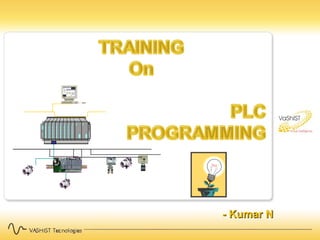
Vt training plc_1
- 1. - Kumar N
- 3. ABB , Automation technology & Control Engineering products, Rockwell Automation , Automation and Control Products Honeywell Automation , Sensing & Control Products Schmersal , Man and Machine Safety Products Bosch Rexroth , Motion Technology Products Our PARTNERS
- 4. Application Engineering Division The perfection in Application Engineering lies in understanding the application, understanding the product, its power, and its limitations. We also do develop the customized products for the various requirements of the customer. Panel Engineering Division With vast experience in the field, our engineers are talented creative professionals & technology developers, the excel had been proven in various industries, with compact non heating cost effective Panel designs. Product Sales Division The suggestion and selling of right product for right application with the best possible cost effectiveness, knowing the strengths and limitations of the products, has been always the high morale. Our FOCUS
- 5. Training Division As a group company , at ARRIS VASHIST Institute for Industrial Automation, (AV) we mobilize the engineering work force for corporate as well as individuals by providing advanced training in PLC’s, Field Sensors and Instruments, Process Control & Instrumentation, Panel engineering, Embedded Programming and Design, Motion Controllers, SCADA HMI DCS Our FOCUS
- 9. What is AUTOMATION Making “ Automate - (ic) ” Auto – to do by itself
- 10. What happens if “man” works, Constantly and continuously ??? ERRORS !!!, ERRORS !!! , ERRORS !!! Due to fatigue and over confidence Why ??
- 11. In other words, Using technology in the places where “human errors” are possible. And using “manpower” in “appropriate way” Automation
- 15. WHAT IS A PLC ? ? ?
- 16. DEFINITION: PLC A device used to automate monitoring and control of industrial plant can be used stand-alone or in conjunction with a SCADA or other system. PROGRAMMABLE LOGIC CONTROLLER (IN OTHER WORDS..) The “logic” “controller” which is “programmable”
- 17. PROGRAMMABLE LOGIC CONTROLLER Invented in 1968 as a substitute for hardwired relay panels . "A digitally operating electronic apparatus which uses a programmable memory for the internal storage of instructions by implementing specific functions such as logic sequencing, timing, counting, and arithmetic to control, through digital or analog input/output modules , various types of machines or processes. The digital computer which is used to perform the functions of a programmable controller is considered to be within this scope. Excluded are drum and other similar mechanical sequencing controllers."
- 19. LOGIC Meaningful things Electrically Meaningful – Electrical Logic True logic: It can be expressed in truth table Pseudo logic: It cannot be expressed in truth table
- 21. A small PLC (Allen Bradley MicroLogix 1000) (Courtesy of Allen-Bradley).
- 23. Structures
- 28. A Relay
- 29. A counter
- 30. Counter timing diagram (the count value is 5)
- 31. A timer
- 32. Timer timing diagram (the timing value is 5)
- 35. Logic network diagram and ladder diagram
- 40. PLC scan
- 41. Example 2
- 43. Program 05/16/11
- 44. Wiring diagram
- 46. Identify I/Os
- 47. Ladder Diagram
- 50. Ladder Diagram
- 51. Design methods for ladder diagram
- 52. Truth table
- 53. Ladder diagram for Example 10.2
- 54. State diagram
- 55. Rules of State Diagram
- 56. State diagram for Example 10.4
- 58. Architecture I/O INTERFACE CARD WORKING MEMORY I/O INTERFACE CARD MICRO -CONTROLLER PROGRAM MEMORY
- 64. BASIC STRUCTURE OF PLC Expansion Port connection for extension units Digital outputs relay or transistor output Fieldbus Integrated fieldbus interface 2 wire, RS485. MODBUS Digital inputs 24 V PNP or NPN, electrically isolated,. LED indicators Communication Port RS232 serial interface Power Supply 230 VAC or 24 VDC Network Port open interface
- 65. Input Card
- 68. Output Card
- 71. RELAYS A switch whose operation is activated by an electromagnet is called a "relay" Relay coil R1 R1 Output contact
- 72. Relays and Schematic Symbols
- 73. How does a Relay works? A relay is a simple device that uses a magnetic field to control a switch. When a voltage is applied to the input coil, the resulting current creates a magnetic field. The magnetic field pulls a metal switch (or reed) towards it and the contacts touch, closing the switch. The contact that closes when the coil is energized is called normally open. The normally closed contacts touch when the input coil is not energized.
- 74. Logical Control with Relays
- 75. Relays are used to let one power source close a switch for another power source, while keeping them isolated. In this system the first relay on the left is used as normally closed, and will allow current to flow until a voltage is applied to the input A. The second relay is normally open and will not allow current to flow until a voltage is applied to the input B. If current is flowing through the first two relays then current will flow through the coil in the third relay, and close the switch for output C. This circuit would normally be drawn in the ladder logic form. This can be read logically as C will be on if A is off and B is on.
- 76. Relay Logic In a PLC
- 77. GENERAL FORMAT Addressing % RANGE PREFIX SIZE PREFIX NATURAL NUMBER I- Input Q-Output M-Memory Location X - SINGLE BIT (BOOLEAN) B - BYTE(8 BITS) W - WORD(16 BITS) D - DOUBLE WORD (32 BITS)
- 78. % I X 62.0 X - SINGLE BIT(BOOLEAN) %I W 1000.0 W - WORD(16 BITS) %QX62.0 X - SINGLE BIT(BOOLEAN) %MX0.0 X - SINGLE BIT(BOOLEAN) %MW1000.0 W - WORD(16 BITS) Example
- 79. EX 62.00 Operand Format Channel number I : Input Q: Output M: Flag, internal relay K: Indirect constant X Binary (E,A,M,K,S) W Word (E,A,M,K) D Double word (M,K) Base Module 00,01,02,03.. 62,63,64,65...
- 80. n° 62 +1 +1 Example: 62 63 64 65 66 65 66 I&O I&O O I I O Automatically, it depends of the type , the situation : Mixed or configurable I&O, input I, output O.
- 82. Ladder Diagram A ladder diagram (also called contact symbology) is a means of graphically representing the logic required in a relay logic system. Rail Rung
- 83. Assumption View External switches Stored program 20 11 01 02 03 Q.00 12 C PLC Inpu t Outpu t A B
- 85. Relay Instructions Input Instruction Output Instruction
- 86. An example of relay logic For a process control, it is desired to have the process start (by turning on a motor) five seconds after a part touched a limit switch. The process is terminated automatically when the finished part touches a second limit switch. An emergency switch will stop the process any time when it is pushed. LS1 PB1 LS2 R1 TIMER 5 Motor R2
- 87. L1 LS1 PB1 LS2 R1 R1 R1 TIMER R2 PR=5
- 88. Timers TIMER EN Q PS ET EN-ENABLE PS-PRESET IME Q-OUTPUT ET-ELAPSED TIME If enable is ON , timer will start counting
- 89. Problems TRUE LOGIC 3 switches and 2 bulbs.. B1 has to change status if S1 or S2 changes the status B2 has to change status if S2 or S3 changes the status PSEUDO LOGIC House Hold PUMP ... Pump has to get on if Green Push Button is pressed and continue ON even after it is released till Red Push Button is Pressed B2 B2 S3 S1 S2
- 90. True Logic B1 S1 S2 S1 S2 S2 S3 S2 S3 B2
- 91. Pseudo Logic G R M M G -Green push button R -Red push button M -Motor
- 92. Mathematical Functions ADD (value, value) - add two values SUB (value, value) - subtract MUL (value, value) – multiply DIV (value, value) - divide NEG (value) - reverse sign from positive/negative CLR (value) - clear the memory location CONVERSIONS BCDDUAL -Conversion BCD-DUAL, word DUALBCD -Conversion DUAL-BCD, word DWW -Double word to word conversion WDW -Word to double word conversion ARITHMETIC FUNCTIONS
- 95. Scanning How a PLC executes the program is called scanning . Scanning consists 3 steps i. Input scanning ii. Program execution iii.Output scanning.
- 96. Input Scanning: Processor reads all the i/p signals. These i/p signals are stored in input buffer. Program execution: Processor execute the program. Output scanning: All O/P signals are stored in output buffer.
- 97. Scanning Process Input Program Execution Output
- 98. Scan time Time taken for one execution cycle to be completed is called scan time.It depends upon the processor speed,program size and instruction used in the program. I/P PE O/P I/P PE O/P I/P -- --- scan time scan time 1 2
- 100. The logic in a ladder diagram typically flows from left to right. The diagram can be divided into sections called rungs. Each rung typically consists of a combination of input instructions. These instructions lead to a single output instruction. Each input or output instruction is assigned an address indicating the location in the PLC memory where the state of that instruction is stored. Function block instructions may include one or more addresses to store parameters related to the function that they perform. A name may also be associated with each address to make the ladder diagram easier to interpret. Anatomy of a ladder diagram:
- 101. Ladder Diagram A ladder diagram (also called contact symbology) is a means of graphically representing the logic required in a relay logic system . Rail Rung
- 102. PLC Wiring Diagram External switches Stored program 01 02 20 20 20 11 01 02 03 11 12 C PLC Input Output A B
- 106. Boolean logic. Boolean logic is actually what PLCs and relay systems perform. The legal operations in Boolean logic are AND , OR , and NOT . AND Operation: The AND operation simply means all of the inputs must be ON for the output to be ON; it's analogous to relay contacts connected in series.
- 107. OR Operation: The OR operation means that the output is ON if at least one of the inputs is ON; it's analogous to relay contacts connected in parallel. NOT Operation: The NOT operation means that the output is OFF if the input is ON and vice-versa; it's analogous to a normally closed relay contact. To describe the situation in Rung 1 of Fig. 1 using Boolean logic, for example, we can say that Output 201 is ON if Input 101 OR 102 is ON AND Input 103 is NOT ON.
- 108. Logic Gates Symbol & Truth Table AND Gate a c b INPUT X INPUT Y OUTPUT Z 0 0 0 0 1 0 1 0 0 1 1 1
- 109. Ladder Logic (AND Gate) X Y Z
- 110. OR Gate INPUT X INPUT Y OUTPUT Y 0 0 0 0 1 1 1 0 1 1 1 1 Symbol: Truth Table:
- 111. Ladder Logic (OR Gate) X Y
- 112. XOR Gate: INPUT X INPUT Y OUTPUT Z 0 0 0 0 1 1 1 0 1 1 1 0 Truth Table: Symbol:
- 113. Ladder Logic (XOR Gate) X Y X Y
- 114. NOT Gate INPUT OUTPUT 0 1 1 0 Truth Table: Symbol:
- 115. Ladder Logic (NOT Gate)
- 117. PLCs perform Boolean logic using basic relay instructions. Common input instructions are examine-on (normally open contact) and examine-off (normally closed contact). Input instructions can be used to examine either the state of external PLC inputs or internal bits in the PLC memory. The examine-on instruction is ON if the input or bit being examined is ON; the examine-off instruction is ON if the input or bit being examined is OFF. The examine instructions can be connected in series and parallel in any combination to perform virtually any Boolean logic function, and the result can be connected to a relay coil (output) instruction. Relay coil instructions can be used to control either external PLC outputs or internal relay coils (bits) in the PLC. Relay Instruction
- 118. Relay Instructions Input Instruction Output Instruction
- 119. An Example of Relay Logic L1 LS1 PB1 LS2 R1 R1 R1 TIMER R2 PR=5 For a process control, it is desired to have the process start (by turning on a motor) five seconds after a part touched a limit switch. The process is terminated automatically when the finished part touches a second limit switch. An emergency switch will stop the process any time when it is pushed.
- 121. TIMER EN Q PS ET EN-ENABLE PS-PRESET IME Q-OUTPUT ET-ELAPSED TIME If enable is ON ,timer will start counting Timers
- 122. The basic timing instructions are on-delay and off-delay . Timing instructions are usually connected like relay coil instructions in the ladder diagram, so any combination of input conditions can be programmed to trigger them. When a timing instruction is created in the PLC program, space is reserved for the timer running value and the preset value at which the timer will trip, and the programmer must set the preset value to the desired number when inserting the instruction. The status of the timer output can be checked with the examine instructions for use in other rungs in the program. Timing Instructions:
- 123. The output associated with the timing instruction is turned ON some specified time after the input is ON, but it turns OFF immediately when the input is turned OFF. T T-DELAY TIME On-Delay Timer
- 124. The output is turned ON immediately when the input is turned ON. However, it remains ON for a specified period of time after the input has been turned OFF, but before going OFF. T T-DELAY TIME Off-Delay Timer:
- 127. 1 Bool : TRUE or FALSE Integer data types : Standard Data Types: Type Lower limit Upper limit Memory req.. BYTE 0 255 8 bit WORD 0 65535 16 bit DWORD 0 4294967295 32 bit SINT -128 127 8 bit USINT 0 255 8 bit INT -32768 32767 16 bit UINT 0 65535 16 bit DINT -2147483648 2147483647 32 bit UDINT 0 4294967295 32 bit
- 128. 05/16/11 19 Declaration Of Variables:
- 129. 05/16/11 String - functions LEN LEFT RIGHT MID CONCAT INSERT DELETE REPLACE FIND Edge detection R_TRIG Detects Positive going edge F_TRIG Detects Negative going edge Counter CTU Increments on each edge (up- counter ) CTD Decrements on each edge (down - counter ) CTUD Increments / decrements on each edge (up-/down counter ) Timer TP Plus, stretches signals TON Timer on delay TOF Timer off delay IEC 61131-3: Standard library
- 130. Returns the length of a string. Input STR is of type STRING, the return value of the function is type INT. Example in FBD: Example in ST: VarSTRING1 := LEN (’VASHIST'); LEN Function LEN STR VarINT1 ‘ VASHIST’
- 131. Left returns the left, initial string for a given string. Input STR is type STRING, SIZE is of type INT, the return value of the function is type STRING. LEFT (STR, SIZE) means: Take the first SIZE character from the right in the string STR. Example in FBD : Example in ST: VarSTRING1 := LEFT ('SUSI',3); LEFT Function VarINT1 ‘ VASHIST’ LEFT STR SIZE 3
- 133. Process Description: A heating oven with two bays can heat one ingot in each bay. When the heater is on it provides enough heat for two ingots. But, if only one ingot is present the oven may become too hot, so a fan is used to cool the oven when it passes a set temperature. Control Description: If the temperature is too high and there is an ingot in only one bay then turn on fan. Define Inputs and Outputs: B1 = bay 1 ingo t present B2 = bay 2 ingot present F = fan T = temperature overheat sensor
- 134. Ladder Logic Diagram
- 136. 1. A Circuit has 3 switches and 2 bulbs (s1,s2,s3,b1,b2).Initially b1& b2=0 If s1 is changed , b1 status has to change. If s2 is changed, b1and b2 status have to change. If s3 is changed, b2 status has to change. Problems:
- 137. S1 ON MOTOR1 ON S2 ON MOTOR2 ON ,MOTOR1 OFF S3 ON MOTOR3 ON , MOTOR2 OFF S4 ON MOTOR1,MOTOR2,MOTOR3 OFF
- 138. a) S1 and s2 ON, Bulb ON. s1 OFF ,Bulb OFF. b)If s1 ON first then s2 ON ,Bulb ON,S1 OFF, Bulb OFF.
- 139. M S1 S2 START START ON M ON. S1 & S2 ON M OFF
- 140. START START ON M ON;S1 & S2 ON M OFF; M OFF SV1 ON;RS2 ON SV1 OFF. RS1 RS 2 SV1 S1 S2 M
- 141. RS4 RS3 SV2 RS1 START RS2 SV1
- 142. START ON SV3 ON SV2 RS4 RS3 RS2 RS1 SV1 RS5 START RS6 SV3
- 143. IP OP1 OP2
- 144. IP OP
- 145. OP1 OP2 OP3 Data Clk
- 146. S1 NO (B1) NC (B2) 0 1 0 1 1 0 Truth Table RELAY CKT
- 147. S1 S1 B1 B2 CIRCUIT Ladder Diagram
- 148. True logic example S1 S2 S3 B 0 0 0 1 0 0 1 0 0 1 0 1 0 1 1 1 1 0 0 0 1 0 1 0 1 1 0 1 1 1 1 0 LADDER DIAGRAM
- 149. B S3 S2 S1 S1 S3 S1 S2 S3 Ladder Diagram:
- 150. G R M M G -Green push button R -Red push button M -Motor Pseudo Logic
- 155. PLCs are used in commercial and industrial applications. A PLC monitors inputs, makes decisions based on its program, and controls outputs to automate a process or machine.
- 156. Combinational Logic - Relay contacts and coils Events - Timer instructions - Counter instructions Data Handling - Moves - Mathematics - Conversions Numerical Logic - Boolean operations - Comparisons PLC Operations
- 157. Lists - Shift registers/stacks - Sequencers Program Control - Branching/looping - Immediate inputs/outputs - Fault/interrupt detection Input and Output - PID - Communications - High speed counters - ASCII string functions
- 158. Data Handling Move Functions- There are two basic types of move functions MOV (value, destination) -moves a value to a memory location MVM (value, mask, destination) - moves a value to a memory location, but with a mask to select specific bits.
- 159. Mathematical Functions Arithmetic Functions ADD (value, value) - add two values SUB (value, value) - subtract MUL (value, value) - multiply DIV (value, value) - divide NEG (value) - reverse sign from positive/negative CLR (value) - clear the memory location
- 160. Conversions BCDDUAL -Conversion BCD-DUAL, word DUALBCD -Conversion DUAL-BCD, word DWW -Double word to word conversion WDW -Word to double word conversion
- 163. Functions Of Controllers 1) on-off control, 2) sequential control, 3) feedback control, and 4) motion control.
- 166. Operators in ST Symbol Operation (expression) Parenthesization identifier(argument list) Function evaluation Examples: LN(A), MAX(X,Y), etc. ** Exponentiation - Negation NOT Complement
- 167. Operators in ST * Multiply / Divide MOD Modulo + Add - Subtract < , > , <= , >= Comparison = Equality <> Inequality
- 168. & Boolean AND AND Boolean AND XOR Boolean Exclusive OR OR Boolean OR Operators in ST
- 169. A := B; Assignment
- 170. A := B; Data type to Data type INT to INT Or Analog_Channel_Configuration to Analog_Channel_Configuration Assignment
- 171. A := B; INT to INT or Analog_Channel_Configuration to Analog_Channel_Configuration CV := CV+1; C := SIN(X); Assignment
- 172. Controlled repetition via iteration or selection IF .. THEN .. ELSE CASE FOR WHILE … REPEAT UNTIL
- 173. IF .. THEN .. ELSE IF condition= true THEN action1 ELSE action2 (condition not true) IF raining THEN Stay_In ELSE Go_Out
- 174. D := B*B - 4*A*C ; IF D < 0.0 THEN NROOTS := 0 ; ELSIF D = 0.0 THEN NROOTS := 1 ; X1 := - B/(2.0*A) ; ELSE NROOTS := 2 ; X1 := (- B + SQRT(D))/(2.0*A) ; X2 := (- B - SQRT(D))/(2.0*A) ; END_IF ; IF .. THEN .. ELSE
- 175. CASE : repetitive IF CASE selector OF selector_value : action ELSE ….. END_CASE;
- 176. CASE : repetitive IF TW := BCD_TO_INT(THUMBWHEEL); TW_ERROR := 0; CASE TW OF 1,5: DISPLAY := OVEN_TEMP; 2: DISPLAY := MOTOR_SPEED; 3: DISPLAY := GROSS - TARE; 4,6..10: DISPLAY := STATUS(TW - 4); ELSE DISPLAY := 0 ; TW_ERROR := 1; END_CASE; QW100 := INT_TO_BCD(DISPLAY);
- 177. FOR SUM := 0 ; FOR begin_value TO end_value DO END_FOR ;
- 178. FOR SUM := 0 ; FOR I := 1 TO 3 DO FOR J := 1 TO 2 DO SUM := SUM + J ; END_FOR ; SUM := SUM + I ; END_FOR ;
- 179. J := 101 ; FOR I := 1 TO 100 BY 2 DO IF WORDS[I] = 'KEY' THEN J := I ; EXIT ; END_IF ; END_FOR ; FOR
- 180. WHILE J := 1; WHILE J <= 100 & WORDS[J] <> 'KEY' DO J := J+2 ; END_WHILE ;
- 181. REPEAT … UNTIL J := -1 ; REPEAT J := J+2 ; UNTIL J = 101 OR WORDS[J] = 'KEY' END_REPEAT ;
- 182. EXIT and RETURN The EXIT statement shall be used to terminate iterations before the termination condition is satisfied. SUM := 0 ; FOR I := 1 TO 3 DO FOR J := 1 TO 2 DO IF FLAG THEN EXIT ; END_IF SUM := SUM + J ; END_FOR ; SUM := SUM + I ; END_FOR ;
- 184. Examples of instruction fields START : LD %IX1 (* PUSH BUTTON *) ANDN %MX5 (* NOT INHIBITED *) ST %QX2 (* FAN ON *) result := result OP operand Label Operator Operand Comment
- 185. Operator and Semantics LD Set current result equal to operand ST Store current result to operand location S Set Boolean operand to 1 R Reset Boolean operand to 0
- 186. AND Boolean AND & Boolean AND OR Boolean OR XOR Boolean Exclusive OR Operator and Semantics
- 187. ADD Addition SUB Subtraction MUL Multiplication DIV Division Operator and Semantics
- 188. GT Comparison: > GE Comparison: >= EQ Comparison: = NE Comparison: <> LE Comparison: <= LT Comparison: < Operator and Semantics
- 189. JMP Jump to label CAL Call function block RET Return from called function or function block ) Evaluate deferred operation Operator and Semantics
- 190. Function Block Invocation Examples 1. CAL with input list: CAL C10(CU:=%IX10, PV:=15) 2. CAL with load/store of inputs: LD 15 ST C10.PV LD %IX10 ST C10.CU CAL C10 3. Use of input operators: LD 15 PV C10 LD %IX10 CU C10
- 191. FB Type Operators SR S1,R RS S,R1 R_TRIG CLK F_TRIG CLK CTU CU,R,PV CTD CD,LD,PV CTUD CU,CD,R,LD,PV TP IN,PT TON IN,PT TOF IN,PT
- 193. With 40 and 50 series central units Three communication protocols Modbus mode ASCII mode Programming mode
- 194. Modbus protocol Incorporated in the 40 and 50 series central units Advantages : - It is known worldwide - It is easier - It is powerful
- 195. Point to point connection with a PC Network connection between CPUs Network connection with a PC Example Of Configuration
- 196. Serial / RS-232 Port on PC & its Pin Out
- 197. The Function of various pins on Serial Port Pin# on DB – 9 Pin Symbol Function 1 CD Carrier Detect: It is used by Modem to inform PC that it has detected Carrier on Phone Line. 2 RD Serial data is received on this line by PC. 3 TD Serial Data is transmitted on this pin by PC. 4 DTR Data Terminal Ready When terminal (computer) powers up it asserts DTR high. 5 SG It is signal ground with reference to which voltages are interpreted as high or low. 6 DSR Data Set Ready. When modem powers up it asserts DSR high.
- 198. 7 RTS Request to Send. Request to send is sent from (DTE) terminal (PC) to modem (DCE) to inform it that PC wants to send some data to modem. 8 CTS Clear To Send. Upon received RTS from DTE (PC), the modem (DCE) asserts CTS high whenever it is ready to receive data. 9 RI Ring Indicator. It is set by modem to indicate the PC that a ringing signal has been detected on line.
- 199. Modbus Protocol Description Support RS232, RS485, Optic fibres Mode RS485 half duplex Number of connection points 1 single master Max. 1 slave with RS232 interface Max. 31slaves with RS485 interface Max. 255 slaves with repeaters Protocol MODBUS(Master/Slave) Transmission Control CRC 16 Speed Up to 19200 Bauds Maximum Length On RS485: 1200 mat 19200 Bauds 1500 mat 300 Bauds
- 201. Through AC31GRAF Software How Configure the Communication
- 202. In user program ( With SINIT function block) How Configure the Communication
- 203. Modbus slave central unit A program isn’t required in central unit. Modbus master central unit The Modbus function enables sending data read / write request to Modbus slaves. List of cross references An exchange of Modbus data is realised in a table defined by: - the Modbus address of the first variable - the list size = total number of variables in the list Modbus Programming
- 204. Example of Modbus Function block
- 206. This protocol uses the serial interface of the central unit and is reserved for devices which dispose of an ABB programming interface Programming Protocol
- 207. A real substation project Printer Server 1 Alarm and Event Printer 1 LA36W Fibre optic station bus (LON) in star configuration 4 x Star Coupler RER111 including redundant power supply GPS Master Operator's Workstation 2 Operator's Workstation 1 Global Position System Front-End Station Computer 1 Front-End Station Computer 2 Alarm and Event Printer 2 LA36W Redundant Station LAN TCP-IP Printer Server 2 LAN-Interface to LV SCMS Engineering Workstation Disturbance Recorder Evalution Station to Central Station Manual Switch 132kV analog Input 132kV FOX Equipment 11kV analog Input PTUSK Scope 11kV Modem NSK SACO64D4 Auxiliary alarm unit Main 2 o/e o/e SACO64D4 Auxiliary alarm unit Ether net Verbindung zu E4 FO RS232 Pilot wire diff. prot. SOLKOR R/Rf. B69 Überstrom Main 1 Siemens 7SD610 für E19 Verbindung Bay control unit REC316*4 Bay control unit REC316*4 4 x 132kV Cable Line 1 x 132kV Bus Coupler Trafo Interlocking 132kV Common Alarm Differential protection RET316*4 6 x 500RIO11 DI SACO64D4 Auxiliary alarm unit 3Ph and neutral OC SPAJ140C Bay control unit (loose delivery) 4 x 132/11kV Transformer Feeder SPAJ110C Stand by earth fault overcurrent Prot. SPAJ115C Restricted earth fault Protection Neutral earth fault Prot. SPAJ110C SPAJ115C Restricted earth fault Protection 132kV Side 11kV Side 132kV BBP / BFP BBP/BFP Central unit REB500 10 x BBP/BFP Bay unit REB500 Bay control unit REC316*4 Bay control unit REC316*4 AVR & Tap Control AVR and tap control T1 type REGSys Fault Monitoring System Indactic I650 Coaxial cable Telephon Modem SACO64D4 Auxiliary alarm unit AVR and tap control T2 type REGSys Repeater (loose delivery) 1 x 500RIO11 DO Service Modem 132kV Modem NSK Fallback Switch LDCs Interface from Station Computer 2 IEC870-5-101 LDCs Interface from Station Computer 1 IEC870-5-101 AVR and tap control T3 type REGSys Line distance prot. REL316*4 AVR and tap control T4 type REGSys (loose delivery) (loose delivery) Bay control unit (loose delivery) HP Color Laserjet HP Color Laserjet EF and OC SPAJ110C 500RIO11 , 16DI Analog alarm unit SACO16A3 Station Alarm Unit Station Alarm Unit SPAJ110C SPAJ110C Earth fault overcurrent Prot. Tertiary Earth fault Prot. Repeater Control Protection Analog alarm unit SACO16A3 FMS Fault Monitoring System 10 x 132kV 4 x 11kV 1 x spare SACO16A3 R SPAU140C Synchro- check SPAJ140C Phase and neutral overcurrent Prot. SACO16A3 R SACO16A3 R
- 208. Cement • aggregate / cement binders / additives storage, • water supply storage, • mixing, • control stations and central management. • to improve the productivity and to regulate the production, • to manage the site by memorizing the functionality and the consumption, • to generate the invoices, and Purchase Indents These plants assure that concrete production conforms to exact standards, as much for the quality of the components as for the production performance.
- 209. Paper Industry
- 210. During normal operation, as in transient acceleration/deceleration mode, the parameters of the mother and daughter reels vary continuously (radius, torque and inertia). Jamming and breakage must be avoided It is necessary to maintain a precise level of tension for the daughter reels, The increased density resulting from over tension increases the susceptibility of the reels to shock, whereas reels that coiled with under tension become oval in shape.
- 212. Head Office : Vashist Tecnologies Address : 42-43 Century Tower 639, Sathy Road Gandhipuram Coimbatore – 641 012 Phone : +91- 422- 6586126 Tele-fax : +91- 422- 4388896 Email : [email_address] Branch Offices : Bangalore : 258, 18th C Main, 5th Cross, VI Block, Koramangala, Bangalore - 560095 Ph : 080 – 25634530 Chennai : 9, Kalki nagar Main Road, Arumbakkam, Chennai - 600106 Ph : 044 -23631888 OFFICE LOCATION Thanks !!!
