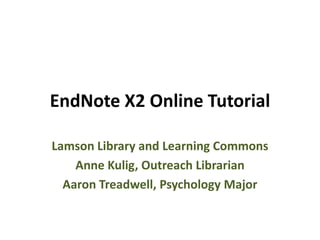
Endnote Online Tutorial Mar 09
- 1. EndNote X2 Online Tutorial Lamson Library and Learning Commons Anne Kulig, Outreach Librarian Aaron Treadwell, Psychology Major
- 2. Creating an Endnote Library • Open Endnote X2 by going to Start>All Programs>Applications>Endnote>Endnote Program. • Choose a name for your library or use the default My Endnote Library. • It is recommended that you save your library to your M: Drive.
- 4. Exporting/Importing Articles using the Internet Explorer Browser • Select the database you wish to use. • Perform your search; select the articles you wish to export by clicking Add to folder. • Click on Folder view and select the articles to export by checking the box next to the article. • Click on Direct Export to Endnote, ProCite, or Reference Manager. • On Internet Explorer, click on Allow so content may be opened. References will appear in your Endnote library
- 11. Exporting/Importing Articles using the Firefox Browser • Follow the same procedure for selecting articles, adding them to your folder and exporting. • You will be asked to either open the file or save. Click on Save and select your M:Drive. • Default name will be delivery. You may need to add the .ris extension. • In Endnote, click on the Import button.
- 17. Adding References to Endnote Manually • Open the Endnote program and click on the Add References icon. • Select the type of reference you will be adding (i.e. journal article) using the pull down menu. • Fill in the fields on the screen. All fields do not need to be filled. Multiple authors need to be on their own lines. • Click Close (X) at the top right to save the reference and add other entries.
- 20. Selecting a Citation Style • Hundreds of citation styles are available through Endnote. • Click on the drop box at the top left of the window. Click Select Another Style. It may take a moment for the list to appear. • Scroll down, highlight your choice and click Choose. • Endnote will automatically save your citation style selection.
- 22. Inserting References into your Paper (Cite While You Write) • This step creates your Reference Page easily! • Open both the Microsoft Word and Endnote programs. • There are two methods you can use to cite while you write: – Inserting citations with Endnote – Using the Endnote X2 tab in Word at the top toolbar.
- 26. Need more help? • Use Endnote tutorials located under the How to Cite option on the library website (http://library.plymouth.edu/how-to-cite) • Ask a Librarian! Contact Anne Kulig, Outreach Librarian at annek@plymouth.edu. • Faculty members may contact their Library Departmental Liaison. • Good luck using Endnote X2!