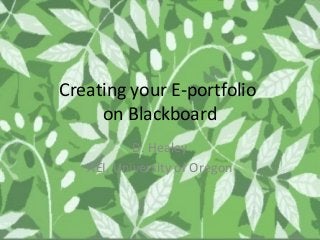
Creating your eportfolio on Blackboard
- 1. Creating your E-portfolio on Blackboard D. Healey AEI, University of Oregon
- 2. Step 1: Click on E-Portfolios on the left menubar
- 3. Step 2: Click E-Portfolio Information
- 4. You’ll see: You can click on E-portfolio overview to download an overview of the e-portfolio tasks.
- 5. Click on E-Portfolios on the left menubar again
- 6. Step 3: Find and click on your name
- 7. Step 4. After you click on your name, you’ll see this. Click on Edit Wiki Content
- 8. Step 5: Highlight “Add your file” in the appropriate week.
- 9. Step 6: Click on the paperclip icon
- 10. Step 7: Click Browse My Computer and find your file
- 11. Step 8: Click Insert after you select your file
- 12. Step 9: Click Submit to save!
- 13. It does get easier with practice. You’ll do this to add each of your tasks to your e-portfolio.