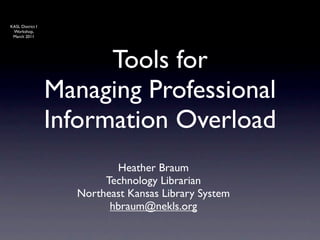
Tools for Managing Professional Information Overload
- 1. KASL District I Workshop, March 2011 Tools for Managing Professional Information Overload Heather Braum Technology Librarian Northeast Kansas Library System hbraum@nekls.org
- 2. KASL District I Workshop, March 2011 Source: “Outtake - Nooo! [Overwhelmed] by Flickr User andreas.thor under a CC License, http://j.mp/fWk7Gx
- 3. KASL District I Workshop, March 2011 5 Tips
- 4. KASL District I Workshop, March 2011 1. Information overload has always been present. It’s not new. Source: “Scrolls” by Flickr User Hc_07 under a CC License, http://j.mp/i31UZV
- 5. KASL District I Workshop, March 2011 2. You’re never going to be able to keep up with everything. Source: http://bit.ly/i4pGx5, 2/23/11
- 6. KASL District I Workshop, March 2011 3. “These things are TOOLS to serve you & help you. Don’t let them manage you. Manage them. Remember you are a human being not a human doing.” --Bobbi Newman, www.librarianbyday.net Source: “080116Meineke_021” by Flickr User Miz Ginger Snaps under a CC License, http:// j.mp/gB1VMJ
- 7. KASL District I Workshop, March 2011 #4 Learn the art of skimming links and articles to “maybe” save for later. “trash and treasure” Source: “Accessory 1” by Flickr User Urban Woodswalker under a CC License, http://j.mp/ eXD4p9
- 8. KASL District I Workshop, March 2011 27 instant messages 76 email listserv messages 4 text messages 14 social network messages 17 phone calls 825 RSS feed updates 98 work emails 30 pages from a book 52 personal emails 5 letters 127 social network 11 pieces junk mail status updates 1 periodical issue 1 hour of television 3 hours of radio #5 You’re not alone in this struggle. stats from “Being Wired or Being Tired: 10 Ways to Cope with Source: “my scared cat” by Flickr User Paolo Information Overload” Sarah Houghton-Jan, Ariadne, July 2008, Margari under a CC License, http://j.mp/ http://j.mp/10Dc2 gcFR70
- 9. KASL District I Workshop, March 2011 5 Resources
- 10. KASL District I Workshop, March 2011 libraries education kidslit books #1: Alltop: www.alltop.com
- 11. KASL District I Workshop, March 2011 #2: School Library Monthly Blog: blog.schoollibrarymedia.com/
- 12. KASL District I Workshop, March 2011 #3: Tech and Learning: www.techlearning.com/
- 13. KASL District I Workshop, March 2011 #4: Mashable & Lifehacker www.mashable.com & www.lifehacker.com
- 14. KASL District I Workshop, March 2011 #5: Google...www.google.com I’m not kidding Source: “Google Lego 50th Anniversary Inspiration” by Flickr User manfrys under a CC License, http://j.mp/bFy036
- 15. KASL District I Workshop, March 2011 5 Tools
- 16. KASL District I Workshop, March 2011 Text #1. Instapaper: www.instapaper.com
- 17. KASL District I Workshop, March 2011 #2: Evernote: www.evernote.com
- 18. KASL District I Workshop, March 2011 #3: Diigo: www.diigo.com
- 19. KASL District I Workshop, March 2011 #4. FeedMyInbox: www.feedmyinbox.com
- 20. KASL District I Workshop, March 2011 #5. Dropbox: www.dropbox.com
- 21. KASL District I Workshop, March 2011 Bonus: Twitter & Facebook www.twitter.com & www.facebook.com
- 22. Additional Tools KASL District I Workshop, March 2011 • Google Reader (reader.google.com) • Livebinders (www.livebinders.com) • PBWorks (pbworks.com) • iGoogle (google.com/ig) • Browser Add-ons
- 23. Further Resources KASL District I Workshop, March 2011 • “Being Wired or Being Tired: 10 Ways to Cope with Information Overload” Sarah Houghton-Jan, Ariadne, July 2008, http://j.mp/10Dc2 • “Getting uncluttered with Evernote and Instapaper” from practically efficient blog, June 22, 2010, http://j.mp/c9SVt5 • [Video] Web 2.0 Expo NY: Clay Shirky (shirky.com) It’s Not Information Overload. It’s Filter Failure. September 2008, http://j.mp/5OCWlH • “Inbox Zero”, Merlin Mann. Articles: http://j.mp/ifI6Wd and Video: http:// j.mp/Ok4MC • “Building and maintaining an online professional learning community”, Jayme Linton, Learn NC, http://j.mp/g0LnZz • “Twitter: Keeping Up With It All”, Richard Byrne, Free Technology for Teachers, February 24, 2011, http://j.mp/hSf37L
- 24. KASL District I Workshop, March 2011 Source: “Question” by Flickr User Stefan Baudy under a CC License, http://j.mp/XRqF2
- 25. Contact me KASL District I Workshop, March 2011 • Presentation Information: http://j.mp/hU89z8 • Links: http://j.mp/fXUlAm • Contact information: • Email: hbraum@nekls.org • Twitter: @hbraum • Facebook - /nekls or /hbraum
Hinweis der Redaktion
- \n
- Do you feel this way alot???? \n
- \n
- "Worries about information overload are as old as information itself, with each generation reimagining the dangerous impacts of technology on mind and brain. From a historical perspective, what strikes home is not the evolution of these social concerns, but their similarity from one century to the next, to the point where they arrive anew with little having changed except the label." --http://www.slate.com/id/2244198/pagenum/all/ Writing. Printing press. Newspapers. Studying. Radio. Gramophone. TV. Computers. Social Media. \n
- Let go. Do it. I dare you. \n
- Wise wisdom from Bobbi. Choose. Be selective. Do what works for you and toss out the rest. \n
- Learn ways to find the gems. And trash the rest. Learn to quickly scan through information and links. "The key is I don't do it the moment it comes up. If I see an interesting tweet with a link and I have time, I will dig deeper but most of the time I only glance, decide if it is something to look at and save it for later." Richard Byrne on Twitter. \n
- Everyone is overwhelmed. Even those who seem to be techie, plugged in. We're actually worse at times. "will be very curious to hear how you work with school librarians who blissfully don't suffer from information overload because they don't follow blogs, Twitter, Facebook, etc. I seem to have run into many of these folks. Their definition of information overload may be their inbox or their stack of print journals. Sometimes, I have to tip my hat to them. They probably get more sleep and worry less about the state of the profession. Hmmm ... fewer bags under the eyes and wrinkles in the brow. Sounds crazily appealing sometimes. :)" --Kristin Fontichiaro\n\nBonus: your peers are your biggest help. Listservs and ask (I see school libs do this ALL the time -- awesome). \n
- \n
- Polly Farrington told me about this one -- way to easily scan different tops and top links. This site controls the content. These pages aren't customizable. Supposedly you can set up an account, but I haven't figured this out yet. \n
- Neat magazine and blog I just discovered that's conversational, hot topics in school library world, and isn't as overwhelming as school library journal can be. \n
- Awesome catch all magazine and website for all things tech & learning. Enough said. \n
- Quick glances at these sites or following their Facebook fan pages -- they're treasures -- and trash. But the gems here are worth it. I learned about Jing and Dropbox through these sites. Great easy-to-understand tech explanations, as well, and other techie/get things done/stay-organized tips, especially on Lifehcaker. \n
- Need to know something, ask Google. It's my not so secret resource. \n
- \n
- Read Later. (alternative readitlaterlist.com). Save articles/links for reading later in an ad-free screen. Has apps available. I'm terrible about remembering to go back and read what I've saved, but I've found stuff I vaguely remember saving here many times. It's been my favorite iPad and iPhone app since day one of usage. Browser bookmarklet available to easily save links. \n
- Oh evernote. Where have you been all my life? I built a good bit of this presentation and saved its resources using Evernote. Evernote has endless uses. Save text notes, pictures (through mobile app), web clips, links, make to-do-lists. Share notebooks. Catch all for information. Voice notes. Desktop. Mobile. Web. Email stuff to it. Check it out. Buffy Hamilton (The Unquiet Librarian) and her students swear by this tool. When I discovered the desktop client could do to-do lists, I finally found a solution to my mess of sticky-notes on my desk! \n
- Delicious probably going away. Diigo has seriously impressed me. Lots of options and ways to save resources, create lists, share, bring in favorites from twitter, organize. Share full webpages, read it later option. I have barely scratched the surface with my use of this tool. Delicious never blew me over with its features. Diigo has. \n
- Been told about RSS but just haven't ever figured it out. Have websites you visit regularly each day and want updates sent to you? Try feedmyinbox. My friend Cindi swears by this tool. I use it right now to send me daily posts from Lifehacker, my unread main folder in Instapaper, my Twitter favorites, and my new Diigo bookmarks each day. \n
- Constantly losing files you need to transfer between home and school because you lost your flash drive, lose track of the correct version, etc? Try Dropbox. You can upload, sync files here. Access from mobile devices. Set up syncing folders on multiple computers. Share folders. It's awesome. \n
- Build your network of people to help you. Add pages to Facebook of information you want to quickly see from time to time (maybe even some of the resouces I mentioned today). Twitter -- check out my lists and see who's there and what's being shared. \n
- These are some others ideas from other colleagues. I have a love-hate relationship and mark all as read relationship with Google Reader. Livebinders I keep seeing people RAVE about, but haven't checked it out yet, PBworks is an great wiki building tool. iGoogle (and other portals). And browser add-ons for many of the tools already mentioned. \n
- Here's some useful articles. They're all linked off the presentation resource page. I've built a Diigo list for this presentation. \n
- \n
- Let me know if you have any questions! \n
