Melden
Teilen
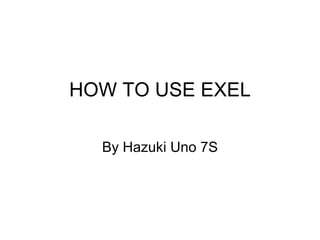
Weitere ähnliche Inhalte
Ähnlich wie How To Use Exel
Ähnlich wie How To Use Exel (20)
Kürzlich hochgeladen
“Oh GOSH! Reflecting on Hackteria's Collaborative Practices in a Global Do-It...

“Oh GOSH! Reflecting on Hackteria's Collaborative Practices in a Global Do-It...Marc Dusseiller Dusjagr
Mattingly "AI & Prompt Design: Structured Data, Assistants, & RAG"

Mattingly "AI & Prompt Design: Structured Data, Assistants, & RAG"National Information Standards Organization (NISO)
Mattingly "AI & Prompt Design: The Basics of Prompt Design"

Mattingly "AI & Prompt Design: The Basics of Prompt Design"National Information Standards Organization (NISO)
Kürzlich hochgeladen (20)
Hybridoma Technology ( Production , Purification , and Application ) 

Hybridoma Technology ( Production , Purification , and Application )
Industrial Policy - 1948, 1956, 1973, 1977, 1980, 1991

Industrial Policy - 1948, 1956, 1973, 1977, 1980, 1991
Measures of Central Tendency: Mean, Median and Mode

Measures of Central Tendency: Mean, Median and Mode
Privatization and Disinvestment - Meaning, Objectives, Advantages and Disadva...

Privatization and Disinvestment - Meaning, Objectives, Advantages and Disadva...
Kisan Call Centre - To harness potential of ICT in Agriculture by answer farm...

Kisan Call Centre - To harness potential of ICT in Agriculture by answer farm...
“Oh GOSH! Reflecting on Hackteria's Collaborative Practices in a Global Do-It...

“Oh GOSH! Reflecting on Hackteria's Collaborative Practices in a Global Do-It...
Mattingly "AI & Prompt Design: Structured Data, Assistants, & RAG"

Mattingly "AI & Prompt Design: Structured Data, Assistants, & RAG"
A Critique of the Proposed National Education Policy Reform

A Critique of the Proposed National Education Policy Reform
Presentation by Andreas Schleicher Tackling the School Absenteeism Crisis 30 ...

Presentation by Andreas Schleicher Tackling the School Absenteeism Crisis 30 ...
Beyond the EU: DORA and NIS 2 Directive's Global Impact

Beyond the EU: DORA and NIS 2 Directive's Global Impact
Interactive Powerpoint_How to Master effective communication

Interactive Powerpoint_How to Master effective communication
Mattingly "AI & Prompt Design: The Basics of Prompt Design"

Mattingly "AI & Prompt Design: The Basics of Prompt Design"
How To Use Exel
- 1. HOW TO USE EXEL By Hazuki Uno 7S
- 2. First, you need to open Exel. It is like this. This green icon is Exel.
- 3. You need to choose this (next to toolbox.). And you choose 150%. You can go to `View`. Then choose Normal. Then like that.
- 4. You can write a title, and highlight it. Like this. You can choose the word styles from Toolbox. You can change like this. You can change colour . You can change the size.
- 5. You can do Auto fill. When you write a week, type Monday. Then, drag down. It automatically fills in. It looks like that.
- 6. Let’s make a table. There is my table. You can decorate… First, you need to highlight. Then, you can choose Borders and Shading from the toolbox. Then choose a Type as what you want. Then it will be like the picture on the left.
- 7. If you want to make an average, you write “=average”, and choose numbers. In the toolbox, there are colours. Then you can choose what you like to put on the table.
- 8. Then finish the table.
- 9. Now make a chart. Top of page, you find charts. Then you can choose a chart which fits to the table. This is the chart. (line graph)
- 10. Then, you can write a chart title. You can choose from the toolbox.
- 11. That is all.
- 12. THE END!!!!!!! Thank you.