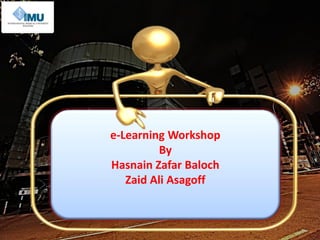
E-learning Workshop for 21 Century Academics
- 1. e-Learning Workshop By Hasnain Zafar Baloch Zaid Ali Asagoff
- 2. Introduction Flipped Classroom & Interactive Web Tools e-Learning Portal Instructional Design & PowerPoint Creating i- Lectures using Articulate Q&A
- 5. • Portal Administration • Turn-it-in • Training & Support Learning Systems • Instructional Design • Content Development • Multimedia Design • Training & Support Learning Design • Photography • Video Production • Training & Support Photo & Video
- 10. • Barcode 1D, QR Code 2D smaller space • Matrix type, 1994 ContainsData Contains Data http://www.denso-wave.com/qrcode/aboutqr-e.html
- 11. Mac QR Reader NeoReaderI-nigma QR After
- 17. Ask a Question Results live in PowerPoint! Students answer using mobile devices, Twitter, or Web Browser.2 3 1
- 20. • Web based Student Response system http://www.socrative.com/
- 21. QRCode • Quick Response Code • QR Code Reader ( I- nigma) • QR Code generator (www.goo.gl) PollEV • Web based audience response hardware • Gather live responses anywhere • Text in responses • Free and paid accounts Socrative • Student response system on any device that has internet access • Create exercises and games • Free and paid accounts
- 24. Assignment Assign online or offline tasks; learners can submit tasks in any file format (e.g. MS Office, PDF, image, a/v etc.). 1 Resources Add plain text page Add webpage Uploaded files Links to the websites Display contents of directory Deploy IMS Package Insert a label 3 Quiz Create assessment including true-false, multiple choice, short answer, matching question, random questions, numerical questions, embedded answer questions with descriptive text and graphics 2
- 25. Forums Threaded discussion boards for asynchronous group exchange on shared subject matter. 4 Glossary Create a glossary of terms used in a course. Has display format options including entry list, encyclopedia, FAQ, dictionary style and more. 5 Chat Allows real-time synchronous communication by learners. 6
- 26. Wiki A Wiki enables documents to be authored collectively in a simple markup language using a web browser. 8 Journal Learners reflect, record and revise ideas and submit to teacher for feedback. 9 Blogs Blogs allow students and teachers to have a public web log. Can set who can read them. 7
- 29. Crash course Instructional Design Inserting Images Formatting Pictures SmartArt Tables Charts Master Slides Header footer Animating Text and Objects Themes Applying Transitions Hyperlinks Inserting Videos/Audio
- 30. 1 2 Use Slide Master to change the overall design and layout of the presentation.
- 32. 1 2 3
- 33. 1 2
- 34. 1 2 3
- 35. 1
- 36. 1 3 2(a)2
- 37. Change the layout of a slide. Add a new blank slide, then insert a text box. Copy and paste a slide, then move it to a new location. Apply transitions.
- 38. 1 2 1
- 39. 1 2 3
- 40. 1 2 3 4 5
- 41. Open an existing PowerPoint presentation. Resize an image. Remove the background from the image. Crop an image. Do image corrections and color settings. Add an artistic effect. Compress the image. Save the presentation.
- 42. Animate key points to reinforce importance. Create standards for animation Group animations that appear at the same time. Do not use animations for “fun” .
- 43. Speed Adjust speed setting to your needs for animations.
- 44. Effect • Use Subtle animations for Entrance and Exit • Use Moderate animations for body content • Avoid flying animations • Preferred Animations: Fade, Peak In, Ascend, Descend, Ease In
- 45. 1Entrance Effects Emphasis Effects Exit Effects
- 49. 1 2 3 1
- 50. 1 1
- 51. 1 3 2
- 53. Semester 1 Semester2 Semester3 Semester3 100 20 12 100 80 15 12 100 12 12 20 100 12 12 12 30 40 40 40 40 1 2 3
- 54. 1 2 click
- 55. 1 a b 3 a b 2
- 57. 1 2
- 59. At the end of this section, you should be able to: Create and modify a master slide Record narration using articulate presenter Add annotation using articulate presenter Preview and publish your i- lecture Create Interaction using articulate engage Create interactive Quiz using articulate Quizmaker
- 60. PowerPoint – Preparing Slides Recording narration using Articulate Presenter Adding annotation using Articulate Presenter Create Interaction using Articulate Engage Create interactive Quizzes using Articulate Quizmaker Previewing & publishing i-lecture
- 61. Rethink how you use PowerPoint • Face to face presentation slides should be different from elearning slides. Learn to use PowerPoint’s features • Once you explore the use of the features, you will be more excited to use it for your lecture slides and elearning slides. To successfully use PowerPoint for elearning, you need to do two things: 1
- 62. Create a plan (outline) for the presentation before building your slides. Presentation Length: 5 - 20 min (Ideally less than 30 min.). Audio narration per slide: ½ min. to 3 min. Graphic Usage: Do not use graphic as decoration. Use it to make the leaners understand the content. Use the title header to write a title for every slides you create. 2
- 63. Use Slide Master to change the overall design and layout of the presentation. Why & how to create a slide master? 3
- 64. Why Use Slide Master? Each time you apply a new theme to your slides, a slide master appears in the background. It stores information about the theme such as font style, colors, effects, placeholder size, text alignment, and more. The slide master allows you to easily make changes to all slides or a specific slide layout. For i-lecture publication: The navigation title will be updated
- 65. Before you record your narration, prepare your script, your microphone and your environment. 4 Decide which slides you want to narrate, and plan what you're going to say for each one. Get a good microphone and connect it to your PC. Choose a quiet, enclosed environment where background noise won't botch your audio quality. Demo: Recording Narration
- 66. 5 Demo: Adding Annotation How Annotations Work? Presenter's annotation tool works a little like a screen recorder. While you record or play back your audio narration, Presenter captures the onscreen annotations you apply, in time with your narration. You decide exactly when and where the annotations appear.
- 68. 6
- 71. • 20 different types of question available20 Types • Feedback based on Questions and AnswersFeedback • Question and Quizzes can be graded.Graded
- 72. By publishing your slides, you will be able to listen to the narration, do the interactivities and also attempt the quizzes. You may preview your i- lecture before you publish it. 8 Click on Articulate Tab Click on Preview Button 1 2 Previewing i-Lecture Demo: Previewing Slides Demo: Publishing Slides
- 73. Importing & Editing Audio • You can import your audio for one or several slides in your course. • Your recorded audio is too slow? Don’t worry. If the sound of your recorded narration is too slow, or suddenly too loud, it can be edited by using the Audio Editor. Demo: Importing Audio Demo: Editing Audio
- 74. Prepare Slides Title and Slide Master Length =30 mints, Audio/slide=1- 3mints, Use of graphics Record Narration Microphone , Script, and Environment Save the narration. Add Annotation Apply the annotation where appropriate. Select the shape and synchronize with narration. Preview & Publish Preview before publish. Insert IMU Logo, Presenter Info, and Publish. Create Interaction using Articulate Engage Create interactive Quizzes using Articulate Quizmaker
- 75. • Creating Master Slide in PowerPoint • Recording Narration Tutorial • 13 Tips to Record like a Pro • Syncing Animations And Recording Narration At The Same Time • Publishing a Presentation • E-Learning Licence (Rapid E-Learning) 8
- 76. Zaid Ali Alsagoff (ext: 3115) • Webinar • Social Media Zabibah (ext: 3124) • Portal (BJ) • Turnitin Norhasliza (ext: 3118) • Portal (SB) • Portal (BP) Hasnain (ext: 3125) • Course Design • Research • Award Fareeza (ext: 3119) • i-Lecture • Instructional Design Ida Fazlina (ext: 3116) • Photo • Video
- 78. Introduction Flipped Classroom & Interactive Web Tools e-Learning Portal Instructional Design & PowerPoint Creating i- Lectures using Articulate Q&A
