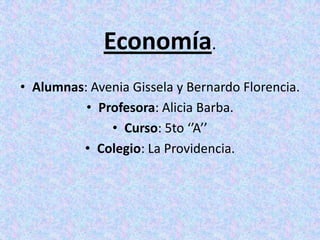
Mercados económicos: Monopolio, competencia perfecta y oligopolio
- 1. Economía. Alumnas: AveniaGissela y Bernardo Florencia. Profesora: Alicia Barba. Curso: 5to ‘’A’’ Colegio: La Providencia.
- 2. Mercado Los mercados son los consumidores reales y potenciales de nuestro producto. Los mercados son creaciones humanas y, por lo tanto, perfectibles. En consecuencia, se pueden modificar en función de sus fuerzas interiores. Los mercados tienen reglas e incluso es posible para una empresa adelantarse a algunos eventos y ser protagonista de ellos. Los empresarios no podemos estar al margen de lo que sucede en el mercado. Es el lugar en que asisten las fuerzas de la oferta y la demanda para realizar la transacción de bienes y servicios a un determinado precio.
- 4. Clasificación de Mercados. Monopolio. Competencia Perfecta. 1 2 Oligopolio. 3 Es una situación de privilegio legal o fallo de mercado, en el cual existe un productor (monopolista) oferente que posee un gran poder de mercado y es el único en una industria dada que posee un producto, bien, recurso o servicio determinado y diferenciado. Para que exista un monopolio, es necesario que en dicho mercado no existan productos sustitutos y, por lo tanto, es la única alternativa que tiene el consumidor para comprar. Es un término utilizado en economía para referirse a los mercados en los que las empresas carecen de poder para manipular el precio en el mercado. En un mercado de competencia perfecta existen gran cantidad de compradores (demanda) y de vendedores (oferta), de manera tal que ningún comprador o vendedor individual ejerce influencia decisiva sobre el precio. Es un mercado el cual es dominado por un pequeño número de vendedores o prestadores de servicio (oligopólicos-oligopolistas). Debido a que hay pocos participantes en este tipo de mercado, cada oligopólico está al tanto de las acciones de los otros. Las decisiones de una empresa afectan o causan influencias en las decisiones de las otras. Estas empresas mantienen dicho poder colaborando entre ellas evitando así la competencia. .
- 6. Los bienes producidos no tienen sustitutos cercanos
- 7. Puede existir información imperfecta
- 9. Las empresas son tomadoras de precios
- 11. Hay libre entrada y salida de empresas al mercado.
- 12. Las empresas producen productos homogéneos, los productos son sustitutos cercanos o productos poco diferenciados.
- 13. Sólo son posibles las empresas con una sola planta.
Hinweis der Redaktion
- SmartArt customanimation effects: vertical chevron list with dark colors(Basic)To reproduce the SmartArt effects on this slide, do the following:On the Home tab, in the Slides group, click Layout, and then clickBlank. On the Insert tab, in the Illustrations group, click SmartArt. In the Choose a SmartArt Graphic dialog box, in the left pane, click List. In the List pane, click Vertical Chevron List (fourth row, fourth option from the left), and then click OK to insert the graphic into the slide.To create a fourth chevron, select the third chevron at the bottom of the graphic, and then under SmartArtTools, on the Design tab, in the CreateGraphic group, click the arrow next to AddShape, and select AddShapeAfter.To add bullets for the fourth chevron, select the fourth chevron, and then under SmartArtTools, on the Design tab, in the CreateGraphic group, click AddBullet.To enter text, select the SmartArt graphic, and then click one of the arrows on the left border. In the Type your text here dialog box, enter text for each level. (Note: In the example slide, the first-level text boxes contain “One,” “Two,” “Three,” and “Four.” The second-level text is “Supporting Text.”)On the slide, select the SmartArt graphic and drag the right center sizing handle to the right edge of the slide.With the SmartArt graphic still selected, on the DesignTab, in the Themes group, click Colors, and then under Built-In select Median. (Note: If this action is taken in a PowerPoint presentation containing more than one slide, the theme will be applied to all of the slides.)With the SmartArt graphic still selected, under SmartArtTools, on the Design tab, in the SmartArtStyles group, click MoreStyles, and then under 3-D select Inset (first row, second option from the left). Also under SmartArtTools, on the Design tab, in the SmartArtStyles group, click ChangeColors, and then under Colorful select Colorful -AccentColors (first option from the left). To reproduce the chevron effects on this slide, do the following:Press and hold CTRL, and select all four chevrons in the SmartArt graphic. On the Home tab, in the Font group, in the Font list select Franklin Gothic Medium Cond, and then in the FontSize box select 28.On the Home tab, in the bottom right corner of the Drawing group, click the FormatShape dialog box launcher. In the FormatShape dialog box, click TextBox in the left pane, and in the TextBox pane do the following:Under Textlayout, in the Verticalalignment list select Bottom.Under Internalmargin, do the following: In the Left box, enter 0”. In the Right box, enter 0”. In the Bottom box, enter 0”. In the Top box, enter 0.6”.To reproduce the rectangle effects on this slide, do the following:Press and hold CTRL, and the four of the rectangles (with bulleted text). On the Home tab, in the Font group, do the following:In the Font list, select FranklinGothicBook.In the FontSize box, enter 21.In the FontColor list, underThemeColors select White, Background 1 (first row, first option from the left).On the Home tab, in the bottom right corner of the Drawing group, click the Format Shapedialog box launcher. In the Format Shape dialog box, click Fill in the left pane, select Gradientfill in the Fill pane, and then do the following:In the Type list, select Linear.Click the button next to Direction, and then click Linear Down (first row, second option from the left). Under Gradient stops, click Add or Remove until two stops appear in the drop-down list.Also under Gradient stops, customize the gradient stops that you added as follows:Select Stop 1 from the list, and then do the following:In the Stop position box, enter 0%.Click the button next to Color, and then under ThemeColors select Black, Text 1 (first row, second option from the left).In the Transparency box, enter 100%. Select Stop 2 from the list, and then do the following: In the Stop position box, enter 100%.Click the button next to Color, and then under ThemeColors select Black, Text 1 (first row, second option from the left).In the Transparency box, enter 45%. Also in the FormatShape dialog box, click Shadow in the left pane, and in the Shadow pane, in the Presets list, select NoShadow.Also in the FormatShape dialog box, click 3-DFormat in the left pane, and in the 3-DFormat pane, underBevel, in the Top list select NoBevel.Select the top rectangle with bulleted text.On the Home tab, in the bottom right corner of the Drawing group, click the FormatShape dialog box launcher. In the FormatShape dialog box, click LineColor in the left pane, select Gradientfill in the LineColor pane, and then do the following:In the Type list, select Linear.Click the button next to Direction, and then click Linear Down (first row, second option from the left). Under Gradient stops, click Add or Remove until two stops appear in the drop-down list.Also under Gradient stops, customize the gradient stops that you added as follows:Select Stop 1 from the list, and then do the following:In the Stop position box, enter 0%.Click the button next to Color, and then under ThemeColors select Orange, Accent 2 (first row, sixth option from the left).In the Transparency box, enter 100%. Select Stop 2 from the list, and then do the following: In the Stop position box, enter 100%.Click the button next to Color, and then under ThemeColors select Orange, Accent 2 (first row, sixth option from the left).In the Transparency box, enter 0%. Select the second rectangle from the top with bulleted text.On the Home tab, in the bottom right corner of the Drawing group, click the FormatShape dialog box launcher. In the FormatShape dialog box, click LineColor in the left pane, select Gradientfill in the LineColor pane, and then do the following:In the Type list, select Linear.Click the button next to Direction, and then click Linear Down (first row, second option from the left). Under Gradient stops, click Add or Remove until two stops appear in the drop-down list.Also under Gradient stops, customize the gradient stops that you added as follows:Select Stop 1 from the list, and then do the following:In the Stop position box, enter 0%.Click the button next to Color, and then under ThemeColors select Olive Green, Accent 3 (first row, seventh option from the left).In the Transparency box, enter 100%. Select Stop 2 from the list, and then do the following: In the Stop position box, enter 100%.Click the button next to Color, and then under ThemeColors select Olive Green, Accent 3 (first row, seventh option from the left).In the Transparency box, enter 0%. Select the third rectangle from the top with bulleted text.On the Home tab, in the bottom right corner of the Drawing group, click the FormatShape dialog box launcher. In the FormatShape dialog box, click LineColor in the left pane, select Gradient fill in the LineColor pane, and then do the following:In the Type list, select Linear.Click the button next to Direction, and then click Linear Down (first row, second option from the left). Under Gradient stops, click Add or Remove until two stops appear in the drop-down list.Also under Gradient stops, customize the gradient stops that you added as follows:Select Stop 1 from the list, and then do the following:In the Stop position box, enter 0%.Click the button next to Color, and then under ThemeColors select Gold, Accent 4 (first row, eighth option from the left).In the Transparency box, enter 100%. Select Stop 2 from the list, and then do the following: In the Stop position box, enter 100%.Click the button next to Color, and then under ThemeColors select Gold, Accent 4 (first row, eighth option from the left).In the Transparency box, enter 0%. Select the fourth rectangle from the top with bulleted text.On the Home tab, in the bottom right corner of the Drawing group, click the FormatShape dialog box launcher. In the FormatShape dialog box, click LineColor in the left pane, select Gradient fill in the LineColor pane, and then do the following:In the Type list, select Linear.Click the button next to Direction, and then click Linear Down (first row, second option from the left). Under Gradient stops, click Add or Remove until two stops appear in the drop-down list.Also under Gradient stops, customize the gradient stops that you added as follows:Select Stop 1 from the list, and then do the following:In the Stop position box, enter 0%.Click the button next to Color, and then under ThemeColors select Green, Accent 5 (first row, ninth option from the left).In the Transparency box, enter 100%. Select Stop 2 from the list, and then do the following: In the Stop position box, enter 100%.Click the button next to Color, and then under ThemeColors select Green, Accent 5 (first row, ninth option from the left).In the Transparency box, enter 0%. To reproduce the animation effects on this slide, do the following: On the Animations tab, in the Animations group, click CustomAnimation.Select the SmartArt graphic, and then in the CustomAnimation task pane do the following:Click AddEffect, point to Entrance, and select MoreEffects. In the AddEntranceEffect dialog box, under Moderate select Grow & Turn.Click the arrow to the right of the animation effect (grow & turn effect for the graphic), select EffectOptions, and then in the Grow & Turn dialog box, do the following:On the Timing tab, in the Speed list, select 0.5 seconds (Very Fast).On the SmartArtAnimation tab, in the Groupgraphic list, select Onebyone.Click the double arrow to expand the contents of the list in theCustomAnimation task pane.Press and hold CTRL, and select the second, fourth, sixth, and eighth effects (grow & turn entrance effects), and then do the following:Click Change, point to Entrance and select MoreEffects. In the ChangeEntranceEffect dialog box, under Moderate select EaseIn.With the four ease-in entrance effects still selected, under Modify: Ease In do the following:In the Start list, select WithPrevious.In the Speed list, select Fast.Select the grow & turn entrance effect (first effect in the list), and under Modify: Grow & Turn, in the Start list, select WithPrevious.To reproduce the background effects on this slide, do the following:Right-click the slide background area, and then click Format Background. In the Format Background dialog box, click Fill in the left pane, select Gradient fill in the Fill pane, and then do the following:In the Type list, select Radial.Click the button next to Direction, and then click From Center (third option from the left). Under Gradient stops, click Add or Remove until two stops appear in the drop-down list.Also under Gradient stops, customize the gradient stops that you added as follows:Select Stop 1 from the list, and then do the following:In the Stop position box, enter 20%.Click the button next to Color, and then under ThemeColors select White, Background 1, Darker 25% (fourth row, first option from the left). Select Stop 2 from the list, and then do the following: In the Stop position box, enter 100%.Click the button next to Color, and then under ThemeColors select Black, Text 1 (first row, second option from the left).
- For reproduction steps for this slide, refer to the PowerPoint template titled “Combined picture and text effects for PowerPoint slides” (ANI_TEXT.potx), slide number 8.