Time to Throw Away Your iTunes
•Als PPT, PDF herunterladen•
0 gefällt mir•3,498 views
Sometimes iTunes can not do what we want, such as backup music/video/images to computer and import DVD/video from website to iPod/iPhone. So we need a better one to help us to do that. Try Aiseesoft iPod Transfer
Melden
Teilen
Melden
Teilen
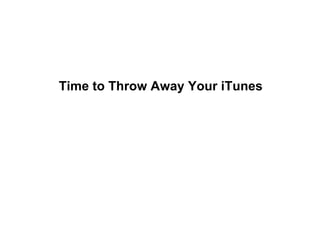
Empfohlen
Empfohlen
Weitere ähnliche Inhalte
Ähnlich wie Time to Throw Away Your iTunes
Ähnlich wie Time to Throw Away Your iTunes (20)
How to add i tunes music to powerpoint presentation

How to add i tunes music to powerpoint presentation
How to remove drm from i tunes video with itunes video drm removal software

How to remove drm from i tunes video with itunes video drm removal software
Kürzlich hochgeladen
Kürzlich hochgeladen (20)
Apidays Singapore 2024 - Building Digital Trust in a Digital Economy by Veron...

Apidays Singapore 2024 - Building Digital Trust in a Digital Economy by Veron...
How to Troubleshoot Apps for the Modern Connected Worker

How to Troubleshoot Apps for the Modern Connected Worker
Apidays Singapore 2024 - Modernizing Securities Finance by Madhu Subbu

Apidays Singapore 2024 - Modernizing Securities Finance by Madhu Subbu
AWS Community Day CPH - Three problems of Terraform

AWS Community Day CPH - Three problems of Terraform
Apidays New York 2024 - Scaling API-first by Ian Reasor and Radu Cotescu, Adobe

Apidays New York 2024 - Scaling API-first by Ian Reasor and Radu Cotescu, Adobe
Boost Fertility New Invention Ups Success Rates.pdf

Boost Fertility New Invention Ups Success Rates.pdf
Automating Google Workspace (GWS) & more with Apps Script

Automating Google Workspace (GWS) & more with Apps Script
Apidays New York 2024 - Accelerating FinTech Innovation by Vasa Krishnan, Fin...

Apidays New York 2024 - Accelerating FinTech Innovation by Vasa Krishnan, Fin...
Mastering MySQL Database Architecture: Deep Dive into MySQL Shell and MySQL R...

Mastering MySQL Database Architecture: Deep Dive into MySQL Shell and MySQL R...
Why Teams call analytics are critical to your entire business

Why Teams call analytics are critical to your entire business
ProductAnonymous-April2024-WinProductDiscovery-MelissaKlemke

ProductAnonymous-April2024-WinProductDiscovery-MelissaKlemke
Strategies for Unlocking Knowledge Management in Microsoft 365 in the Copilot...

Strategies for Unlocking Knowledge Management in Microsoft 365 in the Copilot...
ICT role in 21st century education and its challenges

ICT role in 21st century education and its challenges
Apidays New York 2024 - The Good, the Bad and the Governed by David O'Neill, ...

Apidays New York 2024 - The Good, the Bad and the Governed by David O'Neill, ...
Time to Throw Away Your iTunes
- 1. Time to Throw Away Your iTunes
- 2. Time to Throw Away Your iTunes Everyone who has a iPhone or iPod is using itunes definitely. However, does everyone like it? Does everyone think it is convenient? Does everyone really want to use it if they have a substitute that is more easier to use and can do much more for your iPhone and iPod? I think everyone wants to replace it because it has too many limitations and it serves apple but not people who has a iPhone or iPod. Now it is the time to throw away your itunes. Because you have this iPhone transfer and iPod transfer . This powerful iPhone Transfer can help you to import songs/videos/images from your computer to iPhone. It can also backup your iPhone music/videos/images to your computer or external hard dirve. Most important, it can help you to put your DVD movies and videos/movies you download from internet and the format is not supported by iPhone to iPhone easily. It can also help you to make iPhone rigntones for iPhone users from video/dvd/music they have.
- 3. Time to Throw Away Your iTunes Part 1: How to Import DVD Movies/Videos/Songs/Images to iPhone Step 1: Connect iPhone Plug your iPhone to your computer via USB cable, it can automatically find your iPhone, load your iPhone info and show the info at the left of its interface. (It works the same as itunes.)
- 5. Time to Throw Away Your iTunes Step 2: Import to iPhone A. Import DVD movies to iPhone (iTunes does not allow you to do this)
- 7. Time to Throw Away Your iTunes Select “Movie” in the left list and then click “PC to iPhone” button at the bottom of the interface, you will see a conversion and import window. Put your DVD movies in your DVD Drive and Click “Load DVD” button to load the movies. You can choose “Audio track” and “Subtitles” of the output movies, if you do not want a subtitle just leave it blank. You need also select the output profile and you can select apply to all button to use this output profile forever, if you do not use it some day, you can change it at will. Click “Import” button and it will help you to convert the movies to iPhone video format and then import into your iPhone directly. Note: You need to check the box before “convert files before importing”, if not the movies/videos/songs can not be recognized by iPhone and can not be played in iPhone.
- 8. Time to Throw Away Your iTunes B. Import videos/songs to iPhone (iTunes only import certain format videos/songs to iPhone)
- 10. Time to Throw Away Your iTunes 1. Select “Video” or “Music” in the left list and then click “PC to iPhone” button and go to the conversion and import window 2. Click “Add File” button to add the video or music to it and you can choose output profile and then click “import” button Note: If the videos and songs' format is not supported by iPhone, this powerful iPhone transfer will convert them first and then transfer them into your iPhone. If you have lots of videos or songs it may take longer to transfer them to your iPhone.
- 11. Time to Throw Away Your iTunes C. Import photo/images to iPhone The process of importing images to iPhone is the same as videos/songs. First you need to select photo in the left list. Second you can select photos to import to your iPhone.
- 13. Time to Throw Away Your iTunes D. Import and Create Ringotnes to iPhone (iTunes can only import but not create)
- 15. Time to Throw Away Your iTunes Select Ringtone on the left list Click “PC to iPhone” button and you will go to the make ringtone and import window. Here this powerful iPhone transfer allows you to create ringtones for iPhone from DVD/Movie/Video/Music. After you load a video, music or a DVD, you can pick up one part of it as your ringtone. You can pre-listen the ringtone. If not satisfied, change it and re-prelisten it. After you find your right part as your ringtone, click “import” button. It will generate your ringtone and then import to your iPhone directly.
- 16. Time to Throw Away Your iTunes Part 2: How to Backup your iPhone Music/Images/Videos on Computer(iTunes does not allow you to do backup, NEVER!) Run the software, and connect your iPhone/iPod to your computer via USB cable. After done, the iPhone/iPod icon and its library and playlists will appear in the Device list. Step 1: Open the library/playlist that you want to export files, and then check the file(s) you want to export in the file list. Step 2: Click “iPhone to PC” button to select the destination of the exporting files and start exporting files.
- 17. Time to Throw Away Your iTunes If you are a Mac user, here are also a realy nice iPhone Transfer for Mac , it can do the same thing as the windows version. Transfer DVD/Movies/Video/Songs/Images to your iPhone and backup Music, Video, Ringtones, and images to your Mac easily.
- 19. Time to Throw Away Your iTunes Also there is iPod Manager for Mac for Mac users. It has the same function as the iPhone transfer for mac.