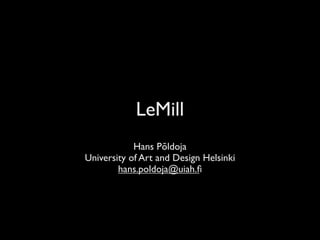
LeMill
- 1. LeMill Hans Põldoja University of Art and Design Helsinki hans.poldoja@uiah.fi
- 2. This work is licensed under the Creative Commons Attribution-Share Alike 3.0 License. To view a copy of this license, visit http://creativecommons.org/licenses/by- sa/3.0/ or send a letter to Creative Commons, 543 Howard Street, 5th Floor, San Francisco, California, 94105, USA. http://www.hanspoldoja.net
- 4. What is LeMill? • Web community for finding, authoring and sharing open and free learning resources • Open source server software developed in EU 6FP project CALIBRATE • Learning Mill
- 5. Designed for teachers • Scenarios • Design sessions • User stories • Prototypes
- 6. Design session results • Teachers are not very interested in raw text material • Teachers are interested in activities and methods • Learning resources can be divided to content, activities and tools
- 10. All learning resources in LeMill are web-based
- 12. Learning resource templates Multimedia page Presentation PILOT
- 20. Simple licensing scheme All resources created in LeMill are published under Creative Commons Attribution- ShareAlike 2.5 license Media pieces can be also: - Public Domain - GNU FDL
- 21. More than content • Methods • Tools • Collections • Teaching and learning stories
- 28. LeMill as social software • Linking people by location, skills and interests • Groups for collaborative authoring • Group forums
- 34. Joining LeMill
- 35. • Go to http://lemill.net • Go to Join page and fill in the registration form • Check your e-mail and click on the URL • Set your password • Log in
- 36. • Go to http://lemill.net • Go to Join page and fill in the registration form • Check your e-mail and click on the URL • Set your password • Log in
- 37. • Go to http://lemill.net • Go to Join page and fill in the registration form • Check your e-mail and click on the URL • Set your password • Log in
- 38. • Go to http://lemill.net • Go to Join page and fill in the registration form • Check your e-mail and click on the URL • Set your password • Log in
- 39. • Go to http://lemill.net • Go to Join page and fill in the registration form • Check your e-mail and click on the URL • Set your password • Log in
- 41. • Click on your username • Click on “Edit your information” • Fill up the information that you want to make visible for other LeMill users
- 42. • Click on your username • Click on “Edit your information” • Fill up the information that you want to make visible for other LeMill users
- 43. • Click on your username • Click on “Edit your information” • Fill up the information that you want to make visible for other LeMill users
- 45. What are media files? • Images: JPEG, GIF, PNG • Sounds: MP3 • Movies: FLV
- 46. Which media files can I add? • Media files that are photographed or recorded by you • Media files that are under compatible open license: - Creative Commons Attribution-ShareAlike license - Creative Commons Attribution license - GNU Free Documentation License - Public Domain
- 47. Photos under open license... ... can be found in: - http://commons.wikimedia.org/ - http://www.flickr.com/creativecommons/by-2.0/ - http://www.flickr.com/creativecommons/by-sa-2.0/
- 50. Finding and adding a photo
- 51. • Go to http://www.flickr.com/ creativecommons/by-2.0/ • Find a photo about Czech • Write down the author and license • Save the photo to your computer
- 52. • Go to http://www.flickr.com/ creativecommons/by-2.0/ • Find a photo about Czech • Write down the author and license • Save the photo to your computer
- 53. • Go to http://www.flickr.com/ creativecommons/by-2.0/ • Find a photo about Czech • Write down the author and license • Save the photo to your computer
- 54. • Go to http://www.flickr.com/ creativecommons/by-2.0/ • Find a photo about Czech • Write down the author and license • Save the photo to your computer
- 55. • In LeMill Content section click on “New content” • Choose “Add media piece...” • Upload the file from your computer • Add title, description and tags • Add copyright information
- 56. • In LeMill Content section click on “New content” • Choose “Add media piece...” • Upload the file from your computer • Add title, description and tags • Add copyright information
- 57. • In LeMill Content section click on “New content” • Choose “Add media piece...” • Upload the file from your computer • Add title, description and tags • Add copyright information
- 58. • In LeMill Content section click on “New content” • Choose “Add media piece...” • Upload the file from your computer • Add title, description and tags • Add copyright information
- 59. • In LeMill Content section click on “New content” • Choose “Add media piece...” • Upload the file from your computer • Add title, description and tags • Add copyright information
- 60. Creating a multimedia page
- 61. • In LeMill Content section click on “New content” • Choose “New learning resource...” • Choose “Multimedia page” • Write a short text and add a media piece • Add additional information
- 62. • In LeMill Content section click on “New content” • Choose “New learning resource...” • Choose “Multimedia page” • Write a short text and add a media piece • Add additional information
- 63. • In LeMill Content section click on “New content” • Choose “New learning resource...” • Choose “Multimedia page” • Write a short text and add a media piece • Add additional information
- 64. • In LeMill Content section click on “New content” • Choose “New learning resource...” • Choose “Multimedia page” • Write a short text and add a media piece • Add additional information
- 65. • In LeMill Content section click on “New content” • Choose “New learning resource...” • Choose “Multimedia page” • Write a short text and add a media piece • Add additional information
- 67. • Save presentation in Powerpoint as PNG files • In LeMill Content section click on “New content” • Choose “New learning resource...” • Choose “Presentation” • Upload individual slides as image files • Add additional information
- 68. • Save presentation in Powerpoint as PNG files • In LeMill Content section click on “New content” • Choose “New learning resource...” • Choose “Presentation” • Upload individual slides as image files • Add additional information
- 69. • Save presentation in Powerpoint as PNG files • In LeMill Content section click on “New content” • Choose “New learning resource...” • Choose “Presentation” • Upload individual slides as image files • Add additional information
- 70. • Save presentation in Powerpoint as PNG files • In LeMill Content section click on “New content” • Choose “New learning resource...” • Choose “Presentation” • Upload individual slides as image files • Add additional information
- 71. • Save presentation in Powerpoint as PNG files • In LeMill Content section click on “New content” • Choose “New learning resource...” • Choose “Presentation” • Upload individual slides as image files • Add additional information
- 72. • Save presentation in Powerpoint as PNG files • In LeMill Content section click on “New content” • Choose “New learning resource...” • Choose “Presentation” • Upload individual slides as image files • Add additional information
- 73. • Save presentation in Powerpoint as PNG files • In LeMill Content section click on “New content” • Choose “New learning resource...” • Choose “Presentation” • Upload individual slides as image files • Add additional information
- 74. • Save presentation in Powerpoint as PNG files • In LeMill Content section click on “New content” • Choose “New learning resource...” • Choose “Presentation” • Upload individual slides as image files • Add additional information
- 75. Thank You! hans.poldoja@uiah.fi skype: hanspoldoja http://www.hanspoldoja.net
