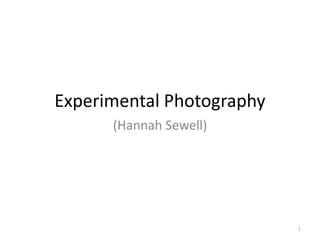
On going evaluations
- 4. Evaluation 1 When creating the idea of having one model into three characters I didn’t realise that it would turn out so well. In my head I wanted a person with a black question mark on there head, this would symbolise that they don’t know who they are, by having two of the same person in different outfits and looks meant that they are trying to fight against each other to get into that unknown body. I practiced this method multiple times so that I was comfortable to get the right result, to make the actual Harris Shutter effect I went on Photoshop. After this I would put three of the same images on, (but the person would be moving) this is shown on your left. From here you go: • Select>all>edit>copy and then you create a new document (making sure it’s the same size as your other documents) and then you paste your image into that. • You keep doing this for all three images, once you have done that then you go on the channels (above the layers which are in RGB colours). You pick a colour and press the Apple button then C, this copies the colour which can be blue, red or green, after this you click the layer you want (normally layer 2 then 3 and 4). • Once you’ve clicked that layer you press Apple button and V which pastes the colour onto the image, you do this for each image until it looks like the example image. At first I found this difficult because the different elements and compartments can stop you from creating the colourful image that you want. I chose my first image to be this because I took it a step forward in the Harris effect, I did this by introducing three images into one, I thought this would add more emotion and action. I have learnt that only having one main image of a person moving can be very boring, by having the same person but multiple times looks much better and more aggressive which is what I wanted. By using a feather technique into the main image it meant that I could merge all three images together so that it looked like they were all fighting for that main body. I didn’t have many influences in making this images because it was something that I’ve never heard of before, this made it more interesting and unique which I always like to use in my work. I chose this effect for my first image because of how modern it looks, the colours and the fact that you can make a really boring image into a pretty colourful piece of art. When comparing my work to other people’s Harris Shutter edits I realised that they all looked very professional and similar to mine, the ideas and colours were similar and actually brought out the best in a picture. In my image it has brought out creepiness, fighting and loneliness, the creepiness and fighting is from the two people on the outside that are trying to get into that body, either way the body will either end up boring or girly. My idea came from the influence of the film Insidious, its’ a film about a boy that gets trapped in a another world and evil souls try to get into his body. Having this theme has helped to make my image look stronger and emotional. Considering the aesthetic qualities of this image is that all 9 images that went into this main one was all in focus, the setting on the camera was identical for each photo so that it gave the same lighting effect and look. Also by using the same background meant that it was much easier to merge all the images together to get the main image. A weak element of this page is that it’s very dark, when talking to my tutor I found that using either adjustments >brightness/contrast or adjustments > levels on Photoshop meant that I could produce a much lighter image. This brought out much more detail on the people and also make the colours more bright and vibrant which looks more professional. The strongest part of the picture is the variety of looks of the model, the different outfits and hair creates a mysterious creepy look that will fascinate the audience and me, the fact that they are the same person will show the variety of personalities that people can go through, through there daily lives. 4
- 5. Following on When taking my images I was very safe, I made sure that the model was still for every shot that I made, even though I used a shutter speed of 500 it would have still captured the person still when moving. I thought that by making the model still for every shot would make the focus more clear and also more detailed. A main technique that I used when taking the images was to make a mark on the floor, I did this so that every image was in a similar position instead of having each person moving at a different angle, this worked out really well as the Harris effect brought out the movement closely and made the colours bright and visible. This proved that I was using the Harris shutter effect correctly and I made sure that I was through looking at Google images to see how different other people’s images were. Once I found that out I realised that the images were technically produced very well and that using the RGB colours on Photoshop helped to bring out the correct colour shades that other people used. By just changing the brightness of the image I would like the improve the look of the black question mark, that symbol is important for the picture and I feel that it would need to be shown more clearly. To do this I was going to either Rotoscope the shape of the symbol so that it’s on top and noticeable or use a feather and then use brightness/contrast or the vibrance tool on Photoshop, this would help to bring out the symbol so that it’s bright and stands out on the face. A final improvement that I would make would be to make the person in the middle more centered and to move the two people around that person so that it’s aligned and in proportion to each other, I feel that by making them in the centre position will create a neater looking final image. I feel my theme for the Harris Shutter effect is fully used, I could use this effect for moving cars, waterfalls or landscape movement but for my discovery idea I feel that this is enough of this effect. I really enjoyed using it and I feel it fits the brief because discovering something to me is like discovering yourself and who you are going to be when your older. The effect on this idea will be a unique theme and the discovery side will be involved in this image because you discovery what the people are doing and who they are fighting to be. This image shown also fits my theme for the brief, this is because it’s one person that’s looking around but all she can see is brick walls, in life you have to break down walls so that you can grow and a person and find out who you are, this shows that she is lonely and is trying to discover a way out. This fits discovery because she is discovering a new part of her life by looking around. These images are experimental because I have used depth of field and also experimenting with three different backgrounds overall, all three backgrounds have worked because it has still brought out that persons movement will colours and effects, this image shown here fits the brief because she is travelling and thinking about how she is and by having shadows walking behind her (in colour) makes her look like she was in the past and then future. This proves that discovering can be shown in different elements around an area. 5
- 7. Second Image
- 8. Evaluation 2 Making these images were quite simple, but getting an actual image that you know is special was very hard to find. When creating the images I had to put in the Width and Height dimension, for most of them I used a 3000 W and numbers between 2800-2200H, I thought this coding would help to make the images more clear and realistic. When realising that this coding didn’t suit every image I tried the code 4000W to 2000+H, this produced images that were more toned down and calmer than before, which made them much different than the first images I produced. To create these images I went on Photoshop and did all the elements which are: • Open up an image in Photoshop (making sure it’s a JPEG). • Then you click ‘save as’ and change the JPEG layout into ‘Photoshop Raw’ setting, this will change your image layout. Make sure that you press ‘non-interleaved order’ this will help you to produce the image. • After this you delete that picture and open it up again but with the Photoshop Raw setting, when you do this a box will come up which will ask for the dimensions of your image that you want, you can change the numbers to suit but you will not have control on what it looks like after you press the enter button. * (explains how to make them for page 12 too) Some of the images were to bright and complicated for what I liked, I got images like this (at the top) where there was a lot of repetition of the same objects, this didn’t work because you saw objects but they weren’t clear. To change this I went on adjustments>brightness/contrasts which helped to bring out the objects in detail which is what happened to the top image. I cropped out the clock because I thought that had the most character, when having it on it’s own I realised that it wouldn’t fit with any other image because of it’s colouring so instead I didn’t use it. By trying out images like this you can see if they are worth using in other images or not. When practicing these images I thought by cropping pictures out I could create a colourful mood board, this didn’t happen has the images brought out there own character. My influence in using ‘Photoshop Raw’ effect was from my tutor and another student, this was because I enjoyed using colours and making odd objects so by my tutor talking about Photoshop Raw I realised that it would be a really exciting prospect to try out. If you use a certain dimension in any image you could also make a Harris Shutter effect which is what I experimented before hand, this showed that Raw had a variety of skills in bringing out colour and dimension to an image. This image is an example of doing this effect but getting a Harris look out of it, I used the dimensions 4000W to 2900H which gave this fantastic look of multiple colours which were great. What I really like about these images is that you don’t know what to expect you could create a really boring image that doesn’t have any massive features like a sky for example. What it brings out is lovely beautiful colours and also another perspective that the human eye wouldn’t normally see, this is why these images fit with the discovery brief because the images themselves are discovering new ways to be shown in quirky modern ways. 8
- 9. Following on I chose my second image to be the blue seaside because I feel that it looked the most professional, I created my image like this through the influence of another student at College, she produced an image and then made it smaller and smaller, when trying it myself I realised that it much better doing it multiple times so the effect is noticeable. It is also an easy effect that anyone can do, you just duplicate the image on Photoshop and then press the apple button and T, this will grab the image which can mean you can reduce the size as much as you want. By doing this multiple times it gives the image a depth of field, that’s also something else that I like about this image is that there is so much depth involved. The smaller the images go the more you have to look further into the detail, this gives an illusion that really works well with the Photoshop Raw effect. The weaknesses of this image is the bottom left hand side of the picture, it’s much harder to realise the depth of the image when the ground is shown on the bottom, by having just water it allows you to create multiple images that work well together (this helped them to merge well when they are put together). By having the dark blue/purple objects on the left makes you very distracted and puts you off the image. Another weakness that I have found is the fact that the boxes aren’t perfectly aligned with each other, this would help to make the illusion more real, I would change this by making each point of the image in the same pattern so that there is a line from each corner of the images. What I feel is strong about this image is the colours, the tones from dark blues to light purples really make the image look tropical and bright. When asking my peers and family members about which images they found interesting, they picked this one first, this a strength because they said that the different shaped boxes really highlights another way of editing an image to make it new and refreshing. This was the theme that I was hoping to create throughout making Photoshop Raw images. The theme that I wanted to show was to get images of daily objects and areas that are normal to a human eye, for example the sea, traffic lights and street photography. I have chosen this theme because the Raw effect will make the normal pictures completely different to the human eye which means that they are discovering another point of view to those objects. This is exciting because I don’t know what to expect from each image so to crop and merge images together will help to create the theme that’s needed. What worked well with these images is that the focus of the images was completely clear, all the images were detailed and had the correct exposure so that all the colours were introduced in the image. The main technique that I used to create a modern/unique image is to create the raw effect on the image, copy that (by doing select>all and then edit>copy) and paste it (edit>paste on Photoshop) on to the original JPEG which looks like this (middle image on the right). This worked really well because the stillness of the crowd (which was a 500 shutter speed) meant that it could capture the people still which gave a strong effect of still life. I will try introduce this to further work so that it can get the best look out of it like this image. These images are different but do fit the brief, I believe they are really experimental because no one I know of is doing this effect in class, it’s unique and after finding out about it, will really help towards creating photography shots in the future. What’s also good about these images is that they suit the theme of the Harris Shutter effect, they both have bright colours and messages that aren’t poured out but instead you have to figure them out for yourself. 9
- 11. Third Image
- 12. Evaluation 3 My main focus for creating these Raw images was to use the effect but then crop them out and place it on the original JPEG. When first being introduce to this effect I found that creating an edited image was to simple and easy to do so instead I started to crop out sections of the image. I realised that it would take longer to produce the image and it looks more clear and modern, this was something that really stood out for me because I can work on different images and have them in a different perspective to the human eye. The discovery theme that I wanted to portray is similar to before but instead I wanted the audience to see the creation of art, how a normal image can be transformed with beautiful colours and freedom, by picking my main image it shows how work that has been done through art in a shop can (through Photoshop) create a new colour theme that brings out more emotion and a bigger message. To create these images I first went on Photoshop and did this list: - * (explanation of how to make the first part on page 8) -After you have created the raw image that you like then you crop out sections that you find interesting and stand out from the rest. - The images on the right symbolises the outcome of using Photoshop raw, after seeing these (middle pink image) I ended up cropping out one of the cameras, I did this because it would be perfect to place it on the original camera so that it look quirky and fun. - The cropping tool is on the left hand side of Photoshop and looks like this , this is an easy tool because once you click on it you can change the look of the image by taking parts out of it. - I kept all my cropped on one new document, it doesn’t matter what size it is, as long as it fits all the pictures on it. - Finally you insert the original JPEG image and then place the raw images, to get the real effect you use the rubber tool so that it takes out the pink background as shown. Change the colour of the original JPEG image by using adjustment>brightness/contrast and adjustment>hue/saturation, this will help to merge your two images really well. These images have technically worked out really well, this is only because I have developed and focus on one area that I know will being out the best in these images. Compared to practicing these images before I have found that I am more confident to break the boundaries and trying out different techniques, like before I would have just chosen that camera image and left it because it was a fascinating image , but now I have used tools to add it to the original JPEG which helps merge them all together. Tools such as image >adjustment >hue/saturation, rubber tool and the polygonal lasso tool has also been very important. I used the polygonal tool to bring out sections of an image like for example the bottom image, I put the tool right around the who models and then pressed ‘layer via copy’ this allows be to get another copy of these models. I then cropped a brick section of the raw image and duplicated it, once it was set then I put the feather image in front of the background, which gave this effect. I didn’t have a influence for this third attempt, I think I was my own influence because I tried different techniques that allowed me to find this method which has helped me to produce good images to a better standard than before. I feel that all these images bring out a character, they all don’t necessarily have a message to tell but it’s a discovery of new art and bringing out colours that artists and photographers wouldn’t normally use. What I made sure of was that all of these images had a clear focus, a lot of detail and the right light exposure so that you can see every part of the image, whenever I found a dull image I made sure that I tweaked the brightness so that it brought out more shadow. Using the level tool was also good for this as it brought out more shading which will be picked up from the raw effect. First try of the method 12
- 13. Following on I chose my third image because of the character it has, it fits perfectly with bringing art to life and discovering different colours that could bring out an image. This image would be known to be a ‘busy’ image because of all the strips of paper and facial looks, the main reason that this works is that it is ‘busy’ if it wasn’t then this image wouldn’t work, it wouldn’t have the flare of urban/street/mysterious look that it needs to pull of this image. I chose the original picture in the first place because of the face, the way it looks at you and how humans discover different people everyday, seeing a new face that’s fascinating is something that has been discovered. What I think is a strength for this image is the polls on top of the face it’s self, it makes the raw effect look like it has been projected onto the polls and face which gives it a depth look. It creates colour shadows that wouldn’t have been there before and it really highlights the lips of the man and what emotion is being shown, you can tell the face looks worried and trapped. By adding colour it gives a juxtaposition look because the raw colours are positive and bringing out life whilst the face looks dark and depressing. To me putting those two together have really worked well and I’m glad that I didn’t add to much effect on it. The main weakness of this image is the wall bar that goes across the face, I think that the bar prevents the whole face being shown and that it looks boxed in because of the line going across. I could improve this by using the clone stamp tool on Photoshop this will help me to bring forward the background by cloning each section so that it goes on top of the black bar, this will prevent the face from being blocked. By addressing to that weakness I think from a aesthetic point of view it will look much more professional and cleanly done for the audience to look at. When getting to this stage I could keep going and create new raw images but I think that I have found a method that will bring out the best in them by showing a normal image and then cropping the raw on top. Due to this I think that I have done as much experimenting with this effect as I can, even if I did try and make more it wouldn’t be as good as these images because it wouldn’t have my own effect on it. Instead I’d change the dimension of the picture and just leave it to look like an original raw image, I would only do this if it looked creative enough and fitted with the brief. To make sure of that I will do 13 further research to see if anyone else has found a way of portraying raw images in a good way.
