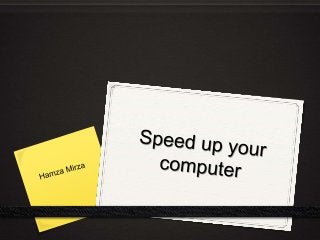
Speed up your computer.
- 2. Why does a computer perform slow? Since we all use our computers for different tasks and activities, there isn't one single reason that pinpoints why this happens. The thing is, when you first get a new computer and boot it up it works lightning fast. That's because it doesn't have anything on it. Regardless of whether you have a PC or Mac, over time as you download files, install software, and surf the Internet, your computer gets bloated with files that hog system resources. In addition, there are many other things that contribute to a slowdown. We explored some of the major causes.
- 3. How to speed it up?
- 4. Disable start up services Go to Start Menu, type ‘msconfig’ in the search bar and the System Configuration window should pop up. Click on Startup tab, uncheck all the unwanted programs and click apply.
- 5. Delete temporary files Open Start menu and type ‘%temp%’ in the search bar and click on the Temp folder. Select all the files in that folder and delete them and then empty your Recycle Bin. It doesn’t matter if they are 300 or even 3000 files. Deleting them will not harm your computer in any way. The files that computer might think are important, will not be deleted.
- 6. Adjust your system’s advanced settings. Go to Computer, right click and click on Properties. Click on Advanced Setting > Advanced tab > Setting, click on ‘Custom’ and choose whatever you want. ‘Adjust for best performance’ is the best option but it makes your interface very, very ugly! It’s just a basic step but it massively helps to improve your computer’s performance.
- 7. Clean up your desktop Another thing you might want to consider doing is getting your desktop icon-free or keep the number of icons as small as possible. This doesn’t necessarily help with anything in particular but it does help to prevent lag while performing minor tasks. That is what my desktop looks like.
- 8. Disk Clean up Go to Computer, right click on Properties > General > Disk Cleanup.
- 9. Disk Fragmentation Go to Computer, right click on your main drive (normally C) and click on properties. When the Properties window pops up, click on Tools and click Defragment now.
- 10. Uninstall the Bloatware items Go to Control Panel > Uninstall a program and remove the all the unwanted programs. They are typically that get installed automatically by the 3rd party ads when you download and install a program.
- 11. Check your RAM and install the programs accordingly For example, if your computer’s RAM is 4 GB then don’t install programs that require RAM up to 2 GB or more. You want to save your computer’s memory as much as you can so make sure it doesn’t get taken by the programs you install. My computer’s RAM is 16 GB which is quite high. If you want to install big games or programs then I’d suggest to get a higher RAM. You don’t need more than 8 GB, it would be more than enough.
- 12. Install an anti-virus program. We all know what an anti-virus program does. If you don’t have one then your computer is at high risk, so it’s a must have for every computer. Microsoft Security Essentials or AVG are two of the best ones out there and they are free! So go ahead, download one of them and install it. After installation, put it on a full computer scan leave your computer alone until it finishes the scanning process.
- 13. Finally… After completing these steps, if your computer is still being a dick then run System Restore. What that does is, it automatically fixes all the problem in your computer that the previous steps could not be able to find or fix. And at the same time, it doesn’t affect your files/programs. Go to Start menu and type System Restore, open System Restore and follows the steps.
- 14. If your computer still doesn’t work properly then either the files on your system or your Windows is corrupted. In that case, you’ll have to re-install your Windows. Don’t worry if you don’t have a licensed windows software. Just install it and once you’ve done that, go to my slideshare presentations and look for a presentation called ‘Activating windows 7 without actually buying the license key’ Cheers.
