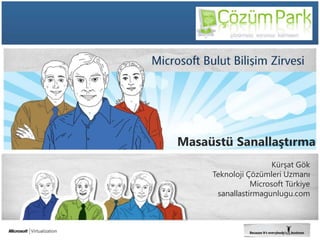
Masaüstü sanallaştırması
- 1. Masaüstü Sanallaştırma Kürşat Gök Teknoloji Çözümleri Uzmanı Microsoft Türkiye sanallastirmagunlugu.com
- 2. Ajanda Merkezi Masaüstünün Evrimi Oturum Sanallaştırma Virtual Desktop Infrastructure (VDI) VDI Lisanslama
- 3. Merkezi Masaüstü 1996 - 2007 MicrosoftSystemCenter Roaming Profiller & Klasör Yönlendirmesi Oturum Masaüstü RD Session Host RDP Uç Nokta (PC ve Thin Client)
- 4. Merkezi Masaüstü 2007 App-V for RDS MicrosoftSystemCenter Roaming Profiller & Klasör Yönlendirmesi App-V HTTPS HTTPS Oturum Masaüstü RD Session Host RDP Uç Nokta (PC ve Thin Client)
- 5. Merkezi Masaüstü 2008 App-V for RDS MicrosoftSystemCenter Roaming Profiller & Klasör Yönlendirmesi App-V HTTPS HTTPS HTTPS RemoteApp Oturum Masaüstü RDP RD Session Host RDP RDP Uç Nokta (PC ve Thin Client)
- 6. Merkezi Masaüstü 2010 App-V for RDS MicrosoftSystemCenter Roaming Profiller & Klasör Yönlendirmesi App-V HTTPS HTTPS HTTPS HTTPS RemoteApp Sanal Masaüstü Oturum Masaüstü RDP RDP RD Virtualization Host RD Session Host RDP RDP RDP Uç Nokta (PC ve Thin Client)
- 8. Masaüstü Sanallaştırma? Masaüstüsanallaştırmabiristemcimasaüstününtamamınıya da belli bileşenlerinisanallaştırmamızısağlayanbirteknolojilerbütünüdür. Uygulama Sanallaştırma – App-V İstemci Tabanlı Masaüstü Sanallaştırma – MED-V Kullanıcı Durumu Sanallaştırma Oturum Sanallaştırma - RDS Sunucu Tabanlı Masaüstü Sanallaştırma - VDI
- 9. Uygulama Sanallaştırma: App-V Uygulamaları Merkezi Yönetilen Servisler Haline Getirir Uygulama Yönetim Maliyetini Düşürür Uygulama kurma ve kaldırma gerekmez Uygulamalar tek bir sunucuda güncellenir Sistem dosyaları etkilenmez – kullanıcı makineleri stabil kalır Kullanıcı ya da gruba uygulama atanabilir Çakışan uygulamalar birlikte açılabilir Veri merkezi maliyeti minimaldir Sunucu ya da depolama maliyeti gerektirmez Uygulamalar istemci kaynaklarıyla çalıştırılır
- 10. Masaüstü Sanallaştırma: Med-V Sanal İstemci İmajlarını Merkezi Yönetilen bir Servis Haline Getirir İşletim Sistemi Geçişlerini Kolaylaştırır Eski uygulamaların yeni sistemlerden kullanımını sağlar Sanal makinedeki uygulamalar ana işletim sisteminin masaüstüne getirilerek kullanıcı deneyimi artırılır Sanal makine belleği fiziksel makine belleğinin belli oranları olarak atanabilir İstenilen web sitelerinin sanal makinenin tarayıcısında açılmaları sağlanabilir Veri merkezi maliyeti minimaldir Sunucu ya da depolama maliyeti gerektirmez Sanal işletim sistemleri istemci kaynaklarıyla çalıştırılır Vista 7 XP
- 11. Kullanıcı Durumu Sanallaştırma Her Yerden Erişim Güvenlik Kolay Yedekleme Folder Redirection Merkezi tutulan masaüstü, doküman klasörleri Roaming Profiles Gezgin kullanıcılar için sabit profiller
- 13. RDS: Mimari RD Web Access RD Session Host with RemoteApp RD Client RD Virtualization Host RD Connection Broker RD Gateway Licensing Server Active Directory®
- 14. RDS: Yönetim Yenilikleri RemoteApp WebAccess / Gateway Easy Print Connection Broker Fair Scheduling
- 15. RDS: Kullanıcı Deneyimi Multiple Monitor Support Enhanced Audio Support Windows Media Redirection Windows Aero Glass Support Enhanced Bitmap Acceleration
- 16. RDS: Performans İyileştirmeleri Bitmap ve Komut yönlendirmelerinin performansını artıracak yeni teknolojiler Etkin komut yönlendirme Bitmap yönlendirme Zengin içerikli uygulamalr için artırılmış performans Komut ve bitmap yönlendirme için sıkıştırma yenilikleri Min. 20% Kazanç!
- 17. Virtual Desktop Infrastructure (VDI)
- 18. Masaüstü Sanallaştırma: VDI VDI istemci işletim sisteminin sunucu tabanlı bir sanalmakinede makinede çalıştığı ve kullanıcı bağlantılarının uzaktan erişim protokolleriyle yapıldığı bir mimari modeldir. Masaüstü iş yüklerinin (OS, uygulama, data) depolama ve yürütümü verimerkezindeki bir sanal makine üzerinde merkezileşir Önyüzün sunumu RDP ya da ICA gibi uzak bağlantı protokolleriyle gerçekleşir Masaüstü İş Yükü (OS, Apps, Data)
- 19. VDI Yanlışları Masaüstü Sanallaştırma = VDI VDI bir masraf kısma yöntemidir Tüm kullanıcılar VDI’dan faydalabilir VDI masaüstünün geleceğidir VDI masaüstünü sanallaştırmak için kullanabileceğimiz pek çok araçtan biridir
- 20. Gartner TCO Verisi “Virtualized applications can reduce the cost of testing, packaging and supporting an application by 60%, and they reduced overall TCO by 5% to 7% in our model. ” Source Gartner: “TCO of Traditional Software Distribution vs. Application Virtualization”, Michael A. Silver, Terrence Cosgrove, Mark A. Margevicius, Brian Gammage. Publication Date: 16 April 2008 ID Number: G00155897
- 22. Merkezi veri ve yedekleme özellikleriyle artan veri güvenliğiMerkezi Yönetim Daha az yerinde müdahale Artan masaüstü ömrü Uygulama ve güncellemeler için merkezi yönetim
- 23. Microsoft VDI Erişim Noktaları Thin Client PC, Windows 7 Windows Fundamentals for Legacy PCs Kurumsal Değer Katkısı: İş Ortakları Access Points(PC, Thin clients) VDI Platform: Sunucu ve Yönetim Teknolojileri
- 24. Microsoft VDI: Teknoloji Katmanları Kurumsal Yapılar için Masasüstü ve Oturum İletimi İş Ortağı Teknolojileri Roaming Profiles Folder Redirection Kullanıcı Profilleri ve Data Uygulama İletimi VDI Suitleri Masaüstü ve Oturum İletimi Entegre Yönetim Sanallaştırma Platformu
- 26. Kullanıcılar için Yönetici yetkisi gerektiren özel işlemlere erişim hakkı tanır
- 28. Kullanıcılar için standart yetkilerin yeterli olduğu işlemlere ve yaygın uygulamalara erişim hakkı tanır (Microsoft Office gibi)
- 29. Kullanıcı oturumu sonlandığında sanal makine otomatik olarak “temiz” bir duruma geri döndürülürHavuz Sanal Masaüstü
- 30. App-V: RDS ve VDI ile ortak çalışır
- 31. VDI: Ölçeklenebilirlik ÖLÇEK 100’ler < 10 Az Kullanıcı Sayısı Sunucu Sayısı İmaj Sayısı 1000’ler 100’ler Çok YÖNETİM Microsoft + İş Ortakları: Kurumsal Seviye Çözümler Microsoft: Küçük ölçekli projeler Tek Statik OS Seviyesi Şube Sayısı İmaj Yerleşimi Kullanıcı Profili Çok Dinamik Gelişmiş KULLANICI DENEYİMİ LAN Windows Kısıtlı Bağlantı İstemci Platformu Ek Cihaz Desteği LAN / WAN Windows ve Diğer Kapsamlı
- 32. VDI: Ölçeklenebilirlik ve Platform Citrix: “Xendesktop ile Windows 7 sanal makineler sunmak için en ideal platform Microsoft Hyper-V”
- 34. Artan VM density
- 37. Sanal Ortamlar ve Lisanslama Sanallaştırma Gereksinimi:Lisanslama Esnekliği Sunucular üzerinde Windows istemci açma VM’lerin donanım platformları arasında sınırsız hareket etmersi hakkı Ek Değer: Yazılım Güvencesi (SA) Esneklik Değer Upgrade / Downgrade hakları Enterprise sürümlere erişim MDOP teknolojilerine erişim Microsoft destek ve eğitimleri Temel Değer: OEM Lisansı Önyüklenmiş OS Donanım bağımlı Lisans aktarma hakkı yok
- 38. Windows VDA? Windows VDAsanal Windows (XP, Vista, 7) işletim sistemlerine erişim için gerekli, cihaz tabanlı yıllık abonelik programıdır Windows VDA Windows VDA Windows Hangi Cihazlardan Erişilir? Rich client, Thin client Rich client Yazılım Güvencesi (SA) Gerekli mi? Hayır Evet 100 $ /yıl/cihaz 0 $ /yıl/cihaz Liste Fiyatı? SA Hakları var mı? Evet Evet SA’sız rich client sayısı Toplam Windows VDA lisansı gereksinimi 0 Thin client sayısı (Sanallaştırma Platformundan Bağımsız)
- 39. Microsoft VDI Suitleri OR $53/yıl/cihaz $21/yıl/cihaz VDI Standard Suit’e ek olarak sınırsız RDS ve App-V for RDS SCOM, SCCM and RDS için Hyper-V, MDOP, SCVMM,ve VDI spesifik kullanım hakları Windows Virtual Desktop Access (Windows VDA)
- 40. © 2010 Microsoft Corporation. All rights reserved. Microsoft, Windows, Windows Vista and other product names are or may be registered trademarks and/or trademarks in the U.S. and/or other countries. The information herein is for informational purposes only and represents the current view of Microsoft Corporation as of the date of this presentation. Because Microsoft must respond to changing market conditions, it should not be interpreted to be a commitment on the part of Microsoft, and Microsoft cannot guarantee the accuracy of any information provided after the date of this presentation. MICROSOFT MAKES NO WARRANTIES, EXPRESS, IMPLIED OR STATUTORY, AS TO THE INFORMATION IN THIS PRESENTATION.
Editor's Notes
- With Windows Server 2008 R2 Hyper-V we have added the capabilities that our customers have been asking for. The two main capabilities are Live Migration as well as Cluster Shared Volumes. These enhanced capabilities lower the cost of running and implementing a virtualization infrastructure. With the improved performance in things like networking and storage access, customers are now running their business critical applications virtual where they may not have before.“In our environment, a single physical server running Windows Server 2008 and the original Hyper-V can support about 10 to 15 of our standard workloads. Windows Server 2008 R2 with the improved Hyper-V can support more than 30. From a fixed capital asset perspective alone, that’s a savings of $60,000 to $80,000 per Hyper-Vserver,” says Jason Foster, Systems Architect and Director of Technology at Continental Airlines. http://www.microsoft.com/casestudies/ServeFileResource.aspx?4000009063Virtual Machine Manager 2008 R2 has also added some capabilities that our customers have been asking for, and a new feature that helps an IT Organization be more responsive is Quick Storage Migration. With Quick Storage Migration, IT can adjust where a Virtual Machine is stored with minimal downtime allowing an Organization to proactively adjust the storage as the needs arise.
- • User needs have drastically evolved and IT management requirements have increased in complexity. To address this user evolution, Microsoft customers are forced to deal with a wider array of challenges than ever before.• As one component of Microsoft’s desktop virtualization technologies, customers are asking if VDI can address these issues in their organizations.
- • User needs have drastically evolved and IT management requirements have increased in complexity. To address this user evolution, Microsoft customers are forced to deal with a wider array of challenges than ever before.• As one component of Microsoft’s desktop virtualization technologies, customers are asking if VDI can address these issues in their organizations.
- • User needs have drastically evolved and IT management requirements have increased in complexity. To address this user evolution, Microsoft customers are forced to deal with a wider array of challenges than ever before.• As one component of Microsoft’s desktop virtualization technologies, customers are asking if VDI can address these issues in their organizations.
- [Build 1] – The following slide provides a high level overview of the components in RDS. We will look at the new RDSH and RDVH technologies in depth later on.Remote Desktop Session Host Server provides a similar set of functionality as Terminal Server.RD Virtual Host Server is a hyper-v based server that is used to provide VDI functions.RemoteApp and Desktop Web Access Server provides a web based interface for RemoteApp enabled applications as well as one click access to virtual desktops. Highlight that you need Windows 7 on the client to take full advantage of Desktop Connections.RD Gateway to offer secure remote access to RDS servers and infrastructureAll components require an RDS licensing serverPermissions and policy is stored in Active Directory[Build 2]Remote Desktop Client gets connection information from the RD Web Access Server. If the client is outside the network the client connects through the RD Gateway server, if they are internal then can connect directly to an RDSH or RDVH server. In both cases the server that the client connects to is negotiated by the RD connection Broker. The connection broker plays a central role in RDS to make sure clients get connected to appropriate resources. It also helps clients reconnect to disconnected or interrupted session, and makes sure that clients are connecting to the correct servers for VDI resources. At a high level the remote client uses the RD Gateway to obtain access to the RDSH RD Session Host and RDVH servers.The RD Connection Broker connects clients to sessions and VMs on the RDSH and RDVH servers.All Remote Desktop Servers require validation with an RD Licensing Server.
- VDI is an alternative solution to deliver desktop capabilities to users. Essentially Windows 7 or Windows XP is hosted in a VM on a virtualization platform like Hyper-V. Then thin clients are used to remote desktop into the images on a one to one basis. That is, one user connected to one image at a time.The concept is very similar to Remote Desktop Services (previously called Terminal Services) which provides a number of user sessions from a remote desktop server.So given these are a similar “thin client” concept, tell me more why would a customer choose VDI or Remote Desktop Services?
- As part of Microsoft’s strategy to provide the best value and technology for customers, we have made it simpler and cheaper to buy the comprehensive VDI technology from Microsoft.Customers can now buy different components of the server and management infrastructure required to run VDI through a single licensing vehicle. This licensing vehicle has two SKUs: The VDI Standard Suite and VDI Premium Suite. Both suites complement the VECD license, by following the same device-based annual subscription pricing model.The VDI Standard Suite is a collection of technology to help organizations deploy the basic infrastructure for VDI. Hyper-V Server 2008 R2 is the virtualization platform for hosting your servers and desktops. Management of your virtual infrastructure is taken care of the various system center components, including System Center Virtual Machine Manager, System Center Operations Manager 2007 R2 and System Center Configuration Manager 2007 R2. Applications can be delivered dynamically via App-V, since MDOP is also included in the VDI standard suite. The standard suite also enables restricted use rights for Remote Desktop Services, to deliver VDI desktops to users. (Session based desktop delivery is not permitted via the VDI standard suite). As you can see, the VDI Standard Suite offers tremendous value, since key VDI technology such as application virtualization and integrated management are included.The VDI premium suite is for customers want additional flexibility from their VDI environment. Remote Desktops Services is unrestricted, thereby enabling customers to deliver both session based desktops as well as VDI desktops. The VDI Premium Suite also includes App-V for RDS, thereby allowing organizations to deliver applications dynamically to the Remote Desktop Server, effectively reducing silos for RDS applications.In addition to being simple to purchase, both SKUs provide customers with excellent value. The standard suite retails at $21/device/year, whereas the premium SKU retails for $53/year. This not only represents a substantial discount over the competition’s retail price, but also represent a tremendous savings when compared to buying each product individually.It is important to note that neither suite replaces VECD. Customers looking to use Windows XP/Vista/7 in a VDI environment still need to purchase VECD separately to be fully compliant with licensing. Our strong partnership with Citrix for VDI continues, with the Citrix XenDesktop product adding valuable functionality to the Microsoft VDI suites, such as delivering an HDX user experience across multiple device types and network configurations, single mage provisioning and management and storage optimization technologies, to give our customers a truly enterprise grade VDI solution. XenDesktop also supports Windows 7 as the VDI desktop, and integrates very well with the rest of the Microsoft stack.
- Some of the key components of the Microsoft VDI offering are:Windows Server 2008 with Hyper-V:Windows Server 2008 Hyper-V allows you to virtualize server roles as separate virtual machines (VMs) running on a single physical machine, without the need to buy third-party software. Support for the latest hardware-assisted virtualization technologies allows virtualization of very demanding workloads. Clustering of Windows Server virtualization (WSv) hosts or VMs running on WS hosts and backup of VMs while they are running keep your virtualized servers highly available. New management tools and performance counters make the virtualized environment easier to manage and monitor. Terminal Services (TS) RemoteApp and TS Web Access allow programs that are accessed remotely to be opened with just one click and appear as if they are running seamlessly on the end user's local computer. TS Gateway helps provide secure remote access to Windows-based programs through firewalls – without the need for a virtual private network (VPN).Systems Center Virtual Machine Manager 2008:SCVMM is part of the Systems Center Management suite, which provides integrated management across physical, virtual and session based infrastructure. Virtual Machine Manager 2008 (VMM) supports the management of hosts running Hyper-V, and VMM can actually enable Hyper-V remotely from the VMM 2008 console. It integrates with new clustering support in Windows Server 2008 to allow for fault-tolerant and cluster aware virtual machines to be created, as well as providing VMM-specific functions, such as Intelligent Placement, the Self-Service Portal, and the integrated Library. In addition to support for Hyper-V, SCVMM provides support for non-Microsoft infrastructure, including CITRIX and VMWare. This integrated management capability greatly reduces IT management overheads normally associated with managing virtual desktop environments.Microsoft Application Virtualization (App-V):App-V is a part of Microsoft’s Desktop Optimization pack (MDOP), and enables applications to run without the need to visit a desktop, laptop, or terminal server. Applications are no longer installed on the client—and there is minimal impact on the host operating system or other applications. As a result, application conflicts and the need for regression testing are dramatically reduced. Virtual Application deployments, patches, updates, and terminations are more easily managed via policies.Desktop delivery through Citrix Xen Desktop:Citrix XenDesktop™ offers a next-generation, user-centric desktop virtualization solution that provides a complete system for desktop delivery. XenDesktop dynamically assembles virtual desktops on-demand, providing users a new, yet personalized, desktop each time they log on – ensuring that performance never degrades. In addition, XenDesktop’s high-speed delivery protocol provides unparalleled responsiveness over any network which helps in desktop optimization. As part of Microsoft's VDI roadmap, We plan on introducing our own connection broker technology, as part of Remote Desktop Services (aka Terminal Services). This technology will be a part of Windows Server 2008 R2, and will complement some of the VDI technology currently being built into Windows 7. Additional functionality is expected to include:Support for upto 10 monitorsMultimedia enhancements for remote desktops, including enhanced bidirectional audio, rich D3D and video remoting capability, support for aeroglass, etcHence, in the WS08 R2 timeframe, we will have two options for implementing VDI:For large, complex enterprise deployments, the joint Microsoft and Citrix solution will continue to offer a superior set of features.For small scale departmental implementations, the Microsoft-only stack will provide the best balance of features and price.Organizations that are considering VDI today, are encouraged to deploy the current Microsoft-Citrix offering, as this will enable them to lay a foundation to grow their VDI infrastructure in the future.
- Customers also have a choice in the type of desktop deployment on the Hyper-V host.Personal Virtual DesktopThe Personal Virtual Desktop uses a dedicated virtual machine that is assigned to a particular user. All user data (such as My Documents) and profile information (personalization) is retained on an image specific to the virtual machine, so the experience is similar to a physical desktop client. This deployment is suitable for knowledge workers (for example software developers or testers) who require administrator rights to have full control over their desktop and who need to be able to deploy their own applications. A personal virtual desktop also allows for full customization and personalization of the virtual desktop, similar to a physical desktop. Pooled Virtual DesktopAnother way of deploying virtual machine-based desktops is through pooled virtual machines that are identically configured and hosted on one or more Hyper-V servers. Pooled Virtual Desktops are best suited for task workers or even some office workers who need to work on some standard applications and do not require administrator rights for desktop configuration, or a lot of customization. In this configuration, when a user’s session ends, their data is not stored on the virtual machine. A typical configuration uses folder redirection to save their data to another server so it is available when they next log on, but no configuration data is saved between sessions. The Pooled Virtual Desktop is a more efficient use of virtual machine resources—a given set of virtual machines can support a larger number of users than the Personal Virtual Desktop .These two choices provide deployment flexibility depending on business needs, scenarios and requirements.
- <building from previous slide>To drill into App-V some more. As we mentioned in the previous slide, App-V is included with the VDI Suite. Itenables applications to run without the need to visit a desktop, laptop, or terminal server. While applications appear to be present on the client, theyare no longer installed on the client. They run on a virtual layer installed on the operating system.In a VDI environment it is important to minimize any servicing to the directly virtual image. With App-V, all patches, updates, and “uninstallations” create minimal impact on the host operating system or other applications because they occur outside the VM itself. As a result, touch to the VM and the cost to manage the VM is greatly reduced. As another benefit we discussed before, application conflicts (which usually affect and the need for regression testing are dramatically reduced which is great for Session Virtualization and VDI
- What we typically find is that the choice to use partner solutions usually applies to Enterprise or Government segments where sophisticated business needs drive the argument for a mature solution set that supports advanced features such as provisioning management, multi site support and improved user experience and efficiency.For customers that are in small to medium business or smaller education, the Windows Server 2008 R2 solution with the VDI suite will deliver the right experience at the right price and offer improved management along with “big business” tools like App-V.The choice to use a partner solution is a highly subjective decision that needs to be carefully evaluated for your specific needs. Microsoft recommends that you consider partner solutions when you have enhanced needs of scale, (such as multiple site requirements), manageability (which could support advanced provisioning scenarios) or user experience enhancement such USB and Flash remotingLets expand on this further…<next slide>
- What we typically find is that the choice to use partner solutions usually applies to Enterprise or Government segments where sophisticated business needs drive the argument for a mature solution set that supports advanced features such as provisioning management, multi site support and improved user experience and efficiency.For customers that are in small to medium business or smaller education, the Windows Server 2008 R2 solution with the VDI suite will deliver the right experience at the right price and offer improved management along with “big business” tools like App-V.The choice to use a partner solution is a highly subjective decision that needs to be carefully evaluated for your specific needs. Microsoft recommends that you consider partner solutions when you have enhanced needs of scale, (such as multiple site requirements), manageability (which could support advanced provisioning scenarios) or user experience enhancement such USB and Flash remotingLets expand on this further…<next slide>
- First of all, there is Live Migration. Live Migration allows me to move a running Virtual Machine from one system to another with no loss of service to the end user using the application. This is important as it allows me to now manage my underlying hardware independent of the applications running on top of them. If I need to take a system down to either update the system, or maintain it. I can easily move the running workloads off of the system, bring the hardware down, repair the system and then bring it back up and move the Virtual Machines back, all with no loss of service to the applications. Another example of Live Migration would be if the workload on one of the Virtual Machines started to negatively impact other systems on that physical piece of hardware due to changes in demand, I can easily move a VM off of this system freeing up hardware resources so all Virtual Machines run smoothly. This dynamic flexibility gives me the ability to hit Service Level Agreements with my customers while still being able to drive down costs. And the best part, it is included with Hyper-V. If you have Hyper-V, you have Live Migration.
