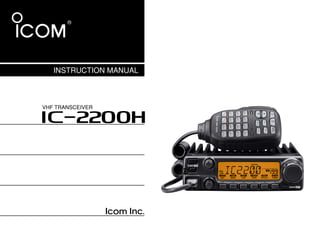
Ic2200h Manual
- 1. INSTRUCTION MANUAL VHF TRANSCEIVER i2200H This device complies with Part 15 of the FCC rules. Operation is sub- ject to the following two conditions: (1) This device may not cause harmful interference, and (2) this device must accept any interference received, including interference that may cause undesired operation.
- 3. FOREWORD IMPORTANT READ ALL INSTRUCTIONS carefully and completely Thank you for purchasing this Icom product. The IC-2200H VHF TRANSCEIVER is designed and built with Icom’s superior before using the transceiver. technology and craftsmanship. With proper care, this product SAVE THIS INSTRUCTION MANUAL— This in- should provide you with years of trouble-free operation. struction manual contains important operating instructions for We want to take a couple of moments of your time to thank the IC-2200H. you for making your IC-2200H your radio of choice, and hope you agree with Icom’s philosophy of “technology first.” Many hours of research and development went into the design of EXPLICIT DEFINITIONS your IC-2200H. WORD DEFINITION D FEATURES Personal injury, fire hazard or electric shock R WARNING! may occur. ❍ 65 W* of high transmit output power Equipment damage may occur. CAUTION (except Korea/Taiwan versions) Recommended for optimum use. No risk of ❍ Tone squelch, DTCS squelch standard NOTE personal injury, fire or electric shock. ❍ Dual color (amber & green) LCD backlight ❍ Remote control microphone available (optional for some versions) ❍ Optional Digital modulator/demodulator ❍ Optional DTMF decoder Icom, Icom Inc. and the logo are registered trademarks of Icom Incorporated (Japan) in the United States, the United Kingdom, Ger- many, France, Spain, Russia and/or other countries. i
- 4. PRECAUTION RWARNING RF EXPOSURE! This device emits NEVER place the transceiver where normal operation of the vehicle may be hindered or where it could cause bodily injury. Radio Frequency (RF) energy. Extreme caution should be ob- served when operating this device. If you have any questions re- DO NOT push the PTT when not actually desiring to transmit. garding RF exposure and safety standards please refer to the DO NOT allow children to play with any radio equipment con- Federal Communications Commission Office of Engineering and taining a transmitter. Technology’s report on Evaluating Compliance with FCC Guide- lines for Human Radio frequency Electromagnetic Fields (OET During mobile operation, DO NOT operate the transceiver Bulletin 65) without running the vehicle’s engine. When the transceiver’s RWARNING! NEVER connect the transceiver to an AC power is ON and your vehicle’s engine is OFF, the vehicle’s bat- outlet. This may pose a fire hazard or result in an electric shock. tery will soon become exhausted. RWARNING! NEVER operate the transceiver while dri- BE CAREFUL! The transceiver will become hot when op- ving a vehicle. Safe driving requires your full attention—anything erating it continuously for long periods. less may result in an accident. AVOID placing the transceiver against walls or putting any- NEVER connect the transceiver to a power source of more thing on the top of the transceiver. This will obstruct heat dissi- than 16 V DC. This will ruin the transceiver. pation. NEVER connect the transceiver to a power source using re- AVOID using or placing the transceiver in direct sunlight or in areas with temperatures below –10°C (+14˚F) or above +60°C verse polarity. This will ruin the transceiver. (+140˚F). NEVER cut the DC power cable between the DC plug and AVOID the use of chemical agents such as benzine or alcohol fuse holder. If an incorrect connection is made after cutting, the when cleaning, as they can damage the transceiver’s surfaces. transceiver may be damaged. USE Icom microphones only (supplied or optional). Other man- NEVER expose the transceiver to rain, snow or any liquids. The transceiver may be damaged. ufacturer’s microphones have different pin assignments and may damage the transceiver if attached. NEVER operate or touch the transceiver with wet hands. This may result in an electric shock or ruin the transceiver. ii
- 5. SUPPLIED ACCESSORIES AND OPTIONS I Supplied Accessories I Options q Microphone (HM-133V)* . . . . . . . . . . . . . . . . . . . . . . . . . 1 UT-108 DTMF DECODER UNIT w Fuse (20 A) . . . . . . . . . . . . . . . . . . . . . . . . . . . . . . . . . . . 1 UT-115 DIGITAL UNIT e DC power cable (3 m) . . . . . . . . . . . . . . . . . . . . . . . . . . . 1 HM-118TAN/TN DTMF MICROPHONES r Mobile mounting bracket . . . . . . . . . . . . . . . . . . . . . . . . 1 HM-118N HAND MICROPHONE t Mounting screws, nuts and washers . . . . . . . . . . . . 1 set HM-133V REMOTE-CONTROL MICROPHONE y Microphone hanger† . . . . . . . . . . . . . . . . . . . . . . . . . . . . 1 SP-10 EXTERNAL SPEAKER u Insulation sheet‡ . . . . . . . . . . . . . . . . . . . . . . . . . . . . . . . 1 OPC-440/OPC-647 MIC EXTENSION CABLES *HM-118TN DTMF MICROPHONE supplied versions are also available. OPC-441 SPEAKER EXTENSION CABLE Depending on version. † Used for optional unit installation, see p.91 for details. ‡ OPC-1132/OPC-347 DC POWER CABLES OPC-589 ADAPTER CABLE CS-2200H CLONING SOFTWARE q w e + OPC-478/OPC-478U CLONING CABLE OPC-474 CLONING CABLE r t y u iii
- 6. TABLE OF CONTENTS I Transmitting ................................................................................. 15 FOREWORD ........................................................................................... i I Selecting output power ................................................................ 16 IMPORTANT ............................................................................................ i I One-touch PTT function ............................................................... 16 EXPLICIT DEFINITIONS ......................................................................... i PRECAUTION ........................................................................................ ii 4 REPEATER OPERATION ......................................................... 17–23 I Accessing a repeater ................................................................... 17 SUPPLIED ACCESSORIES AND OPTIONS ......................................... iii I Subaudible tones ......................................................................... 19 TABLE OF CONTENTS ......................................................................... iv I Offset frequency .......................................................................... 21 QUICK REFERENCE GUIDE ............................................................ I–VI I Installation ....................................................................................... I I Repeater lockout .......................................................................... 21 I Your first contact ........................................................................... IV I Reversed duplex mode ................................................................ 22 I Repeater operation ........................................................................ V I Auto repeater ............................................................................... 23 I Programming memory .................................................................. VI 5 MEMORY OPERATION ............................................................ 24–34 I General description ...................................................................... 24 1 PANEL DESCRIPTION ................................................................. 1–8 I Front panel ..................................................................................... 1 I Memory channel selection ........................................................... 24 I Function display ............................................................................. 3 I Programming a memory channel ................................................. 25 I Rear panel ..................................................................................... 5 I Transferring memory contents ..................................................... 27 I Microphone (HM-133V) .................................................................. 6 I Programming channel names ....................................................... 29 I Microphone keypad ........................................................................ 7 I Memory clearing .......................................................................... 31 I Memory bank selection ................................................................ 32 2 SETTING A FREQUENCY .......................................................... 9–12 I Preparation .................................................................................... 9 I Memory bank setting .................................................................... 33 I Using the tuning dial ...................................................................... 9 I Transferring bank contents .......................................................... 34 I Using the keypad ......................................................................... 10 6 CALL CHANNEL OPERATION ................................................ 35–36 I Using the [Y]/[Z] keys ................................................................. 10 I Call channel selection .................................................................. 35 I Tuning step selection ................................................................... 11 I Call channel transferring .............................................................. 35 I Lock functions .............................................................................. 12 I Programming a call channel ........................................................ 36 3 BASIC OPERATION ................................................................. 13–16 7 SCAN OPERATION .................................................................. 37–42 I Receiving ..................................................................................... 13 I Scan types ................................................................................... 37 I Monitor function ........................................................................... 13 I Scan start/stop ............................................................................. 38 I Audio mute function ..................................................................... 14 I Scan edges programming ............................................................ 39 I Squelch attenuator ....................................................................... 14 I Skip channel setting ..................................................................... 41 I S-meter squelch ........................................................................... 15 I Scan resume condition ................................................................ 42 iv
- 7. 1 2 I Weather channel operation .......................................................... 83 3 8 PRIORITY WATCH .................................................................... 43–44 I Priority watch types ...................................................................... 43 I Microphone keys .......................................................................... 84 4 I Priority watch operation ............................................................... 44 I Partial reset .................................................................................. 85 I All reset ........................................................................................ 85 9 DTMF MEMORY ENCODER ..................................................... 45–47 5 I Programming a DTMF code ......................................................... 45 I Data cloning ................................................................................. 86 I Transmitting a DTMF code .......................................................... 46 14 SPECIFICATIONS ........................................................................... 88 6 I DTMF speed ................................................................................ 47 15 MAINTENANCE ........................................................................ 89–91 I Troubleshooting ........................................................................... 89 10 POCKET BEEP AND TONE SQUELCH ................................... 48–51 7 I Pocket beep operation ................................................................. 48 I Fuse replacement ........................................................................ 90 I Tone/DTCS squelch operation ..................................................... 50 I Optional unit installation ............................................................... 91 8 I Tone scan ..................................................................................... 51 16 CE .................................................................................................... 92 9 11 PAGER/CODE SQUELCH (Required Optional UT-108).......... 52–57 17 MODE ARRANGEMENT ........................................................... 93–94 I Pager function .............................................................................. 52 10 I Code programming ...................................................................... 52 I Pager operation ........................................................................... 55 11 I Code squelch ............................................................................... 57 12 DIGITAL MODE OPERATION (Required Optional UT-115) .... 58–73 12 I Digital mode operation ................................................................. 58 I Call sign programming ................................................................. 58 13 I Digital voice mode operation ........................................................ 61 I When receiving a Digital call ........................................................ 63 14 I Break-in communication .............................................................. 65 15 I Emergency communication .......................................................... 66 I Digital code/Call sign squelch operation ...................................... 67 16 I Slow data communication ............................................................ 68 I Other setting items ....................................................................... 69 17 I GPS operation ............................................................................. 72 13 OTHER FUNCTIONS ................................................................ 74–87 I Set mode ...................................................................................... 74 I Initial set mode ............................................................................. 79 v
- 8. QUICK REFERENCE GUIDE I Installation D Location D Using the mounting bracket ➀ Drill 4 holes where the mounting bracket is to be installed. Select a location which can support the weight of the trans- • Approx. 5.5–6 mm (1⁄4″) when using nuts; approx. 2–3 mm (1⁄8″) ceiver and does not interfere with driving in any way. We rec- when using self-tapping screws. ommend the locations shown in the diagram below. ➁ Insert the supplied screws, nuts and washers through the NEVER place the transceiver where normal operation of the mounting bracket and tighten. ➂ Adjust the angle for the clearest view of the function dis- vehicle may be hindered or where it could cause bodily injury. play. NEVER place the transceiver where air bag deployment may be obstructed. Nut Spring washer DO NOT place the transceiver where hot or cold air blows di- rectly onto it. Flat washer Mounting bracket AVOID placing the transceiver in direct sunlight. When using self-tapping screws Mounting nut Spring washer IMPORTANT! Detailed installation notes for Icom mobile transceivers to be fitted into vehicles are available. Contact your Icom dealer or distributor. I
- 9. QUICK REFERENCE GUIDE D Battery connection D DC power supply connection
- 10. NEVER connect the transceiver directly to a 24 V battery. Use a 13.8 V DC power supply with at least 15 A capacity.
- 11. DO NOT use the cigarette lighter socket for power con- Make sure the ground terminal of the DC power supply is nections. (See p. 5 for details) grounded. Attach a rubber grommet when passing the DC power cable through a metal plate to prevent short circuiting. • CONNECTING TO A DC POWER SUPPLY • See p. 90 for fuse replacement. • CONNECTING TO A DC POWER SOURCE • See p. 90 for fuse replacement. Grommet IC-2200H IC-2200H DC power − black ⊕ red + red supply 13.8 V _ black Fuses 20 A to an − AC ⊕ outlet 12 V battery Fuses 12 V Supplied − black 20 A DC power cable ⊕ red Crimp Solder NOTE: Use terminals for the cable connections. II
- 12. QUICK REFERENCE GUIDE D Antenna installation • Antenna connector The antenna uses a PL-259 connector. • Antenna location To obtain maximum performance from the transceiver, select • PL-259 CONNECTOR a high-quality antenna and mount it in a good location. A non- q Slide the coupling ring 30 mm radial antenna should be used when using a magnetic mount. down. Strip the cable jacket and soft solder. Trunk-mount Roof-mount antenna Coupling ring 10 mm (soft solder) antenna w Strip the cable as shown (Drill a hole or use a magnetic mount.) 10 mm Soft solder at left. Soft solder the cen- Gutter-mount antenna ter conductor. 1–2 mm e Slide the connector body solder solder on and solder it. r Screw the coupling ring onto the connector body. (10 mm ≈ 3⁄8 in) NOTE: There are many publications covering proper an- tennas and their installation. Check with your local dealer for more information and recommendations. D Connecting a microphone Connect a microphone to the eight-pin modular socket on the front panel of the transceiver. *HM-133V; A different microphone may be supplied with some versions of the IC-2200H. to antenna III
- 13. QUICK REFERENCE GUIDE I Your first contact 2. Tune the desired frequency [DIAL] will allow you to dial in the frequency you want to op- Now that you have your IC-2200H installed in your car or erate. Pages 9 and 11 will instruct you on how to set the tun- shack, you are probably excited to get on the air. We would ing speed. like to take you through a few basic operation steps to make your first “On The Air” an enjoyable experience. 1. Turning ON the transceiver Before powering up your IC-2200H, you may want to make [DIAL] sure the audio volume and squelch level controls are set in Using the HM-133V 9–10 o’clock positions. You can directly enter the frequency with the HM-133V keypad. [VOL] [EXAMPLE]: Setting frequency to 145.3625 MHz. [SQL] DIGITAL PRIO AO BUSY MUTE NAR Push MID Set both [VOL] and [SQL] controls to LOW LOCK PRIO ANM T-SCAN SCAN DUP 9–10 o’clock positions. SET TONE M/CALL V/ MHz MONI LOW DIGITAL PRIO AO BUSY MUTE Although you have purchased a brand new transceiver, some NAR Push MID LOW settings may be changed from the factory defaults because LOCK ANM T-SCAN PRIO SCAN DUP SET TONE M/CALL V/ MHz MONI LOW of the QC process. Resetting the CPU is necessary to start Push DIGITAL PRIO AO BUSY from factory default. MUTE NAR MID LOW LOCK T-SCAN PRIO ANM SCAN DUP SET TONE M/CALL V/ MHz MONI LOW DIGITAL PRIO AO BUSY MUTE Push NAR MID LOW [PWR] [SET LOCK] [S.MW MW] LOCK T-SCAN PRIO ANM SCAN DUP SET TONE M/CALL V/ MHz MONI LOW ➥ While pushing [SET LOCK ] and [S.MW MW ], push We hope these pointers have been helpful. Now you [PWR] for 1 sec. to reset the CPU. are ready to call CQ. IV
- 14. QUICK REFERENCE GUIDE I Repeater operation 1. Setting duplex Using the HM-133V Plus or minus duplex selection and the repeater tone setting Push [LOW DUP ] for 1 sec. once or twice to select minus can be made easily via HM-133V. duplex or plus duplex. S Push [DUP– 7(TONE)] for minus duplex; [DUP+ 8(TSQLS)] • The USA version has an auto repeater function, therefore, setting for plus duplex selection, push [FUNC] then [DUP– 7(TONE)] duplex is not required. to turn the repeater tone ON. DIGITAL PRIO AO BUSY MUTE DIGITAL PRIO AO BUSY NAR MUTE MID NAR Push LOW MID LOCK T-SCAN PRIO ANM SCAN DUP LOW SET TONE M/CALL V/ MHz MONI LOW LOCK T-SCAN PRIO ANM SCAN DUP SET TONE M/CALL V/ MHz MONI LOW DIGITAL PRIO AO BUSY MUTE NAR Push MID 2. Repeater tone LOW LOCK T-SCAN PRIO ANM SCAN DUP SET TONE M/CALL V/ MHz MONI LOW Push [TONE T-SCAN ] several times until “ ” appears, if the repeater requires a subaudible to be accessed. DIGITAL PRIO AO BUSY MUTE NAR Push , then MID LOW LOCK T-SCAN PRIO ANM SCAN DUP DIGITAL PRIO AO BUSY SET TONE M/CALL V/ MHz MONI LOW MUTE NAR MID LOW LOCK T-SCAN PRIO ANM SCAN DUP SET TONE M/CALL V/ MHz MONI LOW V
- 15. QUICK REFERENCE GUIDE I Programming memory channels The IC-2200H has a total of 207 memory channels (including Using the HM-133V 6 scan edges and 1 call channel) for storing often used oper- q In VFO mode, set the desired operating frequency, includ- ating frequency, repeater settings, etc. ing offset direction, tone settings, etc. w Push [FUNC] then [CLR A(MW)]. 1. Setting a frequency • “M” indicator and memory channel number blink. In VFO mode, set the desired operating frequency with re- peater, tone and tuning steps, etc. DIGITAL PRIO AO BUSY Push , MUTE 2. Selecting a memory channel NAR MID LOW then Momentarily push [S.MW MW ], then rotate [DIAL] to select LOCK PRIO ANM T-SCAN SCAN DUP SET TONE M/CALL V/ MHz MONI LOW the desired memory channel. • “M” indicator and memory channel number blink. e Push [Y]/[Z] to select the desired memory channel. YZ r Push [FUNC] then push [CLR A(MW)] for 1 sec. to pro- DIGITAL PRIO AO BUSY MUTE NAR gram. MID LOW • 3 beeps sound LOCK ANM T-SCAN PRIO SCAN DUP SET TONE M/CALL V/ MHz MONI LOW • Memory channel number automatically increases when continu- [S.MW MW] [DIAL] ing to push [CLR A(MW)] after programming. 3. Writing a memory channel Push and hold [S.MW MW ] for 1 sec. to program. • 3 beeps sound • Memory channel number automatically increases when continuing to push [S.MW MW ] after programming. VI
- 16. 1 PANEL DESCRIPTION I Front panel !3 Function display (p. 3) q PWR S.MW MW w e BANK OPT r t y u i o !0 !1 !2 q POWER KEY [PWR] e MICROPHONE CONNECTOR Turns power ON and OFF when pushed for 1 sec. Connects the supplied microphone. w MEMORY WRITE KEY [S.MW MW ] (p. 25) r VOLUME CONTROL [VOL] (p. 13) ➥ Selects a memory channel for programming. Adjusts the audio level. ➥ Programs the selected memory channel when pushed t SQUELCH CONTROL [SQL] (p. 13) for 1 sec. Varies the squelch level. • Continue to hold the key to increment the memory channel • The RF attenuator activates and increases the attenuation when automatically. rotated clockwise to the center position and further. 1
- 17. 1 PANEL DESCRIPTION y SET•LOCK KEY [SET LOCK ] !1 VFO/MHz TUNING•SCAN KEY [V/MHz SCAN ] 1 ➥ Enters set mode when pushed. (p. 74) ➥ Selects and toggles VFO mode and 1 MHz (or 10 MHz ➥ Keys the lock function ON and OFF when pushed for for some versions) tuning when pushed. (p. 9) ➥ Starts scan when pushed for 1 sec. (p. 38) 1 sec. (p. 12) • Cancels a scan when pushed during a scan. u MONITOR•CHANNEL NAME KEY [MONI ANM ] !2 BANK•OPTION KEY [BANK OPT ] ➥ Push to switch the monitor function ON and OFF. (p. 13) ➥ Push to select memory bank condition during memory ➥ In memory and call channel mode, switches the channel mode. (p. 32) names or number ON and OFF. (p. 29) ➥ Push for 1 sec. to enter the DTMF or option set mode. i OUTPUT POWER•DUPLEX KEY [LOW DUP ] !3 TUNING DIAL [DIAL] ➥ Each push changes the output power selection. (p. 16) ➥ Select DUP–, DUP+ and simplex operation when Selects the operating frequency (p. 9), memory channel (p. 24), the setting of the set mode item and the scanning pushed for 1 sec. (p. 17) direction (p. 38). o TONE•TONE SCAN KEY [TONE T-SCAN ] ➥ Each push selects a tone function. (pgs. 17, 48) D Microphone connector (front panel view) • Tone encoder, pocket beep, tone squelch or tone function q +8 V DC output (Max. 10 mA) OFF can be selected. w Channel up/down ➥ Push for 1 sec. to start/stop the tone scan function. e 8 V control IN (p. 51) r PTT ❍ While in the digital mode operation with the installing an q i t GND (microphone ground) optional Digital unit UT-115. y MIC (microphone input) ➥ Each push select the digital code (CSQL) squelch func- u GND tion, call sign (DSQL) squelch, pocket beep function i Data IN (CSQL or DSQL). (p. 67) !0 MEMORY/CALL•PRIORITY KEY [M/CALL PRIO ] ➥ Push to select and toggle memory, call and weather channel* modes. (pgs. 24, 35, 83) *Weather channels available for USA versions only. ➥ Starts priority watch when pushed for 1 sec. (p. 44) 2
- 18. 1 PANEL DESCRIPTION I Function display !7 !6 !5 !4 !3 !2 !1 q DIGITAL PRIO AO BUSY w !0 e MUTE NAR r o MID i t LOW u T- SCAN PRIO LOCK SCAN ANM DUP y SET M/CALL TONE V/MHz LOW MONI q FREQUENCY READOUT e AUDIO MUTE INDICATOR (p. 14) Shows the operating frequency, channel names, set mode Appears when the audio mute function is activated via mi- contents, etc. crophone control. • Frequency decimal point flashes while scanning. (p. 38) r NARROW MODE INDICATOR (p. 78) • “d” appears in place of the 1st digit while the DTMF memory Appears when the narrow mode is selected. function is in use. (p. 45) Narrow mode is not available with some versions. w TRANSMIT INDICATOR t OUTPUT POWER INDICATORS (p. 16) ➥ Appears while transmitting. (p. 15) “LOW” appears when low output power; “MID” and “LOW” ➥ Flashes while transmitting with the one-touch PTT func- appear when mid low output power; “MID” appears when tion. (p. 16) middle output power is selected. • Mid. low power is not available with some versions. 3
- 19. 1 PANEL DESCRIPTION y KEY INDICATORS !4 DIGITAL INDICATOR (p. 61) 1 Indicate the function(s) of the front panel keys directly Appears when digital mode is selected. below the function display. !5 LOCK INDICATOR (p. 12) u SKIP INDICATOR (p. 41) Appears when the lock function is activated. Appears when the selected memory channel is specified !6 TONE INDICATORS as a skip channel. ➥ “ ” appears while the subaudible tone encoder is in i MEMORY CHANNEL NUMBER INDICATORS use. (p. 17) ➥ Shows the selected memory channel number. (p. 24) ➥ “ ” appears while the tone (CTCSS) squelch function is ➥ “C” appears when the call channel is selected. (p. 35) in use. (p. 48) ➥ “ ” appears while the tone (DTCS) squelch function is o MEMORY INDICATOR (p. 24) in use. (p. 48) Appears when memory mode is selected. ➥ “ ” appears with the “ ” or “ ” indicator while the !0 S/RF INDICATORS pocket beep function (CTCSS or DTCS) is in use. (p. 48) ➥ Shows the relative signal strength while receiving sig- ❍ While in the digital mode operation with the installing an nals. (p. 13) optional Digital unit UT-115. ➥ Shows the output power level while transmitting. (p. 16) ➥ “ ” appears while the digital code (CSQL) squelch func- tion is in use. (p. 67) !1 BUSY INDICATOR (p. 13) ➥ “ ” appears while the call sign (DSQL) squelch function ➥ Appears when a signal is being received or the squelch is in use. (p. 67) is open. ➥ “ ” appears with the “ ” or “ ” indicator while the ➥ Flashes while the monitor function is activated. pocket beep function (CSQL or DSQL) is in use. (p. 67) !2 AUTO POWER-OFF INDICATOR (p. 81) !7 DUPLEX INDICATORS (p. 17) Appears while the auto power-off function is in use. “+” appears when plus duplex, “–” appears when minus !3 PRIORITY WATCH INDICATOR (p. 44) duplex operation is selected. Appears while the priority watch is activated; blinks while the watch is paused. 4
- 20. 1 PANEL DESCRIPTION I Rear panel q w r e q SPEAKER JACK [SP] e POWER RECEPTACLE [DC13.8V] Accepts an 8 Ω speaker. Accepts 13.8 V DC ±15% with the supplied DC power • Audio output power is more than 2.4 W. cable.51 w DATA JACK [DATA] NOTE: DO NOT use a cigarette lighter socket as a Connects to a PC or GPS receiver via an RS-232C cable power source when operating in a vehicle. The plug (D-sub 9-pin) for data communication in the RS-232C for- may cause voltage drops and ignition noise may be su- mat. perimposed onto transmit or receive audio. RS-232C (DB-9 female) r ANTENNA CONNECTOR [ANT] to [DATA] jack 5 Connects a 50 Ω antenna with a PL-259 connector and a 1 TxD GND 50 Ω coaxial cable. RxD 9 6 2.5(d) mm Pin 2 (RxD), Pin 3 (TxD), Pin 5 (GND) Make sure the connection between transceiver and PC, oth- erwise misreading may occur for data communication. 5
- 21. 1 PANEL DESCRIPTION I Microphone (HM-133V*) e UP/DOWN KEYS [Y]/[Z] 1 ➥ Push either key to change operating frequency, mem- ory channel, set mode setting, etc. (pgs. 10, 24) !1 ➥ Push either key for 1 sec. to start scanning. (p. 38) !0 q r ACTIVITY INDICATOR o w ➥ Lights red while any key, except [FUNC] and [DTMF-S], i e is pushed, or while transmitting. u ➥ Lights orange while the microphone keypad lock func- r y tion is activated. Mic element ➥ Lights green while the one-touch PTT function is in use. t t KEYPAD (pgs. 7, 8) y FUNCTION INDICATOR ➥ Lights orange while [FUNC] is activated—indicates the secondary function of keys can be accessed. ➥ Lights green when [DTMF-S] is activated—DTMF sig- nals can be transmitted with the keypad. *A different microphone u FUNCTION KEY [FUNC] (pgs. 7, 8) may be supplied de- pending on version. i DTMF MEMORY SELECT KEY [DTMF-S] (p. 46) o FUNCTION KEYS [F-1]/[F-2] (p. 84) Program and re-call your desired transceiver conditions. q VFO/LOCK KEY [VFO/LOCK] ➥ Push to select VFO mode. (p. 9) !0 BANK/OPTION KEY [BANK/OPTION] ➥ Push for 1 sec. to switch the lock function ON and OFF. ➥ Push to selects memory bank condition during memory (p. 12) mode. (p. 32) ➥ Push for 1 sec. to enter the DTMF or option set mode. w PTT SWITCH ➥ Push and hold to transmit; release to receive. !1 MEMORY/CALL KEY [MR/CALL] ➥ Switches between transmitting and receiving while the ➥ Push to select memory mode. (p. 24) ➥ Push for 1 sec. to select call channel. (p. 35) one-touch PTT function is in use. (p. 16) 6
- 22. 1 PANEL DESCRIPTION I Microphone keypad KEY FUNCTION SECONDARY FUNCTION ( +key) OTHER FUNCTIONS Switches between opening and closing the In memory mode switches the channel names squelch. (p. 13) or number indication ON and OFF. (p. 30) Starts and stops scanning. (p. 38) Starts and stops tone scanning. (p. 51) Starts and stops priority watch. (p. 44) Turns the one-touch PTT function ON and OFF. (p. 16) Selects high output power. (p. 16) Turns the DTCS squelch ON. (p. 50) After pushing : *Turns the DSQL function. (p. 67) Transmits the appropriate Selects mid. output power. (p. 16) Turns the DTCS pocket beep function ON. (p. 49) DTMF code. (pgs. 20, 46) *Turns the DSQL pocket beep function. When the DTMF memory en- (p. 16) Turns the DTMF memory encoder function coder is activated, push [0] to Selects low output power (p. 45) [9] to transmit the appropriate ON. DTMF memory contents. Selects minus duplex operation. (p. 18) Turns the subaudible tone encoder ON. (p. 46) (p. 18) Selects plus duplex operation. (p. 18) Turns the CTCSS pocket beep function ON.(p. 49) *Turns the CSQL pocket beep function. Selects simplex operation. (p. 18) Turns the tone squelch function ON. (p. 50) *Turns the CSQL function. (p. 67) No primary function. Sends a 1750 Hz tone signal while pushing and holding. (p. 20) *While in the digital mode operation with the installing an optional Digital unit UT-115. 7
- 23. 1 PANEL DESCRIPTION 1 KEY FUNCTION SECONDARY FUNCTION ( +key) OTHER FUNCTIONS ➥ Cancels frequency entry. (p. 10) ➥ Selects a memory channel for program- ➥ Cancels the scan or priority watch. ming. (p. 26) (pgs. 38, 44) ➥ Advances the memory channel number ➥ Exit set mode. (p. 74) when continuously pushed after pro- gramming is completed. (p. 26) ➥ Enters set mode (p. 74) DTMF memory OFF. (p. 46) ➥ Advances the set mode selection order after entering set mode. (p. 74) ➥ Sets the keypad for numeral input. Turns the subaudible tone encoder, pocket (p. 10) beep or CTCSS/DTCS tone squelch OFF. After pushing : ➥ Reverses the set mode selection order (pgs. 18, 49, 50) Transmits the appropriate after entering set mode. (p. 74) *Turns the pocket beep or CSQL/DSQL OFF. (p.63) DTMF code. (pgs. 20, 46) Adjusts the squelch level increments. Mutes the audio. (p. 14) (p. 13) • Mute function is released when any operation is performed. Sends a 1750 Hz tone signal for 0.5 sec. No primary function. (p. 20) Locks the digit keys on the keypad (includ- Adjusts the squelch level decrement. (p. 13) ing the A to D, # and M keys. (p. 12) • Lights orange while the microphone keypad lock function is activated. *While in the digital mode operation with the installing an optional Digital unit UT-115. 8
- 24. 2 SETTING A FREQUENCY I Preparation I Using the tuning dial D Turning power ON/OFF qRotate [DIAL] to set the frequency. ➥ Push [PWR] for 1 sec. to DIGITAL PRIO AO BUSY MUTE turn power ON and OFF. NAR MID LOW LOCK T-SCAN PRIO ANM SCAN DUP SET TONE M/CALL V/ MHz MONI LOW [DIAL] Push [PWR] for 1 sec. • If VFO mode is not selected, push [V/MHz SCAN ] to select VFO D VFO mode selection mode. • The frequency changes according to the selected tuning steps. The transceiver has 2 basic operating modes: VFO mode and (p. 11) memory mode. wTo change the frequency in 1 MHz (10 MHz for some ver- ➥ Push [V/MHz SCAN ] to sions) steps, push [V/MHz SCAN ], then rotate [DIAL]. select VFO mode. • Pushing [V/MHz SCAN ] for DIGITAL PRIO AO BUSY 1 sec. starts scan function. MUTE NAR MID If scan starts, push [V/MHz LOW LOCK T-SCAN PRIO ANM SCAN DUP DIGITAL PRIO AO BUSY SCAN ] again to cancel it. SET TONE M/CALL V/ MHz MONI LOW MUTE NAR MID The display shows that the LOW LOCK T-SCAN PRIO ANM SCAN DUP SET TONE M/CALL V/ MHz MONI LOW 1 MHz tuning step is selected. ➥ Push [VFO/LOCK] to select VFO mode. VFO/LOCK Note that in this manual, sections beginning with a micro- phone icon (as above), designate operation via the HM- 133V microphone. 9
- 25. 2 SETTING A FREQUENCY I Using the keypad I Using the [Y]/[Z] keys 2 ➥ Push [Y] or [Z] to select the desired frequency. The frequency can be directly set via numeral keys on the mi- Y Z crophone. YZ YZ • Pushing [Y]/[Z] for 1 sec. activates a scan. If scan YZ starts, push [Y]/[Z] again or push [CLR A(MW)] to z Push [VFO/LOCK] to VFO mode, if necessary. cancel it. ENT x Push [ENT C(T-OFF)] to activate the keypad for C digit input. c Push 6 keys to input a frequency. • When a digit is mistakenly input, push [ENT C(T-OFF)] to clear the input, then repeat input from the 1st digit. • Pushing [CLR A(MW)] clears input digits and retrieves the frequency. [EXAMPLE]: Setting frequency to 145.3625 MHz. DIGITAL PRIO AO BUSY MUTE NAR Push MID LOW LOCK T-SCAN PRIO ANM SCAN DUP SET TONE M/CALL V/ MHz MONI LOW DIGITAL PRIO AO BUSY MUTE NAR Push MID LOW LOCK T-SCAN PRIO ANM SCAN DUP SET TONE M/CALL V/ MHz MONI LOW Push DIGITAL PRIO AO BUSY MUTE NAR MID LOW LOCK T-SCAN PRIO ANM SCAN DUP SET TONE M/CALL V/ MHz MONI LOW DIGITAL PRIO AO BUSY MUTE Push NAR MID LOW LOCK T-SCAN PRIO ANM SCAN DUP SET TONE M/CALL V/ MHz MONI LOW 10
- 26. 2 SETTING A FREQUENCY I Tuning step selection SET MODE USING Tuning steps are the minimum frequency change increments z Push [VFO/LOCK] to select VFO mode, if YZ when you rotate [DIAL] or push [Y]/[Z] on the microphone. VFO/LOCK necessary. The following tuning steps are available. x Push [SET B(D-OFF)] to enter set mode. c Push [SET B(D-OFF)] or [ENT C(T-OFF)] • 5 kHz • 10 kHz • 12.5 kHz • 15 kHz several times until “TS” appears. • 20 kHz • 25 kHz • 30 kHz • 50 kHz v Push [Y] or [Z] to select the desired tun- Y Z NOTE: For convenience, select a tuning step that matches ing step. the frequency intervals of repeaters in your area. b Push [CLR A(MW)] to exit set mode. q Push [V/MHz SCAN ] to se- lect VFO mode, if neces- sary. w Push [SET LOCK ] to enter [DIAL] set mode. e Push [SET] or [MONI] sev- 15 kHz tuning step eral times until “TS” appears DIGITAL PRIO AO BUSY MUTE as shown at left. NAR MID LOW r Rotate [DIAL] to select the LOCK T-SCAN PRIO ANM SCAN DUP SET TONE M/CALL V/ MHz MONI LOW desired tuning step. t Push any key other than in- dicated function keys to exit set mode. 11
- 27. 2 SETTING A FREQUENCY I Lock functions 2 D Microphone keypad lock To prevent accidental channel changes and unnecessary function access, use the lock function. The transceiver has 2 This function locks the microphone keypad. different lock functions. ➥ Push [FUNC] then [SQLZ #(16KEY-L)] to Z D Frequency lock 16KEY-L switch the microphone keypad lock function This function locks [DIAL] and keys electronically and can be ON and OFF. • Lights orange while the microphone keypad lock used together with the microphone lock function. function is activated. ➥ Push [SET LOCK ] for • [PTT], [VFO/LOCK], [MR/CALL], [BANK/OP- 1 sec. to turn the lock func- Y Z TION], [Y], [Z], [F-1], [F-2], [DTMF-S] and tion ON and OFF. [FUNC] on the microphone can be used. • [PTT], [MONI ANM ], [VOL] • All keys on the transceiver can be used. Appears and [SQL] can be used while • The keypad lock function is released when the the channel lock function is in power is turned OFF then ON again. DIGITAL PRIO AO BUSY use. Also, TONE-1, TONE-2, MUTE NAR DTMF tones or DTMF mem- MID LOW LOCK T-SCAN PRIO ANM SCAN DUP ory contents can be transmit- SET TONE M/CALL V/ MHz MONI LOW ted from the microphone. ➥ Push [VFO/LOCK] for 1 sec. to switch the VFO/LOCK lock function ON and OFF. 12
- 28. 3 BASIC OPERATION I Receiving I Monitor function q Push [PWR] for 1 sec. to turn power ON. This function is used to listen to weak signals without disturb- w Set the audio level. ing the squelch setting or to open the squelch manually even ➥ Push [MONI ANM ] to open the squelch. when mute functions such as the tone squelch are in use. ➥ Rotate the [VOL] control to adjust the audio output ➥ Push [MONI ANM ] to open level. the squelch. ➥ Push [MONI ANM ] again to close the squelch. • “BUSY” blinks. e Set the squelch level. • Push [MONI ANM ] again to ➥ Rotate [SQL] fully counterclockwise in advance. cancel the function. ➥ Rotate [SQL] clockwise until the noise just disappears. ➥ When interference is received, rotate [SQL] clockwise DIGITAL PRIO AO BUSY MUTE again for attenuator operation. (p. 14) NAR MID LOW r Set the operating frequency. (pgs. 9, 10) LOCK T-SCAN PRIO ANM SCAN DUP SET TONE M/CALL V/ MHz MONI LOW t When receiving a signal on the set frequency, squelch opens and the transceiver emits audio. • “BUSY” appears and the S/RF Appears when receiving a signal. indicator shows the relative ➥ Push [MONI 1(ANM)] to open the squelch. signal strength for the re- DIGITAL PRIO AO BUSY MONI • Push [MONI 1(ANM)] again to cancel the function. MUTE ceived signal. NAR 1 MID LOW LOCK PRIO ANM T-SCAN SCAN DUP SET TONE M/CALL V/ MHz MONI LOW NOTE: When [SQL] adjustment is set too far clockwise, ✔CONVENIENT! (12–17 o’clock position) the squelch attenuator is acti- The squelch level can also be adjusted with vated. To monitor weak signals on the operating frequency, SQLY [SQLY D(MUTE)] and [SQLZ #(16KEY-L)]. Y Z deactivate the squelch attenuator function. See p. 82 for D details. DIGITAL PRIO AO BUSY MUTE NAR SQLZ MID LOW # LOCK T-SCAN PRIO ANM SCAN DUP SET TONE M/CALL V/ MHz MONI LOW 13
- 29. 3 BASIC OPERATION I Audio mute function I Squelch attenuator This function temporarily mutes the audio without disturbing The transceiver has an RF attenuator related to the squelch the volume setting. level setting. Approx. 10 dB attenuation is obtained at maxi- 3 mum setting. ➥ Push [FUNC] then [SQLY D(MUTE)] to mute Y ➥ Rotate [SQL] clockwise past the 12 o’clock position to ac- MUTE audio signals. tivate the squelch attenuator. • “MUTE” appears. • Attenuation level can be adjusted up to 10 dB (approx.) between • Push [CLR A(MW)] (or any other key) to cancel the 12 o’clock and fully clockwise position. function. • When setting the squelch from the microphone, a level greater Appears than ‘19’ activates the squelch attenuator. DIGITAL PRIO AO BUSY Noise squelch MUTE NAR Squelch MID LOW LOCK ANM T-SCAN PRIO SCAN DUP threshold SET TONE M/CALL V/ MHz MONI LOW Squelch Squelch is attenuator open. Shallow Deep NOTE: The squelch attenuator functions even when the monitor function is in use. Thus set the [SQL] within 10 to 12 o’clock position (12 to 19 level when setting with the HM-133V) is recommended when using the monitor func- tion. 14