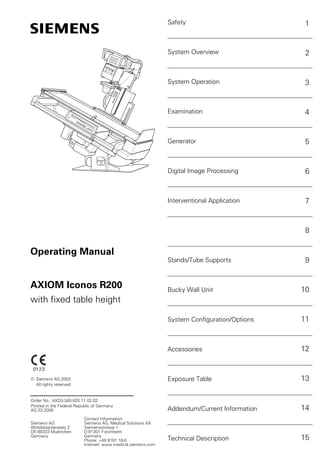
Axd3 340.620.11.02.02
- 1. Safety 1 System Overview 2 System Operation 3 M AXIO Examination 4 Generator 5 Digital Image Processing 6 Interventional Application 7 8 Operating Manual Stands/Tube Supports 9 AXIOM Iconos R200 Bucky Wall Unit 10 with fixed table height System Configuration/Options 11 Accessories 12 © Siemens AG 2002 Exposure Table 13 All rights reserved Order No.: AXD3-340.620.11.02.02 Printed in the Federal Republic of Germany AG 03.2006 Addendum/Current Information 14 Contact Information: Siemens AG Siemens AG, Medical Solutions AX Wittelsbacherplatz 2 Siemensstrasse 1 DE-80333 Muenchen D-91301 Forchheim Germany Germany Phone: +49 9191 18-0 Technical Description 15 Internet: www.medical.siemens.com
- 2. Please observe the Safety Operator Manual Order No.: RX0-000.621.01 This must be studied thoroughly before system start-up. Important information from the manufacturer This product is provided with a CE marking in accordance with the regulations stated in Appendix II of the Directive 93/42/EEC of June 14th, 1993 concerning medical devices. In accordance with Appendix IX of the Directive 93/42/EEC, this product is assigned to class II b. The CE marking applies only to medical products which have been put on the market according to the above-mentioned EC Directive. Unauthorized changes to this product invalidate this declaration. The components included in the conformity declaration and the location of the system CE marking are described in the Register “System Overview” under System configuration. The original version of this manual was written in the German language.
- 3. System Overview Table of Contents Operator Manual System Overview Chapter: System Description Application .......................................................................................................................... 3 Product description ............................................................................................................ 3 System configuration .......................................................................................................... 4 Standard version .................................................................................................... 4 Options ......................................................................................................................... 4 System overview ................................................................................................................ 5 Unit overview ..................................................................................................................... 6 Chapter: Protective Measures Emergency Procedures ...................................................................................................... 9 Radiation protection zones ............................................................................................... 10 Position and size of the main operating area ....................................................................... 10 Stray radiation in the main operating area according to DIN EN 60601-1-3 ................................. 12 Mechanical safety ............................................................................................................. 13 Danger zones with unit in horizontal position ...................................................................... 13 Danger zones with unit in vertical position .......................................................................... 14 Warning signs .............................................................................................................. 14 Grip locations ............................................................................................................... 15 Danger zones ............................................................................................................... 16 Patient positioning ......................................................................................................... 17 Patient positioning with unit in vertical position ................................................................... 17 Remote compression (optional) ........................................................................................ 18 Safety devices .............................................................................................................. 18 Possible collisions of the system with a ceiling-mounted support ............................................ 19 Measures for avoiding equipment damage ......................................................................... 19 Measures for avoiding unwanted radiation ......................................................................... 20 AXIOM Iconos R200 AXD3-340.620.11.02.02 1 of 40
- 4. System Overview Table of Contents Safety-relevant parts subject to wear ............................................................................... 21 Maintenance intervals ...................................................................................................... 21 CAREWATCH ................................................................................................................... 22 Display data ................................................................................................................. 22 Resetting the area dose product ...................................................................................... 22 Chapter: Operating and Display Elements System remote control console ....................................................................................... 23 Displays general ........................................................................................................... 23 Indicators in the display .................................................................................................. 24 System settings ............................................................................................................ 25 Image intensifier formats ................................................................................................ 26 Automatic fluoroscopy control ......................................................................................... 27 Image reversal .............................................................................................................. 27 Additional filter ............................................................................................................. 27 Collimator settings ........................................................................................................ 28 Semitransparent filters ................................................................................................... 28 Radiation release .......................................................................................................... 29 Stop button ................................................................................................................. 29 General operating elements ............................................................................................ 29 Preselection functions .................................................................................................... 29 Operating modes .......................................................................................................... 30 Segmentation program ................................................................................................... 31 Foot switch for fluoroscopy and radiography in the control room .................................... 31 Tableside control panel ..................................................................................................... 32 Displays ...................................................................................................................... 32 System settings ............................................................................................................ 32 Image intensifier formats ................................................................................................ 33 Collimator settings ........................................................................................................ 34 Monitor SIMOMED HM/HC ............................................................................................. 35 LCD Monitor (optional) ..................................................................................................... 36 Primary collimator ............................................................................................................. 37 Display panel on the primary collimator .............................................................................. 38 Changing the lamp on the primary collimator ...................................................................... 39 Operator Manual 2 of 40 AXD3-340.620.11.02.02
- 5. System Overview System Description Application The ICONOS R200 is an X-ray system for universal use and is suitable both as intensively used universal workstation and as a highly loaded special workstation. You can perform examinations with the following techniques: ❏ Fluoroscopy through image intensifier and television system ❏ Cassette exposures with spotfilm device (optional) – Spotfilms – Bucky exposures – Tomography (optional) ❏ Digital radiography DR – Spotfilms – Tomography (optional) – Periscanning – Peristepping (optional) – DR scanning (optional) – Digital subtraction angiography (optional) ❏ Tabletop cassette exposures ❏ Bed-side exposures ❏ Exposures onto the wall stand (optional) Product description ICONOS R200 universal X-ray diagnostic unit with swivelling overtable X-ray tube assembly, oblique projection and tomography in all table positions and gently starting and braking system movements. Two-stage setting of the source-image distance. Table tilt + 90° to - 17° with soft start and braking. Motor-driven longitudinally and transversely moving tabletop. AXIOM Iconos R200 AXD3-340.620.11.02.02 3 / 40
- 6. System Overview System Description Fully automatic spotfilm device with extensive subdivision program and 33 cm or 40 cm image intensifier or I.I. image receptor with 40 cm image intensifier, each with a large axial travel range. Fluoroscopy and imaging system with ergonomic remote control. Integrated system movement control on the spotfilm device. System configuration The label with MODEL NO.: 59 02 767 bears the CE 0123 marking for the entire ICONOS R200 system and is attached to the back of the table frame. Standard version ❏ ICONOS R200 system ❏ Cassette spotfilm device with image intensifier with SIRECON 33 cm or 40 cm image intensifier or I.I. image receptor with SIRECON 40 cm image inten- sifier ❏ VIDEOMED DH TV system (with DSA) or DHC (without DSA) ❏ OPTITOP X-ray tube assembly ❏ POLYDOROS SX X-ray generator ❏ Primary collimator ❏ Monitor trolley or ceiling suspension system ❏ 44 cm or 54 cm monitor(s) ❏ FLUOROSPOT Compact with DICOM Send and Storage Commitment ❏ Footswitch for fluoroscopy and radiography Options ❏ DICOM functions: – Get Worklist and MPPS – Query/Retrieve – Print ❏ Reference image monitor(s) ❏ VERTIX PRO/TOP Bucky wall unit ❏ 2nd X-ray tube assembly on the 3D-TOP ceiling-mounted support ❏ PACS/SIENET connection ❏ High-pressure contrast medium injector ❏ Measuring device for area dose product ❏ Mobile tableside console 4 / 40 AXD3-340.620.11.02.02 Operator Manual
- 7. System Overview System Description System overview (1) (3) AXIOM (2) (4) (9) (8) (5) (6) (7) (1) ICONOS R200 examination unit (2) Generator control console with FLUOROSPOT Compact infrared control (3) Monitor trolley (optional) (4) System remote control console (5) FLUOROSPOT Compact keyboard (6) Foot switch for fluoroscopy and radiography (7) Desk (optional) for operating consoles (8) Tableside control console with foot switch for fluoroscopy and radiography (optional) (9) Bucky wall unit (optional) AXIOM Iconos R200 AXD3-340.620.11.02.02 5 / 40
- 8. System Overview System Description Unit overview (9) (8) (10) (7) (6) (11) AXIOM (12) (5) (13) (4) (14) (3) (15) (2) (1) (16) (1) Image intensifier TV system with safety shut-off device (2) Handgrip (at the front), adjustable (3) Cassette spotfilm device or I.I. receptor unit with tableside control panel and removable scattered radiation grid (4) Grip protection strip (head end), detachable (5) Handgrip strip (located on back), adjustable, secure in all patient positions (6) Compression device (optional) for inserting a compression cone, continuously adjustable compression force 6 / 40 AXD3-340.620.11.02.02 Operator Manual
- 9. System Overview System Description (7) Collimator with automatic format collimation and numerical format indication, with integrated motor-driven additional Cu filters, motor-driven adjustable semi-transparent filters (optional) (8) X-ray tube assembly air-cooled, partly enclosed, can be swivelled (9) Handle for swivelling the tube assembly (10) Tube assembly stand on the longitudinal carriage coupled with the spotfilm device by centering rod, axially swivelling, telescop- ic (SID 115cm and 150cm) (11) Longitudinal carriage with attached tube assembly stand motorized longitudinal travel, precisely controllable speed (12) Tomographic height display (option) with laser line light localizer (13) Tabletop with flat accessory rails motor-driven longitudinal and transverse travel (14) Footboard adjustable for use as seat, with attachment points for foot restraints, can be changed over from foot end to head end. (15) Table frame motor-driven adjustable in height, can be tilted + 90°/-17° (16) Unit base with tilting drive on installation plate AXIOM Iconos R200 AXD3-340.620.11.02.02 7 / 40
- 10. System Overview System Description 8 / 40 AXD3-340.620.11.02.02 Operator Manual
- 11. System Overview Protective Measures Emergency Procedures Warning Due to the complexity of the system, the loss of X-ray imaging or other system functions during an examination or procedure can not be completely excluded. Risk of failure during interventions ◆ Consider therefore the need to establish emergency procedures in such cas- es. AXIOM Iconos R200 AXD3-340.620.11.02.02 9 / 40
- 12. System Overview Protective Measures Radiation protection zones Position and size of the main operating area Horizontal patient table: 107 x 200 90 60 60 Main operating area Dimensions in cm 10 / 40 AXD3-340.620.11.02.02 Operator Manual
- 13. System Overview Protective Measures Vertical patient table: x 200 140 x 107 40 60 60 Main operating area Dimensions in cm AXIOM Iconos R200 AXD3-340.620.11.02.02 11 / 40
- 14. System Overview Protective Measures Stray radiation in the main operating area according to DIN EN 60601-1-3 Tolerance of the air kerma measurements ± 5% Characteristic A and C: continuous fluoroscopy 63kV, 0.8mA (antiisowatt) Characteristic B and D: continuous fluoroscopy 110kV, 3mA Patient table horizontal Height above floor cm 200 150 A 100 B 50 Air kerma mGy/h 0 0 1 2 3 4 5 6 Patient table vertical Height above floor cm 200 150 C 100 D 50 Air kerma mGy/h 0 0 1 2 12 / 40 AXD3-340.620.11.02.02 Operator Manual
- 15. System Overview Protective Measures Mechanical safety Danger zones with unit in horizontal position The places marked in the illustrations show possible danger zones at which the patient or operator can be injured. AXIOM Iconos R200 AXD3-340.620.11.02.02 13 / 40
- 16. System Overview Protective Measures Danger zones with unit in vertical position1 The places marked in the illustration indicate possible danger points where the patient or operating personnel can be injured. x Danger zone If the patient is located in the danger zone, it must always be ensured that the operating personnel are in the room and within reach of an emergency stop. If the operating personnel leaves the room and/or moves out of reach of an emergency stop, then the patient has to be moved out of the danger zone. Warning signs Special danger zones are marked on the unit with a warning sign. This warning sign is a reference to a possible risk of injury by crushing for the pa- tient and/or examiner. This warning sign shows the position of the patient table in cardiopulmonary re- animation (CPR) with pressure compression up to 500N (50kg). 1 Between -90° and +90°, depending on the system version 14 / 40 AXD3-340.620.11.02.02 Operator Manual
- 17. System Overview Protective Measures Grip locations Warning When handling the system correctly as well as when positioning the patient, operators and patients should use only the grip locations provided for this purpose. The following grip locations are provided: ❏ 1 handgrip (front) ❏ Grip protection strip (head end) ❏ Handgrip strip (back) ◆ Ensure that the handgrip strip, the grip protection strip and the handgrip are always attached. If these grip locations cannot be used: ◆ Pay special attention to the stated possibilities of crushing between moving parts and their guide openings. ◆ Ensure during the examination that the patient under no circumstances holds on to the edges of the patient table. Not intended as gripping point: The handle for turning the tube assembly must not be used as grip location or hold for the patient. AXIOM Iconos R200 AXD3-340.620.11.02.02 15 / 40
- 18. System Overview Protective Measures Danger zones The dotted areas mark the danger zone, where no objects must be located during tilting. Danger zone Movement range of the positioning ta- ◆ Prior to activating any movements of the unit, especially tilting of the unit, make sure that there are no objects such as stairs, steps, stands, waste con- tainers, instrument tables, beds, gurneys, monitor support systems, operat- ing consoles or the like in its movement range. These objects are not detected by the collision monitoring of the unit. Avoiding collisions of the unit with these objects is subject to the operator’s duty to take care. If a collision of the unit with a rigid obstacle (e.g. step) has occurred, ◆ press one of the red emergency stop buttons, ◆ rescue the patient, Warning Under no circumstances must the unit be tilted down further or tilted up, since externally invisible, but safety-relevant damage to the tilting drive may occur. Severe consequential damage including personal damage cannot be excluded in this case. ◆ immediately notify the SIEMENS Uptime Service. 16 / 40 AXD3-340.620.11.02.02 Operator Manual
- 19. System Overview Protective Measures ❏ Avoid standing or sitting immediately adjacent to the system and especially do not sit next to the system with your legs or knees under the cross-beam at the head or foot end of the table. ❏ Take care that during system movements no one is in the area between the unit base and table. ❏ Take care that with the footboard attached there is a risk of collision with the extended cone (optional) when the tabletop and / or the longitudinal carriage are moving. ❏ Do not grasp in the loading shaft of the spotfilm device because of the risk of crushing. Patient positioning ❏ All safety-related equipment must be installed and operable. In particular the handgrip strips (head end and lateral), handgrip, footboard, foot restraints, compression belt and shoulder supports. ❏ The patient’s hands, arms, legs, head and hair must not extend unsecured be- yond the edge of the tabletop. ❏ Observe the patient while moving the tabletop and in system movements and take care that any catheter is correctly located. ❏ In examinations with the table tilted up vertically, the footboard serves as an adjustable step or seat. – Ensure that the footboard is locked together with the tabletop on both sides. – Check the firm location of the footboard. Patient positioning with unit in vertical position During examinations with the unit in the upright position there is a risk of crush injuries to the patient if the X-ray system (stand with tube unit/receptor unit with image intensifier) is moved in the longitudinal direction. ◆ Position the X-ray system approximately in the acquisition position. ◆ Move the patient into the acquisition position. ◆ Set the X-ray system to object height. Always watch the patient when initiat- ing this movement. AXIOM Iconos R200 AXD3-340.620.11.02.02 17 / 40
- 20. System Overview Protective Measures Remote compression (optional) ❏ The motor-driven compression device requires special care on the part of the examiner for the applied compression forces, especially in the case of frail (e.g. infants), sick and elderly patients. ❏ Observe especially that both an increased risk of crushing for the patient with consequential injury and considerable mechanical shearing forces with risk of damage can occur between the compression cone and attached accessories, e.g. shoulder supports, lateral support (optional) or motor-driven infant cradle holder (optional) by collision during the motor-driven tabletop movement. ❏ When moving the compression carriage into the lowest position, the carriage may collide with the patient’s hand on the grip protection strip. – Use extreme caution when actuating the cone movement. Safety devices (1) (2) (3) (3) (2) (3) (1) Switch rail between tabletop and stand (2) Switch rails in each case at the end of the travel of the spotfilm unit (3) Safety switching sensors on the image intensifier TV device (2 sensors)) On activation of one of the safety devices (shutdown devices) all system move- ments stop and are blocked. This means that one cannot move out from the blockage oneself. If it is not possible to remove the obstruction causing the problem, call in the Sie- mens Uptime Services. Movements are possible again only after one of the safety devices has be deac- tivated. 18 / 40 AXD3-340.620.11.02.02 Operator Manual
- 21. System Overview Protective Measures Possible collisions of the system with a ceiling-mounted support1 ❏ System movements are possible only if the ceiling-mounted support is in its park position or if the bypass switch is activated if necessary. ❏ Prior to actuating system movements with the bypass switch activated, verify that no collision can take place with the ceiling-mounted support, the X-ray tube assembly or the collimator. (No collision monitoring.) Warning If system movements are possible even though the ceiling-mounted support is not in the park position and the bypass switch is not activated, immediately press the emergency shutdown button and notify the SIEMENS Uptime Service. Measures for avoiding equipment damage ◆ Before activating system movements, especially tilting the table, make sure that the movement range is free of obstructions. ◆ Move especially monitor support systems, operating consoles, gurneys, beds and instrument tables out from the tilting range of the table and remove chairs, steps, stands, waste containers and similar objects from the move- ment area. (No collision monitoring.) ◆ Do not place any objects or consumable material on the cover of the table sup- port, on the spotfilm device and on the longitudinal guides of the stand car- riage. – Considerable forces which can damage these objects in the area of move- ment of the systems arise during movements of the spotfilm device or of the tabletop. ◆ Do not place any loose objects anywhere on the table. – These objects could fall down when the table is tilted, causing injury or damage. 1 optional AXIOM Iconos R200 AXD3-340.620.11.02.02 19 / 40
- 22. System Overview Protective Measures ◆ Do not stand at any place on the spotfilm device or on the covers of the table support outside the marked areas provided for this. – The covers can be deformed. Components located underneath them are damaged and thus lead to oper- ating disturbances. ◆ Place no objects on the operating areas of the control consoles and the table- side control. Don’t place folders next to the operating area of the control consoles and next to the tabelside control. Folders falling down might cause unwanted system movements. ◆ In vertical table positions do not use the stand column, the tube assembly sup- port arm, the tube assembly cover or the primary collimator as seat or support. – This unallowed loading can lead to material breakage and damage to bear- ings. ◆ Never put contrast medium cups or open containers with liquid or pasty con- tents on the unit, on the remote console or on the control cabinets. – Contrast medium can spill, leak or overflow into system parts and lead to operational disturbances of the unit or to misinterpretation of exposures. ◆ When storing contrast medium in the cup holder on the compression carriage, use only cups with a maximum volume of 0.25 liter made of unbreakable ma- terials, i.e. under no circumstances glass or porcelain. – Remove contrast medium traces immediately! Measures for avoiding unwanted radiation ◆ Before starting system movements make sure that the foot switch for fluo- roscopy and radiography (optional) in the examination room is not in the travel range of the image intensifier light distribution system. 20 / 40 AXD3-340.620.11.02.02 Operator Manual
- 23. System Overview Protective Measures Safety-relevant parts subject to wear This system contains no safety-relevant parts subject to wear. Maintenance intervals Maintenance must be performed annually in order to ensure the safety and func- tioning ability of the system. If you have not concluded a maintenance contract, please notify the Siemens Up- time Service on time. AXIOM Iconos R200 AXD3-340.620.11.02.02 21 / 40
- 24. System Overview Protective Measures CAREWATCH Display data At the start of fluoroscopy/acquisition the following system parameters are dis- played in the lower right area of the live monitor: 1st line – Display of the prefilter in fluoroscopy 2nd line – Display of the prefilter in radiography With the area dose product meter (optional)1 3rd line – Area dose product in cGycm² 4th line During fluoroscopy – Display of the patient entrance dose2 in mGy/min In the radiation pauses – the percentage of the patient entrance dose reached related to a config- urable limit1 of 0.5 to 5 Gy or – the accumulated patient entrance dose in mGy is displayed. The measuring device must be calibrated at regular intervals. This is done within the scope of a maintenance contract. If no maintenance contract have been con- cluded, the measuring device can be calibrated by the Siemens Uptime Service of the manufacturer. Resetting the area dose product Once the examination is finished, ◆ press the reset button on the generator control console. – The displays for the area dose product and the patient entrance dose are reset to zero. 1 can be configured by the SIEMENS Uptime Service 2 standardized to 30 cm above the tabletop 22 / 40 AXD3-340.620.11.02.02 Operator Manual
- 25. System Overview Operating and Display Elements System remote control console1 DR DR DR DR STOP 1 2 3 R 1 2 3 R Start 1,50 1,15 Displays general ❏ "Radiation ON" indicator – Symbol lights up orange ❏ “Generator is busy” indicator – Symbol lights up orange 1 User interface is identical for the optional mobile tableside control console AXIOM Iconos R200 AXD3-340.620.11.02.02 23 / 40
- 26. System Overview Operating and Display Elements Indicators in the display1 +15 ˚ E471 2 - 10 ˚ 3/5 DR 8 1 2 5 mm 0 . 1mm 40 ˚ 1 . 2s < - Long l eg ❏ Oblique projection angle ❏ Table tilt angle ❏ Display of the set compression level, only in connection with the compression device (optional) ❏ Additional Cu filter swivelled in ❏ Cassette exposures available in film segmentation – only with cassette spotfilm device ❏ Current position and maximum possible exposure positions in Peristepping DR (optional) ❏ Fulcrum height (axial oblique projection = isocenter) or tomographic height (optional) ❏ Selected tomographic program (angle, time) E474 ❏ Error message < - Longleg ❏ Scanning technique (DR scanning) selected or 30 cm * 24 cm ❏ Display of the cassette size 1 depending on the operating mode 24 / 40 AXD3-340.620.11.02.02 Operator Manual
- 27. System Overview Operating and Display Elements System settings ❏ Compression device (optional) – decompress – compress ❏ without function ❏ Joystick for table tilt down/tilt up ❏ Oblique projection (cranio-caudal/caudo-cranial) ❏ Oblique projection +/- 0º (orthogonal projection) ❏ Joystick for – X-ray system longitudinal movement – Tabletop transverse movement ❏ Coordinate switch for moving tabletop longitudinally/transversely AXIOM Iconos R200 AXD3-340.620.11.02.02 25 / 40
- 28. System Overview Operating and Display Elements ❏ Fulcrum height for oblique projection (= isocenter) ❏ Tomographic height setting above tabletop (optional) ❏ Move cassette into unloading position – only with cassette spotfilm device ❏ Source-image distance with cassette spotfilm device (115 cm, 150 cm) 1,50 ❏ Source-I.I. distance with I.I. image receptor unit (115 cm, 150 cm) 1,15 ❏ Automatic stop for tilt (0°) on/off ❏ Move to automatic position of all system movements for patient transfer ❏ Start position for various system settings in the operating modes Start Star t – Tomography (optional) – Periscanning – Scanning technique (optional) – Peristepping (optional) Image intensifier formats ❏ Image intensifier full format ❏ Image intensifier zoom formats (zoom stages 1, 2, 3) 1 2 3 26 / 40 AXD3-340.620.11.02.02 Operator Manual
- 29. System Overview Operating and Display Elements Automatic fluoroscopy control ❏ Automatic fluoroscopy program 1 1 ❏ Automatic fluoroscopy program 2 2 ❏ Automatic fluoroscopy program 3 3 ❏ Automatic fluoroscopy stop Image reversal ❏ Right/left image reversal (vertically mirrored) R ❏ Top/bottom image reversal (horizontally mirrored) R Additional filter ❏ Select additional Cu filter (0.1 mm, 0.2 mm, 0.3 mm) AXIOM Iconos R200 AXD3-340.620.11.02.02 27 / 40
- 30. System Overview Operating and Display Elements Collimator settings ❏ Coordinate switch for adjusting the primary collimator by motor drive (open/ close) – Rectangular collimation – Iris (octagonal) collimation in fluoroscopy and DR ❏ Select rectangular or iris (octagonal) primary collimator for manual collimation ❏ Switch light localizer of the primary collimator on/off ❏ Display of graphics for CAREPROFILE (option) Semitransparent filters1 ❏ Semitransparent wedge filter ❏ Semitransparent double wedge filter ❏ Move semitransparent wedge filter and double wedge filter out from the beam path – LED lights up: no filter in the beam path ❏ Coordinate switch for right wedge filter (patient-related, a.p. projection) and double wedge filter – Move in/out – Turn to the right/left ❏ Coordinate switch for left wedge filter (patient-related, a.p. projection) and double wedge filter – Move in/out – Turn to the right/left 1 only in operation with "DSA filter diaphragm” option 28 / 40 AXD3-340.620.11.02.02 Operator Manual
- 31. System Overview Operating and Display Elements Radiation release ❏ Exposure release button with pre- and main contact Stop button ❏ Red emergency stop button STOP General operating elements ❏ Room light on/off (on-site installation required) Preselection functions ❏ Automatic format collimation for cassette exposures (only with cassette spot- film device) – Height and width: both LEDs light up – Height: left LED lights up – Width: right LED lights up – Without automatic format collimation: no LED lights up ❏ Object setting – Oriented to the monitor: left LED lights up – Oriented to the table: right LED lights up ❏ Switching over single image / series for digital radiography with seriolography – LED lights up: series ❏ Selection of fast series for exposure technique with cassette and cassette segmentation (only with cassette spotfilm device) – LED lights up: fast series AXIOM Iconos R200 AXD3-340.620.11.02.02 29 / 40
- 32. System Overview Operating and Display Elements Operating modes ❏ Bucky mode1 (with temporary automatic format collimation) ❏ DR exposure technique (= digital fluororadiography) with image intensifier DR ❏ Periscanning exposure technique (native angiographic bolus tracking) DR ❏ Peristepping exposure technique (optional), (native pelvis-leg angiography) DR ❏ Exposure technique of spotfilm device with cassette1 ❏ Exposure technique of tabletop cassette exposure/free exposure ❏ Scanning technique with DR for displaying long objects (optional) ❏ Selection of tomographic program for DR or cassette1 (optional) ❏ Exposure technique with/without scattered radiation grid – LED lights up: grid in the beam path 1 only with cassette spotfilm device 30 / 40 AXD3-340.620.11.02.02 Operator Manual
- 33. System Overview Operating and Display Elements Segmentation program1 ❏ Full format ❏ Format segmented 2 on 1 ❏ Format segmented 3 on 1 ❏ Format segmented 4 on 1 Foot switch for fluoroscopy and radiography in the control room2 1 2 (1) Switch for radiography (without precontact) (2) Switch for fluoroscopy only with cassette spotfilm device 1 only with cassette spotfilm device 2 optional in the examination room without mobile tableside control panel AXIOM Iconos R200 AXD3-340.620.11.02.02 31 / 40
- 34. System Overview Operating and Display Elements Tableside control panel 1,50 ˚ ˚ P 1 2 3 1,15 Displays ❏ Table tilt angle ˚ or ❏ Display of a flashing “E” for an error message ❏ Oblique projection angle (max. +/- 40°) ˚ or ❏ Display of a flashing “E” for an error message System settings ❏ Oblique projection (cranio-caudal/caudo-cranial) ❏ Oblique projection +/- 0º (orthogonal projection) ❏ Source-image distance with cassette spotfilm device (115 cm, 150 cm) 1,50 ❏ Source-I.I. distance with I.I. image receptor unit (115 cm, 150 cm) 1,15 ❏ Fulcrum height for oblique projection (= isocenter) ❏ Tomographic height setting above tabletop (optional) 32 / 40 AXD3-340.620.11.02.02 Operator Manual
- 35. System Overview Operating and Display Elements ❏ without function ❏ Tilt table up/down ❏ Coordinate switch for moving tabletop longitudinally/transversely ❏ Move X-ray system longitudinally ❏ Move cassette into the unloading position – only with cassette spotfilm device ❏ Move to automatic position of all system movements for patient transfer ❏ Bypass key for actuating system movements if the ceiling-mounted support P (optional) is not in park position. Image intensifier formats ❏ Image intensifier full format ❏ Image intensifier zoom formats (zoom stages 1, 2, 3) 1 2 3 AXIOM Iconos R200 AXD3-340.620.11.02.02 33 / 40
- 36. System Overview Operating and Display Elements Collimator settings ❏ Coordinate switch for open/close – Rectangular primary collimator – Iris primary collimator ❏ Switch light localizer of the primary collimator on/off 34 / 40 AXD3-340.620.11.02.02 Operator Manual
- 37. System Overview Operating and Display Elements Monitor SIMOMED HM/HC - + - + 1 2 3 4 56 (1) Room light sensor (only SIMOMED HM) (2) Seven-segment display (3) Contrast setting (4) Brightness setting (5) Green LED operating indicator (6) Power on/off switch The SIMOMED monitors are switched on automatically by the central system control. The green LED operating indicator (5) must light up. The SIMOMED HM monitors are equipped with room light sensors (1). The brighter the ambient light, the more is the monitor contrast regulated up to a max- imum value (can be switched on or off by service). The brightness (4) and contrast setting (3) are set in the factory to the best image quality and can be changed only by the service engineer. To display uniform luminance, an automatic calibration procedure is performed on the monitor SIMOMED HM. After the monitor is switched on, the message “C” appears in the 7-segment display for approximately 2 seconds. During this time the image brightness may change. The image brightness is then reset to the optimum values. With the monitor switched on, this calibration is repeated at longer intervals. AXIOM Iconos R200 AXD3-340.620.11.02.02 35 / 40
- 38. System Overview Operating and Display Elements LCD Monitor (optional) Operating elements The buttons for adjusting the LCD monitor are located in the housing. The necessary settings are made at start-up. No operation is required during op- eration. Power on/off The unit has a power switch on the bottom which you must operate only if the LCD monitor is not switched through a system. Operating indicator The unit has a green LED operating indicator on the right side above the adjusting elements. Errors ❏ If the LCD monitor displays no image or a blurred image, vertical lines or other defects, please contact the SIEMENS Service. ❏ If no input signal is present, the ’No Signal’ message appears. 36 / 40 AXD3-340.620.11.02.02 Operator Manual
- 39. System Overview Operating and Display Elements Primary collimator 7 6 5 4 M 8 3 2 9 1 1 11 10 (1) Accessory rails (2) Light localizer/laser line light localizer ON / OFF, switches off automatically after 10 - 90 s (configurable) (3) Manual setting of width and height of the radiation field (4) Manual selection of the Cu prefilter (5) Display field (6) Selection of the collimated radiation field of the last exposure (7) Stop lever for +/-45° rotation of the collimator about the vertical axis1 (8) Keys for entering the source-image distance for free setting (9) Tape measure for SID setting (10) Slide for covering the laser line light localizer (11) Integrated measuring chamber for dose area product (optional) Warning When switching on the laser line light localizer take care that no person is look- ing directly into the laser to prevent injuries to the eye or impaired vision. 1 configurable by SIEMENS Uptime Service AXIOM Iconos R200 AXD3-340.620.11.02.02 37 / 40
- 40. System Overview Operating and Display Elements Display panel on the primary collimator 1 2 3 Se lect ed ACS S Re ad y 0 mmC u 3 3 , 3 c m 3 3 , 3 c m 1 1 5 cm 4 5 6 7 (1) Selected = tube assembly selected (2) Operating mode: ACSS = with automatic format collimation, Manual = with- out automatic format collimation (3) Ready = system ready (4) Display for Cu prefilter in the beam path (5) Display for height of the collimated radiation field1 (6) Display for width of the collimated radiation field1 (7) Display of the set source-image distance1 1 can be configured in cm or inch by the Siemens Uptime Service 38 / 40 AXD3-340.620.11.02.02 Operator Manual
- 41. System Overview Operating and Display Elements Changing the lamp on the primary collimator ❏ If required, the lamp of the primary collimator can also be changed by the user. Warning Electric shock on changing the lamp. ◆ Avoid touching the lamp and patient at the same time. Lamp housing Two Allen screws Left side of the primary collimator ◆ Switch the system off at the generator control console. ◆ Loosen both Allen screws on the lamp housing. ◆ Remove the lamp housing. ◆ Loosen the two Allen contact screws on the lamp. ◆ Replace the defective lamp. Do not hold the lamp with your bare fingers since it can be hot! ◆ Open the protective sleeve of the new lamp at the front. ◆ Insert the new lamp with protective sleeve in the lamp socket until both pins are located on the base. ◆ Align the lamp horizontally. ◆ Tighten the two Allen screws on the lamp. ◆ Remove the protective sleeve. ◆ Attach the lamp housing and tighten the two screws on the lamp housing again. AXIOM Iconos R200 AXD3-340.620.11.02.02 39 / 40
- 42. System Overview Operating and Display Elements 40 / 40 AXD3-340.620.11.02.02 Operator Manual
- 43. System Operation Table of Contents Operator Manual System Operation Chapter: On-Off/Emergency Stop Switching the system on .................................................................................................... 5 Switching the system off ................................................................................................... 6 Standby power supply ........................................................................................................ 6 Standby power supply inside the hospital ............................................................................ 6 Battery-supported standby power supply (optional) ................................................................ 6 Red Emergency STOP button ............................................................................................ 8 Patient rescue ..................................................................................................................... 9 Chapter: Functional and Safety Check Daily tests ......................................................................................................................... 11 After switching the system on ......................................................................................... 11 Prior to the examination ......................................................................................... 11 During the examination .................................................................................................. 12 Monthly tests ................................................................................................................... 13 Legally required tests ....................................................................................................... 13 Chapter: System Settings General notes ................................................................................................................... 15 Collision protection / Safety areas ..................................................................................... 15 Operating elements for system positions ........................................................................... 15 Object-dependent system settings ................................................................................... 16 Start positions .............................................................................................................. 16 General notes on error messages ..................................................................................... 16 Behavior of the system settings in the case of a fault ........................................................... 17 AXIOM Iconos R200 AXD3-340.620.11.02.02 1 of 38
- 44. System Operation Table of Contents Moving the X-ray system longitudinally ............................................................................ 18 Tabletop ............................................................................................................................ 19 Moving the tabletop longitudinally/transversely ................................................................... 19 Lowering the tabletop completely with the table vertical ....................................................... 20 Tube assembly stand ....................................................................................................... 21 Setting the projection angle (oblique projection) .................................................................. 21 Setting orthogonal projection (oblique projection +/- 0°) ........................................................ 22 Reading off the projection angle ....................................................................................... 22 Tabletop ............................................................................................................................ 23 0° position of the table ................................................................................................... 23 Tilting the table up/down ................................................................................................ 24 Reading the table tilt ...................................................................................................... 25 Compression device (optional) ......................................................................................... 26 Using the compression device ......................................................................................... 26 Reading the compression level ........................................................................................ 27 Tomographic equipment (optional) ................................................................................... 28 Setting the fulcrum height .............................................................................................. 28 Switching on the fulcrum height light localizer ..................................................................... 29 Reading the fulcrum height ............................................................................................. 29 Manual tube assembly rotation ........................................................................................ 30 Moving the grid into / out of the beam path ..................................................................... 31 Setting the source-image distance ................................................................................... 31 Chapter: Setting the Image Geometry Limiting the radiation field (collimation) ............................................................................ 33 Rectangular and /or iris collimation .................................................................................... 33 Selection / deselection .......................................................................................... 33 Setting ............................................................................................................... 34 Semitransparent wedge filters (optional) ............................................................................ 35 Selection / deselection .......................................................................................... 35 Moving the semitransparent wedge filters ................................................................. 35 CAREPROFILE, collimation without radiation (optional) ......................................................... 36 CAREPOSITION (optional) ................................................................................................ 36 Operator Manual 2 of 38 AXD3-340.620.11.02.02
- 45. System Operation Table of Contents Additional Cu filter ............................................................................................................ 36 Image reversal .................................................................................................................. 37 Switching over the image intensifier format ..................................................................... 37 AXIOM Iconos R200 AXD3-340.620.11.02.02 3 of 38
- 46. System Operation Table of Contents Operator Manual 4 of 38 AXD3-340.620.11.02.02
- 47. System Operation On-Off/Emergency Stop Switching the system on ◆ Press the button on the generator control console1. – The entire system and all further connected devices are switched on. – A safety test program runs automatically from this time. – The welcome menu appears on the monitor. The system is ready after initialization and the end of the safety test program if on the generator ❏ no error message appears in the message line of the data menu, control console ❏ none of the kV, mAs or ms displays flashes, ❏ a system selection is active, on the live monitor ❏ the patient menu appears, on the system remote ❏ no displays flash, control console ❏ no error message appears, on the tableside con- ❏ no displays flash, trol panel Emergency stop ❏ no red emergency stop button is activated. In the case of a fault of the safety test program switch the system off and back on within 10s. The system again starts with the automatic safety test program. As a rule the fault is rectified by this. If this is not the case, switch the system off. After the image system has auto- matically switched off (monitor dark), wait 30 s and then switch it on again. In this case the image system is run down and restarted. A possible error will be dis- played on the monitor. Please notify the SIEMENS Uptime Service if this is the case. ➩ Refer to the FLUOROSPOT Compact operating instructions for further infor- mation. Perform a functional and safety check according to the Functional and Safety Check chapter. 1 If a local hardcopy camera connection is present, the associated camera and network components should be switched on first. AXIOM Iconos R200 AXD3-340.620.11.02.02 5 / 38
- 48. System Operation On-Off/Emergency Stop Switching the system off ◆ Press the button on the generator control console. – The entire system and all further connected devices are immediately switched off. – All started operating sequences will be interrupted and the selected pro- grams will be deselected. ➩ Refer to the FLUOROSPOT Compact operating instructions for further infor- mation. Standby power supply Only continuous fluoroscopy is possible in standby operation. Pulsed fluoroscopy and all radiography modes are not possible. “Standby power supply active” appears on the generator control console in the message line of the data menu and on the monitor. Standby power supply inside the hospital A standby power supply (inside the hospital) switches on if the line voltage fails. However, this is not as a rule without interruption and can take some time. The system is switched off and must be switched on anew. Battery-supported standby power supply (optional) UPS = Uninterrupted Power Supply An uninterrupted power supply is a battery-supported system for the standby power supply in the case of mains power supply failures. If an UPS is installed for your system, then this UPS switches automatically to standby operation if the mains voltage fails or is too low. To prevent loss of data/ images, the imaging system remains switched on. The generator and table are switched off. 6 / 38 AXD3-340.620.11.02.02 Operator Manual
- 49. System Operation On-Off/Emergency Stop In the case of a power failure The imaging system remains switched on. The generator and table are switched off. The green lamp on the control unit of the UPS goes out. The red lamp on the control unit lights up after approx. 4 s. ◆ Now switch the system on within the next 6 s. If the system is not switched back on within this time, then the imaging system is shut down in a controlled manner and subsequently restarted. After restoration of the power supply The green and red lamps on the control unit of the UPS light up. ◆ Switch the system off. – The imaging system remains switched on. – The generator and table are switched off. ◆ Press the red button on the control unit (Press To toggle Power Supply). – The red lamp on the control unit goes out. ◆ Switch the system on within the next 6 s. If the system is not switched back on within this time, then the imaging system is shut down in a controlled manner and subsequently restarted. AXIOM Iconos R200 AXD3-340.620.11.02.02 7 / 38
- 50. System Operation On-Off/Emergency Stop Red Emergency STOP button AXIOM STOP STOP button on the unit STOP DR DR DR DR STOP 1 2 3 R 1 2 3 R Start 1,50 1,15 STOP button on the system remote control console If there is an emergency situation that is potentially hazardous to the patient, the operator or the system, ◆ Press one of the red stop buttons on your system. STOP – All system movements are stopped; – The generator and the imaging system still remain switched on and ready; – Radiation is interrupted; fluoroscopy can be switched on again consciously after letting the foot- switch go and actuating it again; – Injection with the synchronized injector is interrupted. Switching back on ◆ Remove the hazardous situation. ◆ Unlock the red emergency stop button – The system is immediately ready for use ◆ If the hazardous situation cannot be removed, please notify the Siemens Cus- tomer Service. 8 / 38 AXD3-340.620.11.02.02 Operator Manual
- 51. System Operation On-Off/Emergency Stop Patient rescue If the patient has to be rescued in an emergency situation (e.g. power failure), proceed as follows: ◆ Bring accessories into a position which makes rescue possible. If the patient is compressed with the cone (optional) ◆ Pull out the knob (1) from the engaged position b and turn it by 90° until it en- gages in the deep notch (notch position a). ◆ Lift the cone arm off from the patient until it locks in a position of approx. 10°. a b (1) Warning If shoulder supports or foot restraints are loosened in Trendelenburg position, then take care that the operating personnel secure the patient sufficiently. Obtain the assistance of sufficient personnel for the rescue of the patient. AXIOM Iconos R200 AXD3-340.620.11.02.02 9 / 38
- 52. System Operation On-Off/Emergency Stop 10 / 38 AXD3-340.620.11.02.02 Operator Manual
- 53. System Operation Functional and Safety Check Daily tests After switching the system on ◆ Perform a visual inspection of all displays and signal lamps on the operating units. No errors should be indicated. Neither the radiation ON indicator on the operating units nor the radiation warning lamp in the room should light up. Warning If the radiation ON indicator or a radiation warning lamp lights up, or a live fluo- roscopic image (not LIH) appears on the monitor without actuating a switch ◆ immediately switch the X-ray system off using the emergency shutdown button and ◆ notify the SIEMENS Uptime Service. Use exclusively foot switches from SIEMENS (original parts with approval) for ra- diation release. Prior to the examination ◆ Remove unnecessary objects and equipment from the area of action of the system. ◆ Remove unnecessary accessories from the system accessory rails and the primary collimator. ◆ Attach the devices required for patient positioning and immobilization secure- ly to the system. ◆ Attach all safety-related accessory parts correctly (e.g. footboard, grip protec- tion strip, handgrip, handgrip strip) and make sure they are properly secured. ◆ Clean any contrast agent residues from the patient table, protective plate and spotfilm device cover. Recommendation: As a test, take a full-format exposure using the largest possible format. AXIOM Iconos R200 AXD3-340.620.11.02.02 11 / 38
- 54. System Operation Functional and Safety Check ◆ Run a functional test of the STOP buttons by – performing an arbitrary system movement and – pressing the STOP button during the movement. The movement concerned must stop immediately. Then unlock the button (turn it clockwise). ◆ Run a functional test of the proximity switches (collision protection) by – performing an arbitrary system movement and – pressing a proximity switch during the movement. The movement concerned must stop immediately. After releasing the proximity switch, all system movements are possible again. During the examination ◆ Check the radiation ON indicator. It should light up only – if one of the fluoroscopy switches has been pressed or – for the duration of an X-ray exposure. Warning If radiation (fluoroscopy, digital radiography) is released and the radiation ON in- dicator lights up but no fluoroscopic image appears on the monitor (error in the television chain) ◆ immediately switch the system off using the emergency shutdown button and ◆ notify the SIEMENS Uptime Service. ◆ Check the patient positioning devices, e.g. use of the grip protection strip and handgrip. ◆ Switch system movements on only if, – there is no danger of injury to the patient or third parties, – there are no objects blocking the path of system movements. 12 / 38 AXD3-340.620.11.02.02 Operator Manual
- 55. System Operation Functional and Safety Check Monthly tests ◆ Run a functional test of the automatic dose rate control and automatic format collimation as described in the “Safety” operating instructions. Legally required tests ➩ Inform yourself in the “Safety” operating instructions. AXIOM Iconos R200 AXD3-340.620.11.02.02 13 / 38
- 56. System Operation Functional and Safety Check 14 / 38 AXD3-340.620.11.02.02 Operator Manual
- 57. System Operation System Settings General notes Collision protection / Safety areas ❏ All system movements stop when a collision protection device is activated. ❏ The movement is stopped when a collision zone is reached. 3D support ❏ If the 3D support (optional) is not in its park position, then the system move- ments are disabled. This system movement is enabled by simultaneously actuating the bypass key and an operating element. ◆ Press and hold this key P ◆ Start the system movement after 2s. Operating elements for system positions Warning Immediately press the nearest STOP button in the case of danger to the patient. All system movements are stopped. ◆ After removing the cause of the danger, unlock the STOP button by turning it to the right. ❏ Operating elements with deadman functions All operating elements for the system settings are designed as deadman func- tion, i.e. system settings are active only as long as the operating element is actu- ated. ❏ Operating elements with LEDs LED lights up: function is selected LED does not light up: function is deselected LED flashes: selected function is not yet concluded or message about a particular status (see relevant chapter for description). AXIOM Iconos R200 AXD3-340.620.11.02.02 15 / 38
- 58. System Operation System Settings Object-dependent system settings The agreement of the actuation direction of the operating element with the movement of the X-ray system (stand with tube assembly and primary collimator, image receptor unit with image intensifier and spotfilm device) depends upon the selected object setting. ❏ Left LED lights up: ”Object setting oriented to the monitor” is selected ❏ Right LED lights up: ”Object setting oriented to the system” is selected Only possible from the system remote control console for the following move- ments: – Moving the X-ray system longitudinally – Moving the tabletop longitudinally/transversely Start positions Automatically determined system settings are performed with the Start button Start depending upon the selected operating mode (tomography, Periscanning, Peristepping, scanning technique). LED flashes: the approved system settings are not yet concluded. LED does not light up: the approved system settings are concluded. General notes on error messages The system is constantly monitored internally during operation. When a fault is detected, the system is blocked and the fault is displayed as error in the message line of the generator control console and stored. Cancelling blocking: ◆ Briefly press the exposure release button on the generator control console up to the 1st pressure point. – The fault message is cancelled as a rule Further operation of the system may be only under increased attention of the user. However, if an error message is still displayed, there is an error. ◆ Call the Siemens Uptime Service 16 / 38 AXD3-340.620.11.02.02 Operator Manual
- 59. System Operation System Settings Behavior of the system settings in the case of a fault If there is a fault while actuating one of the following movements – tilting the table down/up – moving the tabletop longitudinally – moving the X-ray system transversely then these movements are stopped and the fault is displayed as an error in the message line of the generator control console and stored. Cancelling the fault: ◆ Briefly press the exposure release button on the generator control console up to the 1st pressure point. – The fault is cancelled as a rule Actuating the same movement again If a fault occurs again when the same movement is actuated, then these move- ments are once again stopped and the fault is displayed as an error in the mes- sage line of the generator control console and stored. Cancelling the fault: ◆ Briefly press the exposure release button on the generator control console up to the 1st pressure point. – The fault is cancelled as a rule by this Actuating the same movement again If the same movement is actuated again and there is a fault once again, then a warning signal (whistle) sounds and this movement is blocked. The following er- ror message is displayed in the message line of the generator control console: “Severe error, please call service” Warning Collision monitoring is inoperable. The operator is responsible for avoiding collisions of the system with objects and the floor. ◆ Actuate system movements only with direct visual control. All other movements are possible only step by step. A warning signal (whistle) sounds on actuating and during the movement. ◆ Rescue the patient. ◆ Call the Siemens Uptime Service AXIOM Iconos R200 AXD3-340.620.11.02.02 17 / 38
- 60. System Operation System Settings Moving the X-ray system longitudinally The X-ray system consists of: – Stand with tube assembly and primary collimator – Image receptor unit with image intensifier and spotfilm device AXIOM System remote control console ◆ Actuate the joystick. – Deflect up/down: X-ray system moves headwards/footwards Use this operating element primarily during fluoroscopy. The speed of the movement increases the further you deflect the joystick. Tableside control panel ◆ Press a key. – The X-ray system moves headwards/footwards The movement takes place at constant speed. 18 / 38 AXD3-340.620.11.02.02 Operator Manual
- 61. System Operation System Settings Tabletop Moving the tabletop longitudinally/transversely AXIOM System remote control console ◆ Actuate the coordinate switch – key on the left/right: the tabletop moves transversely – key above/below: the tabletop moves longitudinally ◆ Actuate the joystick – Deflect to the left/right: the tabletop moves transversely Tableside control panel ◆ Actuate the coordinate switch1 – key on the left/right: the tabletop moves longitudinally – key above/below: the tabletop moves transversely 1 Display in horizontal table position AXIOM Iconos R200 AXD3-340.620.11.02.02 19 / 38