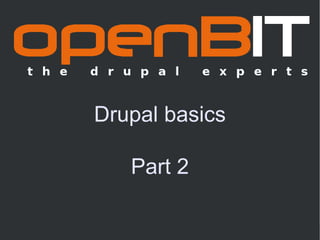
Openbit szkolenie-drupal-podstawy 2
- 1. Drupal basics Part 2
- 2. Training plan ● Taxonomy ● Users management ● Creating new content types with CCK module ● Image management (imagecache, galleries) page 2/57
- 3. Taxonomy ● The taxonomy module allows you to categorize your content using both tags and administrator defined terms. It is a flexible tool for classifying content with many advanced features. ● Taxonomy administration page: admin/content/taxonomy Create new vocabulary List of vocabularies page 3/57
- 4. Create vocabulary Vocabulary name: Car brand Content type: Car Settings page 4/57
- 5. Add term to vocabulary Add term Term name Advanced options: parents, synonims, related terms page 5/57
- 6. Create content with taxonomy Taxonomy options: Car brand page 6/57
- 7. Create content with taxonomy Taxonomy options: Car brand page 7/57
- 8. Taxonomy term page Term name Nodes assigned to term Page: taxonomy/term/1 page 8/57
- 9. Practice ●Create vocabulary Color for content type Car and add some terms (black, red, blue, silver, etc...). User must select one option. ●Create vocabulary Body type for content type Car and add some terms (hatchback, coupe, etc...). User must select one option. ●Create vocabulary Car Equipment for content type Car and add some terms (ABS, Alarm, Electric Windows, Traction Control, etc...). User can select one or more options. ●Add some Cars (nodes) and assign taxonomy options page 9/57
- 10. More practice ●Create content type News: enabled comments, published on front page ●Create vocabulary News category and add some terms (Business, Sport, Technology, etc...). User can select one option ●Create vocabulary News tags and enable option „Tags” ●Create 5 news nodes, assign News category and ad tags page 10/57
- 11. Page taxonomy/term/TID ●taxonomy/term/[TID] – display nodes assigned to term [TID] ●taxonomy/term/[TID1]+[TID2]+[TID3] – display nodes assigned to term [TID1] or [TID2] or [TID3] ●taxonomy/term/[TID1],[TID2] – display nodes assigned to term [TID1] and [TID2] page 11/57
- 12. Term hierarchy (1) ●Terms can have hierarchy (parent - children) Select parent page 12/57
- 13. Term hierarchy (2) Hierarchy of terms page 13/57
- 14. Users – basic informations ●In Drupal you can create users accounts ●Each user has name and numeric identificator (uid) ●After installation Drupal has one user – administrator (uid = 1) ●Administrator has access to all options ●You can assign roles to user ●You can assign permissions to roles page 14/57
- 15. Users – roles - permissions Roles (anonymous, authenticated, moderator, editor) Permission Users (access user profiles, (admin, joe, steve) create story content, access comments) page 15/57
- 16. Roles ●Default roles after installation ● anonymous user – all not logged in users ● authenticated user – all logged in users ●You can't delete default roles ●You can create unlimited number of new roles page 16/57
- 17. Create new role New role name Page: admin/user/roles page 17/57
- 18. Role permissions Set permission to role: ●create page, story, car ●delete any page,story, car ●edit any page, story, car Page: admin/user/permissions page 18/57
- 19. Inheritance permissions Inheritance of logged-on user permissions. No need to select if permissions are assigned to the role „authenticated user” Page: admin/user/permissions page 19/57
- 20. Users management Add new user Filter options Update options Users list Page: admin/user/user page 20/57
- 21. Create new user Username, e-mail and password Status – if „blocked” user can't log in Assigned roles Page: admin/user/user/create page 21/57
- 22. Users list User name Assigned roles Edit link Page: admin/user/user/create page 22/57
- 23. Practice ●Create roles and assign permissions: ● „car editor”, permissions: create, edit and delete car ● „story editor”, permissions: create, edit and delete story ●Create users: ● user2 – role „car editor” ● user3 – role „story editor” ●Log in as „user2” and „user3” and check permissions page 23/57
- 24. CCK ●CCK – Content Construction Kit http://drupal.org/project/cck (Drupal 7 has this module in core) ●Default node has title and body ●CCK allow to create additional fields for nodes (text fields, files upload, select lists, checkboxes, references to other nodes and users) page 24/57
- 25. Installing CCK (1) ●Go to http://drupal.org/project/cck, download module and extract files into sites/all/modules/contrib ●Go to admin/build/modules and enable modules: ● Content ● Fieldgroup ● Node reference ● Number ● Option Widgets ● Text page 25/57
- 26. Installing CCK (2) page 26/57
- 27. Using CCK ●Go to edit content type Car: admin/content/node- type/car New options: Manage fields and Display fields page 27/57
- 28. CCK: Manage fields Current node fields (defaults). You can change order of fields. Create new field Create new group of fields page 28/57
- 29. CCK: Creating new field (1) Label Field name (stored in database as Field type and field identificator). Best practice: always insert widget node type as field name prefix, example: field_story_author, field_page_information page 29/57
- 30. CCK: Creating new field (2) Help text, displayed under field on node add form Required Number of allowed values Minimum and maximum value Prefix and suffix. cc – cubic centimeters page 30/57
- 31. CCK: Creating new field (3) New field Configure and Remove links Page: admin/content/node-type/car/fields page 31/57
- 32. CCK: Creating new field (3) New field Configure and Remove links Page: admin/content/node-type/car/fields page 32/57
- 33. CCK: Creating new field (4) New field on node add page Page: node/add/car page 33/57
- 34. CCK: Creating new field (5) Node view page: node/[nid] Node title Node body New field Taxonomy terms page 34/57
- 35. CCK: Display fields (1) Label options Display format Exclude Page: admin/content/node-type/car/display page 35/57
- 36. CCK: Display fields (2) ●Display options: ● Label inline ● Format: 9 999 page 36/57
- 37. Practice Create new fields for Car node type: ● ● Gears – integer, select list (options 4, 5, 6) ● Gearbox: - select list (options: manual, automatic) ● Kerb weight – integer, suffix „kg” ● Door count – integer, select list (options 3, 4, 5) page 37/57
- 38. Extending CCK ●Add new field type: file upload ●Go to http://drupal.org/project/filefield, download and extract module into sites/all/modules/contrib ●Go to admin/build/modules and enable FileField module FileField module page 38/57
- 39. FileField module (1) ●Go to admin/content/node-type/car/fields and add new field Field type: File page 39/57
- 40. FileField module (2) Allowed files extensions File size restrictions Number of values: set to unlimited page 40/57
- 41. FileField module (3) ● Go to node/add/car and add content with files File upload options page 41/57
- 42. FileField module (4) Node view page Uploaded files page 42/57
- 43. Practice ●Create new field: ● Documents – field type: file upload, unlimited number of values ●Create new group of fields, label: Files, name group_car_files ●Insert fields „Manuals” and „Documents” into group „Files” Node add page Field group: Files page 43/57
- 44. Practice ●Create new group of fields, label: Details, name group_car_details ●Insert fields „Engine size”, „Gears”, „Gearbox”, „Kerb weight”, „”Door count into group „Details” Group: Details page 44/57
- 45. Extending CCK: Images ●ImageField module provides an image upload field for CCK. ●Go to http://drupal.org/project/imagefield, download and extract files into sites/all/modules/contrib ●Go to admin/build/modules and enable module ImageField ImageField module page 45/57
- 46. ImageField (1) ●Go to Content management → Content types → Edit Car → Manage fields ●Create new field: Photos, field_car_photos Field type: File - Image page 46/57
- 47. ImageField (2) Allowed image extensions Image options: ALT, Title, Default image page 47/57
- 48. ImageField (3) Go to Content management → Create content → Car Photos upload options page 48/57
- 49. ImageField (4) Node view page: Uploaded photos page 49/57
- 50. ImageCache module ●ImageCache allows you to setup presets for image processing. ●Go to http://drupal.org/project/imagecache, download and extract files into sites/all/modules/contrib ●Go to http://drupal.org/project/imageapi, download and extract files into sites/all/modules/contrib ●Go to Site building → Modules and enable modules: ● ImageAPI ● ImageAPI GD2 ● ImageCache ● ImageCache UI page 50/57
- 51. ImageCache presets (1) ●Go to Site buliding → Imagecache ●Add new preset ●Add action: Scale Action: Scale page 51/57
- 52. ImageCache presets (2) Preset edit options Name Actions New actions Configure or delete action page 52/57
- 53. Using ImageCache presets in CCK (1) ●Go to Content management → Content types → Edit Car → Display fields ●Set options for Photos field: ● Teaser: hidden ● Full node: width400px image linked to node ImageCache preset page 53/57
- 54. Using ImageCache presets in CCK (2) Create Car node and add some photos larger than 400px ● Now all images has the same width page 54/57
- 55. Practice ●Create new ImageCache preset and assign it for field Photos in Car node type ●Create new field in Story node type: Photos (field_story_photos) ●Create new Car node and test preset ●Create new ImageCache preset ●Assign new preset for field Photos field_story_photos ●Create new Story node and test preset page 55/57
- 56. Summary What you should know after this stage? ●Taxonomy ●User management ●Create custom fields for content ●Create ImageCache preset and use it in CCK fields page 56/57
- 57. Thank you for your attention Contact: E-mail: grzegorz.bartman@openbit.pl Tel: +48 882 515 514 strona 57/57
