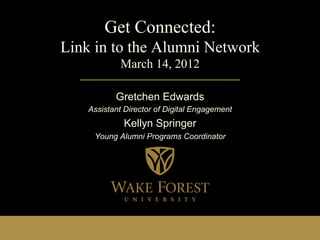
Get Connected: Link in to the Alumni Network
- 1. Get Connected: Link in to the Alumni Network March 14, 2012 Gretchen Edwards Assistant Director of Digital Engagement Kellyn Springer Young Alumni Programs Coordinator
- 2. Welcome • Thank you for being here today! • A little housekeeping: • We are recording today’s webinar • The slides and recording will be posted online for viewing afterward
- 3. Your facilitators Gretchen Edwards promotes alumni advocacy and engagement through web based media and electronic tools as the alumni office’s assistant director of digital engagement. She began her work at Wake Forest sponsored by Cisco, where she liaised between the company and the institution to foster the adoption and assess the effectiveness of collaborative technologies within the University community. She graduated from Wake Forest in 2010 with a BA in History, and minors in Journalism and Global Trade & Commerce. Kellyn Springer recruits and supports young alumni volunteers as the alumni office’s young alumni programs coordinator. She develops and manages targeted programming that provides professional development, service, and networking opportunities for alumni. Prior to this role, she served as the Wake Forest Fellow in the Alumni Office. Kellyn graduated from Wake Forest in 2010 with a BS in Political Science.
- 4. How to ask questions Chat box Type here
- 5. Are you registered for LinkedIn?
- 6. Helpful hint Consider having your LinkedIn profile open and ready to edit in real time during this webinar!
- 7. Helpful hint We’ll be using LinkedIn profiles of a few Wake Foresters as examples
- 8. Learning objective After attending this session, you will know how to connect with other Wake Forest alumni on LinkedIn.
- 9. Skills you will learn To learn how to connect with other Wake Forest alumni on LinkedIn, you need to know: 1. How to improve your profile 2. How to make the best impression on LinkedIn 3. How to use groups
- 10. 1. How to improve your profile To improve your profile you need to know: • How to write a good summary • How to clearly describe your skills • How to fill out each section with polished content • How to take advantage of LinkedIn’s many applications • How to update your profile going forward
- 11. 1. How to improve your profile To improve your profile you need to know: • How to write a good summary
- 12. 1. How to improve your profile To improve your profile you need to know: • How to write a good summary • Clearly describe your top 3 – 5 skills
- 13. 1. How to improve your profile To improve your profile you need to know: • How to write a good summary • Add specialties to your summary
- 14. 1. How to improve your profile To improve your profile you need to know: • How to write a good summary • Use an upbeat and highly professional tone to describe yourself in the first person
- 15. 1. How to improve your profile To improve your profile you need to know: • How to write a good summary • Illustrate your energy, confidence, and enthusiasm for your work
- 16. 1. How to improve your profile To improve your profile you need to know: • How to write a good summary • Use keywords to optimize Search Engine Optimization (SEO) for your personal brand
- 17. 1. How to improve your profile To improve your profile you need to know: • How to clearly describe your skills
- 18. 1. How to improve your profile To improve your profile you need to know: • How to clearly describe your skills • Keep sentences concise and powerful; about 15 – 20 words long
- 19. 1. How to improve your profile To improve your profile you need to know: • How to clearly describe your skills • Take advantage of the “skills section” to highlight your key skills You are limited to 50 skills – this does not mean you must list 50.
- 20. 1. How to improve your profile To improve your profile you need to know: • How to clearly describe your skills • Use bullet points, dashes, or one of your browser’s special characters to denote your points
- 21. 1. How to improve your profile To improve your profile you need to know: • How to fill out each section with polished content
- 22. 1. How to improve your profile To improve your profile you need to know: • How to fill out each section with polished content • Explain and add details about your current roles, achievements, leadership and projects. Use active verbs and specific information whenever possible.
- 23. 1. How to improve your profile To improve your profile you need to know: • How to fill out each section with polished content • Write from the potential employer’s or client’s viewpoint
- 24. 1. How to improve your profile To improve your profile you need to know: • How to fill out each section with polished content • Include only three or four of your most important and relevant accomplishments for each post position to prevent your profile from becoming too long
- 25. 1. How to improve your profile To improve your profile you need to know: • How to fill out each section with polished content • Arrange sections in order of importance to you
- 26. 1. How to improve your profile To improve your profile you need to know: • How to fill out each section with polished content • Obtain at least three recommendations to complete your profile
- 27. 1. How to improve your profile To improve your profile you need to know: • How to fill out each section with polished content • Edit, edit, edit. Print out the PDF version of your profile to check for spelling and grammar mistakes.
- 28. 1. How to improve your profile To improve your profile you need to know: • How to take advantage of LinkedIn’s many applications
- 29. 1. How to improve your profile To improve your profile you need to know: • How to take advantage of LinkedIn’s many applications • Use LinkedIn: Resume Builder
- 30. 1. How to improve your profile To improve your profile you need to know: • How to take advantage of LinkedIn’s many applications • Apply for jobs with the LinkedIn Button
- 31. 1. How to improve your profile To improve your profile you need to know: • How to take advantage of LinkedIn’s many applications • Turn your resume into an infographic
- 32. 1. How to improve your profile To improve your profile you need to know: • How to update your profile going forward
- 33. 1. How to improve your profile To improve your profile you need to know: • How to update your profile going forward • Consider inserting applications:
- 34. 1. How to improve your profile To improve your profile you need to know: • How to update your profile going forward • Make it a habit to update your status with links to articles you’ve written or read about your projects, business, or specialties
- 35. 2. How to make the best impression on LinkedIn To make the best impression on LinkedIn you need to know: • How to make your profile aesthetically pleasing • How to reach out professionally to potential contacts
- 36. 2. How to make the best impression on LinkedIn To make the best impression on LinkedIn you need to know: • How to make your profile aesthetically pleasing
- 37. 2. How to make the best impression on LinkedIn To make the best impression on LinkedIn you need to know: • How to make your profile aesthetically pleasing • Customize your public URL to your real name This will be displayed on your profile…
- 38. 2. How to make the best impression on LinkedIn To make the best impression on LinkedIn you need to know: • How to make your profile aesthetically pleasing • Customize your public URL to your real name …and makes it easy for others to find you; you could even list this link on a business card
- 39. 2. How to make the best impression on LinkedIn To make the best impression on LinkedIn you need to know: • How to make your profile aesthetically pleasing • Customize the names of your websites
- 40. 2. How to make the best impression on LinkedIn To make the best impression on LinkedIn you need to know: • How to reach out professionally to potential contacts
- 41. 2. How to make the best impression on LinkedIn To make the best impression on LinkedIn you need to know: • How to reach out professionally to potential contacts • Send a short, professional message • Keep introduction short – your information is on your profile! • Explain how you found their name • Express why you are interested in connecting • Do not ask for a job
- 42. 2. How to make the best impression on LinkedIn To make the best impression on LinkedIn you need to know: • How to reach out professionally to potential contacts • Consider asking for an introduction request
- 43. 2. How to make the best impression on LinkedIn To make the best impression on LinkedIn you need to know: • How to reach out professionally to potential contacts • Consider asking for an introduction request
- 44. 3. How to use groups To use groups you need to know: • How to join appropriate groups • How to search within a group to find potential connections • How to connect with those in the group • How to connect with fellow Wake Foresters!
- 45. 3. How to use groups To use groups you need to know: • How to join appropriate groups
- 46. 3. How to use groups To use groups you need to know: • How to join appropriate groups • Find professional associations
- 47. 3. How to use groups To use groups you need to know: • How to join appropriate groups • Find industry-related affiliations
- 48. 3. How to use groups To use groups you need to know: • How to search within a group to find potential connections
- 49. 3. How to use groups To use groups you need to know: • How to search within a group to find potential connections • Use advanced search
- 50. 3. How to use groups To use groups you need to know: • How to search within a group to find potential connections • Use advanced search - options
- 51. 3. How to use groups To use groups you need to know: • How to search within a group to find potential connections • Use advanced search - results!
- 52. 3. How to use groups To use groups you need to know: • How to connect with those in the group
- 53. 3. How to use groups To use groups you need to know: • How to connect with those in the group • You are able to send messages to group members even if you are not connected to them
- 54. 3. How to use groups To use groups you need to know: • How to connect with fellow Wake Foresters!
- 55. 3. How to use groups To use groups you need to know: • How to connect with fellow Wake Foresters! • Join some of the many groups available
- 56. 3. How to use groups To use groups you need to know: • How to connect with fellow Wake Foresters! • Join some of the many groups available • Some of these include: • Wake Forest Alumni • Wake Forest Alumni sub-groups • Wake Forest Career Connectors • Professional school groups – Law School, Business School • Fraternity/Sorority • Industry-specific, such as MAD DEACS and WOWS • …and many more!
- 57. Review We’ve discussed: 1. How to improve your profile 2. How to make the best impression on LinkedIn 3. How to use groups You know how to connect with other Wake Forest alumni on LinkedIn!
- 58. Please chat in your questions Chat box Type here
- 59. Contact We look forward to hearing from you! on LinkedIn on LinkedIn
