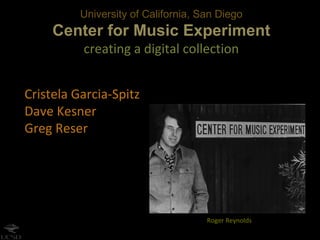
CME: creating a digital collection
- 1. University of California, San Diego Center for Music Experiment creating a digital collection Cristela Garcia-Spitz Dave Kesner Greg Reser Roger Reynolds
- 2. Deep Listening Class Center for Music Experiment KIVA, 1976
- 3. Conlon Nancarrow, John Cage, Roger Reynolds Pacific Rim Festival Bertram Turetzky CME History Army-era Quonset huts converted to CME studios, early 1970s
- 5. Timeline
- 6. Collaboration EMS Synthi AKS synthesizer, early 1970s.
- 10. Moog and Tape Music Studio, 1972
- 12. Digitization
- 14. Digitization File Naming cme1897_PME-multiphonics-meeting-1_1.wav New Music Ensemble
- 16. Digitization Collection Curiosities Sonic Waters
- 17. Digitization Collection Curiosities Richard Waters
- 18. Digitization Collection Curiosities Extended Vocal Techniques
- 19. Digitization Collection Curiosities Mel Blanc
- 20. Digitization Conclusion David Dunn: Oracles, installation and preparation at La Jolla Tidepools
- 21. Metadata Sources
- 23. Metadata
- 25. Metadata
- 31. Metadata
- 34. Metadata Archival Resource Keys http://libraries.ucsd.edu/ark:/20775/bb8772530v/1-1.wav http://libraries.ucsd.edu/ark:/20775/bb8772530v/1-2.wav http://libraries.ucsd.edu/ark:/20775/bb8772530v/1-3.wav http://libraries.ucsd.edu/ark:/20775/bb8772530v/1-4.wav
- 42. Redesigning the Digital Object Viewer
Hinweis der Redaktion
- Introductions: Greg Reser – Image Cataloger and Metadata Specialist in Arts Library Dave Kesner – Audio Engineer in Arts Library Cristela Garcia-Spitz – Project Manager in Digital Library Program Project to preserve sound recording in the archive for the Center for Music Experiment Share insights into some of the obstacles and outcomes of the project from each of our perspectives
- Center for Music Experiment = research center at UC San Diego founded in 1971 CME, as it became internationally known, brought together an eclectic mix of pioneering composers, musicians, inventors, and scientists to explore new musical forms, instrument design and recording techniques.
- Housed in a converted Army barracks leftover from Camp Matthews, UCSD’s Center for Music Experiment was an incubator of sonic and musical ideas and creativity. Under the direction of founder Roger Reynolds and other notable music figures such as Pauline Oliveros, the Center for Music Experiment hosted conferences, sponsored performances, and supported the Computer Audio Research Laboratory (CARL). In 1993, CME evolved into the Center for Research in Computing and the Arts, which is still active today.
- Primary project objectives = preserve the recordings, which were created between 1971 and 1993, and make them available to faculty, students, and researchers Project fits in with a broader aim UC San Diego Libraries outlined building and managing digital collections as one of its central strategic goals in its 2006-2009 Strategic Plan There was a particular emphasize on the preservation of magnetic media by our University Librarian Brian Schottlaender Library’s commitment to creating digital collections resulted in enhancing the existing infrastructure, creating a public interface, adding more digital collections, and also adding my position Resources were also dedicated to the project because of the significance of the collection –this is content that is unique to UCSD Digitization done in-house, so the main costs associated with the project were staffing One of the first large-scale audio project, so we learned a lot from taking this on
- 3 year project Jan – Sept 2008 Planning Sept 2008 – Jan 2010 Digitization (Dave) Oct 2008 – May 2010 Description (Greg) June 2010 – Mar 2011 Ingest, Assembly Plan, Object Build (Cristela) There were typical starts/stops along the way … Arts Library moved locations, Archivists Toolkit training, normal work load, etc.
- At UCSD, digital projects are a collaborative effort between different areas within the Library For CME, project team consisted of individuals from the Arts Library, Metadata Services, and the IT Department DLP’s role to coordinate between different groups With that, pass it over to Dave to discuss the digitization
- The Center for Music Experimentation collection of recordings encompassed 340 reels, 650 cassettes as well as 24 videotapes. The transfer of the collection generated over 1,644 sound files totaling 800 gigabytes which are stored on redundant servers within UC. From a recording engineer’s perspective, working with the CME recordings was like Forrest Gump’s proverbial box of chocolates; after loading the tape on a deck, I never knew quite what I was going to get.
- This project was especially challenging for a number of reasons: Lack of documentation: there were often no programs, track sheets or notes of the performances or lectures. If we were lucky, there’d be a hand-scrawled note left in the tape box. This required critical listening during playback to be able to accurately describe as best possible the title, composer, and performers.
- Lack of recording standards: there typically weren’t test-tones, which would help an engineer identify the speed, format, tape direction. Due to the age of the tapes, a lot of time was spent repairing splices and properly winding the tapes for storage. Some had to be baked in our convection oven in order to play them one last time.
- This was all understandable given the creative nature of CME - adhering to professional audio procedures probably wasn’t their highest priority. As you can see by this picture, acoustically treating a quonset hut amounted to tacking old rugs onto the walls.
- I’d be working on a batch of tapes that were all 7-1/2 ips half-track and then they’d switch to 3-3/4 quarter-track. Another time, a double-sided tape started at one speed on the first side, and then switched to another speed on the flipside! Because of the nature of the material being played, it was sometimes difficult to even tell if a tape was in fact running forwards or backwards.
- The primary audio tools were professional quality reel-to-reel and cassette decks such as Studer, Otari and Nakamichi, a TASCAM high-definition digital recorder and a Mac Pro workstation running PEAK mastering software. I have an equipment list which I can share with any interested parties later.
- The primary audio tools were professional quality reel-to-reel and cassette decks such as Studer, Otari and Nakamichi, a TASCAM high-definition digital recorder and a Mac Pro workstation running PEAK mastering software. I have an equipment list which I can share with any interested parties later.
- While Greg will talk about this in more detail, for identifying the soundfiles, we used a hybrid file-naming/numbering format that included the group (CME), the composer, title, and then track # and/or channel #.
- In terms of metadata, I initially added minimal descriptive metadata to the header of each soundfile, which included composer, title, and performers so that the soundfiles wouldn’t go out into the world naked. However, extracting this metadata turned out to be problematic. Again, Greg will speak to this in far more detail.
- Some of the more intriguing recordings from the CME collection included avant-garde recording techniques, first demonstrations of new technologies and exploration of human sound generation. Here are a few examples of what I was treated to: Sonic Waters by Michel Redolfi – a series of musical performances that were presented AND recorded underwater.
- Back on solid ground, here’s a description by Richard Waters of a homemade instrument using a hand saw.
- EVT or extended vocal techniques that speak for themselves. No electronic effects were used to create these sounds.
- Speaking of vocal techniques; here’s someone who spoke at CME that many of us of a certain age are quite familiar with (Mel Blanc).
- In conclusion, the audio conversion component of the CME project was quite successful overall. We took a long neglected collection of tapes with minimal information about what they contained and brought them into a well-conceived archive with proper recording standards, accurate, structured information with the promise of long-term preservation and accessibility.
- The CME metadata has a long and storied past. It began as data from recording notes entered into a UNIX system around 1981. This was later turned into a spreadsheet which was annotated by a Music Library intern in 2005. This spreadsheet was the foundation for our project, but we also relied heavily on the original CME annual reports, concert programs, recording logs & notes from 1974-1995 to resolve some of the many mysteries we encountered.
- We began by assessing the data, then figuring out how to map it to the data standards we desired for the UCSD DAMS. Once this was done, the music cataloger and Digital Projects staff cleaned up the spreadsheet for its transformation into an EAD (Encoded Archival Description) which was then imported to the cataloging tool – Archivist’s Toolkit.
- The dreaded spreadsheet where everything was recorded. This served as the touchstone for the metadata.
- Descriptive metadata was embedded in .wav file header at time of digitization, which is common practice for studio recording. The audio engineer transcribed data from the spreadsheet and from tape boxes while technical metadata was automatically embedded by the sound editing software. The intent was to extract this metadata and merge it with the CME EAD cataloging spreadsheet. As Dave mentioned extracting the metadata was very difficult. Several applications were tried until Winamp was finally used successfully. We later changed the workflow so the audio engineer records metadata directly into a spreadsheet, bypassing the extraction problem. The only way at this point to match the sound file to the metadata is the file name. Our other concern was how to keep the embedded data synchronized when we made changes in the spreadsheet or the cataloging tool. This highlights the complications when two worlds with different practices collide. We hope to integrate our workflows better in the future.
- Archivist’s Toolkit was chosen as the cataloging tool because it can accommodate the complex part/whole relationships of CME events, like conferences, symposia and concerts. It also exports MODS records that are easy to ingest in the Library Digital Asset Management System.
- We did have to spend some time preparing since the Arts catalogers had no previous experience with Archivist’s Toolkit (we are MARC catalogers, so most of AT’s terminology was not new to us, just the tool itself).
- After importing the spreadsheet data into Archivist’s Toolkit, we spent some time cleaning up the data: This seems like a lot of work, and it was, but we spent most of our time identifying mysterious events, people and dates and then organizing everything.
- We decided to keep all the components of each event together as complex objects to make searching and presentation in the public interface consistent and clear. The parent records were mostly events, such as festivals and conferences, that spanned anywhere from one day to one week.
- These events were broken down into identifiable parts.
- When possible, we gave each part a title, especially if it was a piece of music., but in many cases, they were simply identified as “part 1 of 2”.
- This is the resulting complex object in Archivist’s Toolkit. All recordings were considered to be individual Digital Objects linked to a single sound file and grouped by parent/child relationships. On the left is the tree structure of the complex object. Each parent is given a title while the parts are given simple labels like, part 1, part 2.
- Even though there was a lot of original metadata to work with, we still faced many challenges. Titles, Dates, Names were inconsistent between the database, paper documentation and tape boxes. Some tapes were added to the original archive at a later time, so tape 3 was given a different inventory number than tapes 1 & 2. In some cases, a fair amount of research was required to resolve these problems. One major complication that arose was that after correctly identifying all the recordings, the original part to whole groupings had to be changed. For example, we would discover that a lone recording of a performance was actually part of a lecture during a conference. This caused a delay because unique filenames and record IDs had already been assigned, so we had to reorder the files to match the structure, rename some files then assign all new unique record IDs. This was a big lesson learned: put more emphasis on analyzing and reconciling the material and metadata at the beginning of the project.
- Individual sound files for an event were grouped in a folder on the Libraries production server. Each folder represents a parent record in Archivist’s Toolkit.
- The IT department used this folder structure to assign unique ARKs (Archival Resource Key) for use in the DAMS. Unfortunately, there was no way to batch load these into Archivist’s Toolkit, so we had to do it by hand. At this point the metadata was ready to be ingested into the DAMS.
- In the end we have 503 parent digital objects, which you see here, with a total of 1644 child objects.
- Exported the records from the AT as METS XML (Metadata Encoding and Transmission Standard, Extensible Markup Language – lingua franca between systems) Passed to AMM: normalizes the metadata across projects and creates the assembly plan Assembly plan = Set of instructions from metadata specialist to developers in IT Department Pulls together the descriptive, technical, structural, preservation, and rights metadata Metadata + content file(s) = digital object .wav + .mp3 (or multiple .wav + .mp3s)
- Digital objects are manage in our locally developed digital repository DAMS = system because it’s not like traditional relational database; there are many components Open source Xtensible framework RDF (Resource Descriptive Framework, data model using triples) – Allegrograph/Oracle Solr (a search server based on Lucene), JSON (Java Script Object Notation data exchange format), SRB (Storage Resource Broker to manage data storage), ARKs (Archival Resource Keys, unique identifiers), and, A Java-based development platform. Metadata is stored as RDF statements If there’s time and you’re interested in more info, I can elaborate
- Once objects are built, they are made available in our access systems (different views: PAS/CAS) For CME, objects have been built in the DAMS Recently made available for Final round of QC in the Curator view Plan to release them to UCSD community in the Fall Because of copyright concerns, content will only be available to UCSD Logic = currently available to any user who comes to the Arts Library, so in a sense we are still providing the same level of access (not available for download) Point out ‘UCSD IP Address Restricted’
- Since we haven’t released them yet, show screenshot of what they look like in our test site See CME with other digital collections
- Search results page - 503 complex objects
- View of the digital object Designed with images in mind (e.g. side nav bar), so now we are looking to redesign this viewer to better accommodate audio, video, and mixed media CME was a big driving force to do this redesign
- Mock up of the new design Intended to accommodate complex objects and mixed media Hierarchical view on the side captures parent-child relationship (component parts) Also hoping to provide more context with this view, so that the object is seen in relationship to other objects within the collection Next steps: Final round of QC Finish development of new DOV Make available in the Fall (looking forward to receiving feedback from users)
- Acknowledge all of the folks who worked on and will continue to support the collection We’re very fortunate to have an amazing team of people who welcome new challenges and embrace complexity (JIM) Learned a lot from this project: Process/workflow/infrastructure Lessons we learned from this project have directly contribute to DMCA project Value of bringing the complete team together in the beginning of the project Advice to other institutions: Get groups talking because it is amazing what can be accomplished with existing expertise (cross-functional collaboration) - much like the spirit of CalArts & CME