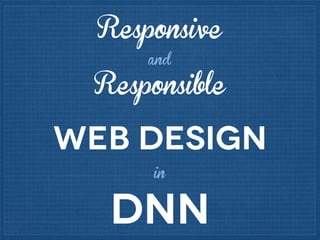
Responsive & Responsible Web Design in DNN
- 3. KNOW What A Responsive WebSITE is A fluid layout and flexible images adapted with media queries
- 4. MISUSe the TERM Responsive vs. Adaptive A fluid grid layout Multiple fixed width layouts Additional changes applied with Media Queries Layout changes at set breakpoints (with Media Queries)
- 5. LIMIT MOBILE CONTENT Mobile users are not just “on the go” Many people have mobile devices as their primary internet access The lines between mobile/tablet/desktop are becoming blurred Alternative to native mobile apps
- 6. Prioritize Content Do a content audit and prioritization before any layout or design
- 7. Think “mobile first” ... but you don’t HAVE to develop mobile first Consider: If it isn’t needed on mobile, is it even needed on desktop???
- 11. Design with dev in mind Pay attention to order and flow Limit large or complex graphics Know what CSS can do
- 12. Create a style Guide • Show available design elements • Code modular HTML/CSS building blocks • Include baseline typography, UI elements (buttons, form constructs, etc) • Easier to test and improve workflow between multiple team members 24ways.org/2011/front-end-style-guides Front end styleguide collection: bit.ly/IR3lHF
- 13. DEVELOP
- 14. Use a fluid grid <div class=”row”> <div id="ContentPane" runat="server" class=”col two-third” /> <div id="SmallRightPane" runat="server" class=”col third” /> </div> <div class=”row”> <div id="LeftPane" runat="server" class=”col half” /> <div id="RightPane" runat="server" class=”col half” /> </div>
- 15. Use a fluid grid .half { .third { .two-third { .fourth { .three-fourth{ .fifth { .two-fifth { .three-fifth { .four-fifth { .col { width: 50%; } width: 33.333333333333%;} width: 66.66666666667%;} width: 25%; } width: 75%; } width: 20%; } width: 40%; } width: 60%; } width: 80%; } padding: 10px; float: left; box-sizing: border-box; }
- 16. Use the new box model Standard box model: New box model: Padding & border added on to the width/height Padding & border subtracted from width/height box-sizing: border-box box-sizing: border-box
- 17. Set fixed-width spacing #LeftColumn { padding: 10px 20px;! -moz-box-sizing:border-box; -webkit-box-sizing:border-box;! box-sizing:border-box; } #RightColumn { padding: 10px;! -moz-box-sizing:border-box; -webkit-box-sizing:border-box;! box-sizing:border-box; border: 1px solid #627A7E; } IE Polyfill: (Natively supported in IE8+) https://github.com/Schepp/box-sizing-polyfill
- 18. DO a lot of math Widths set with percentage are relative to their container element
- 19. Keep it simple #ContentLeft { float: left; width: 60%; padding-right: 40px; box-sizing: border-box; } #ContentRight { float: left; width: 40%; box-sizing: border-box; }
- 20. use media queries Media queries serve different CSS based on your browser size or type. In your Skin CSS file, define regular (desktop) styles, then: • • • • @media @media @media @media (max-width: (max-width: (max-width: (max-width: 900px) 720px) 480px) 320px) { { { { } } } }
- 21. use media queries Or, go “mobile first”: • @media (min-width: 480px) { • @media (min-width: 720px) { • Etc… Better for performance! } }
- 22. USE pre-determined, Specific breakpoints Set breakpoints when you need them!
- 23. use browser fallbacks @media only works in IE 9 + • Javascript polyfill for IE 8 and below: – https://github.com/scottjehl/Respond – Adds support for media queries set with min-width/max-width • For wider media query support: – http://code.google.com/p/css3-mediaqueries-js • Or use conditional comments to link to IE CSS
- 24. set font sizes with rem’s • html { font-size: 62.5%; } • body { font-size: font-size: { font-size: • h1 font-size: 14px; 1.4rem; } 24px; 2.4rem; } • Can change body size % in @media to adjust all site fonts
- 25. create scalable headlines Fittextjs.com: for text headlines that dynamically fit the width of its surrounding element.
- 26. USE ICON FONTS Always crisp, no pixelization or multiple image sizes needed Easily change size, color, and shadows using CSS IcoMoon.io Pictos.cc MORE (css-tricks.com/flat-icons-icon-fonts)
- 27. Set media max-widths Ensure media does not break outside of set container: • img, object, embed, iframe, video { max-width:100%; }
- 28. set inline media sizes Do not set height or width of images or media in the DNN editor Do not upload media larger than the maximum size that you want it to display
- 29. create scalable video Fitvidsjs.com: for fluid width video embeds
- 30. OVERuse display:none display:none • Hide unnecessary content for mobile • Add mobile only content with display:none in the regular CSS Use Sparingly! Don’t limit content
- 31. OVERuse display:none Important Note: display:none hides content but (generally) does not improve performance! Hiding images: Setting parent element to display:none will prevent the image from being loaded.
- 32. Use menus that use unordered lists Menu modules that use unordered lists can be made responsive <nav> <ul> <li><a href="/”>Home</a></li> <li><a href="/About.aspx">About</a> <ul> <li><a href=”/About/Bio.aspx”>Bio</a></li> </ul> </li> <li><a href="/Speaking.aspx">Speaking</a></li> <li><a href="/Contact.aspx">Contact</a></li> </ul> </nav>
- 33. Choose responsive menu strategy carefully OPTIONS: Resize & Reposition Switch Horizontal to Vertical Dropdown (Select) Menu Toggle Menu Button Left Slideout Menu
- 34. 1. RESIZE & REposition (aka “do NOTHING”)
- 35. 1. RESIZE & REposition What a horizontal unordered list will naturally do Can hide submenu dropdowns (If accessible elsewhere) • nav ul li ul { display:none; } Use media queries to shrink fonts and margins before, or to avoid, breaking to multiple lines
- 36. 1. RESIZE & REposition Tutorial: http://designshack.net/articles/css/ code-a-responsive-navigation-menu
- 37. 1. RESIZE & REposition When to use it? Submenus don’t need to be accessed Items will fit on one or two lines Items not expected to change often A solution without Javascript is desired Minimal effort desired
- 38. 2. Switch horizontal to vertical
- 39. 2. Switch horizontal to vertical Regular CSS: • nav ul li { float:left; } Mobile-size CSS: • @media (max-width: 480px) { nav ul li { float:none; !! ! width:100%; } } Can hide submenu dropdowns (If accessible elsewhere) • nav ul li ul { display:none; }
- 40. 2. Switch horizontal to vertical Tutorial to include dropdown submenus: http://ejhansel.com/a-responsive-drop-down-navigation-menu • Based on Suckerfish dropdowns • Uses :hover to expand submenus
- 41. 2. Switch horizontal to vertical When to use it? Few main menu items Longer page names Can choose whether to include submenus A solution without Javascript is desired Minimal effort desired
- 42. 3. dropdown (select) menu
- 43. 3. dropdown (select) menu Uses efficient native mobile controls Use jQuery to dynamically swap: <nav> <ul> <li><a href=“#”>…</a></li> </ul> </nav> -to<nav> <select> <option value=“#”>…</option> </select> </nav> From: http://css-tricks.com/convert-menu-to-dropdown
- 45. 3. dropdown (select) menu Similar options that switch <ul> to <select>: • TinyNav.js: – Uses jQuery, small file size – https://github.com/viljamis/TinyNav.js • Responsive Menu: – Uses jQuery, supports submenus, lots of settings – https://github.com/mattkersley/Responsive-Menu • SelectNav.js: – Inspired by TinyNav, Independent (no jQuery), supports submenus – http://lukaszfiszer.github.com/selectnav.js
- 46. 3. dropdown (select) menu When to use it? Want mobile menu to fit in a small area Want native controls for the mobile menu More menu items and/or longer page names Want submenus included Ok with Javascript solution
- 47. 4. Toggle menu button
- 48. 4. Toggle menu button Similar to switching a horizontal menu to vertical, with the addition of hiding the menu until clicked/touched The markup: <nav>! ! ! <a href="#" class=” show-mobile">Main Menu</a>! <ul><li>…</li></ul>! </nav>
- 49. 4. Toggle menu button Regular CSS: .show-mobile { display: none; } CSS to show the button and hide the menu for mobile: @media (max-width: 768px) {! ! nav .show-mobile { display: block; } nav ul {! display: none; } } jQuery for the menu toggle: <script>! ! jQuery(".show-mobile").click(function () { jQuery("nav ul").toggle("fast");! }); <script>
- 50. 4. Toggle menu button An in-depth, mobile-first menu tutorial: • http://azadcreative.com/2012/07/ responsive-mobile-first-navigation-menu • Uses a mobile menu button toggle, and includes submenus expanding on click
- 51. 4. Toggle menu button When to use it? Want mobile menu to fit in a small area Want a highly stylable, flexible option More menu items and/or longer page names Can choose whether to include submenus Ok with Javascript solution
- 52. 5. Left slideout Menu
- 53. 5. Left slideout Menu Tutorials: • jPanelMenu - jQuery plugin: jpanelmenu.com • PageSlide - jQuery plugin: srobbin.com/jquery-plugins/pageslide • CSS-only solution: css-tricks.com/off-canvas-menu-with-css-target
- 54. 5. Left slideout Menu When to use it? Want mobile menu to fit in a small area Want a sleek mobile menu option More menu items and/or longer page names Ok with more advanced coding Ok with Javascript (or CSS with limited browser support)
- 55. remember the viewport Ensure mobile browsers will scale to view your site correctly Include in the <head> : <meta name="viewport" content="width=device-width”>
- 56. CHoose modules wisely Choose modules that are have template systems and easy-to-modify layouts. Download demos and test Avoid modules that use table layouts, inline styling, and lack stylable classes and IDs Expect to customize module layouts and allow time for testing
- 57. Resources • Responsive Web Design (A Book Apart 4): Ethan Marcotte • Implementing Responsive Design: Tim Kadlec • This is Responsive: Patterns, resources, news http://bradfrost.github.io/this-is-responsive/ • http://bdconf.com/newsletter • MediaQueri.es
- 58. Questions? Amelia Marschall-Miller Gravity Works Design + Development Partner & Creative Director GravityWorksDesign.com AmeliaMarschall.com @MimiAmelia