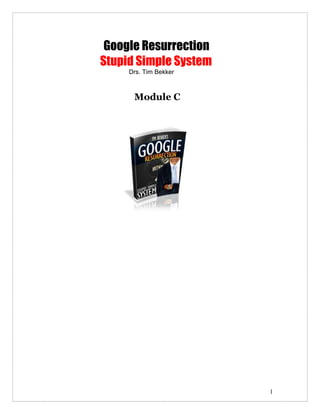
Googleresurrection
- 1. Google Resurrection Stupid Simple System Drs. Tim Bekker Module C 1
- 2. Index Index .............................................................................................................. 2 Introduction .................................................................................................. 4 Google Facts .................................................................................................. 6 Google Adwords Introduction .................................................................... 7 Google Adwords explained… .................................................................... 12 Search network vs. Content Network ...................................................... 14 Google Search network .......................................................................... 14 Search Partners ....................................................................................... 14 Content network ..................................................................................... 14 Choice ....................................................................................................... 15 Direct linking vs. Landing Pages.............................................................. 17 Broad Match, Phrase Match and Exact Match ...................................... 22 Broad Match ............................................................................................ 23 Phrase Match ........................................................................................... 23 Exact Match ............................................................................................. 24 What is so great about this feature?..................................................... 24 Creating Multiple Ad Groups ................................................................... 27 Dynamic Keyword Insertion – Skyrocket your CPR............................. 28 How Dynamic Keyword Insertion Works ........................................... 28 Inserting Keywords into a Phrase ........................................................ 32 Capitalization ....................................................................................... 33 Setting up Your First Google Campaign ................................................. 35 Setting Up A Content Network Campaign .......................................... 42 Tips for creating killer ads! ....................................................................... 47 2
- 3. Advanced Adwords Strategies .................................................................. 49 Advanced Trick 1: Tracking ................................................................... 49 Advanced Trick 2: Keywordspy! ........................................................... 53 Using KeywordSpy .............................................................................. 55 Advanced Trick 3: PHP Echo!............................................................... 59 How does it work? ............................................................................... 60 Setting up PHP Echo .......................................................................... 62 3
- 4. Google Resurrection Introduction In this Module I will reveal to you some advanced tactics to turn Google into an instant traffic machine. As you all know, Google is the search engines market leader. The only real competitors are Yahoo and MSN, but they are not even near as big as Google is. A few years ago some guy named Chris launched his ebook Google Cash which caused a lot of rumor in Marketing Land. This guy made 4
- 5. millions with writing small ads and promoting and selling other peoples products. He never bought himself a website, domain or webhosting. He just linked his ads straight to the merchant’s website. It was innovative, new and best of all it worked very well. But over the years the rules of Google got worse for the Google Cash fans and some of them called the Google Cash system dead. They were and still are wrong. The system is still very alive, it is better than ever. It changed, it adapted itself, it improved, like the Search Engines did. I will tell you all about it, but first some Google Facts! 5
- 6. Google Facts FACT: 4.8 billion searches are conducted through Google per month average* FACT: 160 million searches per day FACT: Google makes up 59.7 per cent of all searches online FACT: 8.1 billion searches per month carried out worldwide (on all search engines) FACT: 18.9 billion pages on the Google index FACT: "Google" is actually a misspelling of the word "googol" meaning 10100 The results mean that Google now has its largest lead in the industry ever. Of the 14.3 billion U.S. searches performed in March, Google held 63.7 percent of those. That averages out more than 293.8 million searches per day! I think I don’t need to tell you that if you know about the right tools to market your products on Google you may just have found your next best friend! 6
- 7. Google Adwords Introduction Please note: for you out there that think (like the more advanced affiliate marketers)) this is just going to be another sloppy explanation of Google Adwords and it’s functionally think again. I will reveal some highly advanced techniques that most marketers don’t know of. Use these techniques and you will find that Google Adwords is still very alive! I however have to start at the beginning since I want this to be understandable for everyone also for the novice marketers. First of all I would please look at this link: www.InternetMarketingXL.com/googleStupid Simple System Basically the Google Search Engine have 2 kind of listings: the free or organic listings, showed on the left the paid listings/ads, showed on the right (with the top 2/3 paid listings on top on the left above the organic listings). The paid listings program of the Google search engine is called “Google Adwords” 7
- 8. Getting your site(s) ranked well in the organic search listings is an excellent goal, but it takes time and lot of efforts to get there (I will tell you all about this in Module C Therefore the paid listings through Google Adwords are a very good alternative to use while you are working at optimizing your sites and doing other work to get your site up to the first pages at Google, Yahoo & MSN. Some people even use this account as only traffic source for their sites or the sites they promote. With Google Adwords you can drive hordes of traffic to your own sites or partner sites within almost instantly (about 5 minutes if you use it the first time) 8
- 9. This marketing method gained a lot of fans when the eBook Google Cash hit the market a few years ago. I will just tell you the essentials today. Basically there are 2 very good reasons. Instant qualified traffic to your site/partner sites. Superb for testing With these 3 accounts you can get your sites listed on first pages in matter of minutes instead of weeks or months. You can specify exactly which keywords to target (on which keyword your ad/site should appear and which not), which countries or cities to target and even when (time) to target them. So you can choose to let your site/ad appear for instance on a keyword "Stupid Simple System" only in the United States on a certain day at a certain time. What does this mean for an advertiser? You can drive the most qualified traffic to your sites you find out there. Why should you display your ad/site in Germany if you only offer or ship your products to The United States? Why would you display your ad on the keyword "tulips" if you only sell home business courses? 9
- 10. Qualified traffic is the key. People that actually search for your products or people that are actually interested in your products. And even better people that are really interested in buying your products. This one account can bring you that. The second point is an often overlooked additional feature of this account: testing your sites or landing pages before you do a massive SEO campaign (Guys, SEO will be discussed in detail in Module Blll. For now it’s enough for you to know that it stands for the work you do to get your sites or landing pages up in the organic search listings of for instance Google). It can be very useful, especially when you are working as affiliate marketer (selling other people's products). Imagine for instance that you have described your niches really carefully based on the customer use strategy I described in Module 1 Underground Niche Exposure. Now you can go on and start doing massive SEO work for tens of landing pages. 10
- 11. But you could also first launch some small Adwords Campaigns to check whether the niches you described are profitable (enough) to do massive SEO work for. Test your niches with the paid listings to know whether they will work in the free/organic listings! (Pretty cool, right?) So before you are going to spend many hours on getting your sites up in the organic listings you can simply drive some traffic from this account to your site/product for the described niches (translated in keywords) to see if they will make you money! This will give you excellent information for which niches/keywords to optimize your sites and which niches/keywords will leave you with nothing but an empty pocket. 11
- 12. Google Adwords explained… I already told you above that the Google Adwords program is the program Google launched to handle their paid listings. This might sound pretty scary, but it really means nothing more than paying Google to get your ad showed on the Google search engines for a certain keyword or keyword phrases. How do you pay? You pay Google per click on your ad. You will pay Google for every visitor it sends to your site or to your affiliate link. Also called Paid Per Click (PPC). How much you pay per click is up to you to decide. The more you are willing to pay the higher your ad rank will be (assuming you compete against many advertisers on a certain keyword). (This is not completely true since Google has a build in quality system that finally decides your pay per click amount and rank. This system can be your best friend or your worst enemy) Getting your ad online is a pretty straightforward process and can be done in a few easy steps Write an ad Choose the keywords/key phrases for which you want your ad to appear on Google 12
- 13. Choose your target location and time(country/region/days) Choose your daily budget and create your account Run the campaign If you know where and how to do it I believe a child of 8 years old can do it, it’s that simple. Before I am going to take you to the Google Adwords program and tell you step by step how to do this I will first give you some important information that you need to know before you run off to create your Adwords Campaigns. 13
- 14. Search network vs. Content Network Google Adwords offers more than just one advertising type. I will discuss them briefly below. Google Search network Ads can appear on the right hand side or highlighted on the top for keywords you have specified. With only this choice your ads will only show on search pages that are produced by Google. Search Partners Search Partners include such corporations as AOL, CompuServe, Netscape, Lycos and AT&T. Combine these with other Google properties such as blogs and a wide variety of participating websites, on practically every conceivable subject, and you get an amazing network of potential customers. Both the search methods are thought to bring better quality clicks because the people who searched wanted to find what you have and what they were looking for. Content network Google also has a content network of its own working with entities like the New York Times, HGTV and The Food Network. The Google content network also includes the massive power of Gmail. It would be a mistake to miss the smaller entities such as people who provide 14
- 15. content on small websites. There are millions of these small websites that cover practically every topic. A lot of gurus will suggest that you leave this section out of initial attempts. However I would certainly recommend to give it a try! The cost per click is generally less and the volume of clicks is generally more. You can target your content network ads on demographics, site’s topic, url (just manually pick the sites you want to advertise on). You can also choose from multiple ad forms like banners. You are not limited to text ads only (like in the search network & search partners type). Choice The traffic of the search networks is usually better in quality, but also small related to the traffic you can generate from the content network. I can definitely recommend to use both, but also to split them up over 2 campaigns. One campaign with your ads targeted to the search network and 1 campaign targeted to the content network, because both networks need different strategies. 15
- 16. Keep a close eye on your content match campaigns because you could expect massive traffic to your website. In one of the next chapters I will show you how to setup your campaigns for different networks! Be sure to set the bids for both networks separate! 16
- 17. Direct linking vs. Landing Pages When you start writing your ads for the Google Adwords program you need the insert a destination URL. The destination URL is the site where you want Google to send people once they click on your link. You could enter your affiliates links grabbed from your affiliate accounts directly into these ads (I have explained in Module Al how you could grab your affiliate link from your affiliate account, remember?). This strategy is called direct linking. You don’t need a website. All you do is writing a small Google ad and insert your affiliate link. Results your traffic will be send directly to the site you are promoting. 17
- 18. The other option is entering the domain of your own website as destination URL. With this method Google will send your traffic to your website. From your website your visitors can click through to the website you want to promote. In Module B I will tell you exactly how you can create your own killer mini-site (without a single line of coding, don’t worry) within a few minutes. While the direct linking method may still work and might take less time to setup I strongly advise to use mini sites (the second strategy. Why? Google has an advanced quality system that scores your ads on quality. The better the quality of your ads the less you will pay per click on your ads. This advance quality system is not just about how your ads are written. The quality score is based on the relation between your keywords, ads and landing page (whether this is your mini site or the site of the product you promote). There should be a strong relation between your keywords, ads and landing pages. 18
- 19. If you bid on the keyword “Stupid Simple System” your ad should include the words Stupid Simple System and so should your landing page. By using the direct linking method you send your traffic straight to the website of the product you promote (merchants website). This website may not include all the keywords you bid on. Result lower quality score and up goes your cost per click. (Also if you don’t include your keyword in your ad up goes your coct per click) 19
- 20. With this information in mind we can conclude that these ways of setting up your campaigns are no options This is the point where the second strategy helps us out. By using mini sites/your own created landing pages you can overcome the problem of not having the right keywords on the page you send your traffic to. If you create mini-sites for every group of similar keywords and target your ads to these optimized mini-sites you quality score will be optimal and as a result your cost per click will be kept to a minimum. 20
- 21. This really is the key to advertising with Google Adwords. Your landing pages should be optimized (include the keywords) per keyword/keyword group. There is also one other major advance of using the landing pages strategy above the direct linking strategy that I will reveal to you in Module B Xtreme Killer Landing pages 21
- 22. Broad Match, Phrase Match and Exact Match I explained to you in the last chapter the importance of the Quality Score of your ads. The better your quality score of your ads is the lesser you pay per click on these ads. Except for optimized landing pages your ad itself is also an important factor that determines the outcome of your quality score. I would like to introduce the term CTR what is an abbreviation for Click Through Rate. It is the ratio between the actual number of clicks you received and the actual number of times your ad was displayed. Example: Your ad is showed 200 times on Google. Only 5 people that saw your ad clicked on it. Your CTR is 5/200 * 100 = 2.5% The higher your CPR the better your quality score will be Your cost per click goes down. This is also one of the main reasons why there should be a strong relationship to your keywords and ad text. Use the keywords in your ad text and your ad will look more attractive. This will result in a better CPR. (if you mention the keywords people search for in your ad they will show up bold). 22
- 23. One other often overlooked but very important feature of Adwords to improve your CTR is the broad, phrase and exact keyword feature. I assume you all have read Module 1 Underground Niche Exposure. Combine the discussed niche building strategy with this Adwords feature and you will definitely keep your CTR to a maximum, your CPC to a minimum and you will blow away your competition. First of all a brief explanation of this feature Broad Match As the name suggests, broad matches are usually less targeted than exact and phrase matches. Broad matching is the default option under which your ads will appear for expanded matches such as plurals or relevant keyword variations. Your keyword: Stupid Simple System Home Business Could show up on Google for: Stupid Simple System Home Business, Stupid Simple System Money Making Opportunity, Stupid Simple System Earn Money Phrase Match When you utilize phrase matching, your ad will appear for your chosen search terms in the order that you specify, and sometimes for other terms, too. 23
- 24. Your keyword: “Stupid Simple System Home Business” Could show up on Google for: Stupid Simple System Home Business, Stupid Simple System Home Business Opportunity, Make Money Stupid Simple System Home Business Exact Match Exact matching is by far the most targeted option to use, so don't neglect it! Your ad will appear for the exact keyword you specified. Your keyword: [Stupid Simple System Home Business] Could show up on Google only for: Stupid Simple System Home Business Here's a quick example of how these targeting options work: Broad match: Default option: Stupid Simple System Home Business Phrase match: Surround the keyword in quotes: " Stupid Simple System Home Business" Exact match: Surround the keyword in square brackets: [Stupid Simple System Home Business] What is so great about this feature? 24
- 25. Years ago when Google Adwords just launched the competition for keywords was far less heavy than it is today. With many of advertisers bidding on the same keywords on Google everyday the costs per click are much higher than they use to be. Results The importance of a high CPR is bigger than ever! Every time your ad is displayed somewhere on Google for a keyword or key phrase your ad shouldn’t show up for - because this keyword don’t match your ad - your CPR will shrink (since people won’t click on it). This often happens when you are using the broad match keyword type. Google’s smart system will search for similar keywords to show your ad for. This is something you don’t want! To overcome some of these occasions marketers are using broad match in combination with a feature that is called “Negative Match”. With this feature you can define keywords for which your ad shouldn’t show up. Negative match: Place a negative character before the keyword: - blue widget 25
- 26. This may overcome some of your problems, but you could never define all negative keywords and your ads will still show up occasionally for keywords you don’t want. I strongly advise to forget about broad matching (for the sake of your advertising budget). Read Module 1 again carefully about niche building and how to transfer this to search behavior and keywords. If you start your marketing campaign as you should define all possible mini-niches and after that extract all possible keywords and key phrases. There is absolutely no need to use broad match. With a quality keyword list use phrase match or even exact match. Know exactly for which keywords your ads appear. This is the only way you could build the strong relationship I talked about between your keywords, ads and landing pages CTR Up Quality Score up. 26
- 27. Creating Multiple Ad Groups If you categorize ads that target related keywords into a common AdWords ad group, you'll establish a high level of control over your entire campaign. Let's image that you own a sporting goods store. You might start by grouping all the ads you'd targeted towards tennis rackets into a single ad group. You'd then create another ad-group which would contain ads that targeted tennis clothes, another that contained ads for tennis shoes, and so on. Organizing your ad group structure in this manner gives you the ability to create in-depth reports on each ad-group, and to make real changes that have a significant impact on those ads' performance over time. 27
- 28. Dynamic Keyword Insertion – Skyrocket your CPR One other amazing feature of Adwords that a few marketers know of is dynamic keyword insertion. It's easy to set up and it will improve your CPR Big time Dynamic keyword insertion is a little-known function of the Google AdWords pay-per-click (PPC) service that automatically inserts a searcher’s keyword into your sponsored ad text. Many search marketers use dynamic keyword insertion to improve their displayed listings while simplifying campaign management. How Dynamic Keyword Insertion Works Let’s say you are an affiliate of our program and your Google AdWords campaign is sponsoring the terms “Stupid Simple System” and “Make Money Online”. You could use dynamic keyword insertion so that your ad would display “Stupid Simple System Business” or “Make Money Online ”, depending whether the searcher’s query contained the term “Stupid Simple System” or “Make Money Online.” By placing a simple operator in your ad, you can save yourself the effort of setting up and managing separate ad groups with separately written ads for each keyword. You also gain the benefit of adding a keyword to your ad text – a nice bolded keyword, no less - which can increase your CTR significantly 28
- 29. Even though dynamic keyword insertion is based on the search query, it does not necessarily pluck out the exact text that the searcher entered and stick it into your ad. The dynamically inserted text in your ad listing is limited to the actual keywords you have sponsored in your AdWords campaign. 29
- 30. How to Set Up Dynamic Keyword Insertion Now that you are convinced that you need to be very careful about how you use dynamic keyword insertion, here’s how to set it up: Let’s say your sponsored keyword list looks like this: Stupid Simple System Stupid Simple System business Stupid Simple System make money online make money online To dynamically insert these keywords into your ad text, you add a specially formatted string of text to your listing title or description. The basic formula is this: opening curly bracket + keyword + colon + a default keyphrase of your choice + closing curly bracket For example: {keyword: Stupid Simple System} In this example, “Stupid Simple System” is the default keyword phrase, which acts as a backup that will only display if the searcher’s query matches a term on your list that’s too long to display (25 characters is the limit for the first ad line). Example ad: 30
- 31. {keyword: Stupid Simple System} Extreme Money Making Course Enroll Free Today! www.Stupid Simple System.com So, if a searcher types in “Stupid Simple System business” the example above would display as follows: Stupid Simple System business Extreme Money Making Course Enroll Free Today! www.Stupid Simple System.com And if a searcher types in “make money online ,” the example above would look like this: make money online Extreme Money Making Course Enroll Free Today! www.StupidSimpleSystem.com But if a searcher types in “Stupid Simple System make money online”, which is too long to fit into the 25-character limit, your backup keyword phrase would display instead. So, in this case, the ad would look like this: 31
- 32. Stupid Simple System Extreme Money Making Course Enroll Free Today! www.StupidSimpleSystem.com Inserting Keywords into a Phrase If you want to get a little bit trickier, you can integrate a keyword more deeply into your ad text, like this: {keyword: Stupid Simple System} Extreme Money Making Course Enroll {keyword: Stupid Simple System}Free! www.StupidSimpleSystem.com So, if a searcher types in “Stupid Simple System business,” the example above would display as follows: Stupid Simple System business Extreme Money Making Course Enroll Stupid Simple System Business Free! www.StupidSimpleSystem.com And if a searcher types in “make money online” the example above would look like this: 32
- 33. make money online Extreme Money Making Course Enroll make money online Free! www.StupidSimpleSystem.com But if a searcher types the keyphrase ““Stupid Simple System make money online,” (again, too long for the character limit – and your limit is reduced by 11 characters because you’ve added “Enroll” and “Free!”), your backup keyword would display and the ad would look like this: Stupid Simple System Extreme Money Making Course Enroll Stupid Simple System Free! www.StupidSimpleSystem.com Note: also see the turning side of dynamic keyword insertion. Sentences can become very strange and this decreases your CPR! (like the 2nd example Enroll Make Money Online Free!) Capitalization Did you notice that the capitalization in the previous examples looked a little funky? Luckily, Google allows you to improve upon that. Your 33
- 34. use of capitalization inside the curly brackets will affect the capitalization of your dynamically inserted keywords. For example, let’s look at a scenario in which someone searches for your sponsored keyword phrase “Stupid Simple System”. {keyword: Stupid Simple System} Would display as lower case: Stupid Simple System {Keyword: Stupid Simple System} Would display with the first word capitalized: Stupid Simple System {KeyWord: Stupid Simple System} Would display with every word capitalized: Stupid Simple System 34
- 35. Setting up Your First Google Campaign Now you have read about all the important features that Adwords has to offer it is time to show you how you can setup your first campaign. Surf to http://www.InternetMarketingXL.com/google-adwords Click on start now 35
- 36. Choose I do not use these other services and enter the requested information. Select the currency for your account: 36
- 37. They send a confirmation mail to verify your email address. Click on “Sign in to your Adwords Account” to create your first campaign. Click on “Create your first campaign” 37
- 38. Enter a campaign name (give a good description) and select the countries and languages for which you want to display your ad. You could for instance select the major English speaking countries United Stated, United Kingdom, Australia, Canada After this you can select the devices and networks for which you want to run your ad. This is the part I discussed earlier in this Module. Choose whether you want to run a search network campaign or a content network campaign. I don’t recommend selecting “all available sites and devices. Rather run both networks in separate campaigns. 38
- 39. Example: if you want to run a search network campaign see the settings in the picture above. Choose to bid manually for your clicks, enter a daily budget and switch the delivery method from standard to accelerated to get the maximum number of clicks 39
- 40. Create your ad and enter your keywords Do you remember the chapters about direct linking vs. landing pages, dynamic keyword insertion and the broad, phrase and exact match? You can add the dynamic keyword insertion in your first ad. Choose whether you want to link your ad directly to your affiliate url like http://yourid.projectkk.hop.clickbank.net or to your own mini 40
- 41. site like www.StupidSimpleSystemProject.com (pick a nice domain for your own mini site). I really recommend to use the mini sites strategy (read the B Modules carefully first!). If you built yourself a quality keyword list according to the niche building strategy use phrase or exact match when you select your keywords. Enter your max bid per click Click on save and select your payment preferences. Your ad will appear on the Google Search Network usually within 15 minutes! 41
- 42. Setting Up A Content Network Campaign If you would like to add a content network campaign simply click on “Create a new campaign” This time switch off the search network 42
- 43. Again create your ad. This time you don’t have to enter keywords, but enter the domains of the sites you want to advertise on. If you don’t know any just enter www.ask.com for now. You can select the domains with a handy tool in a few seconds and remove ask.com later. Enter your max bid again and hit save. No click on the Networks tab and then scroll down. You will find a button that says “add placements’. Scroll further down and click on “Try the Placement Tool” 43
- 44. The placement tool opens. Select “Describe Topics” and enter the topic of your campaign in the field. Example: Make Money. The placement tool will find all sites with as main topic “Money 44
- 45. Making”. Scroll through the sites and select the ones you want to advertise on by clicking on “Add>>” When you are done selecting the sites click on “Save and continue” at the right hand side. 45
- 46. In the next screen click on “Save” and your content network campaign is ready to go. Don’t forget to delete ask.com! 46
- 47. Tips for creating killer ads! Keywords Place your keywords in the headline & other parts of your ad such as your display domain name & the folder of your domain name. When keywords are bold, they get more attention which in turn gets you more clicks on your ads. Use Capital Letters Try to use many Capital Letters. Also in your Display URL! It just looks attractive! Question? Can you ask a question in your ad or even in your the headline of your ad? People are conditioned to respond to a question so when you ask questions you will get more clicks. Just add a question mark at the back of your headline & your response rate will surely improve. Numbers & Special Characters There is just something about numbers & special characters that makes your ad stand out in a visual manner. Same thing, when you can draw more attention, your chances of getting more clicks will go up. Use specific numbers for even better results. Example: ™ Limited Time Or Quantity Is your offer limited by time or limited by quantity? If yes, show it in your ads. Create that sense of urgency in people so that they will click on your ad right away. Make sure it is really 47
- 48. limited, not some fake scarcity tactic. People can usually see through you when you try to lie. Curiosity What the heck is that? When people ask that question, they are obviously curious. If you can get people to be curious about what exact is behind your ad, you are sure to get a lot of clicks. Make sure it is relevant if not you will get a lot of clicks with very little conversions & you will lose money very fast. Always Create multiple ads! Important! Always create more ads per adgroup/campaign. Let them run for a day and see which ad performs the best. Keep on optimizing your ads by making small changes. The better your CTR is the lower your costs per click! An example of a good ad Stupid Simple System -Official ™ Easily Make $2,780 per Month Want To Know How? www.StupidSimpleSystem.com 48
- 49. Advanced Adwords Strategies Advanced Trick 1: Tracking If you want to take your PPC advertising to the next level you should be able to track your results per keyword/adgroup. If you don’t have good analytics at your side you could be throwing away a lot of money. Even when you think you are doing just fine! Let’s have a look at an example: You bid on 20 keywords to promote a certain CPA offer (like an Acai weight loss product) and you divide these keywords in 2 adgroups of 10 similar keywords. Now assume that your costs per day equal $100. In your affiliate account you can see your earnings for this CPA per day. This equals $200. Yep, you are doing fine you are making $100 per day. Not too bad at all. Or is there a catch? What do you know exactly about this campaign? You know that the costs are $100 per day and the earnings $200 per day. That’s all. All you have are some very general numbers. 49
- 50. You don’t know anything about your costs or earning per keyword or adgroup. Maybe some of your keywords or adgroups are not doing too good at all. Let’s have look at the next examples: Example 1 Adgroup 1 costs $50 per day and earns you $100/day Adgroup 2 costs $50 per day and earns you $100/day Example 2 Adgroup 1 costs $75 per day and earns you $50/day Adgroup 2 costs $25 per day and earns you $150/day Your total costs and earning are in both examples respectively $100 and $200. However the second example tells us that you could better drop adgroup 1 and keep adgroup 2. Your overall earning will be less, but your profit wil increase from $100 to $125. This tells us 2 things • More is not always better. It’s not about your total earnings, but about your total profit. • You should be able to track your adgroups or, even better, all your keywords separately to know which ones will make you money and which ones will keep you with empty pockets. This is where the sub-id that I shortly mentioned in Module A “The CPA Game” comes in. The sub-id can be used to add another variable 50
- 51. to your affiliate link. This way you can precisely check your earnings per adgroup/keyword. Just enter a descriptive keyword for your adgroup in the subid field. Your link will be altered automatically. Use the new link as destination URL in your ad text if you are using the direct linking method. If you are using the landing pages method than use this URL on your landing pages. Supertip If you want to have even better analytics use your affiliate link in your destination URL with subid included follow by ={KeyWord} instead of a predefined keyword. Your link will look like: http://npvos.com/click/?s=81818&c=132678&subid={KeyWord} Adwords will automatically use the dynamic keyword insertion function to insert keywords from your keyword list You can check your earnings per keyword in your affiliate account This will only work with the direct linking method. 51
- 52. Important If you really want to boost your profits then you definitely want to know how to do this with the landing pages method. Please read the Module “Veni, Vidi, Copy. Creates Ceasar’s”. This Module is not included in the Starters Kit. If you didn’t buy it already, please go here to order it for a special discount price http://www.StupidSimpleSystem.com/veni-vidi-copy 52
- 53. Advanced Trick 2: Keywordspy! For those that want to take their adwords advertising really to a 4 or 5 figure level this is a must read chapter. The underground stealth secret that I will reveal here has helped me to discover an unbelievable amount of profitable keywords and campaigns without throwing away one precious advertising dollar. It is a very nice addition to your niche building strategy. You can check whether other affiliates or marketers already run profitable campaigns for your described niche keywords, but even better it will also add profitable keywords to your keyword list that might have slipped while building your mini-niches and keywords. With this tool you can exactly see on which keywords your competitors are bidding, you can see their ad variations and you can see their maximum CPC’s. With a few clicks you can copy campaigns that rake in shitloads of dollars for other marketers already and add them to your own campaigns. How? Easy.. Search for a keyword or site. Check all the keywords of your competitor 53
- 54. Export them to and copy them in your keyword list. Use the dynamic keyword insertion in your ads to build the relation between your keywords and ads. Run your campaign With this strategy you can copy profitable competitor’s campaigns within 3 minutes. Fail Proof. If they are bidding on these keywords they must be making profits, right? They are not sponsoring Google! Just copy them and you are always on the safe side. 54
- 55. Using KeywordSpy Let’s do one campaign together! Surf to http://www.InternetMarketingXL.com/keywordspy Enter for instance the keyword “make money” 55
- 56. A list with all sites that bid on the keyword “make money” appears. Click for instance on the first hit. BuildLastingSuccess.com This site is bidding on 92 keywords. If you click on the site you can check all the keywords and the maximum that this site bids for these keywords. 56
- 57. To see all data you have to be a paid member, but believe me this tool is worth every penny. You will earn back the license fee just by finding/copying one profitable campaign. You can also see the ad variations this site uses: At the right they have an option “export data”. You can export all the keywords that a site is bidding on to an excel file. 57
- 58. After you have exported the keyword list copy them to an adwords campaign. Write or copy some ads. That’ all! 58
- 59. Advanced Trick 3: PHP Echo! The next trick is amazing to get excellent quality scores from Google. It can also save you tons of time, because you don’t have to create 10’s or even 100’s of different landing pages. If you are completely new to Internet Marketing and don’t have any knowledge of html this can be tricky however. Just grab Module B “Xtreme Killer Landing Pages” as reference. I have explained everything you need to know about html step by step there! All there is to a good score for your landing pages is just mentioning the keywords you are bidding on a few times (like 3-4 times) in your landing page. You can go and create a separate landing for every keyword, but if you have a keyword list with over 100 keywords I wish you good luck. That’s where the PHP echo code comes in play. It’s a very simple and easy to understand code that you can simply copy and paste in your landing pages. With the PHP echo code you can automatically insert keywords in your landing page (yes it looks like adwords dynamic keyword insertion, but the PHP echo code is used to dynamically insert keywords in your pages and not in your ads). 59
- 60. How does it work? You paste a simple line of code into your pages and add some extension to your URL/Domain. The code pulls keywords from your URL (the keywords behind your extension) and prints those keywords on the place of your code line. The code <?php echo str_replace('-', ' ', $_GET['mf'])?> The URL extension ?mf={keyword} What happens? The code gets the keywords from your URL after ?mf= For example: Your URL looks like: http://www.StupidSimpleSystemproject.com/index.php?mf=Stupid Simple System and your page source displays this content: 60
- 61. The ultimate home business course <?php echo str_replace('-', ' ', $_GET['mf'])?> is online now! Your actual page content shows: The ultimate home business course Stupid Simple System is online now! The PHP echo code gets the keyword Stupid Simple System from your URL! Let’ s have a look at another example: If your url looks like http://www.StupidSimpleSystemproject.com/index.php?mf=Stupid Simple System-course Your actual page shows: The ultimate home business course Stupid Simple System course is online now! You can change the letters “mf” in your URL to your own name like “keyword”. Be sure to change your PHP echo code line too if you do this. http://www.StupidSimpleSystemproject.com/index.php?keyword=Stupid Simple System-course <?php echo str_replace('-', ' ', $_GET['keyword'])?> 61
- 62. Setting up PHP Echo Add the PHP echo code to your pages. Use it in your title tag, description, keywords and content. <?PHP echo str_replace('-', ' ', $_GET['variablename'])?> Add ?”variablename”= behind your page name. In my example ?mf= http://www.yourdomain.com/index.php?”variablename”= Be sure to save your pages as PHP files (.php) and not as html files (.html). Otherwise it won’t work! Use your longer URL as destination URL in your ads. If you bid on the keyword “make money online” use the destination URL http://www.yourdomain.com/index.php?”variablename”=make-money- online. 62
- 63. Super TIP If you use the dynamic keyword insertion you can pass the keywords through from your ad to your landing page. Instead of entering your longer URL as: http://www.yourdomain.com/index.php?”variablename”=make-money-online. Put it as: http://www.yourdomain.com/index.php?”variablename”={KeyWord} Adwords will automatically insert the keywords from your keyword list in your destination URL your landing pages are maximal optimized because they are showing the exact keywords you bid on! 63
- 64. Remarks – Important Think outside the box while using Google Adwords. Don’t just stick to the information or data that is offered to you by affiliate programs. If you are using the content network you are for instance not limited to using the banners that are premade for you (by the companies that are running the affiliate programs). If you think you can do it better yourself open paint on your PC and create your own banners. Use the niche building strategy, keyword elite and Keywordspy together and try to come up with new innovative ways to use these tools yourself. Competitive analysis is so important. Don’t just copy. Copy and improve your competitor’s campaigns! Don’t only trust on the placement tool to find sites to advertise on. There are many logical ways to find sites where you can place your ads. A very easy yet powerful way is to surf to Google and type in the keywords of your topic. The results open. Just click on the search listings one by one (like the first 4 pages) to check whether you see the Google ads displayed. If so you can advertise on these sites. Use 64
- 65. the placement tool to find the sites you just found on Google (instead of selecting the topic option, select the URL option). Read Project’s KK Upgrade Module “Veni, Vidi, Copy – Creates Ceasar’s. If you didn’t order it already you can do it here for a special discount price http://www.StupidSimpleSystem.com/veni-vidi-copy This Module reveals a strategy only a handful of top affiliates know and use to: rate excellent for the quality scores. Always! copy thousands of profitable campaigns from competitors within 5 minutes. You can copy all the campaigns that took your competitors months to set up in no time. Including thousands of different ads and landing pages. Use this strategy and the 6 figure per year are within your reach. It’s a must read. (I am not talking about copying 1 profitable campaign in under 5 minutes, but about 2000 campaigns in under 5 minutes. If you don’t know this strategy it will take you ages to set this up!) End of Module 65
