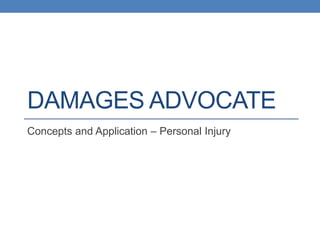
Pi demo2
- 1. DAMAGES ADVOCATE Concepts and Application – Personal Injury
- 2. Using Personal Injury - Overview • An attorney or expert (or a staff member) will enter the data available about the plaintiff’s economic losses, and make some choices about how to calculate the total loss • The user will enter data and options by going through the Personal Injury application’s 8 steps:
- 3. Using Personal Injury - Overview • In Step 1, the user enters information about the plaintiff (the injured party) and the law (or expert witness) firm • A number of pink fields and stop sign images help the user to fill in the required fields properly
- 4. Using Personal Injury - Overview • In Step 2, the user will provide information about the plaintiff and start the calculation process regarding the life expectancy and worklife expectancy of the plaintiff • The user can also choose from different options as to how life and worklife expectancy will be calculated
- 5. Using Personal Injury - Overview • In Step 3, the user will enter data about the plaintiff’s job at the time of the injury as well as the job(s) the plaintiff has held since the injury • This data will be used to calculate lost wages between the injury and the trial and potential lost wages from the trial to the end of the plaintiff’s working life
- 6. Using Personal Injury - Overview • In Step 4, the user will enter information about the plaintiff’s dependents – people who depend on the plaintiff for support and care • This data will be used in Step 5 to calculate the value of care provided by the plaintiff
- 7. Using Personal Injury - Overview • In Step 5, the user enters specific data about the services the plaintiff performed for dependents before and after the injury • Services include shopping, errands, bill paying, auto care, cooking, cleaning, etc.
- 8. Using Personal Injury - Overview • In Step 6, the user enters the medical expenses incurred by the plaintiff as a result of the injury • Because the plaintiff may be reimbursed for some expenses, by insurance or other sources, all reimbursements are also entered in this Step
- 9. Using Personal Injury - Overview • In Step 7, the user enters any other non-medical expense the plaintiff incurred as a result of the tort • In auto accidents, for example, there will be costs to repair or replace the auto • If real property or additions are damaged, those repair expenses are entered here
- 10. Using Personal Injury - Overview • In Step 8, the user enters a pre-trial interest rate, a discount rate for the present value of future losses, growth rates for household services and earnings, as well as other options for calculating the present value of future losses
- 11. Using Personal Injury - Overview • Finally, the user will move to the Results tab and select which format(s) will be used to download the calculations • The PI Report is available in Word and Acrobat • There is also an Excel workbook that contains all the data and calculations, including the data tables used
- 12. Wrongful Death & Employment Law • Applications will change slightly to reflect changes in how economic damages are calculated • Wrongful Death – offset of plaintiff’s personal consumption, calculation of future employment of spouse • Employment Law – all expenses are ‘other’, no separate medical, no household expenses
Hinweis der Redaktion
- Welcome to this presentation on the Damages Advocate Personal Injury application
- We’ll cover the fields, formats and options in some detail, with a sample case shortly.
- … or to complete them all. Because the non-highlighted fields are not required for Personal Injury calculations, leaving them blank will not affect the data portion of the report. Leaving them blank will, however, affect the report cover.
- At the top of the page, we see a report cover where the non-essential fields are left blank, and below, a cover where all the fields have been completed. To be sure data is not inadvertently left out, Personal Injury produces and error message for each blank field. Because this is a Microsoft Word report, it can be edited to remove the error messages, so completing these fields depends on the preference of the attorney or expert witness and how the report will be used. We will see later how using a master case will simplify this and other data entry.
- In Step 2, Retirement & Life Span, we start with three possible adjustments that affect worklife expectancy
- The choice of employment status is usually based on the facts of the case, but the user needs to be aware that if the Median Years to Retirement table is selected under the Advanced Options tab, this value will be disabled, as the status is not germane to the data in the table.
- As we have seen earlier, the rules of a jurisdiction may ban the use of a racial selection in estimating the age of retirement and age of death of the plaintiff. The user must also be aware that selecting an educational level will deactivate a previous selection of race. The user also needs to know that the use of different data tables in the Advance Options tab will change the available options for education level, as different tables have different selection options.
- On the retirement age tab, the user has the option of using data from one of the built-in worklife tables. By checking the Apply worklife expectancy box, the Personal Injury application immediately applies values from the default table, and calculations for the plaintiff’s worklife expectancy, age at retirement and projected retirement date are performed and the values appear on the screen. These values will be changed if the user selects a table other than the default in the Advanced Options tab.
- On the life span tab, the user again has the option to apply data from a table to the calculations. When the “Apply life expectancy” box is clicked, calculations are automatically made and displayed for life expectancy, expected age at death and a projected date of death. Because there is only one data table for life expectancy, these values will not change due to changes in the Advanced Options tab. If the user’s jurisdiction has a life expectancy table mandated by statute, the user will need to consult that table and enter the projected date of death in the Manual Life Span Inputs section.
- On the Advanced Options tab, the user can make a number of selections. In this example, we have chosen the default values for each option. This means that the reference dates for calculations are the date of the injury and the actual age of the plaintiff. It also means that the default table for projecting the retirement age of the plaintiff will be the Ciecka, Donley & Goldman table published in 2000. We said earlier that only one table is used in the Personal Injury application to project a date of death for the plaintiff, the Centers for Disease Control U.S. Life table, but there are different editions of the table, and the user can select the edition appropriate to the facts of the case, or for the best outcome for the plaintiff. The green arrows show the calculations for worklife and life expectancy that the Personal Injury application has made based on the user’s choices.
- There are two tabs in the Employment step – 1 for projected employment without injury, and one for actual (past) employment and projected (or future) employment with the injury. The entries in these two tabs are used by the Personal Injury application to determine both past and future losses by the plaintiff.
- Beginning with the tab for Projected Employment Without Injury, the user will enter the job description or title and the employer the plaintiff held at the time of the injuries. The user will also select the injury date for the start of this first projected job.
- The number of jobs entered in Projected Employment Without Injury will depend on the facts of the case and the way people may change positions as they progress through a particular career path. The user must make a determination, perhaps from industry data, on how the plaintiff’s job patterns would progress over time. In Joe Akers’ case the user has decided that it is common for master electricians to continue in the same line of work in similar positions for their worklife expectancy, and so has created a single ‘job’ for Joe from the date of injury to the date of his retirement. Users may need to handle this differently in the more difficult cases of people who have not reached a high level of competence and earnings, such as students, in which case a series of ‘jobs’, advancing through a typical career cycle, would need to be entered.
- Each job entry, no matter how many, must have a starting point in terms of salary and benefits. Users will typically begin with a job entry that starts with the plaintiff’s actual employment at the time of injury. Because different plaintiffs may have different kinds of data available, the user has a choice of ways of calculating the wages paid to the plaintiff. In some cases, it may be necessary to look at more than the last pay rate of the plaintiff. This is more common in employment cases, where discrimination has led to decreasing pay for the plaintiff, in which case wage data from years prior will be taken into account.
- Many positions today include varying levels and types of benefits, from federally mandated social security to state-mandated workmen’s compensation insurance. The user has a choice of ways to calculate losses in benefits, depending on the information available. If data is available from the employer, the actual value of benefits may be entered, or a percentage of the plaintiff’s salary. In the absence of data, the user has the option of selecting benefits from Bureau of Labor Statistics data or from the Dollar Value of a Day tables.
- In this case, the employer has expressed the value of benefits as 15% of Joe’s salary at the time of the injury, and the user has entered that data. We can see that the Personal Injury application has automatically calculated the dollar value of those benefits.
- If the user has chosen to obtain the value of benefits from Bureau of Labor Statistics data, then the user can select from two different editions of the Employer Costs for Employee Compensation table. The user us also able to choose an area of the country
- Using the BLS Employer Costs for Employee Compensation will take a little practice by the user, first to understand the various categories…
- … and then to understand the subcategories within each category. With a bit of practice, however, the user will be able to properly place the plaintiff.
- The user can then select a region to account for regional differences in value, and select the various benefits the plaintiff received. The user should take care to not overlook such elements of compensation as overtime pay, bonuses, vacations and types of insurance. As each benefit is selected, the value of the benefit is added to the running calculation at the top of the tab.
- Finally, the user must select or enter a growth rate for wages and benefits. Again, these can be drawn from employer data, or be mandated by civil procedure rules or can be selected from rates for particular industries from Bureau of Labor Statistics data.
- If BLS data is selected, the user must again select the industry category most appropriate to the plaintiff’s employment.
- In some jurisdictions, such services are included in hedonic damages. In those jurisdictions, the user will simple skip steps 4 and 5.
- The user will create an entry for each person who receives household services from the plaintiff, along with …
- …their birthdate, which will be used to calculate the current age of each dependent. Joe Akers has 2 dependents, his minor child, Marie, and his disabled mother, Alice Hansen Akers.
- Because the services for Joe’s daughter begin on the injury date, that is selected. Note that the I: in front of the date reminds the user that the injury date option was chosen. In many jurisdictions, the child is considered self-sufficient at age 18, the care will be deemed to be over on that date, and the date care ends is automatically calculated and displayed
- Because Joe is the sole care provider for his mother, a dependent entry is created for her, and because she is disabled, the disabled type of dependent is selected. The mother’s birth date is entered by the user, and her current age is automatically calculated.
- For calculation purposes, the start date for Joe caring for his mother will be the injury date, so that is chosen. Note the ‘care ends at death’ option, and the projected date of death. This value is drawn from the CDC life table, and the options for that calculation must be set on the next page. In the case of Joe’s mother, however, her disability led him to purchase long-term care for her prior to the injury. As all the care is already paid and his mother will no longer be receiving household services from Joe while in the long-term care facility, the end of care for will be when the long-term care begins, in this case on the mother’s 65th birthday.
- When the user enters Step 5, there are again two tabs, one for projected services without injury – what Joe would have provided but for the injury and a second tab for Joe’s actual and projected services with the injury. Under each tab, there is a list of ‘event types’, each with a date. The user has the option to add each event to Joe’s damages calculation by clicking on the “ADD” button. This is necessary because the Personal Injury application calculates household services by timelines, beginning with one event and ending with another. If the plaintiff has no dependents, the user would have not created entries in Step 4 and then this step would be blank. If the user is in a jurisdiction that groups household services into hedonic damages, both steps can be left blank.
- To add an event, that is, to show a change in household services rendered, the user clicks on the “ADD” button. In this case, the user is in the “Projected Services Without Injury” tab, and the event selected is the injury date, as seen in the Event Description field.
- If the fact pattern of the case so indicates, the user can enter the value of services provided to each of Joe’s dependents, starting on the injury date. Otherwise, the user can opt to use one of the ‘Dollar Value of a Day’ tables to have the value of services provided to the dependents calculated automatically. Here again, we see that the user has the choice of two editions of the Dollar Value of a Day table.
- After selecting a Dollar Value of a Day table, we see that the DVD Services tab is flagged with a stop sign. This indicates that the user still needs to specify the individual services provided in order for the Personal Injury application to calculate the value of the household services for this timeline.
- When the user opens the DVD Services tab, the stop sign is reinforced with an error message stating that no services have been selected. If the user has entered this tab due to a mistake on the previous tab, the error message provides the instruction to correct the previous entry.
- Once the user has selected the appropriate services for Joe…
- …the user can then move to the Dollar Value of a Day Values tab and see the values that the Personal Injury application has calculated using the Dollar Value of a Day table. If it is appropriate, the user can also instruct the Personal Injury application to apply a regional adjustment, which applies an adjustment based on the location of the plaintiff.
- The user then has the option to choose a table to supply regional adjustment data…
- … after which, the user can select a state, and if desired, a city or area within that state for even finer control of the adjustment
- The user can now see the adjusted calculations for the household services defined for this event (the injury date). To complete the calculation, the user must supply the Personal Injury application with an event to end the timeline.
- If we look back at the initial screen under the Projected Services Without Injury tab, we can see that each event in the timeline that may represent a change in the household services provided by the plaintiff. In this particular case, we show the same date for two events – the projected retirement date and the end of job for the plaintiff. If the user had projected a second employment position for the plaintiff after the injury, we would see a third event date. The user needs to ensure that each stream of services started by an event has a termination date. In this particular case, the services provided to the plaintiff’s disabled mother will end before the projected trial or settlement date – as was entered in Step 4, and the services provided to his daughter will end on her 18th birthday, 12 years before the plaintiff’s projected retirement date, but after the trial or settlement date. The end of the stream of services to the plaintiff’s daughter will end automatically on her 18th birthday.
- After completing a household services event, when the user selects another event to ADD, the Personal Injury application offers to copy the services from another event, saving time and maintaining consistency where it is needed. Here, the user selects the trial date, one of the milestones on the timeline. Because the user is adding a milestone to the event, it is not necessary to go through the same steps in the previous event – all the data and options have been copied to this event. Again, adding another event is only necessary if the household services provided by the plaintiff will change as of that event.
- In order to end the services set up in a previous start event, the user adds the ‘end care’ event. It is important to remember what services start or stop on each event. We might think that because this is the event for the end of care for John’s mother, we should choose “No Services Performed”. However, selecting this option would also end services for John’s daughter and John himself. Instead the user should select the same table-based option as before and the application will end the services on the end date supplied in Step 4.
- The first choice the user faces in medical expenses is to creating a listing for an expense or a reimbursement. The Personal Injury application requires that each expense and any reimbursement for that expense to be listed separately. If the user is in a jurisdiction that limits recovery to the amount the insurer negotiates with the health care provider, that amount should be listed as the expense for that provider. The user should list all expenses, even if the expense and the reimbursement would net to zero.
- The user enters information to show whether the item is an expense or a reimbursement, a description of the item, the provider, the amount of expense or reimbursement. The user also needs to know if this is a one-time event, or if it will take place over a period of time, like seeing the doctor once a week or once a month. In both cases, the user enters the start date for the expense or reimbursement.
- Although John had not received health insurance from his employer, he maintained his own personal health insurance coverage, which reimbursed certain of his expenses. On this screen the reimbursement for the emergency room services is entered, on the date it was processed by the insurance company and payment was made to the health care provider. The user has entered the reimbursement, which is 70% of the amount billed, after John’s deductible of $1,000.
- Most medical treatments occur on a regular basis, such as weekly, bi-weekly or monthly. In this case, John was receiving rehabilitation services on a daily basis, as adjustments were made to tension devices on his cast. Because the Personal Injury application does not have a daily basis, the user selected Custom Units of Time from the drop down menu on repeating events and entered days. At this point, the user could select the number of repetitions of the treatment or enter the end date of the treatment, and the Personal Injury application will calculate the number of cash flows and then the total amount.
- Some medical expenses will not take place on a single date, nor be billed on a single date. In this entry, John’s rehabilitation services are entered, which will take place weekly for 8 weeks. The user has entered the repeat option of “weekly” in the Personal Injury application and entered the number of cash flows as 8, which the application uses to calculate the total amount billed over all the visits. If a service is repeated at some other interval than one of the application’s options, the user can select the “Custom” option for event repeats, and then enter the interval in the custom units of time field.
- After the user has entered each medical expense and reimbursement, we can see that only a part of each expense the plaintiff incurred was covered, leaving him with medical expense losses. We can also see that his insurance did not cover his ongoing (and future) expenses for psychiatric treatment for mental problems related to his loss of an eye, severe facial scarring and his inability to work at his former trade, leaving John with even more medical expense losses. Note that the total for each expense is not shown for the recurring costs. Those totals and the net losses will appear in the Personal Injury application report.
- In Step 7, the user has entered the costs John incurred when his car was towed by the city from the street next to the store, as he was unable to return and retrieve it within the city’s allowed parking time. John also needed the assistance of a local employment search firm to locate a position that he could hold with the limitations imposed on him by the injury.
- To properly reflect the increases in household services over the period between the injury and the trial or settlement date, the user can input a pre-trial growth rate or choose to apply the average growth rate from the Bureau of Labor Statistics (BLS) Current Employment Statistics table.In some jurisdictions, the plaintiff is entitled to interest on un-reimbursed expenses incurred between the injury date and the trial or settlement date. In such jurisdictions, as well as those in which interest is an issue for the jury, the user will need to provide a rate for the calculation of interest. This may be specified by the rules of Civil Procedure or by judicial rule or be an issue for the jury. If the rate is not mandated, the user can specify a rate or apply the average growth rate from the Bureau of Labor Statistics.