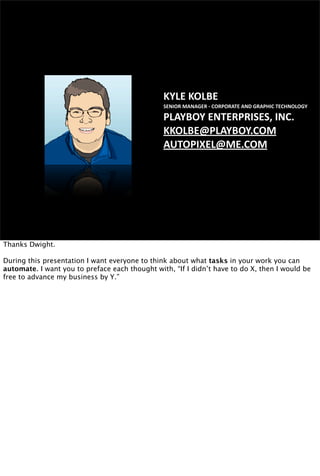
The Secret of Successful Automated Workflows
- 1. KYLE KOLBE SENIOR MANAGER ‐ CORPORATE AND GRAPHIC TECHNOLOGY PLAYBOY ENTERPRISES, INC. KKOLBE@PLAYBOY.COM AUTOPIXEL@ME.COM Thanks Dwight. During this presentation I want everyone to think about what tasks in your work you can automate. I want you to preface each thought with, “If I didn’t have to do X, then I would be free to advance my business by Y.”
- 2. THE SECRET OF SUCCESSFUL AUTOMATED WORKFLOWS INTRODUCING AUTOMATION WITHOUT SCARING AWAY YOUR BEST EMPLOYEES Therein lies the secret to making automation thrive in your organization. We are all asked to do more with less everyday. The only way to to increase your bandwidth is automate the right processes to free your mind to figure out how you can automate more complicated processes.
- 3. WORKFLOW AUTOMATION CAN BE YOUR WEAPON TO FIGHT COST AND UNLEASH CREATIVITY At Playboy, I ride a knife’s edge between corporate’s expectation to cut costs through automation and the continued well-being of the creative departments I support. On my more vindictive days you may see “The problem with automation is humans,” on my white board. Or hear me mutter, “Replace them all with robots.” Yes, vindictive and short sighted. We are not here to learn how to invent the next Terminator that will end us, but the next R2- D2 who helps us fly our X-Wing down the Death Star’s trench. We want a win-win situation that lightens the burden on creative processes and leads the organization to realize cost savings.
- 4. YOU CAN INTRODUCE AUTOMATION WITHOUT SCARING YOUR CREATIVES Think about how you can broach the subject of automation with your creative groups without leaving the impression that you are looking for lay off volunteers. Consider approaching automation from their perspective: what’s their benefit? Can the benefit be shared up to the rest of the organization to satisfy corporate?
- 5. AUTOMATION FAILS WHEN ITS ONLY GOAL CUTS COSTS AND REPLACES PEOPLE Without taking a balanced, sensitive approach, good luck getting your surviving employees excited about any new automated process when automation is directly related to lay offs. In these times when morale is low, hope is lost and companies are chaotically slashing and burning staff, workflow automation must not be seen as scythe and flamethrower. Every efficiency gained through automation must be answered with a transformative challenge that only creative workers can tackle with pride. How do we discover these new challenges?
- 6. AUTOMATION SUCCEEDS WHEN IT FREES YOUR WORKFORCE TO DO MORE CREATIVE WORK The time, effort and expense of implementing successful workflow automation is only worth it when you can transform and expand the way your creative teams work. Automation can give the gift of time in the development stage of creative projects leading to a better end product. You can rebalance your creative workflow with automation. The ideal creative workflow is split up into three phases: development, refinement and proofing. The time split between these main phases should allow the most time in development (60% of the total production time), less time in refinement (30%) and the least time in proofing (10%). To achieve this up front balance the workflow must shift expensive tasks to the front of the development process and automate other late stage tasks. Is your production timeline balanced in this way? If not, it’s time to discover how automation can strike that balance.
- 7. DECONSTRUCT YOUR EXISTING WORKFLOWS Before you even know what type of automation technology could help you, you need to shine a harsh light on your existing workflows. Many creative employees and departments don’t think about workflow in a structured way. They welcome chaotic content, process it sideways in mistake loops and pass the mess on to the next sucker downstream. What’s the result? An overburdened final production department that must deal with each mess in a new and disabling way. They must dedicate time to finding images instead of color correcting. Guess who suffers? Your customers. Discovery of your real existing workflows is paramount to your new workflows’ success. How do you cut through everyone’s personal agendas to find the true way your organization needs to work?
- 8. TO SURVIVE DISCOVERY, CREATIVE EMPLOYEES LIE HTTP://WWW.FLICKR.COM/PHOTOS/KATIETEGTMEYER/ Sometimes while struggling through the latest workflow discovery meeting with a creative group, I have to wonder whether I would gather just as much information and come to the same new workflow directions working in solitary. Discovery interviews are hard, but necessary. Just as you propose an automated solution to a problem from the previous meeting, you are told “That’s not a problem we have.” So, how do you cut through the contradictions and 180 degree turns? Simply cut to the core of the process, whittle it down until it is a single goal without complication. You need to achieve this purity to convince the groups you are helping that they need your help.
- 9. SIDELINE EXCEPTIONS TO THE RULE HTTP://WWW.FLICKR.COM/PHOTOS/FLATTOP341/ The discovery process is brought to its knees by exceptions to the rule. “We can’t just drop all our photos in your black box! The Mansion needs to view the originals all the time and we can’t change how they work.” You must challenge every exception. Most do not stand up to the simplest challenge, “How often does the mansion need to see these?” “Well this one time three years ago…” Exactly. Put exceptions in their place: away from the rule. Reassure the exception queen that each anomaly can be dealt with on a per case basis that will not affect the remaining 98% of the automated work.
- 10. WORKFLOW REDESIGNS FOLLOW ACTIONS, NOT WORDS HTTP://WWW.FLICKR.COM/PHOTOS/THEOGEO/ If you are intimate with the existing process, you can make new workflow directions based on what they do, not what they say. Many times creative employees lack perspective on their own processes and how they affect others. So when asked about their process, answers are often vague and inaccurate. If you have the chance, observe their work habits. You can track jobs by initial and final organization and time spent processing. Try to recreate their process the best way you know how, but lacking any of the conveniences of automation. The processes that can be automated will reveal themselves through their glaring monotonous difficulty. Follow the action.
- 11. LEAVE CREATIVE DECISIONS TO HUMANS Differentiate between the strengths of the human mind and those of the computer. Creative workflow automation should never have as many logic gates as a chess playing computer, but you have the opportunity to introduce some conditional intelligence to route your workflows down multiple paths. Though you can have an automated workflow distribute images to many destinations and flag troublesome files, you need the human brain to make creative decisions based on taste, peer feedback, whimsy and wit. Always keep in mind that you need humans to create and improve the work, make connections, critique and approve.
- 12. IDENTIFY TECHNICAL RESOURCES BEST FIT FOR YOUR AUTOMATION LEVEL After you discover what you can automate, you evaluate the technical resources needed to achieve your goals. Once the technology is proposed you can plan your workflows in a flow charting program like OmniGraffle. Flow charting the process will reveal gaps and redundancies and eliminating them now will save valuable time later.
- 13. REALIZE YOUR POTENTIAL HOW HIGH CAN YOU CLIMB THE AUTOMATION LADDER? HTTP://WWW.FLICKR.COM/PHOTOS/40737396@N00/ Hopefully you won’t have as much trouble as this salmon. Let’s explore how high you can climb the automation ladder. Maybe you’ve already taken a few steps into this technology category. I’m going to outline the technology at three basic rungs of the ladder. Each rung builds on the tools described in the previous rungs. Automation can start small, but the possibilities are endless.
- 14. CLIMBING THE AUTOMATION LADDER: RUNG 1 AUTOMATION FOR THE INDIVIDUAL CREATIVE ADOBE CREATIVE SUITE APPLE AUTOMATOR GRIDIRON FLOW So what can we automate with the creative tools we already have? Quite a bit, if you can contain your workflows to yourself and clearly hand off well organized work to others. I hope everyone that deals with the Applications in Adobe’s Creative Suite has taken advantage of their automation features, from building a web gallery to changing image names, to templates and style sheets, to transforming one hundred digital camera raw images into JPGs. Apple’s Automator is another great automation tool that’s easy to jump into. Grid Iron Flow is a new tool that can help organize your different projects automatically based on metadata. The automations you can achieve on your desktop are great time savers to a point. While the automation is running are you using your time well? Or do you try to keep focus on your Facebook page between Photoshop flipping to the front with each image processed. Wouldn’t it be great to move these tasks at least to the background and at best to another system entirely? What if you don’t want every image in a queue treated the same by your automation? You want to conditionally apply a watermarked logo to the longest edge of a photo? Without jumping into scripting, you have to manually separate dissimilar but grouped images. Now how much time have you lost? On the desktop, automation loses many of its attractive features. With our tight schedules we have little patience for automation’s shortcomings.
- 15. CLIMBING THE AUTOMATION LADDER: RUNG 2 AUTOMATION FOR THE DEVELOPER ADOBE CS SCRIPTING OS X SIPS DRUPAL The next step up the ladder loses the GUI. Automation doesn’t have to be confined to professional desktop applications or expensive enterprise solutions. All of Adobe’s Creative Suite is scriptable. That means you can apply conditional logic to a series of Photoshop actions and commands or present decision making dialog boxes based on XMP metadata. If you have a large group of images you need to shift to another file format, resize and transform color profiles, you need to tap into OS X’s SIPS on the command line. It is an extremely powerful and fast tool that will take full advantage of your Mac’s multiple processors and you can continue working on your next task while runs invisibly. The open source web content management system, Drupal, can be used as a workflow system with the right addition of add-on modules, like the Rules module. Drupal’s flexible nature lends itself to publishing workflow, image asset management, knowledge bases, wikis, help desk. Once you have built some scripts you will want to share your new efficiencies with the rest of your organization. But how? http://drupal.org/project/rules http://developer.apple.com/documentation/Darwin/Reference/ManPages/man1/sips.1.html http://partners.adobe.com/public/developer/scripting/index.html
- 16. CLIMBING THE AUTOMATION LADDER: RUNG 3 AUTOMATION FOR THE ENTERPRISE ENFOCUS POWERSWITCH VJOON K4 ADOBE INDESIGN SERVER, MADETOPRINT, ELPICAL CLARO, PDF TOOLBOX If dealing with workgroups larger than 12 people, 3 departments or remote sites, centralized automation is highly beneficial. You give each group a single place to go for each automated task, say a hot folder. You give them basic file and metadata requirements for hot folder ingestion, realistic time expectations and clear next steps to retrieve the output files. At Playboy, we use Enfocus PowerSwitch to process photo shoots destined for our digital asset management system, Telescope, and online photo editing system, GlobalEdit. PowerSwitch is the nerve center of the workflow that calls on other automated applications to move assets through the flow. PowerSwitch can take PDF output from our publishing system’s K4 MadeToPrint plug-in and run it through PDF Toolbox’s preflight and FTP the files to our printer. In the future we plan to use Elpical Claro Premedia Server to pre-process images destined for image technicians in both print and web. Let’s look more closely at the digital photo processing workflow.
- 17. DAM INGESTION FLOW USERS SIMPLY DROP IMAGES IN A HOT FOLDER AND FIND PROCESSED DNGS AND JPGS ON THE OTHER SIDE. The PowerSwitch workflow illustrated here can accept directory hierarchies full of subfolders of DNGs and other image types that are unwanted derivatives of the DNGs. All images are parsed through the Sort Job tool and DNGs are passed to Photoshop to be exported into 1200 pixel sRGB JPGs ready for attachment to a new global edit job for photo editing. The JPGs retain their original folder structure to facilitate communication with the original photographer. The DNGs lose their folder hierarchy and are placed in a single folder for easy ingestion into the DAM. Now, you may be asking yourself, “Kyle, weren’t you just complaining about how slow and intrusive Photoshop was as an automation tool?” Well, yes, but sometimes you have to satisfy the critical eye of your photo team. This flow started out with a command line call to SIPS where you see Photoshop now. Processing the DNGs through SIPS was lightning fast, four times as fast as Photoshop with the same basic result. I bragged for weeks during testing and initial implementation about the speed. Then the photographers noticed that the JPGs they were editing in Global Edit were wildly different than the original DNG files as processed by Adobe Camera Raw. The metadata that defined the look of the images was only known to Adobe Camera Raw. SIPS was using Apple’s Raw engine to interpret the color and tone. Until Raw processing adopts a universal standard we are stuck using Photoshop, the tool used by the photographers, for a task better suited for the command line.
- 18. ENCOURAGE AUTOMATION ADOPTION BY FOSTERING CREATIVITY How can we grow automation in a hostile environment? You can’t. You must temper every step of automation adoption with creativity to fight withering morale.
- 19. WITH REDUCED HEAD COUNT, AUTOMATION OFTEN SAVES THE DAY, BUT AT WHAT COST TO THE CREATIVE EGO? 0 15 30 45 60 Full Staff RIF 1 RIF 2 RIF 3 Automation Cost Savings Automation Adoption Head Count Reduction We have to break workflow automation’s link with cold cost savings. Every time we try to push more automation after a reduction in force, the effort is met with more hostility from the creatives. After a few rounds of RIFS, adoption collapses and automation’s cost savings declines to eventual failure. What’s missing? How can we turn automation efforts into a positive force?
- 20. YOU MUST REDIRECT THEIR EFFORTS TO NEW OR REVIVED TASKS THAT WILL INVIGORATE THEIR CREATIVE MIND 0 20 40 60 80 Full Staff RIF 1 RIF 2 RIF 3 Automation Cost Savings Automation Adoption Head Count Reduction Effort to Foster Creativity If you are able to automate tasks once held dear by your remaining employees after a reduction in force, you must redirect their efforts to new or revived tasks that will invigorate their creative mind. The more you automate the more time you are buying back for creatives to do what they do best: think up new ways to improve your products and business. In an organization that makes an ever increasing effort to foster creativity we see the potential for more automation adoption leading to cost savings that eliminate the need for the third RIF. Automation can build value in your people, transforming your business for the better. At Playboy, our automation strategy seeks to rebalance creative product development, refinement and proofing. Before our latest workflow automation push, our magazine production staff spent the majority of their schedule in proofing: manually printing editorial proofs, updating folios and cropping and preflighting final PDFs for delivery to press. With the recent closing of our New York office, the same team adopted editorial production duties including K4 article attachment and custom style sheet creation. To make it possible to adopt the new and more creative refinement tasks, we had to automate the final page production from proofing to final PDF delivery. With help from Axio MadeToPrint triggered by K4 workflow status changes, we are able to offload printing and PDF creation to a central server. We tied K4 to MEI’s ALS Direct Ad and Issue Planning system to push automatic folios to all layouts. We eliminated cropping of final press PDFs with a simple template format change. MadeToPrint exports individual pages following an existing naming convention for final PDF production. Finally, the PDFs are run through PDF Toolbox’s preflight tools and any flagged files are sent to a QA queue through integration with PowerSwitch. So how do you get to your automation goal after you’ve discovered what you can automate, adopted the right technology and led your staff to adopt automation with the promise of higher creativity?
- 21. TEST,TRAIN, IMPLEMENT AND GROW THROUGH REVIEW You must test all your new tools and workflows first in a development environment and then in production. You need to knowledge share relevant aspects of the automation system with your support staff and its end users. Remember, you should strive to always improve your existing flows and discover new methods to automate more of your creative business. You cannot grow without feedback from users of the system. When they grow dissatisfied with the quality, speed or price of the automation system explain how they need to sacrifice one to gain from the other two. Here are some tips on testing and implementation.
- 22. TESTING WILL DESTROY YOUR IMAGE ASSETS When I was figuring out how PowerSwitch’s Execute Command tool worked, almost every combination of settings I tried would simply disappear my images. Poof, gone. The point is to work on copies of assets while testing and in production. Disaster will strike and you do not want the struggling effort of your centralized automation system to be blamed for losing the last 3 day photo shoot. Assets should pass through the automation server, ending up in another secure storage area, ready for the next process.
- 23. DON’T COMPLICATE ENTRY ONE WAY IN, ONE WAY OUT. YOUR AUTOMATION SYSTEM NEEDS SINGLE ENTRY AND EXIT POINTS HTTP://WWW.FLICKR.COM/PHOTOS/THE_HOOKUPS/ In a perfect world, every creative group could just dump their assets into a single hot folder and their job could be parsed out to whatever automation process is needed. Since automation systems cannot read minds (unless you are very thorough with metadata), we must present a single point of entry per major process and department. We should strive to give each employee or department a single entry point and exit point. Keeping it simple transforms your needed training into a simple file path.
- 24. WAITING FOR THE MAIL COMMUNICATE AUTOMATED JOB STATUS TO THE ORIGINATOR HTTP://WWW.FLICKR.COM/PHOTOS/AVIGON/ Sending feedback to the user about the status of their job will save everyone much frustration. At Playboy, we have had trouble implementing this step in our image processing workflows. To the end user a “job” is the complete set of image files related to a photo shoot. The number of images in a shoot can reach into the thousands. We would like to send an email informing the originator when their job is finished but PowerSwitch sees each file as a job, so it wants to send thousands of emails for a single grouping. We attempted to use Switch’s job grouping and ungrouping tools but they choked on large count of files (14,000). Switch has other tools to group assets that we continue to investigate.
- 25. BUILD YOUR TECHNICAL ARSENAL OF AUTOMATION MODULES HTTP://WWW.FLICKR.COM/PHOTOS/MANWOMANDOG/ Once you start building automated flows you find yourself using the same tools over again. Some of the advanced features of PowerSwitch have a steep learning curve but once mastered they can be duplicated and integrated into any other flow you can imagine. Learn and build something new every week with your automation technology and you will soon have quite an arsenal at your disposal.
- 26. REMEMBER, WE ARE THE AUTOMATONS’ MASTERS… …we just need to program them to free us but not let us go.
- 27. GATHER YOUR CREATIVE DEPARTMENTS TOGETHER TO START THE PROCESS OF SUCCESSFUL AUTOMATION I hope I’ve got you excited about automation. Now I want you to go back to your organizations and figure out how you can foster creativity while automating tasks not meant for our minds.
- 28. THANK YOU AND QUESTIONS Thanks for your attention. We can now open the floor for questions for Adam, Dwight and I. [end on info slide]