Melden
Teilen
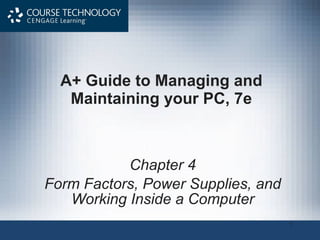
Empfohlen
Weitere ähnliche Inhalte
Andere mochten auch
Andere mochten auch (9)
Ähnlich wie 7th ed ppt ch04
Ähnlich wie 7th ed ppt ch04 (20)
Hardware Lecture_PPT_WK01_Computer_Parts_Tools.pptx

Hardware Lecture_PPT_WK01_Computer_Parts_Tools.pptx
Ite1 chapter1 - introduction to the personal computer

Ite1 chapter1 - introduction to the personal computer
IRJET- IoT based Advanced Security Intelligence System using Python

IRJET- IoT based Advanced Security Intelligence System using Python
Mehr von Gene Carboni
Mehr von Gene Carboni (20)
Lesson 8 - Understanding Backup and Recovery Methods

Lesson 8 - Understanding Backup and Recovery Methods
Lesson 3 - Understanding Native Applications, Tools, Mobility, and Remote Man...

Lesson 3 - Understanding Native Applications, Tools, Mobility, and Remote Man...
Lesson 1 - Introducing, Installing, and Upgrading Windows 7

Lesson 1 - Introducing, Installing, and Upgrading Windows 7
Lesson 4 - Managing Applications, Services, Folders, and Libraries

Lesson 4 - Managing Applications, Services, Folders, and Libraries
Lesson 2 - Understanding Operating System Configurations

Lesson 2 - Understanding Operating System Configurations
CHAPTER 3 Measuring Business Income: The Adjusting Process

CHAPTER 3 Measuring Business Income: The Adjusting Process
Kürzlich hochgeladen
https://app.box.com/s/7hlvjxjalkrik7fb082xx3jk7xd7liz3TỔNG ÔN TẬP THI VÀO LỚP 10 MÔN TIẾNG ANH NĂM HỌC 2023 - 2024 CÓ ĐÁP ÁN (NGỮ Â...

TỔNG ÔN TẬP THI VÀO LỚP 10 MÔN TIẾNG ANH NĂM HỌC 2023 - 2024 CÓ ĐÁP ÁN (NGỮ Â...Nguyen Thanh Tu Collection
Kürzlich hochgeladen (20)
Food safety_Challenges food safety laboratories_.pdf

Food safety_Challenges food safety laboratories_.pdf
TỔNG ÔN TẬP THI VÀO LỚP 10 MÔN TIẾNG ANH NĂM HỌC 2023 - 2024 CÓ ĐÁP ÁN (NGỮ Â...

TỔNG ÔN TẬP THI VÀO LỚP 10 MÔN TIẾNG ANH NĂM HỌC 2023 - 2024 CÓ ĐÁP ÁN (NGỮ Â...
Mixin Classes in Odoo 17 How to Extend Models Using Mixin Classes

Mixin Classes in Odoo 17 How to Extend Models Using Mixin Classes
Micro-Scholarship, What it is, How can it help me.pdf

Micro-Scholarship, What it is, How can it help me.pdf
Unit-V; Pricing (Pharma Marketing Management).pptx

Unit-V; Pricing (Pharma Marketing Management).pptx
7th ed ppt ch04
- 1. A+ Guide to Managing and Maintaining your PC, 7e Chapter 4 Form Factors, Power Supplies, and Working Inside a Computer
- 7. A+ Guide to Managing and Maintaining your PC, 7e Figure 4-2 The CPU on an ATX motherboard sits opposite the expansion slots and does not block the room needed for long expansion cards Courtesy: Course Technology/Cengage Learning
- 9. A+ Guide to Managing and Maintaining your PC, 7e Figure 4-7 This MicroATX motherboard by Biostar is designed to support an AMD processor Courtesy: Course Technology/Cengage Learning Figure 4-8 Improved airflow in a BTX case and motherboard makes it unnecessary to have a fan on top of the processor Courtesy: Course Technology/Cengage Learning
- 13. A+ Guide to Managing and Maintaining your PC, 7e Table 4-3 Measures of electricity
- 15. A+ Guide to Managing and Maintaining your PC, 7e Figure 4-14 A transformer keeps power constant but changes the ratio of current to voltage Courtesy: Course Technology/Cengage Learning
- 17. A+ Guide to Managing and Maintaining your PC, 7e Figure 4-15 Normally, electricity flows from hot to neutral to make a closed circuit in the controlled environment of an electrical device such as a lamp Courtesy: Course Technology/Cengage Learning
- 18. A+ Guide to Managing and Maintaining your PC, 7e Figure 4-17 Use a receptacle tester to verify that hot, neutral, and ground are wired correctly Courtesy: Course Technology/Cengage Learning Figure 4-16 A polarized plug showing hot and neutral, and a three-prong plug showing hot, neutral, and ground Courtesy: Course Technology/Cengage Learning
- 19. Some Common Electronic Components A+ Guide to Managing and Maintaining your PC, 7e Figure 4-18 Symbols for some electronic components and for ground Courtesy: Course Technology/Cengage Learning
- 22. A+ Guide to Managing and Maintaining your PC, 7e Figure 4-19 Capacitors on a motherboard or other circuit board often have embedded crossed lines on top Courtesy: Course Technology/Cengage Learning
- 27. A+ Guide to Managing and Maintaining your PC, 7e Table 4-5 To calculate power supply rating, add up total wattage
- 34. A+ Guide to Managing and Maintaining your PC, 7e Figure 4-28 Both surge suppressors alert you when protection is not working. The small surge suppressor is designed to travel with a laptop Courtesy: Course Technology/Cengage Learning
- 39. A+ Guide to Managing and Maintaining your PC, 7e Figure 4-31 PC support technician tools Courtesy: Course Technology/Cengage Learning
