Strategies to transfer songs from i phone 5 to samsung galaxy s3
•Als DOCX, PDF herunterladen•
0 gefällt mir•2,049 views
While the music transference from iPhone 5 to Galaxy S3 is not an easy but necessary work for some users, this post will focus on the methods to transfer songs from iPhone 5 to Galaxy S3 with Leawo iTransfer and iTunes.
Melden
Teilen
Melden
Teilen
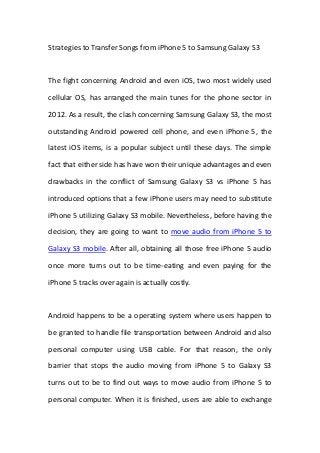
Empfohlen
Empfohlen
A Principled Technologies deployment guide
Conclusion
Deploying VMware Cloud Foundation 5.1 on next gen Dell PowerEdge servers brings together critical virtualization capabilities and high-performing hardware infrastructure. Relying on our hands-on experience, this deployment guide offers a comprehensive roadmap that can guide your organization through the seamless integration of advanced VMware cloud solutions with the performance and reliability of Dell PowerEdge servers. In addition to the deployment efficiency, the Cloud Foundation 5.1 and PowerEdge solution delivered strong performance while running a MySQL database workload. By leveraging VMware Cloud Foundation 5.1 and PowerEdge servers, you could help your organization embrace cloud computing with confidence, potentially unlocking a new level of agility, scalability, and efficiency in your data center operations.Deploy with confidence: VMware Cloud Foundation 5.1 on next gen Dell PowerEdg...

Deploy with confidence: VMware Cloud Foundation 5.1 on next gen Dell PowerEdg...Principled Technologies
Weitere ähnliche Inhalte
Kürzlich hochgeladen
A Principled Technologies deployment guide
Conclusion
Deploying VMware Cloud Foundation 5.1 on next gen Dell PowerEdge servers brings together critical virtualization capabilities and high-performing hardware infrastructure. Relying on our hands-on experience, this deployment guide offers a comprehensive roadmap that can guide your organization through the seamless integration of advanced VMware cloud solutions with the performance and reliability of Dell PowerEdge servers. In addition to the deployment efficiency, the Cloud Foundation 5.1 and PowerEdge solution delivered strong performance while running a MySQL database workload. By leveraging VMware Cloud Foundation 5.1 and PowerEdge servers, you could help your organization embrace cloud computing with confidence, potentially unlocking a new level of agility, scalability, and efficiency in your data center operations.Deploy with confidence: VMware Cloud Foundation 5.1 on next gen Dell PowerEdg...

Deploy with confidence: VMware Cloud Foundation 5.1 on next gen Dell PowerEdg...Principled Technologies
Kürzlich hochgeladen (20)
Polkadot JAM Slides - Token2049 - By Dr. Gavin Wood

Polkadot JAM Slides - Token2049 - By Dr. Gavin Wood
Top 10 Most Downloaded Games on Play Store in 2024

Top 10 Most Downloaded Games on Play Store in 2024
Apidays New York 2024 - The value of a flexible API Management solution for O...

Apidays New York 2024 - The value of a flexible API Management solution for O...
Automating Google Workspace (GWS) & more with Apps Script

Automating Google Workspace (GWS) & more with Apps Script
Understanding Discord NSFW Servers A Guide for Responsible Users.pdf

Understanding Discord NSFW Servers A Guide for Responsible Users.pdf
Axa Assurance Maroc - Insurer Innovation Award 2024

Axa Assurance Maroc - Insurer Innovation Award 2024
Bajaj Allianz Life Insurance Company - Insurer Innovation Award 2024

Bajaj Allianz Life Insurance Company - Insurer Innovation Award 2024
Repurposing LNG terminals for Hydrogen Ammonia: Feasibility and Cost Saving

Repurposing LNG terminals for Hydrogen Ammonia: Feasibility and Cost Saving
Strategize a Smooth Tenant-to-tenant Migration and Copilot Takeoff

Strategize a Smooth Tenant-to-tenant Migration and Copilot Takeoff
How to Troubleshoot Apps for the Modern Connected Worker

How to Troubleshoot Apps for the Modern Connected Worker
The 7 Things I Know About Cyber Security After 25 Years | April 2024

The 7 Things I Know About Cyber Security After 25 Years | April 2024
AWS Community Day CPH - Three problems of Terraform

AWS Community Day CPH - Three problems of Terraform
Apidays New York 2024 - Scaling API-first by Ian Reasor and Radu Cotescu, Adobe

Apidays New York 2024 - Scaling API-first by Ian Reasor and Radu Cotescu, Adobe
Deploy with confidence: VMware Cloud Foundation 5.1 on next gen Dell PowerEdg...

Deploy with confidence: VMware Cloud Foundation 5.1 on next gen Dell PowerEdg...
Tata AIG General Insurance Company - Insurer Innovation Award 2024

Tata AIG General Insurance Company - Insurer Innovation Award 2024
Boost Fertility New Invention Ups Success Rates.pdf

Boost Fertility New Invention Ups Success Rates.pdf
Workshop - Best of Both Worlds_ Combine KG and Vector search for enhanced R...

Workshop - Best of Both Worlds_ Combine KG and Vector search for enhanced R...
Exploring the Future Potential of AI-Enabled Smartphone Processors

Exploring the Future Potential of AI-Enabled Smartphone Processors
Empfohlen
More than Just Lines on a Map: Best Practices for U.S Bike Routes
This session highlights best practices and lessons learned for U.S. Bike Route System designation, as well as how and why these routes should be integrated into bicycle planning at the local and regional level.
Presenters:
Presenter: Kevin Luecke Toole Design Group
Co-Presenter: Virginia Sullivan Adventure Cycling AssociationMore than Just Lines on a Map: Best Practices for U.S Bike Routes

More than Just Lines on a Map: Best Practices for U.S Bike RoutesProject for Public Spaces & National Center for Biking and Walking
Empfohlen (20)
Content Methodology: A Best Practices Report (Webinar)

Content Methodology: A Best Practices Report (Webinar)
How to Prepare For a Successful Job Search for 2024

How to Prepare For a Successful Job Search for 2024
Social Media Marketing Trends 2024 // The Global Indie Insights

Social Media Marketing Trends 2024 // The Global Indie Insights
Trends In Paid Search: Navigating The Digital Landscape In 2024

Trends In Paid Search: Navigating The Digital Landscape In 2024
5 Public speaking tips from TED - Visualized summary

5 Public speaking tips from TED - Visualized summary
Google's Just Not That Into You: Understanding Core Updates & Search Intent

Google's Just Not That Into You: Understanding Core Updates & Search Intent
The six step guide to practical project management

The six step guide to practical project management
Beginners Guide to TikTok for Search - Rachel Pearson - We are Tilt __ Bright...

Beginners Guide to TikTok for Search - Rachel Pearson - We are Tilt __ Bright...
Unlocking the Power of ChatGPT and AI in Testing - A Real-World Look, present...

Unlocking the Power of ChatGPT and AI in Testing - A Real-World Look, present...
More than Just Lines on a Map: Best Practices for U.S Bike Routes

More than Just Lines on a Map: Best Practices for U.S Bike Routes
Ride the Storm: Navigating Through Unstable Periods / Katerina Rudko (Belka G...

Ride the Storm: Navigating Through Unstable Periods / Katerina Rudko (Belka G...
Strategies to transfer songs from i phone 5 to samsung galaxy s3
- 1. Strategies to Transfer Songs from iPhone 5 to Samsung Galaxy S3 The fight concerning Android and even iOS, two most widely used cellular OS, has arranged the main tunes for the phone sector in 2012. As a result, the clash concerning Samsung Galaxy S3, the most outstanding Android powered cell phone, and even iPhone 5, the latest iOS items, is a popular subject until these days. The simple fact that either side has have won their unique advantages and even drawbacks in the conflict of Samsung Galaxy S3 vs iPhone 5 has introduced options that a few iPhone users may need to substitute iPhone 5 utilizing Galaxy S3 mobile. Nevertheless, before having the decision, they are going to want to move audio from iPhone 5 to Galaxy S3 mobile. After all, obtaining all those free iPhone 5 audio once more turns out to be time-eating and even paying for the iPhone 5 tracks over again is actually costly. Android happens to be a operating system where users happen to be granted to handle file transportation between Android and also personal computer using USB cable. For that reason, the only barrier that stops the audio moving from iPhone 5 to Galaxy S3 turns out to be to find out ways to move audio from iPhone 5 to personal computer. When it is finished, users are able to exchange
- 2. iPhone 5 tunes to Samsung Galaxy S3 through SD card or even similar devices. As a result, two solutions shall be covered here that can support end users endure the audio moving from iPhone 5 to Galaxy S3 mobile. Method One: Transfer ordered tunes to Galaxy S3 As the iPhone transfer supplied by Apple Company, iTunes is actually generally utilized for the file moving from personal computer to iPhone 5. Nevertheless, it can also be utilized to move iPhone 5 tunes to personal computer on the conditions that the tunes are generally ordered from iTunes shopping center and happen to be still available. Consequently, iTunes has supplied an excellent program for consumers to move bought tunes from iPhone 5 to Galaxy S3 mobile. Step 1: Authorize the computer Download and even start the most popular iTunes to make sure that the new iPhone can be identified. After that click "Store" key and select "Authorize This Computer" option in the menu. As soon as a dialog box comes out, entering The ID into corresponding boxes.
- 3. Step 2: Transfer ordered songs of iPhone 5 After that right click on the symbol of iPhone mobile in iTunes and then go for "Transfer Purchases" option in the menu. In the event that it turns out to be completed, all those ordered tunes, paid movies and ordered TV shows can be transported from iPhone 5 to iTunes. Step Three: Send audio from personal computer to Samsung Galaxy S3 Mouse click "Music" tab below "LIBRARY" in iTunes section to display all music in iTunes. Find out the iPhone 5 tunes, right click on them one after the other and then choose "Show in Windows Explorer" option to locate all those tunes on the computer. After that, users can now duplicate all those iPhone 5 tunes to Galaxy S3 mobile. Method 2: Move using Leawo iTransfer Naturally, iTunes Store is not the mere source for iPhone 5 tunes.
- 4. Actually, users are likely to get free iPhone 5 tunes from Dvds or internet sites. As a result, a specialized iPhone 5 to Galaxy S3 transfer like Leawo iTransfer is pretty desirable. Using Leawo iTransfer, users are generally granted to move audio of all kinds from the new iPhone to Galaxy S3 mobile in simply a few mouse clicks. Even so, one matter to take care of is actually that Leawo iTransfer just operates when users have released iTunes in advance. Step 1: Preserve the iPhone transfer Download and release the most recent Leawo iTransfer to make sure that iPhone 5 tend to be recognized. After that wide open it and link iPhone 5 to the personal computer via USB cable. Step 2: Choose music tunes on iPhone 5 Mouse click "Music" tab under the symbol of iPhone 5 to show all the songs accessible in the right board. And then right click on them and select "My Computer" option in the menu of "Transfer to". Step Three: Transfer music tunes on iPhone 5
- 5. As soon as a dialog box pops out, arrange the location of the output document in "Save to folder" area. Next, mouse click "Transfer Now" switch to commence the audio transference. Just as the transference practice halts, users can move the iPhone 5 tunes to Samsung Galaxy S3 using Mass storage devices.