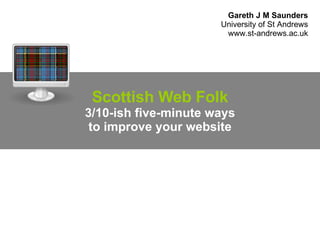
Scottish Web Folk: Three (5-minute) ways to improve your Website
- 1. Scottish Web Folk 3/10-ish five-minute ways to improve your website Gareth J M Saunders University of St Andrews www.st-andrews.ac.uk
- 2. This brief slideshow shows three of the "ten -ish five-minute ways to improve your website", based on a presentation by Mike Nolan at IWMW 2008 in Aberdeen. Mike's original slides can be viewed at: http://www.slideshare.net/mikenolan/10ish-fiveminute-ways-to-improve-your-website/ These slides were presented at the Scottish Web Folk meeting on Friday 12 September 2008 in Glasgow. About
- 4. Microformats are … an approach to adding richer semantics to HTML-based mark-up “
- 5. HTML is structured and semantic … <h1> Heading 1 <ul> Unordered List <address> Address
- 6. … but HTML is limited <address> <p>University of St Andrews<br /> College Gate<br /> North Street<br /> St Andrews<br /> Fife<br /> KY16 9AJ<br /> UK</p> <p>+44 (0)1334 476161</p> </address>
- 8. Microformats: Solving problems Solution to hAtom Syndicated content hResume CV hReview Reviews geo & adr Location XFN Relationships hCalendar Events hCard Contact information
- 9. hCard
- 10. hCard: The problem it addresses Bob Colleagues Contact details
- 11. hCard: The problem it addresses Bob Text Colleagues
- 12. hCard: The problem it addresses Bob vCard format Colleagues
- 13. vCard: an industry standard BEGIN:VCARD VERSION:3.0 N:;;;; ORG :University of St Andrews TEL ;type=MAIN;type=pref:+441334476161 item1. ADR ;type= WORK ;type=pref:;; College Gate;North Street;St Andrews;Fife;KY16 9AJ;UK … END:VCARD
- 14. Creating an hCard <address> <p>University of St Andrews<br /> College Gate<br /> North Street<br /> St Andrews<br /> Fife<br /> KY16 9AJ<br /> UK</p> <p>+44 (0)1334 476161</p> </address>
- 15. hCard: add class="vcard" <address class="vcard" > <p>University of St Andrews<br /> College Gate<br /> North Street<br /> St Andrews<br /> Fife<br /> KY16 9AJ<br /> UK</p> <p>+44 (0)1334 476161</p> </address>
- 16. hCard: add class="fn org" <address class="vcard" > <p><span class="fn org" >University of St Andrews</span><br /> College Gate<br /> North Street<br /> St Andrews<br /> Fife<br /> KY16 9AJ<br /> UK</p> <p>+44 (0)1334 476161</p> </address>
- 17. hCard: complete <address class=" vcard "> <p><span class=" fn org ">University of St Andrews</span><br /> <span class=" adr "> <span class=" extended-address ">College Gate</span><br /> <span class=" street-address ">North Street</span><br /> <span class=" locality ">St Andrews</span><br /> <span class=" region ">Fife</span><br /> <span class=" postal-code ">KY16 9AJ</span> <span class=" country-name ">UK</span></p> </span> <p class=" tel "><span class=" type ">work</span><span class=" value ">+44 (0)1334 476161</span></p> </address>
- 18. Microformats: Example
- 19. Operator add-on for Firefox
- 20. Operator add-on for Firefox
- 21. hCalendar
- 22. hCalendar: The problem it addresses Bob Colleagues Event details
- 23. hCard: The problem it addresses Bob iCalendar format Colleagues
- 24. hCalendar: based on iCalendar BEGIN:VCALENDAR VERSION:2.0 BEGIN:VEVENT DTSTAMP:22080910T105900Z SUMMARY :Scottish Web Folk LOCATION :University of Glasgow ORGANIZER:MAILTO:d.gibson@admin.gla.ac.uk DTSTART :20080912T130000Z DTEND :20080912T160000Z END:VEVENT END:VCALENDAR
- 25. hCalendar: complete <div class="vevent"> <h3 class=" summary "><a href="/events/swf/glasgow/"> Scottish Web Folk, September 2008</a></h3> <abbr class=" dtstart " title="20080912T1300"> Friday 12 September 2008, 14:00</abbr> - <abbr class=" dtend " title="20080912T1600"> 16:00</abbr> <p class=" location ">Univeristy of Glasgow</p> <p class="description">Meeting of the Scottish Web Folk looking at 10-ish five-minute ways to improve your website.</p> </div>
- 26. Microformat resources http://microformats.org Source of all things Microformat http://microformats.org/wiki.cheatsheets Microformat cheat sheet
- 27. Microformat tools hCard Creator http://microformats/code/hcard/creator Dreamweaver Extension http://www.webstandards.org/action/dwtf/microformats Operator add-on for Firefox http://addons.mozilla.org/.../4106
- 28. Microformat publications Using Microformats (PDF) $9.99 O'Reilly Short Cuts (2006) by Brian Suda http://oreilly.com/catalog/9780596528218/ Microformats: Empowering Your Markup for Web 2.0 Friends of Ed (2007) John Allsopp ISBN 0-59059-814-8
- 30. Scottish Web Folk presentation on Microformats by Gareth J M Saunders is licensed under a Creative Commons Attribution-Share Alike 2.5 UK: Scotland License . Credits Icons www.iconlook.com Next photo www.sxc.hu
- 31. 6. OpenSearch
- 32. Allows users to search from the browser
- 33. Custom searches in Firefox and IE7
- 35. www.a9.com
- 36. How to create an OpenSearch plugin 1. Create XML file 2. Link to HTML document
- 37. Create XML file framework <?xml version="1.0" encoding="UTF-8" ?> <OpenSearchDescription xmlns=" http://a9.com/-/spec/opensearch/1.1"> </OpenSearchDescription>
- 38. Add required elements <?xml version="1.0" encoding="UTF-8" ?> <OpenSearchDescription xmlns=" http://a9.com/-/spec/opensearch/1.1"> <ShortName> University of St Andrews</ShortName> <Description> Search the University of St Andrews website</Description> <Url> </Url> </OpenSearchDescription>
- 39. Create a TEST search 1. Type TEST into your search box, and hit Search 2. Select and copy the generated search query
- 40. Change TEST to {SearchTerms} http://www.st-andrews.ac.uk/search?q= TEST &btnG=Search&site=StAndrews_ITS&output=xml_no_dtd&client=StAndrews_ITS&proxystylesheet=StAndrews_ITS http://www.st-andrews.ac.uk/search?q= {SearchTerms} &btnG=Search&site=StAndrews_ITS&output=xml_no_dtd&client=StAndrews_ITS&proxystylesheet=StAndrews_ITS
- 41. Escape ampersands <Url>http://www.st-andrews.ac.uk/search?q= {SearchTerms}& btnG=Search & site=StAndrews_ITS & output=xml_no_dtd & client=StAndrews_ITS & proxystylesheet=StAndrews_ITS</Url>
- 42. Completed XML file (pt.1) <?xml version="1.0" encoding="UTF-8" ?> <OpenSearchDescription xmlns=" http://a9.com/-/spec/opensearch/1.1"> <ShortName> University of St Andrews</ShortName> <Description> Search the University of St Andrews website</Description> <Url> http://www.st-andrews.ac.uk/search?q= {SearchTerms}& btnG=Search & site= StAndrews_ITS & output=xml_no_dtd & client=StAndrews_ITS & proxystylesheet= StAndrews_ITS</Url> </OpenSearchDescription>
- 43. Optional tags <AdultContent> <Attribution> <Contact> <Developer> <Image> <InputEncoding> <Language> <LongName> <OutputEncoding> <Query> <SearchForm> <SyndicationRight> <Tags>
- 44. Optional tags <AdultContent> <Attribution> <Contact> <Developer> <Image> <InputEncoding> <Language> <LongName> <OutputEncoding> <Query> <SearchForm> <SyndicationRight> <Tags>
- 45. <Image>: Two options <Image height="16" width="16" type="image/x-icon"> http://www.st-andrews.ac.uk/favicon.ico </Image> 1. URL pointing to an icon 2. Base-64 MIME encoded <Image height="16" width="16" type="image/x-icon"> data:image/x-icon;base64,AAABAAEAEBAAAAEACABoBQAAFgAAACgAAAAQAAAAIAAAAAEACAAAAAAAAAAAAAAAAAAAAAAAAAEAAAAAAACbUgAAnFQEAJxVBQCdVQUAo2AVAKNhFwCkYRcAr3U0AK92NQCwdzcAsHc4ALF4OQCxeToAtoFGALaCSAC3g0kAwpdnAMOZagDDmWsAxJttAMaecgDGn3IAaE%2ByADQe3AA0HeIAMxrpADYd6wAvJecALSrmADAj5wAwJOcARjLWAFE%2B3QBCK%...AAA%3D </Image>
- 46. Completed XML file (pt.2) <?xml version="1.0" encoding="UTF-8" ?> <OpenSearchDescription xmlns=" http://a9.com/-/spec/opensearch/1.1"> <ShortName> University of St Andrews</ShortName> <Description> Search the University of St Andrews website</Description> <Url> http://www.st-andrews.ac.uk/search?q= {SearchTerms}&btnG=Search&site= StAndrews_ITS&output=xml_no_dtd& client=StAndrews_ITS&proxystylesheet= StAndrews_ITS</Url> <Image> http://www.st-andrews.ac.uk/favicon.ico</Image> </OpenSearchDescription>
- 47. How to create an OpenSearch plugin 1. Create XML file 2. Link to HTML document
- 48. Link to the XML file <link href=" opensearch.xml " type="application/opensearchdescription+xml" title="University of St Andrews Search" rel="search" />
- 49. Specify the application type <link href="opensearch.xml" type=" application/opensearchdescription+xml " title="University of St Andrews Search" rel="search" />
- 50. Give a meaningful title <link href="opensearch.xml" type="application/opensearchdescription+xml" title=" University of St Andrews Search " rel="search" />
- 51. Relationship = search <link href="opensearch.xml" type="application/opensearchdescription+xml" title="University of St Andrews Search" rel=" search " />
- 52. Test in Firefox
- 53. If it doesn't work … !
- 54. Resources www.opensearch.org The specification document from A9. OpenSearch Cheat Sheet Downloadable from www.scribd.com and the Scottish Web Folk blog: scottishwebfolk.wordpress.com
- 55. Scottish Web Folk presentation on OpenSearch by Gareth J M Saunders is licensed under a Creative Commons Attribution-Share Alike 2.5 UK: Scotland License . Credits Icons www.iconlook.com
- 56. 6. Search hint text (using jQuery)
- 57. Search what?
- 58. Hint text would be useful
- 59. http://jquery.com/ Step 1: Download jQuery core
- 60. http://plugins.jquery.com/project/hint Step 2: Download "Input Hints" plugin
- 62. Step 3: Take your form <form id="googlesearch" action="search.php" method="get"> <div> <input id="q" name="q" type="text" /> <input id="btnG" name="btnG" type="submit" value="Search" /> </div> </form>
- 63. Step 4: Add a title attribute <form id="googlesearch" action="search.php" method="get"> <div> <input id="q" name="q" title="Enter search keywords" type="text" /> <input id="btnG" name="btnG" type="submit" value="Search" /> </div> </form>
- 64. http://developer.yahoo.com/performance/rules.html#js_bottom Step 5: Link to jQuery library and plugin <script src=" jquery-core-1.2.6.js " type="text/javascript"></script> <script src=" jquery-plugin-hints.js " type="text/javascript"></script> </body> </html>
- 65. Step 6: Create custom jQuery code <script type="text/javascript"> $(document).ready(function(){ $('input:text[id="q"]').hint(); }); </script> < input id="q" name="q" title="Enter search keywords" type="text" />
- 66. … er, that's it! Step 7: Finished
- 67. Resources jQuery http://jquery.com http://plugins.jquery.com/project/hint jQuery in Action Manning (2008) Bear Bibeault & Yehuda Katz ISBN 1-9333988-35-5
- 68. Scottish Web Folk presentation on jQuery by Gareth J M Saunders is licensed under a Creative Commons Attribution-Share Alike 2.5 UK: Scotland License . Credits Icons www.iconlook.com Parchment image www.sxc.hu
