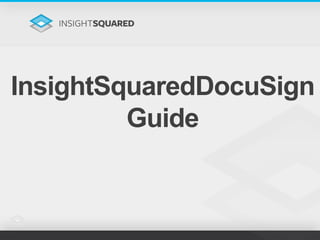
Docu sign guide for is2
- 2. On the Opportunity page...
- 3. 3 1. Add yourself as a recipient in the Role of “Sales Rep.” 3. 2.
- 4. 4 Make sure you are listed in the role of “Sales Rep,” the prospect is listed as “Signer 1,” and you are #1 in the order and the prospect is #2. You may need to delete other names from this list that have been pulled from the opp. You can edit the email subject line and body text if you choose.
- 5. Scroll down and click “Tag.”
- 6. 6 1. 2. 3.
- 7. 7 Most of the fields on the contract will be automatically pulled from the opp, although not all. Don’t worry. When you press “Send” on this screen, you will be the first recipient and will be able to edit and fill in all fields, including contact info and pricing information that may have been pulled incorrectly.
- 8. 8 You will receive the contract in your inbox. Now you can start editing. Click one of the plans (Basic, Standard, Enterprise), type in the Product (i.e. “Salesforce integration”), enter # of seats and cost per seat, etc.
- 9. 9 The Notes section can be used for variations of the standard contract, like pre-trial opt-outs or other unusual terms. Click “Sign Here” to add your signature.
- 10. 10 Once all of the required fields have been filled in, click “Confirm Signing” and the contract will be sent to the prospect. The prospect will only be able to edit their personal and company info, and will be prompted to select their payment method and sign. You will be notified when they look at the contract and when the process is completed.