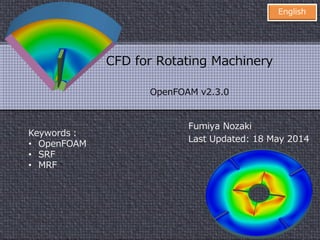
CFD for Rotating Machinery using OpenFOAM
- 1. Keywords: • OpenFOAM • SRF • MRF • cyclicAMI • Sliding Interface • Mixing Plane Fumiya Nozaki Last Updated: 2 August 2015 English CFD for Rotating Machinery OpenFOAM v2.3 and 2.4 foam-extend-3.1
- 2. 2 Disclaimer “This offering is not approved or endorsed by OpenCFD Limited, the producer of the OpenFOAM software and owner of the OPENFOAM® and OpenCFD® trade marks.”
- 3. 3 Preface This document covers how to set up CFD simulation for a rotating machinery using OpenFOAM. In particular, • Single Rotating Frame (SRF) • Multiple Reference Frame (MRF) • Arbitraly Mesh Interface (AMI) are and will be described in detail.
- 4. 4 Chapter 1 Introduction In this chapter we shall describe the classification of the methods for solving a flow around a rotating machinery using OpenFOAM.
- 5. 5 What we need to decide Our simulation begins with deciding the following conditions: 1. Computational Domain 2. Time Dependency
- 6. 6 What we need to decide Our simulation begins with deciding the following conditions: 1. Computational Domain 2. Time Dependency Does our model include some stationary regions or not?
- 7. 7 What we need to decide Our simulation begins with deciding the following conditions: 1. Computational Domain 2. Time Dependency Which do we want to obtain, a steady or transient solution?
- 8. 8 Classification of methods Only Rotating Region Include Stationary Region(s) Steady SRFSimpleFoam Chapter 2 SimpleFoam + fvOptions Transient SRFPimpleFoam Chapter 2 pimpleDyMFoam 1. Computational Domain 2.TimeDependency Chapter 2 Chapter 2 Chapter 3 Chapter 4
- 9. 9 Chapter 2 Single Rotating Frame In this chapter we shall describe how to set up the solvers and to simulate an incompressible flow field in a single rotating frame. SRFSimpleFoam SRFPimpleFoam
- 10. 10 Overview The Single Rotating Frame (SRF) model computes fluid flow in a rotating frame of reference that is adhere to a rotating machinery. • Steady-state solutions are possible • Without any mesh motion OpenFOAM solvers using Single Rotating Frame (SRF) model SRFSimpleFoam SRFPimpleFoam Steady-state solver Transient solver
- 11. 11 Governing equations Governing Equations of SRFSimpleFoam 𝛻 ∙ 𝒖 𝑅 𝒖 𝑅 + 2𝜴 × 𝒖 𝑅 + 𝜴 × 𝜴 × 𝒓 = −𝛻𝑝 + 𝛻 ∙ 𝜈 𝑒𝑓𝑓 𝛻𝒖 𝑅 + 𝛻𝒖 𝑅 𝑇 𝛻 ∙ 𝒖 𝑅 = 0 𝒖𝐼 = 𝒖 𝑅 + 𝜴 × 𝒓 𝜴:rotational vector axis of rotation 𝒓 Absolute velocity (the velocity viewed from the stationary frame) Relative velocity (the velocity viewed from the rotating frame) :position vector Coriolis force Centrifugal force
- 12. 12 Let’s run the tutorials Tutorials of SRFSimpleFoam and SRFPimpleFoam • SRFSimpleFoam • SRFPimpleFoam
- 13. 13 mixer tutorial | Computational domain tutorials/incompressible/SRFSimpleFoam/mixer A blade named “innerWall” is rotating counterclockwise at 5000 rpm. outlet outerWall innerWall cyclic_half1 cyclic_half0 “inlet” patch is hidden for facilitating visualization.inlet
- 14. 14 mixer tutorial | Boundary conditions cyclic_half1 cyclic_half0 Cyclic boundary condition innerWall 𝒖 𝑅 = 𝟎 outerWall 𝒖𝐼 = 𝟎 inlet 𝒖𝐼 = 0 0 − 10 Fixed absolute velocity Boundary conditions of velocity field Rotating wall Stationary wall
- 15. 15 mixer tutorial | Case structure transportProperties polyMesh RASProperties systemconstant0 controlDict fvSchemes fvSolution boundary faces neighbour owner points Urel p k omega nut case SRFProperties Pay attention to these files! • Urel represents the relative velocity field • Rotating velocity condition is described in SRFProperties file SRFSimpleFoam
- 16. 16 SRFProperties Angular velocity condition is described in SRFProperties file. /*--------------------------------*- C++ -*----------------------------------*¥ | ========= | | | ¥¥ / F ield | OpenFOAM: The Open Source CFD Toolbox | | ¥¥ / O peration | Version: 2.3.0 | | ¥¥ / A nd | Web: www.OpenFOAM.org | | ¥¥/ M anipulation | | ¥*---------------------------------------------------------------------------*/ FoamFile { version 2.0; format ascii; class dictionary; location "constant"; object SRFProperties; } // * * * * * * * * * * * * * * * * * * * * * * * * * * * * * * * * * * * * * // SRFModel rpm; axis ( 0 0 1 ); rpmCoeffs { rpm 5000; } // ************************************************************************* // Angular velocity is specified in terms of revolutions-per-minute [rpm] Axis of rotation 5000 rpm ⇒ 5000 ∗ 2π 60 = 523.6 [rad/s] When the axis vector points to you • rpm>0 ⇒ rotation in counterclockwise direction • rpm<0 ⇒ rotation in clockwise direction Rotational direction
- 17. 17 Urel In this tutorial,SRFVelocity boundary condition is used on inlet and outerWall boundaries. inlet { type SRFVelocity; inletValue uniform (0 0 -10); relative no; value uniform (0 0 0); } This means 𝒖𝐼 = 𝟎 (a stationary wall). This means 𝒖𝐼 = 0 0 − 10 . By setting relative up as no Boundary condition of the relative velocity 𝒖 𝑟 (Urel) is able to be specified in terms of the absolute velocity. outerWall { type SRFVelocity; inletValue uniform (0 0 0); relative no; value uniform (0 0 0); }
- 18. 18 Closer look at the velocity on outerWall In the stationary coordinate system In the rotating coordinate system Radius of outerWall is 0.1 m 𝒖𝐼 = 𝟎 𝒖 𝒓 = 𝒖𝐼 − 𝛀 × 𝒓 = 523.6 ∙ 0.1 = 52.36 [𝑚/𝑠] Vectors show 𝒖 𝑟 Rotational direction
- 19. 19 Let’s run the tutorials Tutorials of SRFSimpleFoam and SRFPimpleFoam • SRFSimpleFoam • SRFPimpleFoam
- 20. 20 rotor2D tutorial | Computational domain tutorials/incompressible/SRFPimpleFoam/rotor2D A wall named “rotor” is rotating counterclockwise at 60 rpm. rotor freestream 0.2m
- 21. 21 rotor2D tutorial | Boundary conditions Boundary conditions of velocity field rotor freestream 𝒖 𝑅 = 𝟎 Rotating wall
- 22. 22 Implementation | Calculation of additional forces and absolute velocity 𝒖 𝑅 ∙ 𝛻 𝒖 𝑅 + 2𝜴 × 𝒖 𝑅 + 𝜴 × 𝜴 × 𝒓 = −𝛻𝑝 + 𝛻 ∙ 𝜈 𝑒𝑓𝑓 𝛻𝒖 𝑅 + 𝛻𝒖 𝑅 𝑇 𝛻 ∙ 𝒖 𝑅 = 0 // Relative momentum predictor tmp<fvVectorMatrix> UrelEqn ( fvm::div(phi, Urel) + turbulence->divDevReff(Urel) + SRF->Su() == fvOptions(Urel) ); Foam::tmp<Foam::DimensionedField<Foam::vector, Foam::volMesh> > Foam::SRF::SRFModel::Su() const { return Fcoriolis() + Fcentrifugal(); } 2.0*omega_ ^ Urel_ omega_ ^ (omega_ ^ (mesh_.C() – origin_)) Calculation of the absolute velocity (Uabs) Urel + SRF->U() omega_ ^ ((mesh_.C() - origin_) - axis_*(axis_ & (mesh_.C() - origin_))) Calculation of the additional force terms SRFModel.C UrelEqn.H SRFSimpleFoam.C
- 23. 23 Implementation | SRFVelocity void Foam::SRFVelocityFvPatchVectorField::updateCoeffs() { if (updated()) { return; } // If not relative to the SRF include the effect of the SRF if (!relative_) { // Get reference to the SRF model const SRF::SRFModel& srf = db().lookupObject<SRF::SRFModel>("SRFProperties"); // Determine patch velocity due to SRF const vectorField SRFVelocity(srf.velocity(patch().Cf())); operator==(-SRFVelocity + inletValue_); } // If already relative to the SRF simply supply the inlet value as a fixed // value else { operator==(inletValue_); } fixedValueFvPatchVectorField::updateCoeffs(); } If ”relative” is ”no” SRFModel.C l.60 Calculate 𝜴 × 𝒓 𝒖 𝑅 = −𝜴 × 𝒓 + 𝒖𝐼 If ”relative” is ”yes” src/finiteVolume/cfdTools/general/SRF/ derivedFvPatchFields/SRFVelocityFvPatchVectorFiel/ SRFVelocityFvPatchVectorField.C
- 24. 24 Chapter 3 Multiple Reference Frame In this chapter we shall describe how to set up the multiple reference frame simulation in OpenFOAM. This model is activated using “fvOptions” functionality.
- 25. 25 Overview The Multiple Reference Frame (SRF) model computes fluid flow using both the rotating and stationary reference frames. • Rotating zone is solved in the rotating frame • Stationary zone is solved in the stationary frame simpleFoam Steady-state solver MRFSource+ fvOptions OpenFOAM solvers using Multiple Reference Frame (MRF) model Multiple frames
- 27. 𝛻 ∙ 𝒖 𝑅 𝒖 𝑅 = 𝛻 ∙ 𝒖 𝑅 𝒖𝐼 − 𝛻 ∙ 𝒖 𝑅 𝜴 × 𝒓 𝛻 ∙ 𝒖 𝑅 𝜴 × 𝒓 = 𝛻 ∙ 𝑢 𝑅1 Ω2 𝑟3 − Ω3 𝑟2 𝑢 𝑅1 Ω3 𝑟1 − Ω1 𝑟3 𝑢 𝑅1 Ω1 𝑟2 − Ω2 𝑟1 𝑢 𝑅2 Ω2 𝑟3 − Ω3 𝑟2 𝑢 𝑅2 Ω3 𝑟1 − Ω1 𝑟3 𝑢 𝑅2 Ω1 𝑟2 − Ω2 𝑟1 𝑢 𝑅3 Ω2 𝑟3 − Ω3 𝑟2 𝑢 𝑅3 Ω3 𝑟1 − Ω1 𝑟3 𝑢 𝑅3 Ω1 𝑟2 − Ω2 𝑟1 = 𝜕 𝜕𝑥1 𝑢 𝑅1 Ω2 𝑟3 − Ω3 𝑟2 + 𝜕 𝜕𝑥2 𝑢 𝑅2 Ω2 𝑟3 − Ω3 𝑟2 + 𝜕 𝜕𝑥3 𝑢 𝑅3 Ω2 𝑟3 − Ω3 𝑟2 𝜕 𝜕𝑥1 𝑢 𝑅1 Ω3 𝑟1 − Ω1 𝑟3 + 𝜕 𝜕𝑥2 𝑢 𝑅2 Ω3 𝑟1 − Ω1 𝑟3 + 𝜕 𝜕𝑥3 𝑢 𝑅3 Ω3 𝑟1 − Ω1 𝑟3 𝜕 𝜕𝑥1 𝑢 𝑅1 Ω1 𝑟2 − Ω2 𝑟1 + 𝜕 𝜕𝑥2 𝑢 𝑅2 Ω1 𝑟2 − Ω2 𝑟1 + 𝜕 𝜕𝑥3 𝑢 𝑅3 Ω1 𝑟2 − Ω2 𝑟1 = Ω2 𝑟3 − Ω3 𝑟2 𝛻 ∙ 𝒖 𝑅 Ω3 𝑟1 − Ω1 𝑟3 𝛻 ∙ 𝒖 𝑅 Ω1 𝑟2 − Ω2 𝑟1 ∇ ∙ 𝒖 𝑅 + 𝒖 𝑅 ∙ 𝛻 Ω2 𝑟3 − Ω3 𝑟2 𝒖 𝑅 ∙ 𝛻 Ω3 𝑟1 − Ω1 𝑟3 𝒖 𝑅 ∙ 𝛻 Ω1 𝑟2 − Ω2 𝑟1 = 𝜴 × 𝒖 𝑅 𝛻 ∙ 𝒖 𝑅 𝒖 𝑅 = 𝛻 ∙ 𝒖 𝑅 𝒖𝐼 − 𝜴 × 𝒖 𝑅 27 Governing equations | Derivation Sometimes denoted 𝒖 𝑅 ⊗ 𝒖 𝑅
- 28. 28 Governing equations | Derivation 𝛻 ∙ 𝒖 𝑅 𝒖 𝑅 + 2𝜴 × 𝒖 𝑅 + 𝜴 × 𝜴 × 𝒓 = −𝛻𝑝 + 𝛻 ∙ 𝜈 𝑒𝑓𝑓 𝛻𝒖 𝑅 + 𝛻𝒖 𝑅 𝑇 𝛻 ∙ 𝒖 𝑅 = 0 𝛻 ∙ 𝒖 𝑅 𝒖𝐼 + 𝜴 × 𝒖𝐼 = −𝛻𝑝 + 𝛻 ∙ 𝜈 𝑒𝑓𝑓 𝛻𝒖𝐼 + 𝛻𝒖𝐼 𝑇 𝛻 ∙ 𝒖 𝑅 = 0 In the rotating frame = 𝛻 ∙ 𝒖 𝑅 𝒖 𝑅 + 2𝜴 × 𝒖 𝑅 + 𝜴 × 𝜴 × 𝒓 = 𝛻 ∙ 𝒖 𝑅 𝒖𝐼 − 𝜴 × 𝒖 𝑅 + 2𝜴 × 𝒖 𝑅 + 𝜴 × 𝜴 × 𝒓 = 𝛻 ∙ 𝒖 𝑅 𝒖𝐼 + 𝜴 × 𝒖 𝑅 + 𝜴 × 𝜴 × 𝒓 = 𝛻 ∙ 𝒖 𝑅 𝒖𝐼 + 𝜴 × 𝒖 𝑅 + 𝜴 × 𝒓 = 𝛻 ∙ 𝒖 𝑅 𝒖𝐼 + 𝜴 × 𝒖𝐼 Governing equations of SRF can be rearranged in the following manner: 1 1
- 29. 29 Governing equations 𝛻 ∙ 𝒖 𝑅 𝒖𝐼 + 𝛀 × 𝒖𝐼 = −𝛻𝑝 + 𝛻 ∙ 𝜈 𝑒𝑓𝑓 𝛻𝒖𝐼 + 𝛻𝒖𝐼 𝑇 𝛻 ∙ 𝒖 𝑅 = 0 In each rotating zone • the Coriolis force is added to the governing equations • the flux is calculated from the relative velocity 𝒖 𝑅 Governing equations [1] Coriolis force 𝛻 ∙ 𝒖𝐼 𝒖𝐼 − 𝛀 × 𝒖 = −𝛻𝑝 + 𝛻 ∙ 𝜈 𝑒𝑓𝑓 𝛻𝒖𝐼 + 𝛻𝒖𝐼 𝑇 𝛻 ∙ 𝒖𝐼 = 0 Rotating zone Stationary zone 1 2 1 2
- 30. 30 mixerVessel2D tutorial | Computational domain tutorials/incompressible/simpleFoam/mixerVessel2D A wall named “rotor” is rotating counterclockwise at 104.72 rad/s. rotor stator 0.1m 0.04m
- 31. 31 mixerVessel2D tutorial | Rotating zone Rotating zone Stationary zone 0.12m
- 32. 32 mixerVessel2D tutorial | Boundary condition Rotating wall rotor stator Stationary wall
- 33. 33 mixerVessel2D tutorial | Case structure transportProperties polyMesh RASProperties systemconstant0 controlDict fvSchemes fvSolution fvOptionsboundary faces neighbour owner points cellZones U p k epsilon nut case
- 34. 34 fvOptions Description MRF1 { type MRFSource; active ture; selectionMode cellZone; cellZone rotor; MRFSourceCoeffs { nonRotatingPatches (); origin (0 0 0); axis (0 0 1); omega 104.72; } } Specifying the rotating zone by cellZone named rotor. Unit: [rad/s] axis Following options are available for “selectionMode” • all • cellSet • cellZone • mapRegion • points origin system/fvOptions
- 35. 35 cellZones Description FoamFile { version 2.0; format ascii; class regIOobject; location "constant/polyMesh"; object cellZones; } // * * * * * * * * * * * * * * * * * * * * * * * * * * * * * * * * * * * * * // 1 ( rotor { type cellZone; cellLabels List<label> 1536 ( 0 1 2 3 (snip) 1533 1534 1535 ) ; } ) // ************************************************************************* // The number of cellZones The name of cellZones The number of cells that make up cellZones “rotor” List of their cell labels constant/polyMesh/cellZones
- 36. 36 fvOptions Description | Keyword “nonRotatingPatches” wall1 wall2 wall3 wall4 rotor We’ll compare the following two settings: • Case1: nonRotatingPatches (); • Case2: nonRotatingPatches (wall1 wall2 wall3); MRFSourceCoeffs { nonRotatingPatches (); origin (0 0 0); axis (0 0 1); omega 104.72; } stationary patches whose adjacent (owner) cell is in a rotating cell zone. Rotating cellZone wall3
- 37. 37 fvOptions Description | Keyword “nonRotatingPatches” Case1: nonRotatingPatches ();
- 38. 38 fvOptions Description | Keyword “nonRotatingPatches” Case2: nonRotatingPatches (wall1 wall2 wall3); wall1 wall2 wall3 wall1, wall2 and wall3 are treated as stationary patches.
- 39. 39 Implementation | Related source code src/fvOptions/sources/derived/MRFSource • MRFSource.C • MRFSource.H src/finiteVolume/cfdTools/general/MRF • IOMRFZoneList.C • IOMRFZoneList.H • MRFZone.C • MRFZone.H • MRFZoneI.H • MRFZoneList.C • MRFZoneList.H • MRFZoneTemplates.C
- 40. 40 Implementation | Calculation of Coriolis force tmp<fvVectorMatrix> UEqn ( fvm::div(phi, U) + turbulence->divDevReff(U) == fvOptions(U) ); void Foam::fv::MRFSource::addSup ( fvMatrix<vector>& eqn, const label fieldI ) { // Update the velocity boundary conditions for changes in rotation speed mrfPtr_->correctBoundaryVelocity(const_cast<volVectorField&>(eqn.psi())); // Add to rhs of equation mrfPtr_->addCoriolis(eqn, true); } Add the Coriolis force to the right-hand side of the momentum equation Foam::tmp<Foam::fvMatrix<Type> > Foam::fv::optionList::operator() ( GeometricField<Type, fvPatchField, volMesh>& fld, const word& fieldName ) { (snip) source.addSup(mtx, fieldI); (snip) } src/fvOptions/sources/derived/MRFSource/MRFSource.C simpleFoam/UEqn.H
- 41. void Foam::MRFZone::addCoriolis(fvVectorMatrix& UEqn, const bool rhs) const { if (cellZoneID_ == -1) { return; } const labelList& cells = mesh_.cellZones()[cellZoneID_]; const scalarField& V = mesh_.V(); vectorField& Usource = UEqn.source(); const vectorField& U = UEqn.psi(); const vector Omega = this->Omega(); if (rhs) { forAll(cells, i) { label celli = cells[i]; Usource[celli] += V[celli]*(Omega ^ U[celli]); } } else { forAll(cells, i) { label celli = cells[i]; Usource[celli] -= V[celli]*(Omega ^ U[celli]); } } } 41 Implementation | Calculation of Coriolis force List of cell labels included in the cell zone Adding the Coriolis force to the right-hand side as a source term −𝛀 × 𝒖 src/finiteVolume/cfdTools/general/MRF/MRFZone.C
- 42. 42 Implementation | Calculation of face flux Classify all faces into three groups (faceType = 0, 1, 2) • For internal faces void Foam::MRFZone::setMRFFaces() { const polyBoundaryMesh& patches = mesh_.boundaryMesh(); labelList faceType(mesh_.nFaces(), 0); const labelList& own = mesh_.faceOwner(); const labelList& nei = mesh_.faceNeighbour(); // Cells in zone boolList zoneCell(mesh_.nCells(), false); if (cellZoneID_ != -1) { const labelList& cellLabels = mesh_.cellZones()[cellZoneID_]; forAll(cellLabels, i) { zoneCell[cellLabels[i]] = true; } } label nZoneFaces = 0; for (label faceI = 0; faceI < mesh_.nInternalFaces(); faceI++) { if (zoneCell[own[faceI]] || zoneCell[nei[faceI]]) { faceType[faceI] = 1; nZoneFaces++; } } faceType = 1 Either owner or neighbour cell is in the cell zone src/finiteVolume/cfdTools/general/MRF/MRFZone.C
- 43. 43 Implementation | Calculation of face flux • For boundary faces labelHashSet excludedPatches(excludedPatchLabels_); forAll(patches, patchI) { const polyPatch& pp = patches[patchI]; if (pp.coupled() || excludedPatches.found(patchI)) { forAll(pp, i) { label faceI = pp.start()+i; if (zoneCell[own[faceI]]) { faceType[faceI] = 2; nZoneFaces++; } } } else if (!isA<emptyPolyPatch>(pp)) { forAll(pp, i) { label faceI = pp.start()+i; if (zoneCell[own[faceI]]) { faceType[faceI] = 1; nZoneFaces++; } } } } Coupled patch face or excluded patch face whose owner cell is in the cell zone Normal patch face whose owner cell is in the cell zone faceType = 2 faceType = 1
- 44. 44 Implementation | Calculation of face flux Create two lists of face labels per patch //- Outside faces (per patch) that move with the MRF labelListList includedFaces_; //- Excluded faces (per patch) that do not move with the MRF labelListList excludedFaces_; forAll(patches, patchi) { const polyPatch& pp = patches[patchi]; forAll(pp, patchFacei) { label faceI = pp.start() + patchFacei; if (faceType[faceI] == 1) { includedFaces_[patchi][nIncludedFaces[patchi]++] = patchFacei; } else if (faceType[faceI] == 2) { excludedFaces_[patchi][nExcludedFaces[patchi]++] = patchFacei; } } } includedFaces_[patchi][i] = local label of ith face whose faceType = 1 on the patchith patch excludedFaces_[patchi][i] = local label of ith face whose faceType = 2 on the patchith patch src/finiteVolume/cfdTools/general/MRF/MRFZone.C
- 45. 45 Implementation | Calculation of face flux surfaceScalarField phiHbyA("phiHbyA", fvc::interpolate(HbyA) & mesh.Sf()); fvOptions.makeRelative(phiHbyA); adjustPhi(phiHbyA, U, p); simpleFoam/pEqn.H Modify the face flux field void Foam::fv::optionList::makeRelative(surfaceScalarField& phi) const { forAll(*this, i) { this->operator[](i).makeRelative(phi); } } src/fvOptions/fvOptions/fvOptionList.C void Foam::fv::MRFSource::makeRelative(surfaceScalarField& phi) const { mrfPtr_->makeRelative(phi); } src/fvOptions/sources/derived/MRFSource/MRFSource.C void Foam::MRFZone::makeRelative(surfaceScalarField& phi) const { makeRelativeRhoFlux(geometricOneField(), phi); } src/finiteVolume/cfdTools/general/MRF/MRFZone.C
- 46. 46 Implementation | Calculation of face flux template<class RhoFieldType> void Foam::MRFZone::makeRelativeRhoFlux ( const RhoFieldType& rho, surfaceScalarField& phi ) const { const surfaceVectorField& Cf = mesh_.Cf(); const surfaceVectorField& Sf = mesh_.Sf(); const vector Omega = omega_->value(mesh_.time().timeOutputValue())*axis_; const vectorField& Cfi = Cf.internalField(); const vectorField& Sfi = Sf.internalField(); scalarField& phii = phi.internalField(); // Internal faces forAll(internalFaces_, i) { label facei = internalFaces_[i]; phii[facei] -= rho[facei]*(Omega ^ (Cfi[facei] - origin_)) & Sfi[facei]; } makeRelativeRhoFlux(rho.boundaryField(), phi.boundaryField()); } src/finiteVolume/cfdTools/general/MRF/MRFZoneTemplates.C Modification of the internal face flux Modification of the boundary face flux • “internalFaces_” is a label list of the internal faces whose owner or neighbour cell is in the rotating cell zone. • According to the governing equation, the face fluxes of these internal faces are modified by subtracting 𝜴 × 𝒓 ∙ 𝑺 𝑓 from the absolute face fluxes: 𝒖 𝑅 ∙ 𝑺 𝑓 = 𝒖𝐼 ∙ 𝑺 𝑓 − (𝜴 × 𝒓) ∙ 𝑺 𝑓
- 47. 47 Implementation | Calculation of face flux template<class RhoFieldType> void Foam::MRFZone::makeRelativeRhoFlux ( const RhoFieldType& rho, FieldField<fvsPatchField, scalar>& phi ) const { const surfaceVectorField& Cf = mesh_.Cf(); const surfaceVectorField& Sf = mesh_.Sf(); const vector Omega = omega_->value(mesh_.time().timeOutputValue())*axis_; // Included patches forAll(includedFaces_, patchi) { forAll(includedFaces_[patchi], i) { label patchFacei = includedFaces_[patchi][i]; phi[patchi][patchFacei] = 0.0; } } // Excluded patches forAll(excludedFaces_, patchi) { forAll(excludedFaces_[patchi], i) { label patchFacei = excludedFaces_[patchi][i]; phi[patchi][patchFacei] -= rho[patchi][patchFacei] * (Omega ^ (Cf.boundaryField()[patchi][patchFacei] - origin_)) & Sf.boundaryField()[patchi][patchFacei]; } } } src/finiteVolume/cfdTools/general/MRF/MRFZoneTemplates.C Relative face fluxes on rotating patches are zero 𝒖 𝑅 ∙ 𝑺 𝑓 = 0 Relative face fluxes on stationary patches in the rotating cell zone is calculated by subtracting 𝜴 × 𝒓 ∙ 𝑺 𝑓 from the absolute face fluxes
- 48. 48 Chapter 4 Dynamic Mesh In this chapter we shall describe how to set up a transient simulation with mesh motion in OpenFOAM.
- 49. 49 mixerVesselAMI2D tutorial | Computational domain First run the tutorial and enjoy post-processing: incompressible/pimpleDyMFoam/mixerVesselAMI2D Static Pressure t=5.90 s
- 50. 50 mixerVesselAMI2D tutorial | Results Velocity Magnitude t=5.90 s
- 51. 51 mixerVesselAMI2D tutorial | Results Velocity Magnitude t=5.905 s
- 52. 52 mixerVesselAMI2D tutorial | Results Velocity Magnitude t=5.91 s
- 53. 53 mixerVesselAMI2D tutorial | Results Velocity Magnitude t=5.915 s
- 54. 54 mixerVesselAMI2D tutorial | Results Velocity Magnitude t=5.92 s
- 55. 55 mixerVesselAMI2D tutorial | Results Velocity Magnitude t=5.925 s
- 56. 56 mixerVesselAMI2D tutorial | Results Velocity Magnitude t=5.93 s
- 57. 57 mixerVesselAMI2D tutorial | Results Velocity Magnitude t=5.935 s
- 58. 58 mixerVesselAMI2D tutorial | Results Velocity Magnitude t=5.94 s
- 59. 59 mixerVesselAMI2D tutorial | Results Velocity Magnitude t=5.945 s
- 60. 60 mixerVesselAMI2D tutorial | Results Velocity Magnitude t=5.95 s
- 61. 61 mixerVesselAMI2D tutorial | Mesh motion Mesh is in rotating motion without deformation Mesh is stationary Settings are in the next page.
- 62. 62 dynamicMeshDict FoamFile { version 2.0; format ascii; class dictionary; location "constant"; object dynamicMeshDict; } // * * * * * * * * * * * * * * * * * * * * * * * * * * * * * * * * * * * * * // dynamicFvMesh solidBodyMotionFvMesh; motionSolverLibs ( "libfvMotionSolvers.so" ); solidBodyMotionFvMeshCoeffs { cellZone rotor; solidBodyMotionFunction rotatingMotion; rotatingMotionCoeffs { origin (0 0 0); axis (0 0 1); omega 6.2832; // rad/s } } cellZone: rotor The cellZone “rotor” is rotating counterclockwise at 6.2832 rad/s about the origin. constant/dynamicMeshDict Settings of dynamic mesh are specified in dynamicMeshDict file solidBodyMotionFvMesh deals with mesh motions without deformations such as translational and rotational motions.
- 63. 63 solidBodyMotionFvMesh The following motions (solidBodyMotionFunction) are available for solidBodyMotionFvMesh • linearMotion • oscillatingLinearMotion • rotatingMotion • axisRotationMotion • oscillatingRotatingMotion • SDA [4] • multiMotion Code: src/dynamicFvMesh/solidBodyMotionFvMesh/solidBodyMotionFunctions Translational motion Rotational motion Ship Design Analysis Combination of the above motions
- 64. 64 Sliding interface capability using cyclicAMI Patch: AMI1 Patch: AMI2 Coupled through “cyclicAMI “ stationary rotating
- 65. 65 nFaces 192; startFace 6048; } AMI1 { type cyclicAMI; inGroups 1(cyclicAMI); nFaces 96; startFace 6240; matchTolerance 0.0001; transform noOrdering; neighbourPatch AMI2; } AMI2 { type cyclicAMI; inGroups 1(cyclicAMI); nFaces 96; startFace 6336; matchTolerance 0.0001; transform noOrdering; neighbourPatch AMI1; } front { type empty; inGroups 1(empty); Sliding interface capability , e.g. for rotating machinery is available using cyclicAMI boundary patch class. In “neighbourPatch”, the coupled patch name is specified. constant/polyMesh/boundary Sliding interface capability using cyclicAMI
- 66. 66 Chapter 5 Mixing plane interface In this chapter we shall describe how to use the mixing plane interface in OpenFOAM extend version, the community-driven version.
- 67. 67 rotor guide vane draft tube axialTurbine_mixingPlane tutorial | Full geometry foam-extend-3.1/tutorials/incompressible/MRFSimpleFoam/ axialTurbine_mixingPlane
- 68. 68 rotor guide vane draft tube axialTurbine_mixingPlane tutorial | Computational domain Only fifth part of the geometry is computed by making use of the rotational periodicity 72°
- 69. 69 axialTurbine_mixingPlane tutorial | Rotating zone rotor guide vane draft tube Stationary zones Rotating zone
- 70. 70 axialTurbine_mixingPlane tutorial | Boundary conditions guide vane GVINLET GVCYCLIC GVBLADE GVHUB GVSHROUD GVOUTLET Stationary vane Mixing plane Stationary wall Stationary wall Rotationally cyclic patch Inlet
- 71. 71 axialTurbine_mixingPlane tutorial | Boundary conditions rotor RUINLET RUOUTLET RUBLADE Rotating wall RUHUB Rotating wall RUCYCLIC1 Rotationally cyclic patch RUCYCLIC2 Rotationally cyclic patch Mixing plane Mixing plane RUSHROUD Stationary wall
- 72. 72 axialTurbine_mixingPlane tutorial | Boundary conditions draft tube DTOUTLET outlet DTCYCLIC2 Rotationally cyclic patch DTCYCLIC1 Rotationally cyclic patch DTINLET Mixing plane DTHUB Stationary wall DTSHROUD Stationary wall
- 73. 73 axialTurbine_mixingPlane tutorial | Mixing plane settings GVOUTLET { type mixingPlane; nFaces 100; startFace 11840; shadowPatch RUINLET; zone GVOUTLETZone; coordinateSystem { type cylindrical; name mixingCS; origin (0 0 0); e1 (1 0 0); e3 (0 0 1); inDegrees true; } ribbonPatch { sweepAxis Theta; stackAxis R; discretisation bothPatches; } } RUINLET { type mixingPlane; nFaces 100; startFace 12820; shadowPatch GVOUTLET; zone RUINLETZone; } Specifying the mixing plane in boundary file Circumferential averaging constant/polyMesh/boundary
- 74. 74 axialTurbine_mixingPlane tutorial | Mixing plane settings RUOUTLET { type mixingPlane; nFaces 100; startFace 12920; shadowPatch DTINLET; zone RUOUTLETZone; coordinateSystem { type cylindrical; name mixingCS; origin (0 0 0); e1 (1 0 0); e3 (0 0 1); inDegrees true; } ribbonPatch { sweepAxis Theta; stackAxis R; discretisation bothPatches; } } DTINLET { type mixingPlane; nFaces 100; startFace 13580; shadowPatch RUOUTLET; zone DTINLETZone; } Specifying the mixing plane in boundary file Circumferential averaging constant/polyMesh/boundary
- 75. What is the ribbonPatch? [5] According to [6] the ribbon patch will specify the direction in which it will perform the average (sweepAxis) and in which direction it will stack the cells (stackAxis). 75 axialTurbine_mixingPlane tutorial | Mixing plane settings ribbonPatch { sweepAxis Theta; stackAxis R; discretisation bothPatches; } R Theta
- 76. 76 axialTurbine_mixingPlane tutorial | Velocity field Mixing planes inlet
- 77. 77 axialTurbine_mixingPlane tutorial | MRFZones 1 ( rotor { // Fixed patches (by default they 'move' with the MRF zone) nonRotatingPatches ( RUSHROUD ); origin origin [0 1 0 0 0 0 0] (0 0 0); axis axis [0 0 0 0 0 0 0] (0 0 1); omega omega [0 0 -1 0 0 0 0] -10; } ) Specifying the rotating zone in MRFZones file rotor Name of rotating cellZones The absolute velocity on the “nonRotatingPatches” is 0. constant/MRFZones
- 78. 78 History of development [7]
- 79. 79 Implementation | Related source code src/finiteVolume/fields/fvPatchFields/constraint/mixingPlane • mixingPlaneFvPatchField.C • mixingPlaneFvPatchField.H • mixingPlaneFvPatchFields.C • mixingPlaneFvPatchFields.H • mixingPlaneFvPatchFieldsFwd.H src/finiteVolume/fields/fvsPatchFields/constraint/mixingPlane • mixingPlaneFvsPatchField.C • mixingPlaneFvsPatchField.H • mixingPlaneFvsPatchFields.C • mixingPlaneFvsPatchFields.H • mixingPlaneFvsPatchFieldsFwd.H
- 80. 80 Chapter 6 Compressible Flow
- 81. 81 References [1] http://openfoamwiki.net/index.php/See_the_MRF_development [2] CFD for Underhood Modeling http://publications.lib.chalmers.se/records/fulltext/204821/204821.pdf [3] http://www.sourceflux.de/blog/software-design-fvoptions/ [4] Roll Motion of a Box and Interaction with Free-Surface http://www.tfd.chalmers.se/~hani/kurser/OS_CFD_2009/ArashEslamdoost/RollMotionofaBoxa ndInteractionwithFreeSurface.pdf [5] Martin Beaudoin, Inside the mixingPlane interface ftp://ftp.heanet.ie/disk1/sourceforge/o/op/openfoam- extend/OpenFOAM_Workshops/OFW7_2012_Darmstadt/Workshop- Documents/CommunityDay/SIG-Turbo/Final-MartinBeaudoin- OFTurboWGInsideTheMixingPlaneInterfac (accessed 06/13/2015) [6] Ant´onio Jo˜ao Ferreira Reis, Validation of NASA Rotor 67 with OpenFOAM’s Transonic Density-Based solver http://run.unl.pt/bitstream/10362/9930/1/Reis_2013.pdf (accessed 06/13/2015) [7] Evaluation of an improved mixing plane interface for OpenFOAM http://publications.lib.chalmers.se/records/fulltext/201855/local_201855.pdf [8] Taking the mixingPlane interface for a ride http://download2.polytechnic.edu.na/pub4/sourceforge/o/op/openfoam- extend/OpenFOAM_Workshops/OFW9_2014_Zagreb/Presentations/Hakan_Nilsson_OFW09_P_ 0046.pdf
- 82. 82 References [9] Density Based Navier Stokes Solver for Transonic Flows http://www.personal.psu.edu/dab143/OFW6/Presentations/oliver_borm_slides.pdf
- 83. 83 Appendix
- 84. 84 AMI1 { type cyclicAMI; inGroups 1 (cyclicAMI); nFaces 20; startFace 2440; neighbourPatch AMI2; transform noOrdering; } AMI2 { type cyclicAMI; inGroups 1 (cyclicAMI); nFaces 40; startFace 2460; neighbourPatch AMI1; transform noOrdering; } AMI1 AMI2 Coupled through “cyclicAMI “
- 85. 85 AMI: Creating addressing and weights between 20 source faces and 40 target faces AMI: Patch source sum(weights) min/max/average = 1, 1, 1 AMI: Patch target sum(weights) min/max/average = 1, 1, 1 Let’s check the weights! sum(weights)=1 is the ideal value. This means the patches conform perfectly. AMI1 { type cyclicAMI; inGroups 1 (cyclicAMI); nFaces 20; startFace 2440; neighbourPatch AMI2; transform noOrdering; } AMI2 { type cyclicAMI; inGroups 1 (cyclicAMI); nFaces 40; startFace 2460; neighbourPatch AMI1; transform noOrdering; } source patch target patch Appearing first in “boundary” file
- 86. 86 Translate the pink-colored volume upward by 0.02m
- 87. 87 AMI: Creating addressing and weights between 20 source faces and 40 target faces AMI: Patch source sum(weights) min/max/average = 0.6, 1, 0.98 AMI: Patch target sum(weights) min/max/average = 0.2, 1, 0.98 Let’s recheck the weights! 𝑠𝑢𝑚(𝑤𝑒𝑖𝑔ℎ𝑡𝑠) = 0.03 0.05 = 0.6 0.05𝑚2 0.03𝑚2 Fraction of the intersecting areas
- 88. 88 AMI: Creating addressing and weights between 20 source faces and 40 target faces AMI: Patch source sum(weights) min/max/average = 0.6, 1, 0.98 AMI: Patch target sum(weights) min/max/average = 0.2, 1, 0.98 Let’s recheck the weights! 0.025𝑚2 0.005𝑚2 𝑤𝑒𝑖𝑔ℎ𝑡 = 0.005 0.025 = 0.2
- 89. 89 User specified threshold for sum(weights) Release note Version2.3.0
- 90. 90 Thank You! Kindly let me know if you have trouble downloading this slide.
